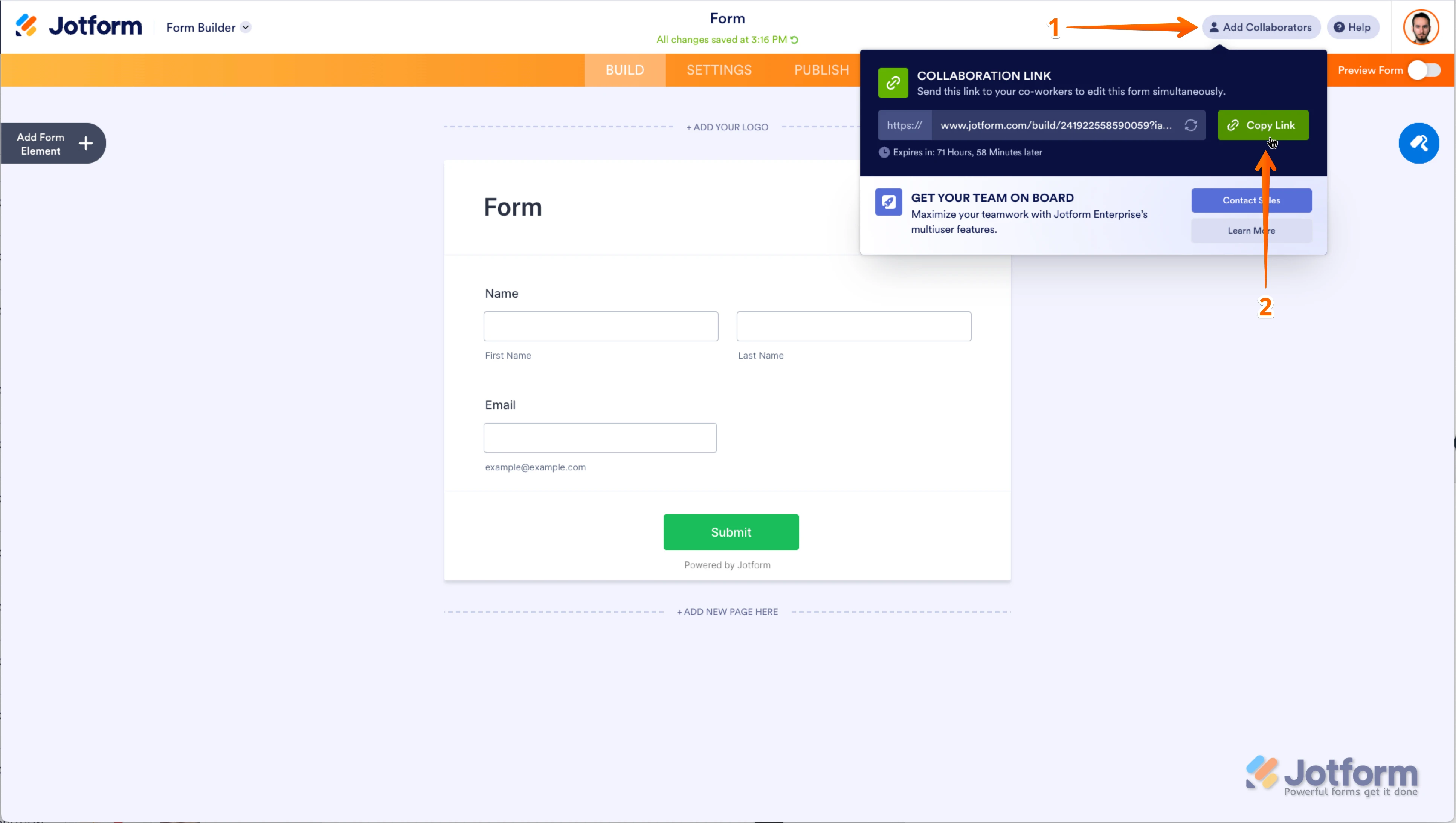-
 cindybosselmann
cindybosselmannHallo,
mein Kollege und ich teilen uns den Account, aber nur ich kann den Sicherheitscode empfangen der manchmal zur Anmeldung benötigt wird.
Dadurch kann es sein, dass es lange dauert, bis er in den Account rein kann.
er ist schon bei der backup Email hinterlegt.
Gibt es eine Möglichkeit, dass er
A. auch den code empfangen kann
oder
B. der code nur noch an Ihn gesendet wird, aber sich am Account sonst nichts ändert (er arbeitet hauptsächlich mit Jotform) -
 Mary Jotform Support
Mary Jotform SupportHi Cindy,
Thanks for reaching out to Jotform Support. Our German Support agents are busy helping other Jotform users right now, so I'll try to help you in English using Google Translate, but you can reply in whichever language you feel comfortable using. Or, if you'd rather have support in German, let us know and we can have them do that. But, it might take a while until they're available again.
Now, coming back to your question, I'm afraid only one user is allowed to access the account. Also, the verification code is only sent to the email address associated with the account. Multiple users is only available for Enterprise users. If you would like to know more about it, you can reach out to our Enterprise Team by filling out this contact form.
An alternative that I can suggest is collaboration. You can let other users make changes to a form by sharing the collaboration link with your teammates. Let me show you how:
- On the top-right side of the Form Builder page, click on Add Collaborators.
- In the window that pops up, click on Copy Link and then just share that link with your teammates.

If you would like to share your submission data, we also have a collaboration feature for that. You can easily share your Jotform Tables with others using the Share button. Let me show you how:
1. On the Jotform Tables page, click on the Share button on the top-right side of the page.
2. Click on Share Settings and set your Table’s privacy options.
3. Now, click on Go Back in the top-right corner of the panel and use the Generated Link or the Invite by Email feature to invite people.
Reach out again if you have any other questions.