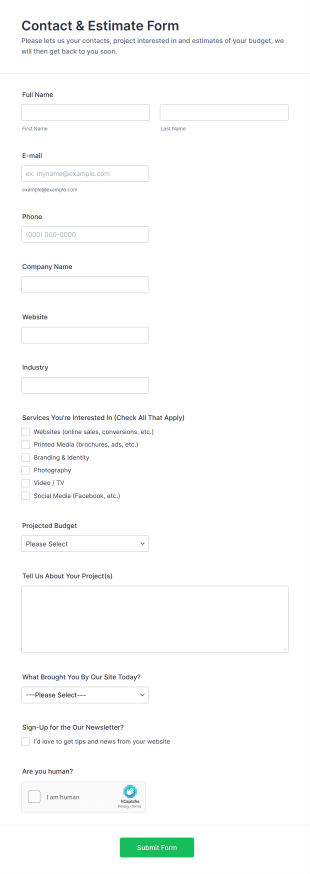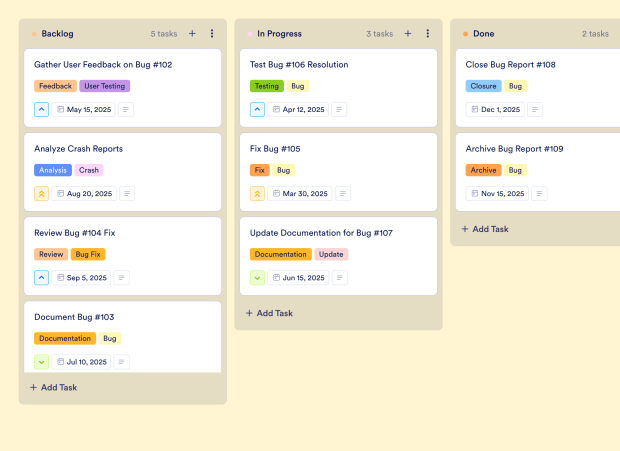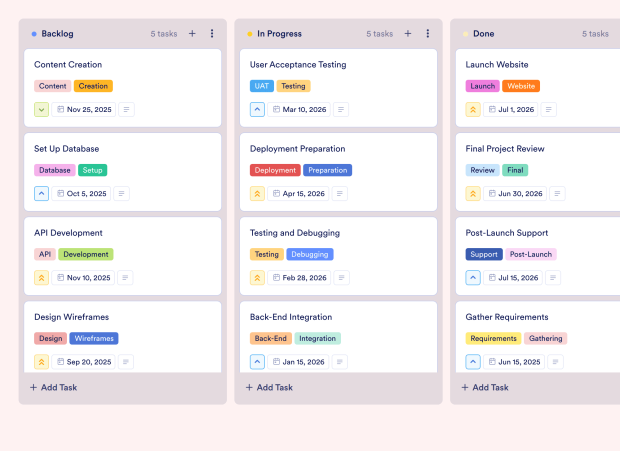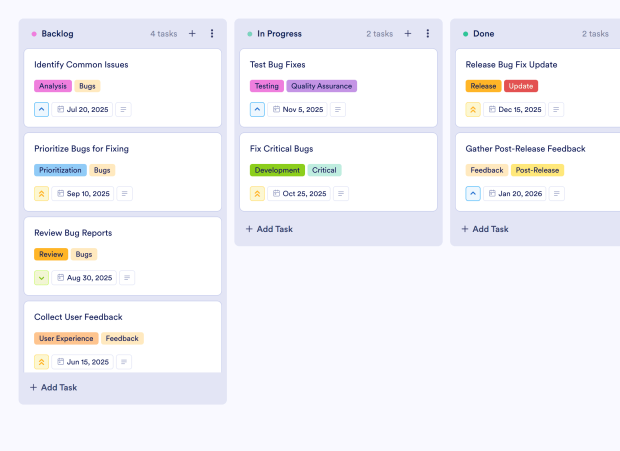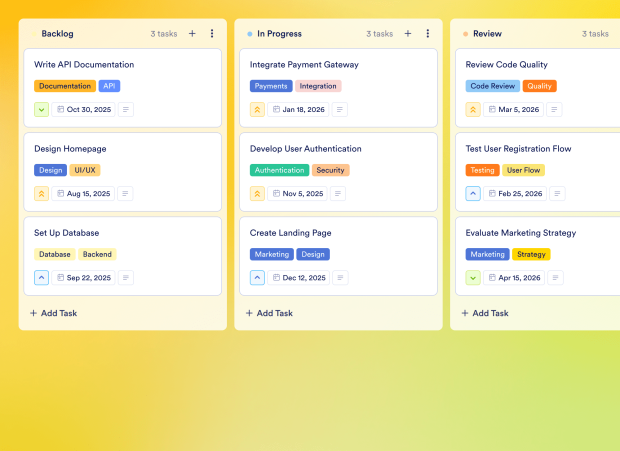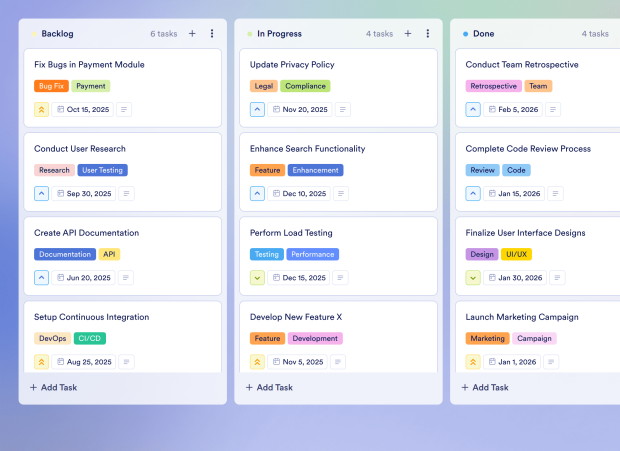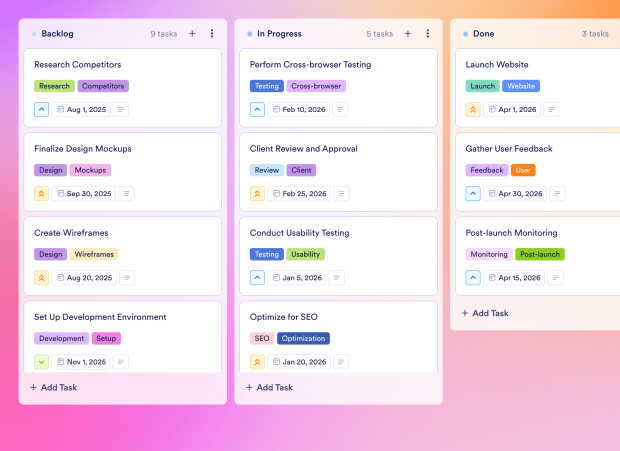Website Design Timeline Template
The Website Design Timeline Template is a comprehensive board template tailored for web designers, developers, creative agencies, and project managers overseeing website builds. This customizable board is perfect for outlining all phases of a website project, from discovery to design, development, testing, and launch. By setting realistic timelines and milestones for each stage, breaking down large deliverables into manageable tasks, and ensuring smooth collaboration among team members, this template streamlines the website project management process. With a drag-and-drop interface, users can easily track progress, assign tasks, and monitor deadlines, making it an essential tool for anyone involved in website projects.
Jotform Boards is a game-changer for online task management, offering users the ability to connect their forms to boards, turning submissions into actionable tasks. This digital collaboration tool facilitates seamless workflow automation, allowing for efficient communication, task tracking, and progress visualization on a Kanban board. Whether you're a web designer, project manager, or client involved in website projects, utilizing the Website Design Timeline Template alongside Jotform Boards will ensure that your website projects are completed successfully and on time. Streamline your data collection, reports, and project management with Jotform's ready-to-use tools for optimal productivity and project success.