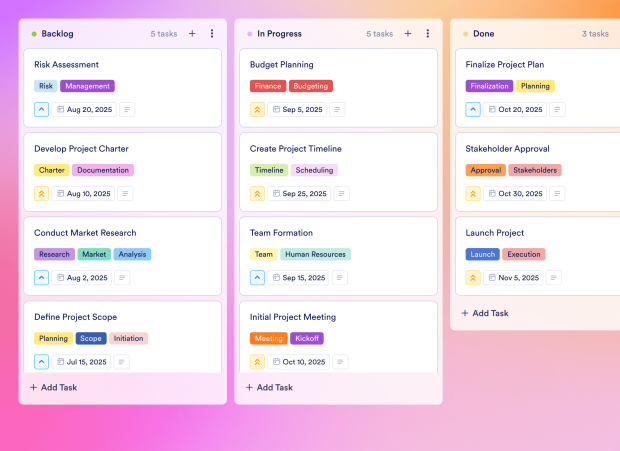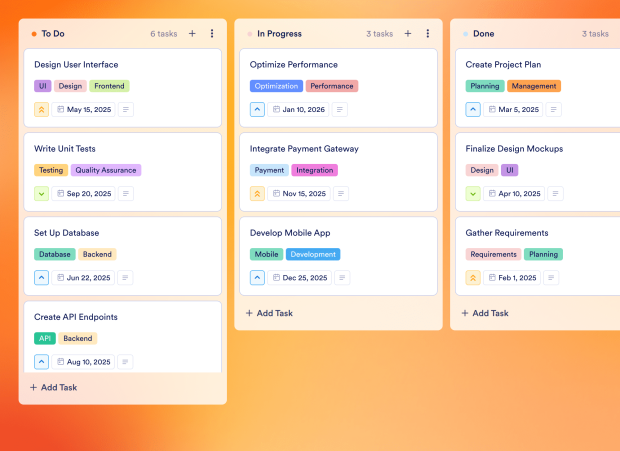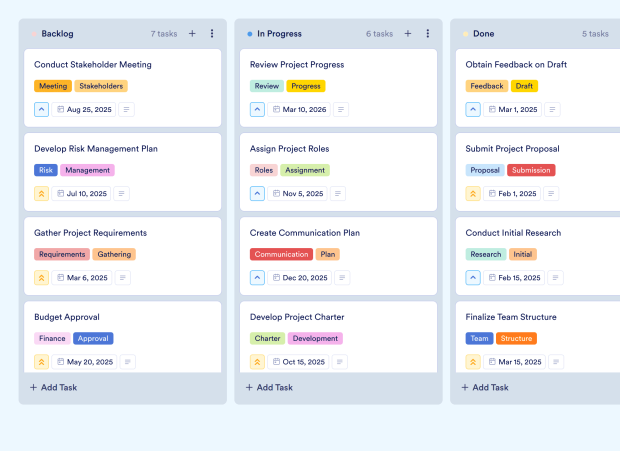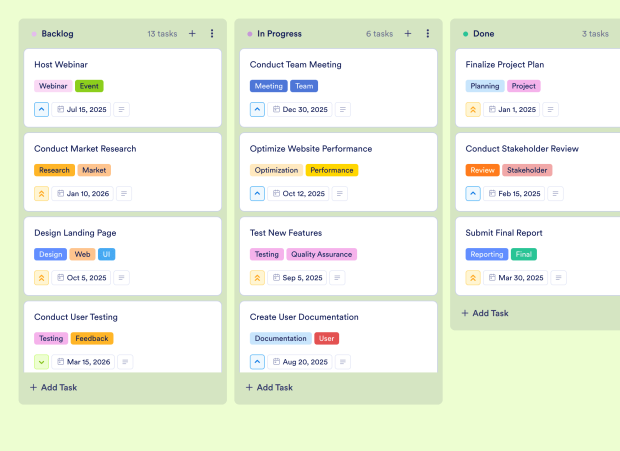Scrum Project Plan Template FAQs
1) What is this Scrum Project Plan Template used for?
This Scrum Project Plan Template is designed to help teams organize, track, and manage their Scrum projects efficiently. It focuses on task prioritization and progress tracking, ensuring that all team members are aligned on project objectives.
2) What should be included in a Scrum Project Plan Template?
The template should include a backlog of tasks, tasks in progress, and completed tasks. Each task can have details such as priority, due date, and descriptions to keep everyone informed about their responsibilities.
3) When to use a Scrum Project Plan Template?
Use this template during the planning and execution phases of a Scrum project. It is particularly useful for sprint planning meetings and daily stand-ups to review progress and adjust priorities.
4) Who can use a Scrum Project Plan Template?
Project managers, Scrum masters, developers, and any team members involved in the Scrum process can utilize this template to enhance their project management practices.
5) What are the benefits of using a Scrum Project Plan Template?
This template streamlines project organization, improves task visibility, and facilitates team collaboration. It helps in maintaining focus on sprint goals and enhances accountability among team members.
6) Can I assign tasks to specific team members?
Yes, you can assign tasks to specific team members within the Scrum Project Plan Template. This ensures clear ownership and accountability for each task.
7) How do I track the progress of tasks on this board?
You can monitor the status of tasks using the Kanban board layout. Move tasks between the backlog, in progress, and done columns to visually track progress.
8) Can I connect my forms to this board to create tasks automatically?
Yes, by integrating your Jotform forms with the board, new form submissions can automatically create corresponding tasks, streamlining your task management process.