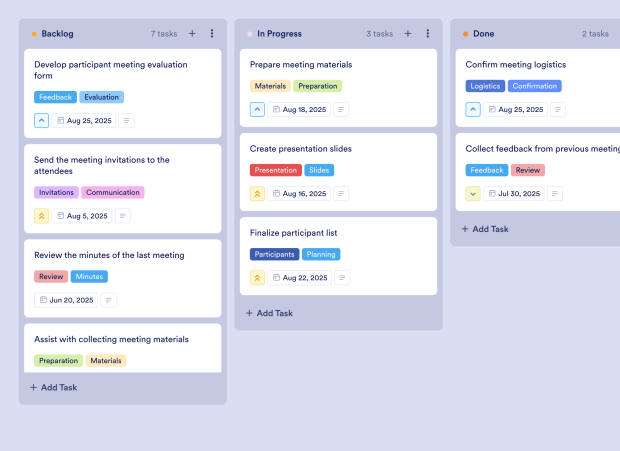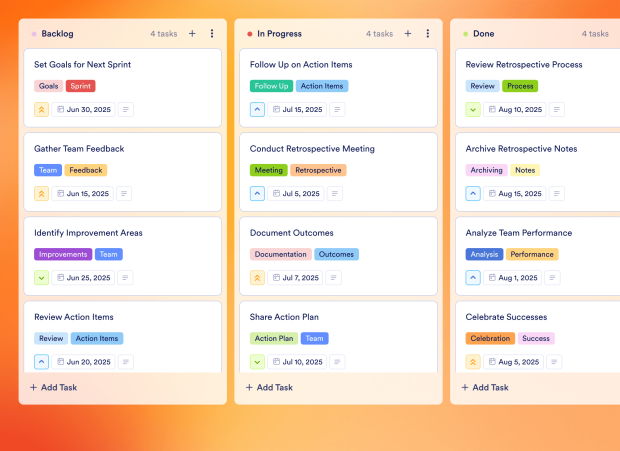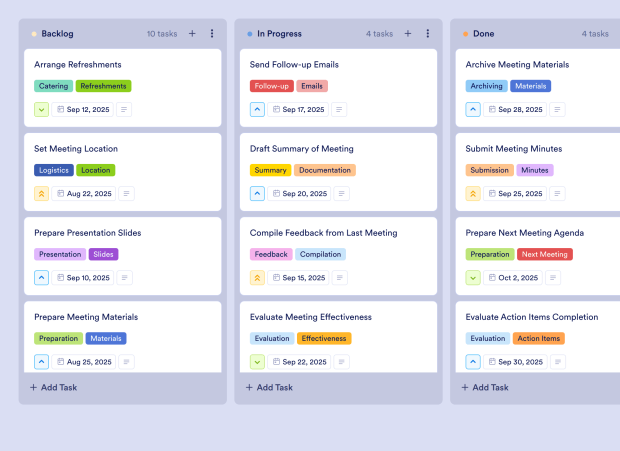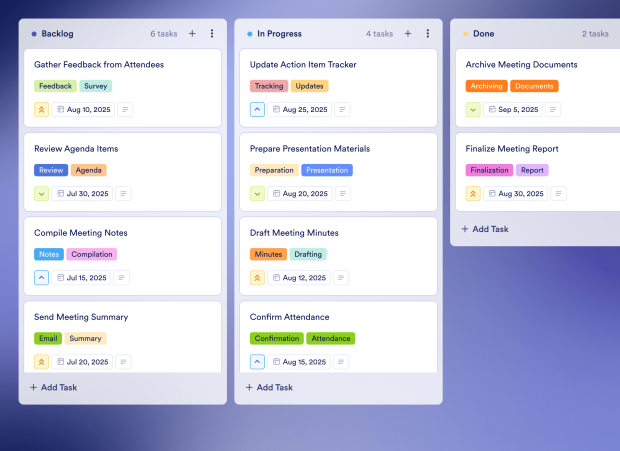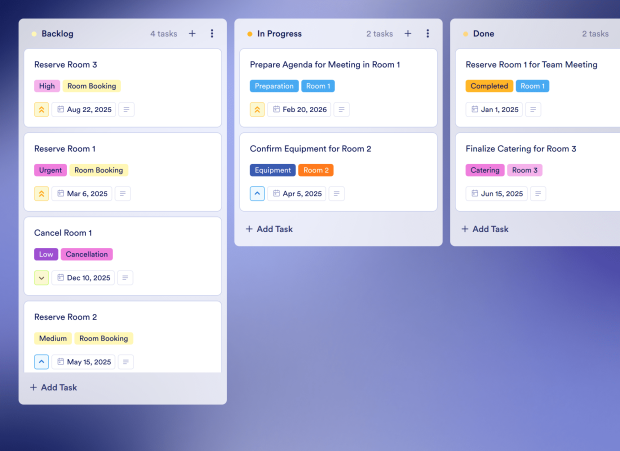Scrum Meeting Template
The Scrum Meeting Template is a comprehensive board template specifically designed for Agile teams looking to conduct efficient retrospectives and planning sessions. Whether you're a Scrum Master, product owner, or developer, this customizable board helps streamline your Agile processes. With a user-friendly interface and drag-and-drop functionality, you can organize tasks, set priorities, assign action items, and collaborate effectively with team members. This template is the perfect solution for teams looking to enhance their Agile workflow and improve productivity during Scrum meetings.
Jotform Boards is a task management product that seamlessly integrates with the Scrum Meeting Template, allowing users to connect forms to their boards and process tasks based on form submissions. With features like a Kanban board, task filtering, priority settings, and team collaboration tools, Jotform Boards empowers Agile teams to streamline their online task management. Enhance your Agile processes, track progress, and foster collaboration with this digital solution, tailored for Scrum Masters, product owners, and developers.