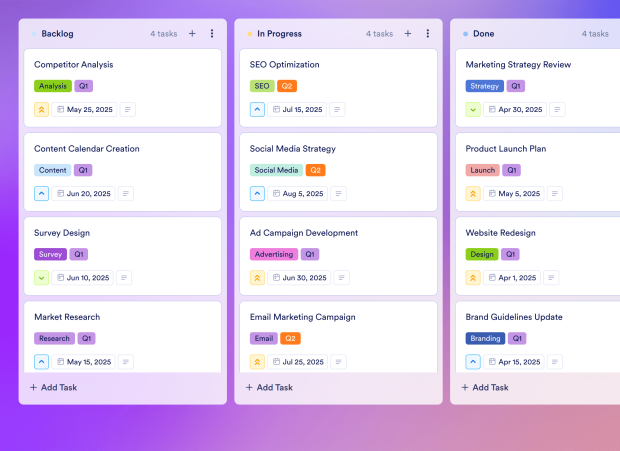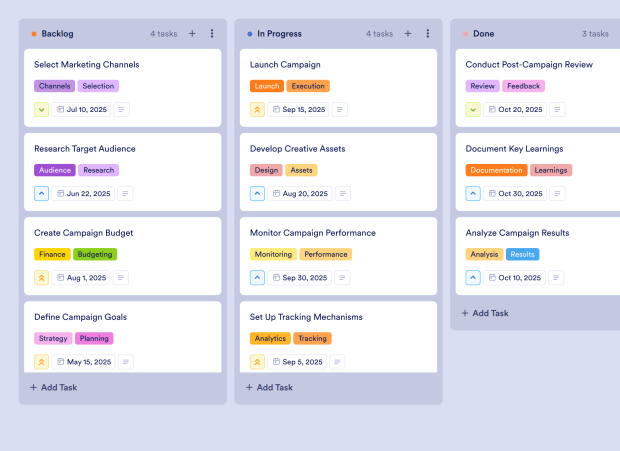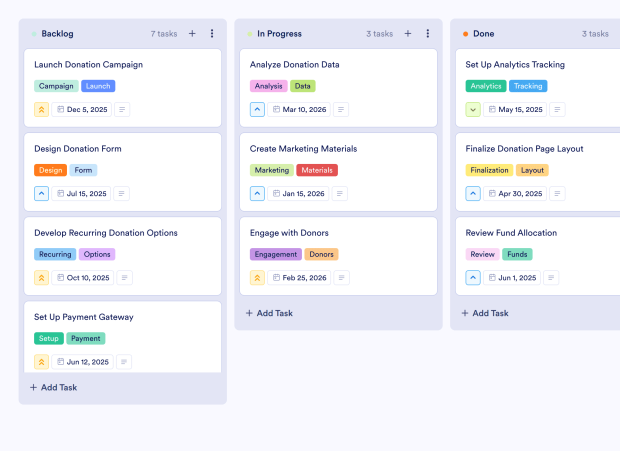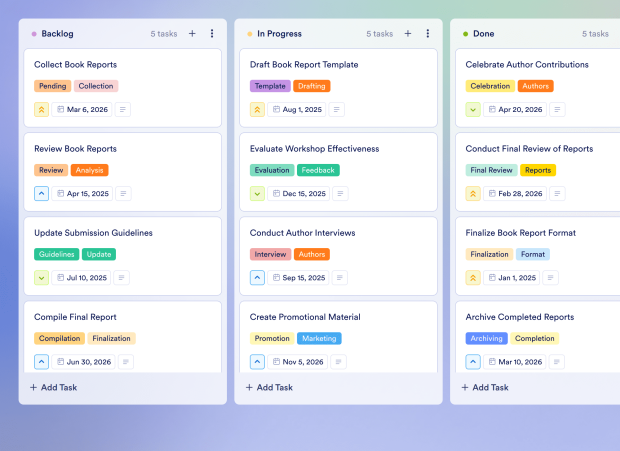Monthly Editorial Calendar Template FAQs
1) What is this Monthly Editorial Calendar Template used for?
This Monthly Editorial Calendar Template helps marketing teams and content creators organize, track, and manage their content production process efficiently. It ensures that all content deadlines are met and that the workflow is streamlined.
2) What should be included in a Monthly Editorial Calendar Template?
The template should include content ideas, due dates, assigned tasks, descriptions, and any relevant tags to categorize the content effectively. It should also track the status of each piece of content through the various stages of production.
3) When to use a Monthly Editorial Calendar Template?
Use this template at the beginning of each month to plan your content strategy. It’s particularly useful for coordinating blog posts, social media campaigns, and other marketing activities that require careful scheduling and collaboration.
4) Who can use a Monthly Editorial Calendar Template?
This template is ideal for marketing teams, content creators, freelancers, and anyone involved in content production. It can be used by individuals or teams looking to improve their content management processes.
5) What are the benefits of using a Monthly Editorial Calendar Template?
This template enhances organization, improves accountability, and ensures that all content is aligned with marketing strategies. It allows for better collaboration among team members and helps in visualizing the content workflow.
6) Can I assign tasks to specific team members?
Yes, you can assign specific content tasks to team members within the board. This ensures clear ownership of tasks and helps keep everyone accountable for their responsibilities.
7) How do I track the progress of tasks on this board?
You can track the progress of tasks using the Kanban board view. Move tasks between stages such as "Backlog," "In Progress," "Review," and "Done" to visualize the workflow.
8) Can I connect my forms to this board to create tasks automatically?
Yes, you can connect your Jotform forms to the board. When a new form submission is received, it automatically creates a corresponding task, streamlining your content planning process.