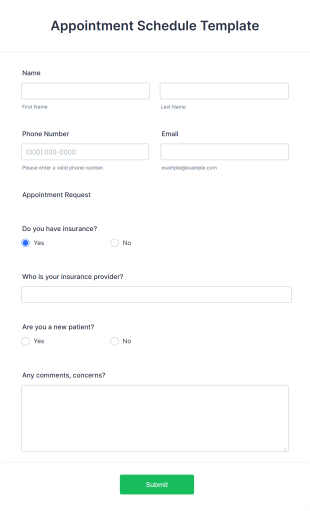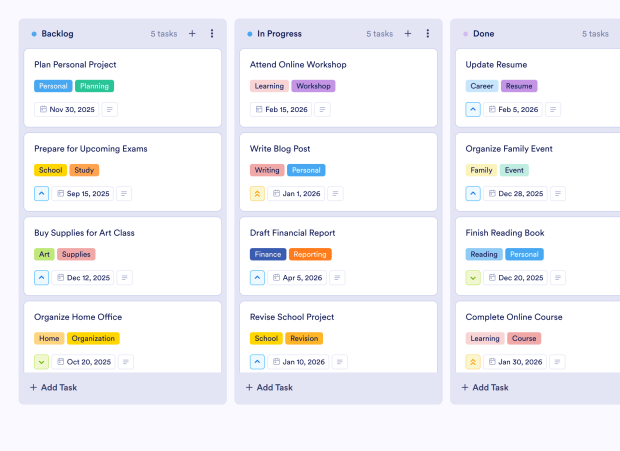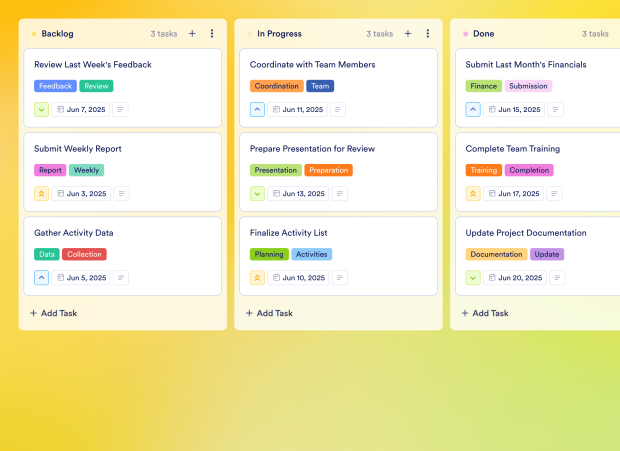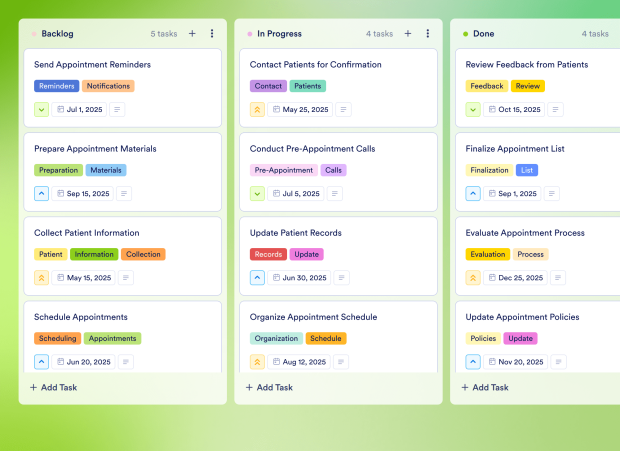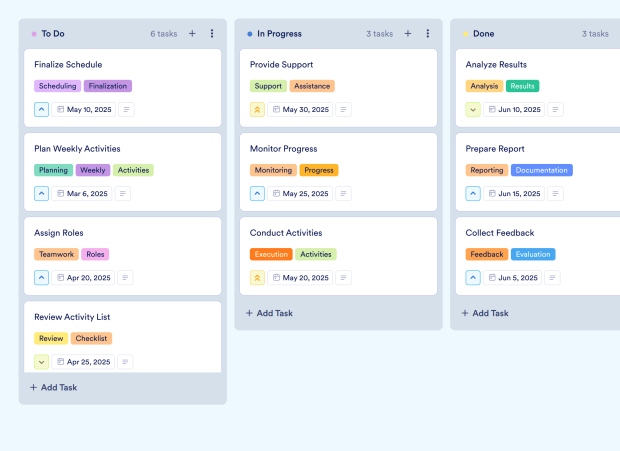Manager Schedule Template
The Manager Schedule Template is a comprehensive board template designed for managers and team leaders who need to streamline their appointment scheduling processes. This template allows users to organize tasks like collecting appointment requests, verifying insurance, and managing follow-ups, ensuring that all tasks related to scheduling are organized and easily accessible. Whether you're coordinating appointments for a healthcare team or managing client meetings, this customizable board helps you stay on top of your responsibilities and ensures a smooth scheduling experience for both your team and clients.
Utilizing Jotform Boards, you can enhance your online task management by leveraging features such as a drag-and-drop interface for easy task organization and collaboration. Assign tasks to team members, set priorities, and track deadlines all in one place. The ability to connect forms to your board means that new appointment requests can be turned into tasks automatically, promoting efficient workflow automation. With Jotform Boards, managing your schedule has never been easier, allowing you to focus on what truly matters: providing excellent service and support to your clients.