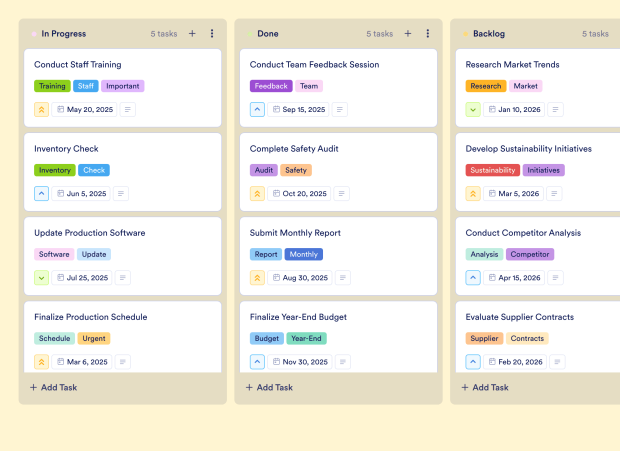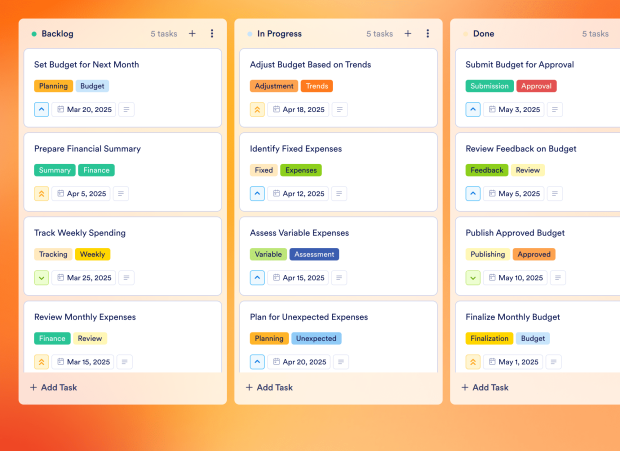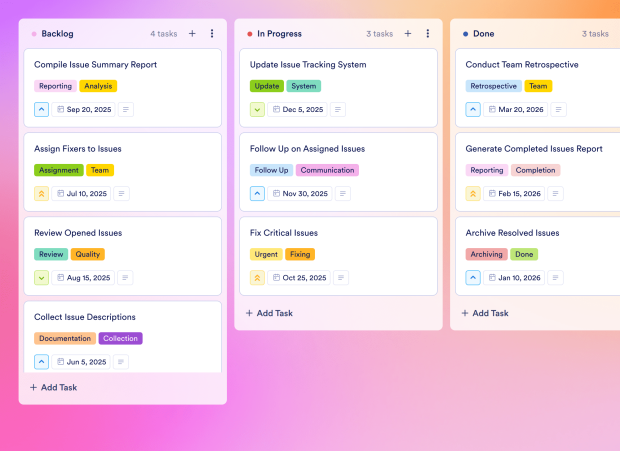Investing Template
The Investing Template is a comprehensive board template tailored for individual investors, financial advisors, and portfolio managers to track and manage all their investments in one centralized platform. Whether you're monitoring stocks, real estate properties, or cryptocurrencies, this customizable board allows you to evaluate performance, track total return, and align your investments with your risk tolerance and financial goals. With a user-friendly interface and drag-and-drop functionality, you can easily organize your investment portfolio, set priorities, and collaborate effectively with your team or clients for strategic decision-making.
Jotform Boards, the ultimate digital collaboration tool, offers seamless integration with your data collection forms to streamline the investment tracking process. By connecting forms to your board, you can automatically create tasks based on new submissions, ensuring accurate and real-time updates on your investment performance. With features like task assignment, comments for internal communication, and activity logs for transparency, this board template empowers you to make informed investment decisions and maximize your financial returns. Get ready to take your investment management to the next level with Jotform Boards and make data-driven decisions for a prosperous financial future.