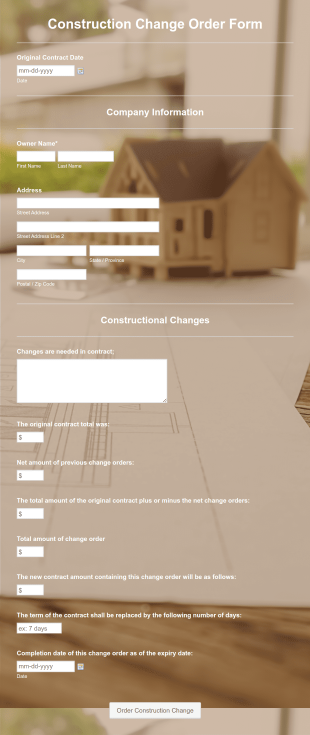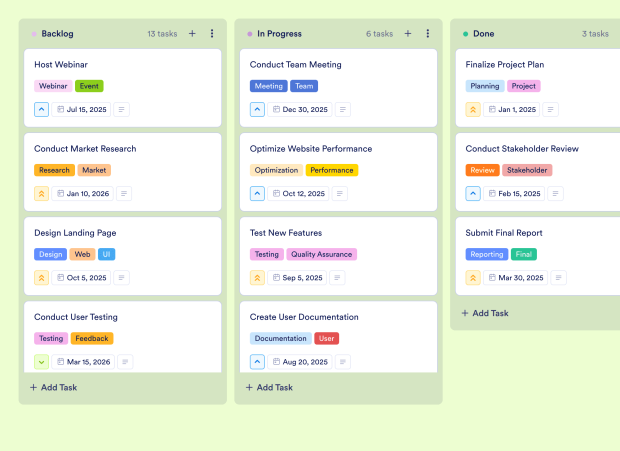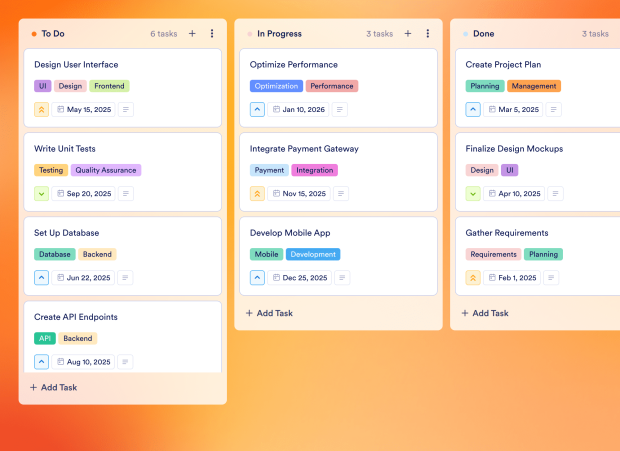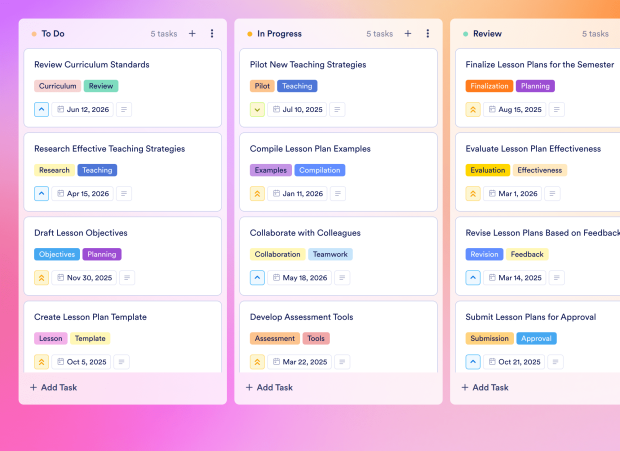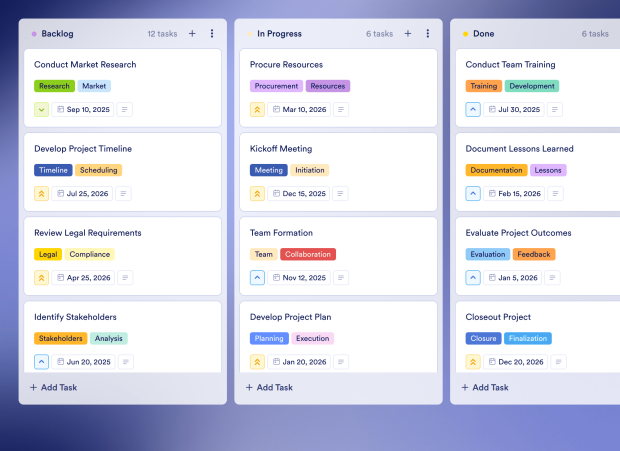Home Renovation Project Management Template FAQs
1) What is this Home Renovation Project Management Template used for?
This Home Renovation Project Management Template helps contractors and project managers organize, track, and manage tasks related to home renovation projects. It ensures that all aspects of the project are monitored and completed on time.
2) What should be included in a Home Renovation Project Management Template?
The template should include tasks such as reviewing change orders, updating contract documents, notifying stakeholders, and assessing the impact of changes. It should also capture deadlines, priorities, and responsible team members.
3) When to use a Home Renovation Project Management Template?
Use this template at the beginning of any renovation project to set clear objectives, structure tasks, and allocate responsibilities. It is particularly useful when managing multiple contractors and stakeholders.
4) Who can use a Home Renovation Project Management Template?
Contractors, project managers, homeowners, and any team involved in renovation projects can benefit from this template. It facilitates collaboration and communication among all parties.
5) What are the benefits of using a Home Renovation Project Management Template?
This template streamlines project management, enhances communication, and ensures accountability. It helps teams stay organized and focused on completing tasks efficiently.
6) Can I assign tasks to specific team members?
Yes, you can assign tasks to specific team members within the template, ensuring clear ownership and accountability for each task in the renovation project.
7) How do I track the progress of tasks on this board?
You can monitor the status of each task using the Kanban board layout, moving tasks between stages such as "Backlog," "In Progress," and "Completed" to visualize progress.
8) Can I connect my forms to this board to create tasks automatically?
Yes, you can integrate your Jotform forms with the board. When a new form submission is received, it automatically creates a corresponding task, simplifying project management and communication.