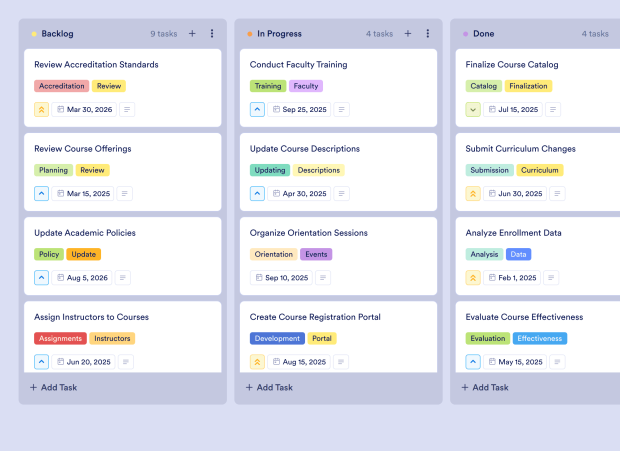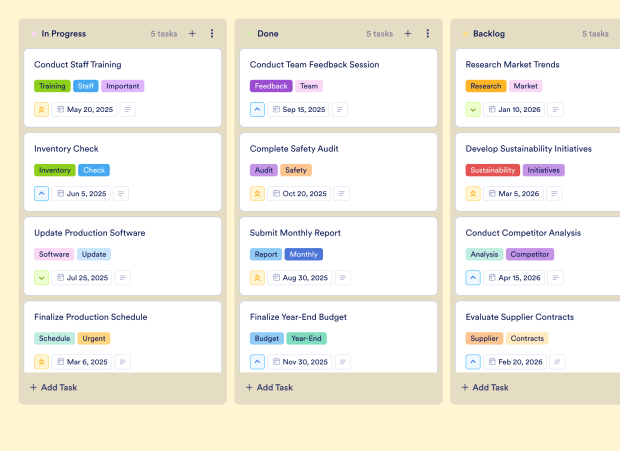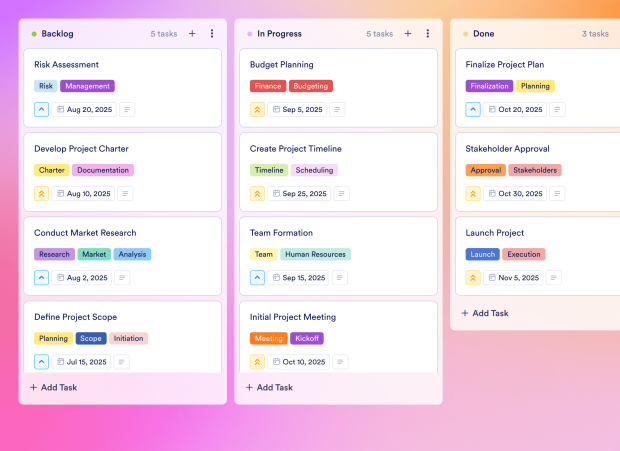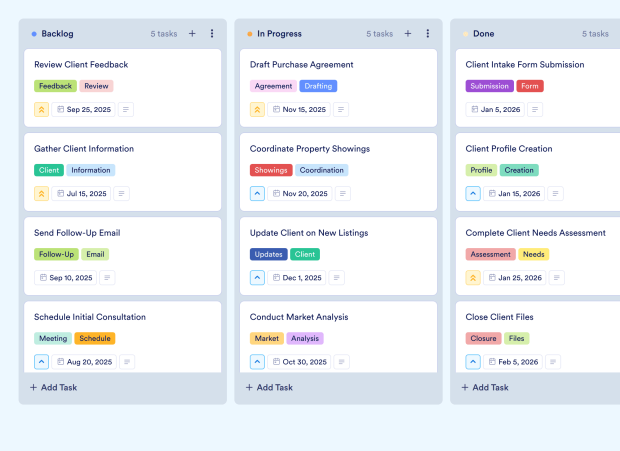Fundraiser Event Planning Template FAQs
1) What is this Fundraiser Event Planning Template used for?
This Fundraiser Event Planning Template is designed to help teams organize, track, and manage all aspects of fundraising events effectively. It ensures that every detail, from venue selection to post-event feedback collection, is accounted for.
2) What should be included in a Fundraiser Event Planning Template?
The template should include essential tasks such as gathering event requirements, selecting a venue, arranging catering, sending invitations, and managing budgets. It helps to outline the entire planning process for clarity.
3) When to use a Fundraiser Event Planning Template?
Use this template when planning any fundraising event, whether it's a gala, charity auction, or community fundraiser. It's best utilized in the early stages of planning to establish a clear timeline and task list.
4) Who can use a Fundraiser Event Planning Template?
This template is ideal for nonprofit organizations, event planners, volunteers, and corporate teams involved in fundraising activities. It is beneficial for anyone looking to ensure a well-organized event.
5) What are the benefits of using a Fundraiser Event Planning Template?
Using this template streamlines the planning process, enhances collaboration among team members, and ensures that no detail is overlooked. It also helps to visualize progress and manage tasks efficiently.
6) Can I assign tasks to specific team members?
Yes, you can assign tasks to specific team members within the board. This ensures clear ownership and accountability for each aspect of the event planning process.
7) How do I track the progress of tasks on this board?
You can track the progress of tasks using the Kanban board view. Move tasks between stages such as 'Backlog', 'In Progress', and 'Done' to visually monitor their status.
8) Can I connect my forms to this board to create tasks automatically?
Absolutely! You can integrate your Jotform forms with the board. When a new form submission is received, it automatically creates a corresponding task, facilitating efficient task management.