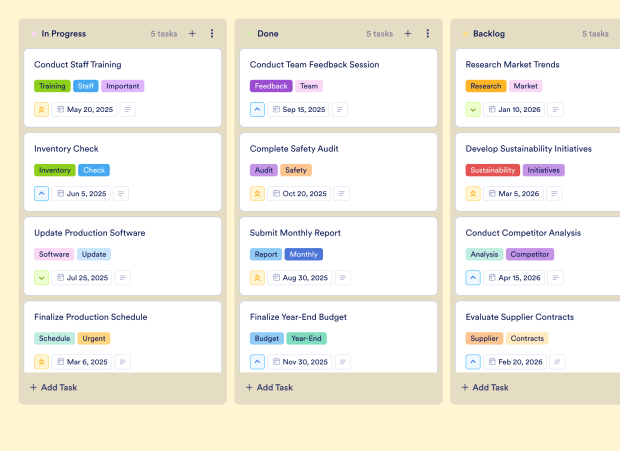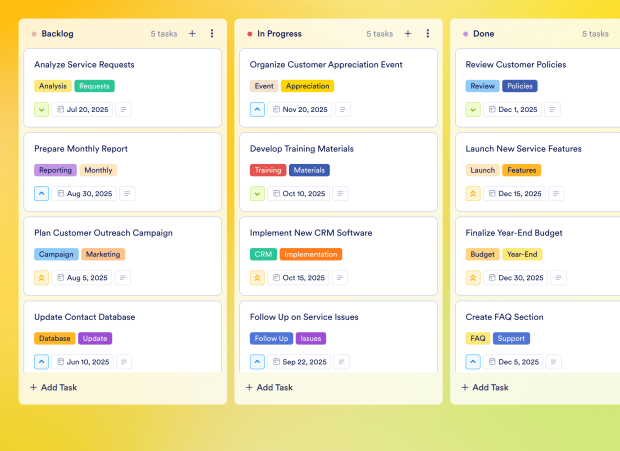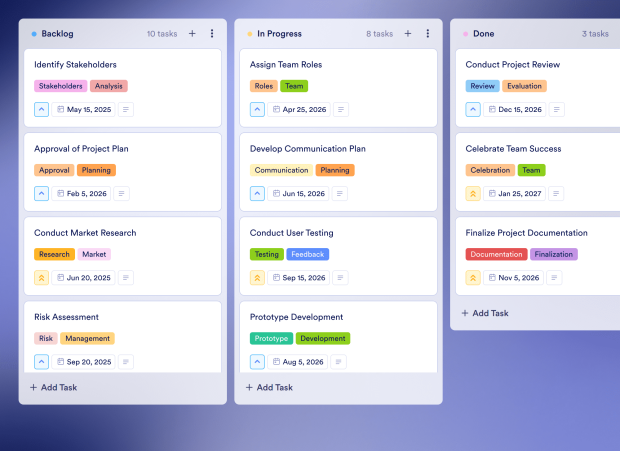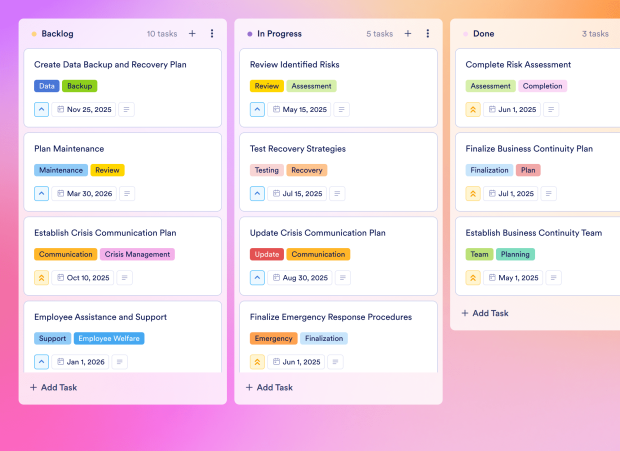Financial Journal Template
The Financial Journal Template is a comprehensive board template catering to finance teams and accounting professionals responsible for managing journal entries and financial reporting. This customizable board simplifies the process of preparing, reviewing, and finalizing journal entries, enabling seamless collaboration among team members. With features like drag-and-drop interface, customizable fields, and task assignment capabilities, this template enhances workflow automation for efficient financial task management.
Jotform Boards is a game-changer for financial professionals, offering a user-friendly platform to connect forms to boards and streamline data collection for financial tasks. By utilizing this digital collaboration tool, teams can easily track and manage journal entries, generate reports, and ensure accurate financial reporting. With the ability to set priorities, assign tasks, and share boards with stakeholders, Jotform Boards revolutionizes the way finance teams handle their day-to-day operations, ensuring a smooth and productive workflow.