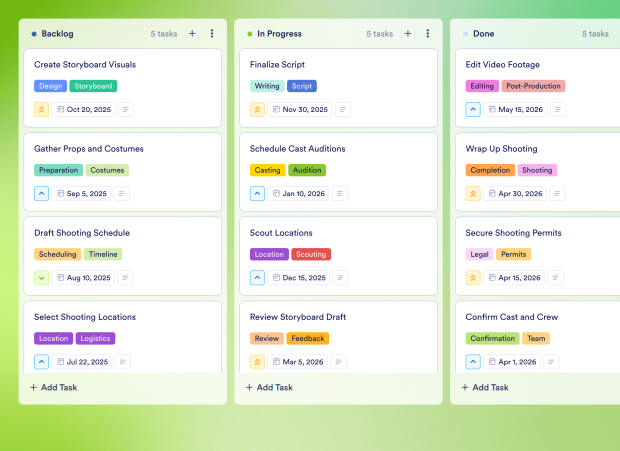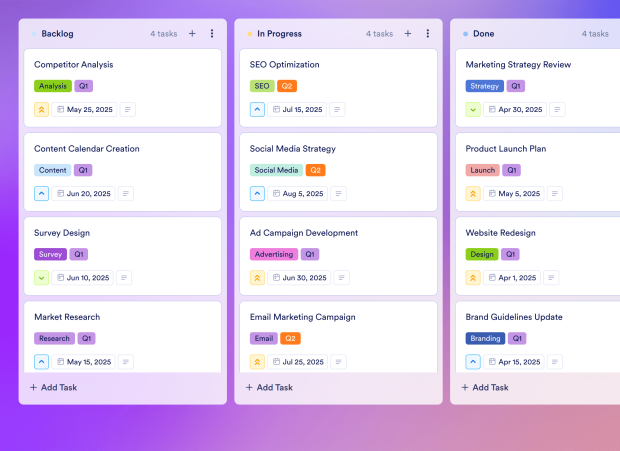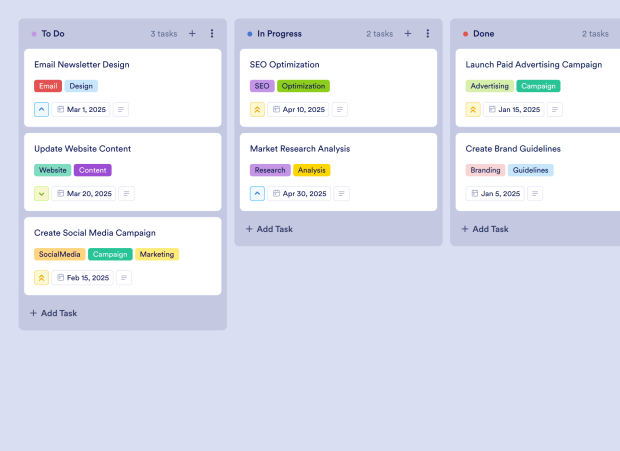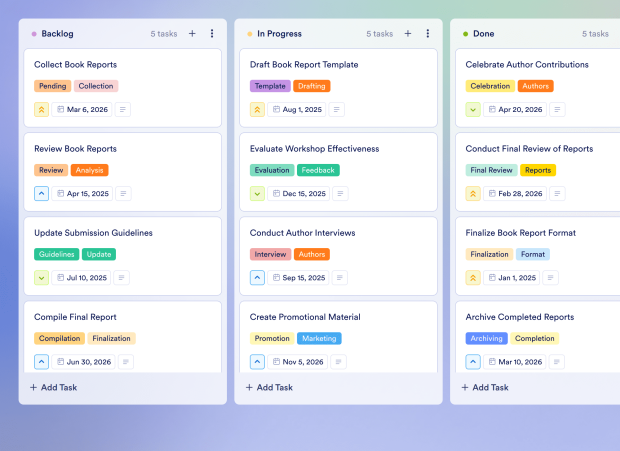Content Marketing Management Board Template FAQs
1) What is this Content Marketing Management Board Template used for?
This Content Marketing Management Board Template helps marketing teams manage their content creation processes efficiently. It allows users to track tasks from content submission to publication, ensuring that all steps are organized and completed on time.
2) What should be included in a Content Marketing Management Board Template?
The template should include tasks related to content creation, editing, review, publication, and promotion. Important details like priority, due dates, descriptions, and tags should also be incorporated to keep everything organized.
3) When to use a Content Marketing Management Board Template?
Use this template when planning and executing content marketing strategies, especially when you need to coordinate multiple tasks and team members to ensure timely delivery of content.
4) Who can use a Content Marketing Management Board Template?
Marketing teams, content creators, social media managers, and anyone involved in content production can effectively use this template to streamline their workflows and enhance collaboration.
5) What are the benefits of using a Content Marketing Management Board Template?
This template improves organization, enhances team collaboration, and ensures that all content tasks are tracked efficiently. It allows for better communication among team members and provides a clear overview of the content pipeline.
6) Can I assign tasks to specific team members?
Yes, you can assign tasks to individual team members within the board. This feature helps clarify responsibilities and ensures accountability in the content creation process.
7) How do I track the progress of tasks on this board?
You can track task progress by moving them across different stages on the Kanban board, such as from 'Backlog' to 'In Progress' and 'Done', allowing for easy visualization of your content workflow.
8) Can I connect my forms to this board to create tasks automatically?
Absolutely! By connecting your Jotform forms to the board, new tasks will be created automatically whenever a form submission is received, streamlining your workflow automation.