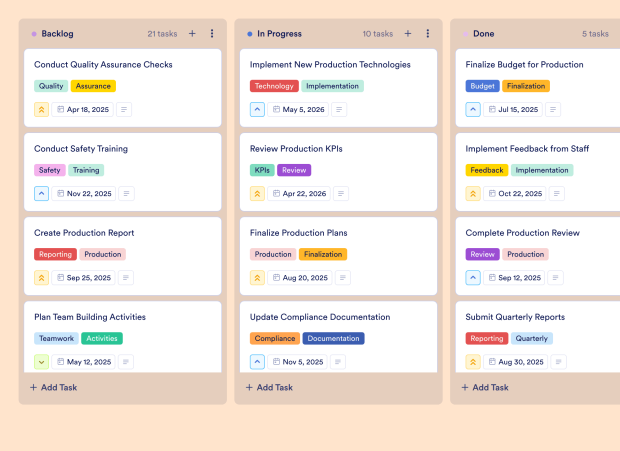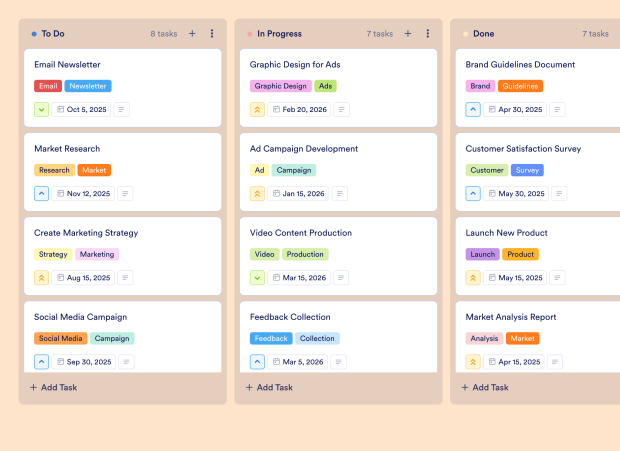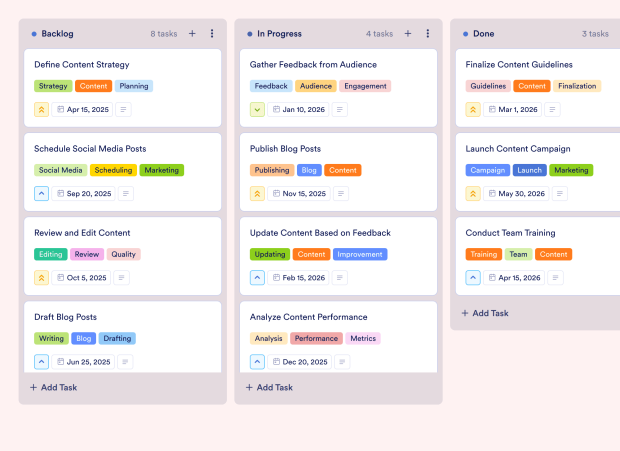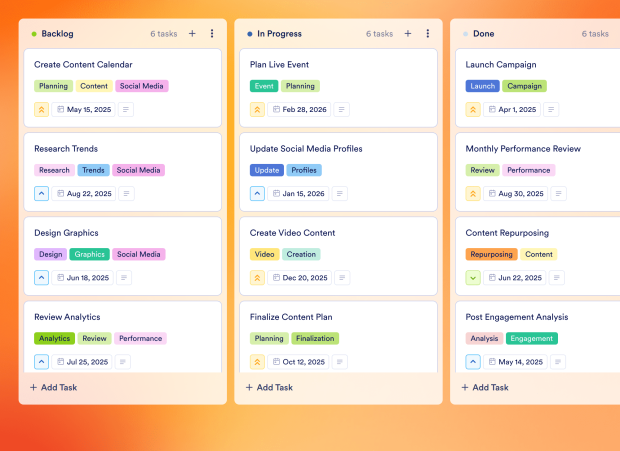Content Management Template FAQs
1) What is this Content Management Template used for?
This Content Management Template is used to organize and manage the content creation process, from brainstorming ideas to publishing completed content. It helps teams streamline their workflow and ensure all tasks are accounted for.
2) What should be included in a Content Management Template?
The template should include tasks related to content ideation, audience research, drafting, editing, SEO optimization, and scheduling social media posts, along with due dates and priority levels for each task.
3) When to use a Content Management Template?
Use this template whenever you are planning a content campaign, managing ongoing content production, or coordinating multiple content pieces across various channels to ensure timely delivery and consistency.
4) Who can use a Content Management Template?
This template is ideal for marketing teams, content creators, project managers, and freelancers involved in content production and management. It aids collaboration among team members and streamlines the content workflow.
5) What are the benefits of using a Content Management Template?
Using this template enhances organization, improves collaboration, and ensures that all content tasks are tracked and managed efficiently. It also helps in maintaining deadlines and optimizing content for better engagement.
6) Can I assign tasks to specific team members?
Yes, you can easily assign tasks to specific team members within the board, ensuring clear ownership and accountability for each aspect of the content creation process.
7) How do I track the progress of tasks on this board?
Progress can be tracked visually using the Kanban board layout, where tasks can be moved between different stages such as 'Backlog,' 'In Progress,' and 'Done' to reflect their current status.
8) Can I connect my forms to this board to create tasks automatically?
Absolutely! You can connect your Jotform forms to this board, allowing new form submissions to automatically create corresponding tasks, streamlining your content management workflow.