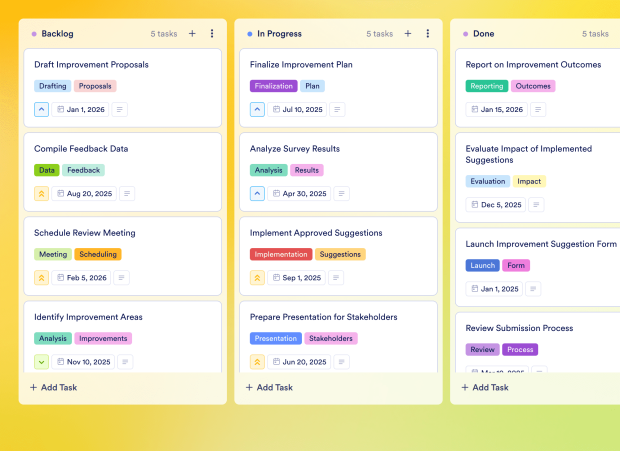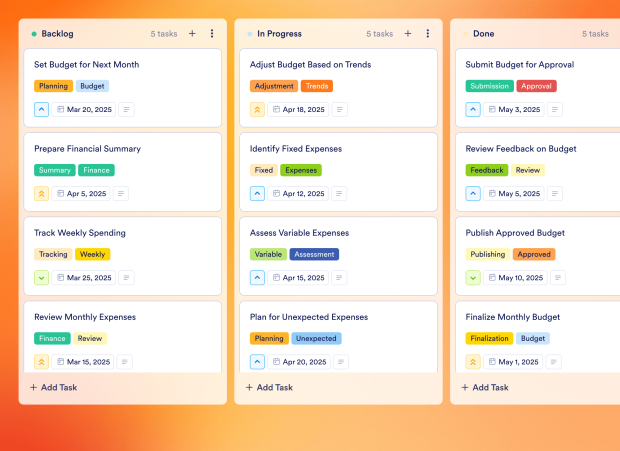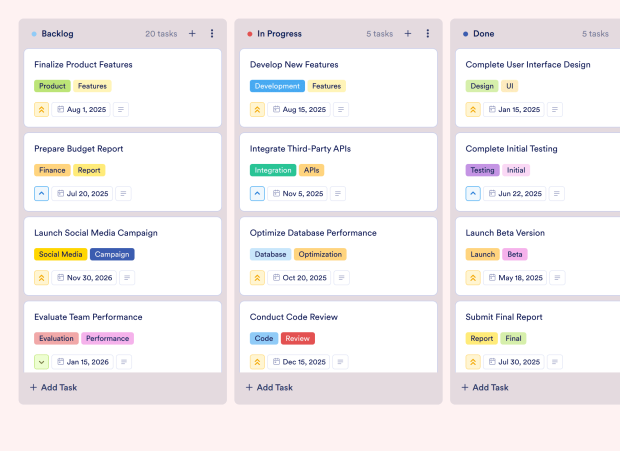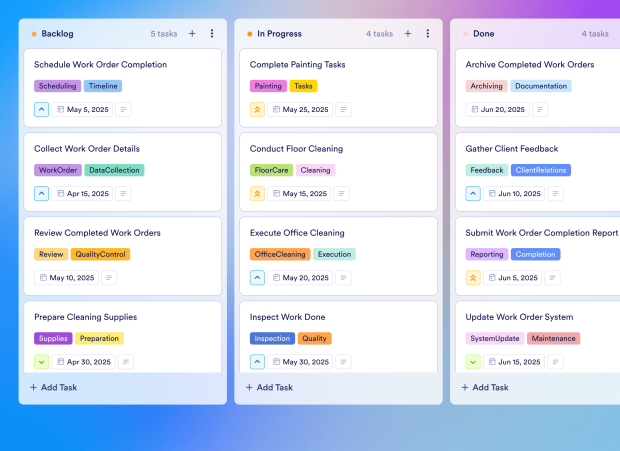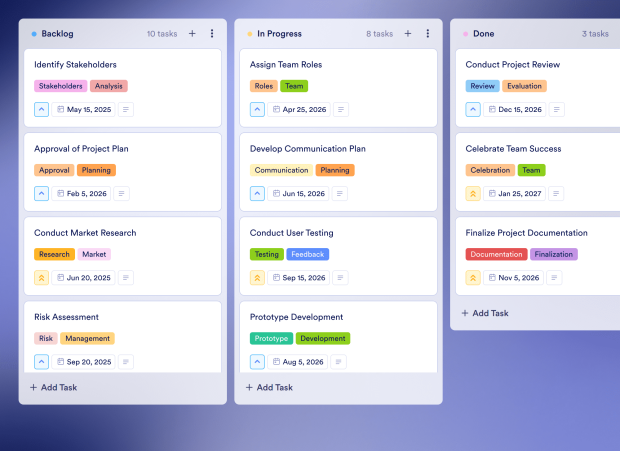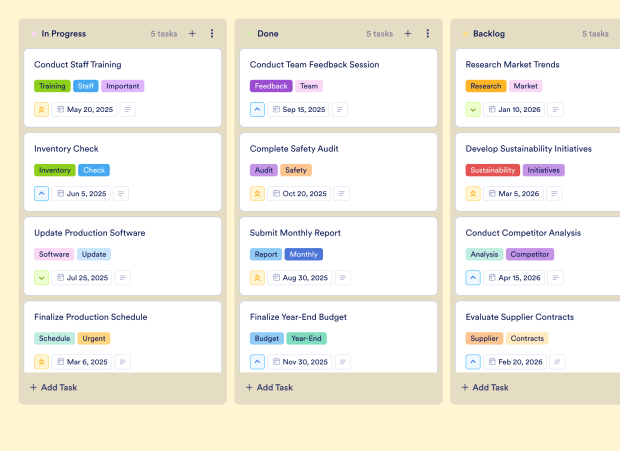Budget Savings Template
The Budget Savings Template is a versatile board template ideal for individuals, families, freelancers, small business owners, students, nonprofits, and event planners looking to optimize their finances. By logging income, fixed expenses, and variable costs within this template, users can identify areas where savings can be maximized. Whether you're budgeting for emergencies, vacations, large purchases, or specific projects, this customizable board helps you allocate funds efficiently and track your financial goals with ease.
Jotform Boards, a powerful task management product, allows users to streamline their online budget tracking by connecting forms to their board and turning submissions into actionable tasks. With features like a Kanban board, task filtering, priority settings, and team collaboration tools, this digital collaboration platform ensures efficient workflow automation. Whether you're managing personal finances, tracking irregular income and expenses, or optimizing limited funding, the Budget Savings Template on Jotform Boards is your go-to solution for achieving budget success.