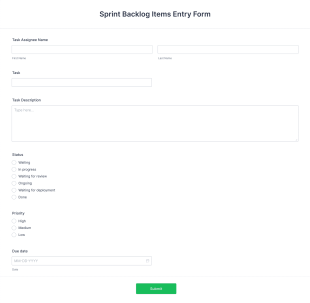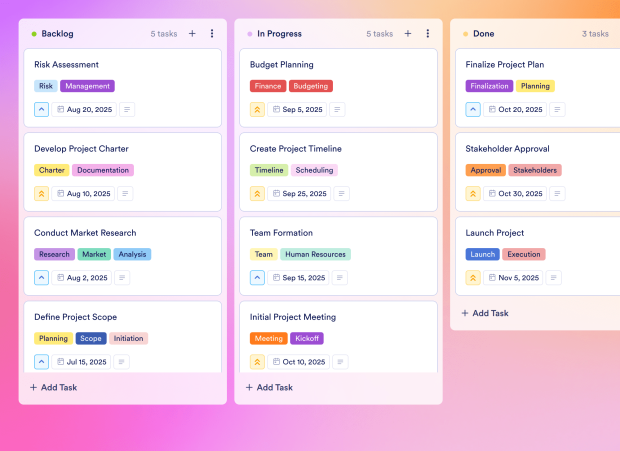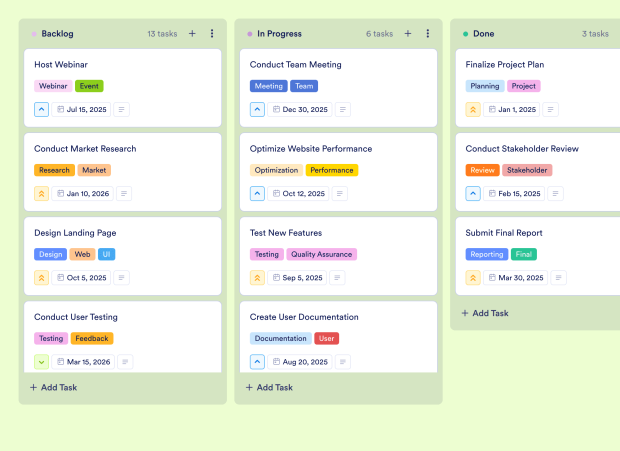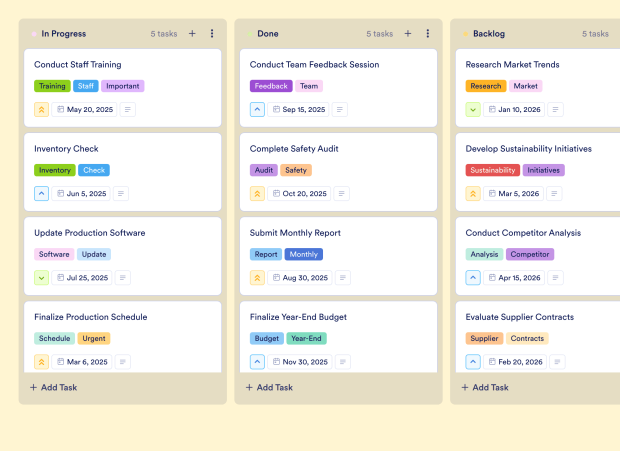Backlog Template FAQs
1) What is this Backlog Template used for?
This Backlog Template helps teams prioritize and manage tasks that need to be addressed in future projects. It is particularly useful for tracking work that is yet to be started or is in the planning phase.
2) What should be included in a Backlog Template?
The template should include task titles, descriptions, priority levels, due dates, and any relevant tags to categorize tasks effectively. This information helps teams understand the context and urgency of each task.
3) When to use a Backlog Template?
Use this template when you need to organize tasks that are not yet scheduled for immediate action. It is especially beneficial during project planning sessions and for ongoing task management.
4) Who can use a Backlog Template?
Project managers, product teams, and software development teams can utilize this template to manage their project tasks efficiently. It is also suitable for freelancers and solo professionals managing multiple projects.
5) What are the benefits of using a Backlog Template?
This template streamlines task prioritization, enhances visibility into project progress, and facilitates better collaboration among team members. It ensures that all tasks are documented and tracked, improving overall productivity.
6) Can I assign tasks to specific team members?
Yes, you can assign tasks to specific team members within the Backlog Template. This helps clarify ownership and responsibilities for each task.
7) How do I track the progress of tasks on this board?
You can monitor the progress of tasks by moving them through different stages on the Kanban board, such as 'To Do', 'In Progress', and 'Done'. This visual representation makes it easy to see where each task stands.
8) Can I connect my forms to this board to create tasks automatically?
Absolutely! You can integrate your Jotform forms with the Backlog Template. When a new submission is received, it will automatically create a corresponding task in the backlog, streamlining your workflow.