Creating the best products and experiences requires team collaboration. Gathering input from stakeholders and getting diverse perspectives up front can ensure your team’s efforts achieve the intended goal. And sharing resources and lessons learned with colleagues saves time and money.
Here are six ways to be a collaboration hero with Jotform Enterprise.
1. Share forms with your colleagues
Share forms with your colleagues to collaborate on a project, enable form editing, or kick-start data-collection ideas for similar projects.
To access this feature, click Settings under your avatar, select Sharing from the menu on the left, and then click the Share with Another User button. From there, you can enter the user’s email, select which forms you wish to share, and customize access.
Help colleagues get a head start on tasks and maintain consistency by sharing forms as templates. From the My Forms page, select the form you wish to share, click More, and Share as Template.
Learn more about sharing forms and folders on your Enterprise server here.
2. Create a calendar to communicate upcoming meetings and deadlines
Deadlines can be dangerous, creeping up or shifting when you least expect it. Help teams keep tabs on tasks, due dates, and more with the calendar view in Jotform Tables.
Events and major gifts teams can collaborate on galas and auctions to maximize outreach and donations. Human resources teams can notify managers of interviews with candidates and advise IT teams of equipment needs for new hires. Marketing teams can coordinate campaigns with to-do dates for social posts, webinars, emails, and more.
To tailor Jotform Tables access, use the Share Settings. You can make your table private, public, or company access (so only people in your organization can access it). To make your Company Access selection more secure, you can require an organizational email domain or single sign-on credentials for access.
To further customize access, you can select Read Only, Commentor, or Collaborator access. You can also offer print and download buttons and set an expiration date for the shared link.
3. Divide and conquer by assigning tasks in Jotform Tables
Teamwork makes the dream work, and with the Assignee column in Jotform Tables, you can assign tasks to team members with a click. Notify teammates so they can dive into tasks as soon as they’re assigned. You can also assign multiple people to one task for greater collaboration.
If you’ve shared your table with others, collaborators will automatically appear when you click the Assignee column. Add new collaborators to your table by clicking the Invite link. Streamline communication and access to tasks by setting up email notifications.
View our guide for step-by-step instructions on adding the assignee column and automating notifications.
4. Make frequently used or requested resources available in an app
With customizable access to suit various audience needs, Jotform Apps and Jotform Enterprise Mobile provide convenient, cost-effective channels to share information. Here are a few ideas for leveraging apps to support collaboration and learning.
Teams managing equipment in remote facilities or installing equipment on job sites can use a mobile app to communicate with offices about existing inventory and routine safety inspections.
Sales, marketing, and events teams working at conferences and educational events can use external-facing mobile apps to survey attendees about their interest in products and services, and post links to resources and information to increase engagement.
Additionally, these teams can use internal-facing apps to share documents that contain event timelines, speaker notes and presentations, VIP guest lists, and information on leads captured.
Teachers and administrators can use apps to host orientation materials, permission slips, materials lists, and links to other valuable resources such as school calendars and online stores for ordering uniforms and yearbooks.
5. Send automated reports to communicate, congratulate, and improve
All too often, projects conclude with little celebration or reflection. The automated Reports feature in Jotform Tables can highlight team successes and inform more strategic efforts for consistent improvement. Consider doing the following:
- Reporting on marketing campaigns to improve messaging
- Sharing customer survey results to inform new products and services
- Collecting “employee of the quarter” nominations and publicizing positive feedback
Admins can use the Admin Console to set up a peer partner system by identifying teammates who can assume each others’ form and submission data responsibilities when needed.
Start by monitoring user activity, form ownership, and form submission data to spot power users and others who are active on the platform. Consult with managers and power users to identify suitable peer partners. Once a structure is in place, you can use the Admin Console to reassign users and access as needed.
Establishing formal workplace cross-training minimizes service disruptions. It also encourages feedback and increases the chances that any mistakes are caught and corrected.
6. Build an approval workflow to streamline cross-department efforts
Approval workflows are great for coordinating and automating efforts across teams. Whether you’re managing budgets, escalating support tickets, or soliciting donations for a fundraiser, the drag-and-drop features of Jotform Approvals make it easier to
- Automate and send emails associated with tasks
- Use form responses to dictate a workflow
- Escalate, reassign, or restart workflows based on dates or decisions
Check out our guide to learn how to create an approval workflow that minimizes the time you spend managing projects and maximizes team efforts.
We hope you’ve learned new ways to boost team collaboration with Jotform Enterprise. In that spirit, we invite you to read our customer stories for more inspiration and ideas to help you foster teamwork and enhance communication in your organization.

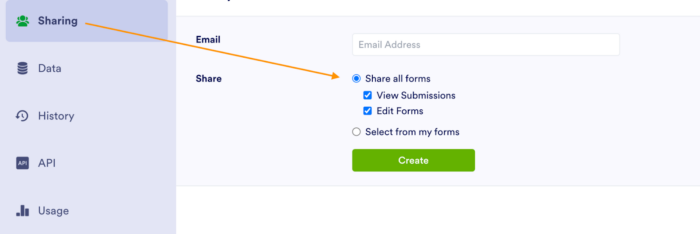
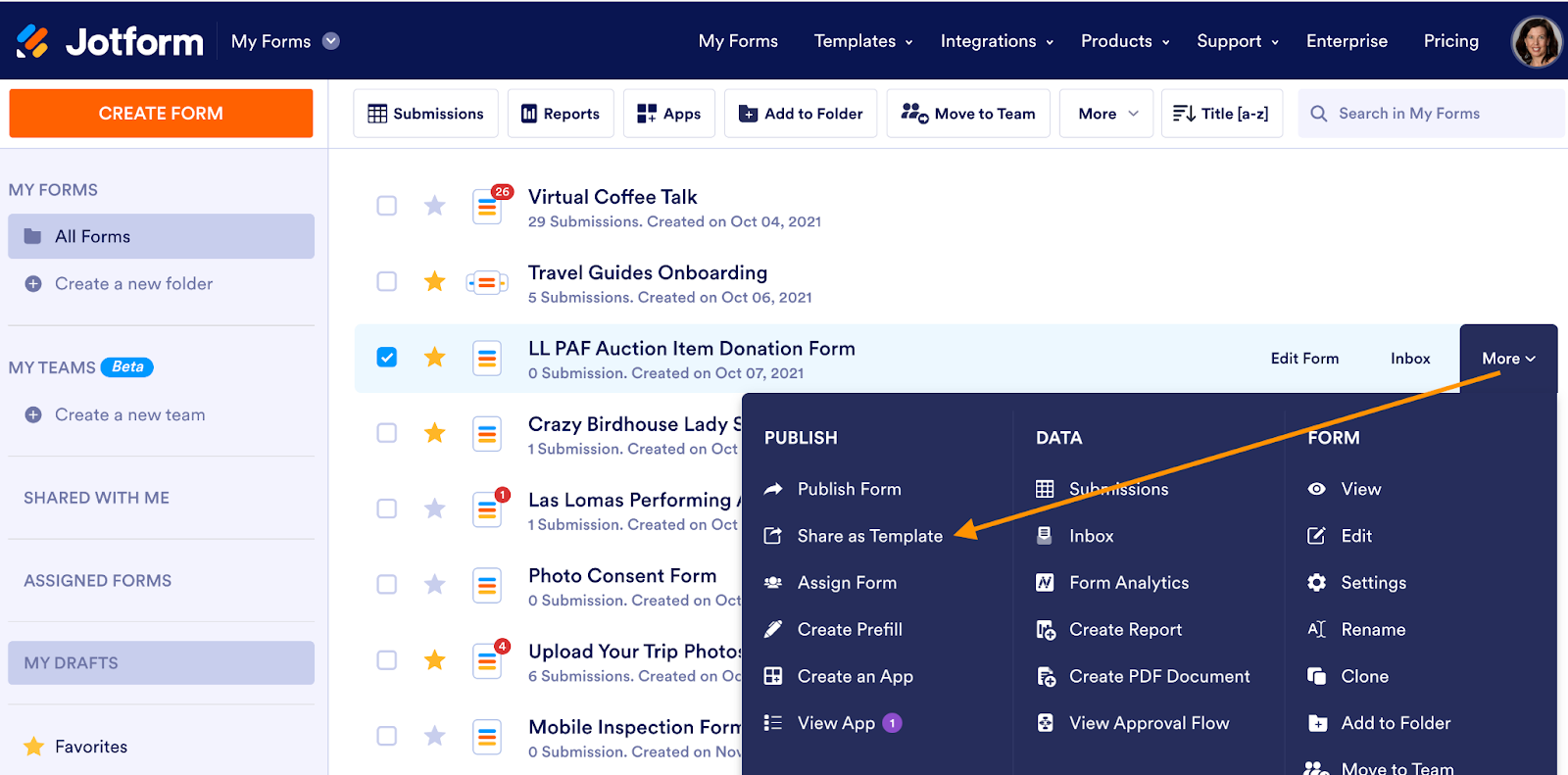
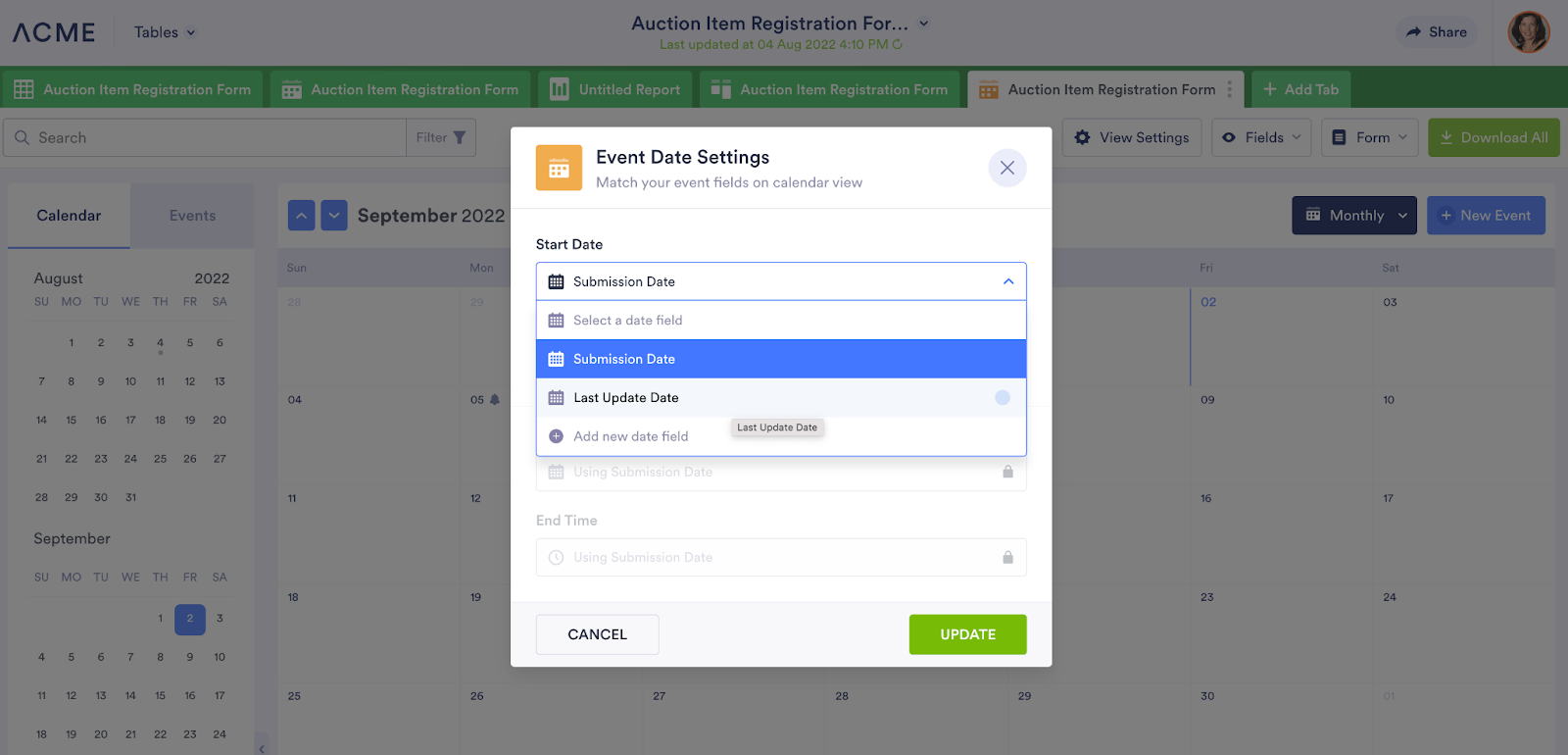
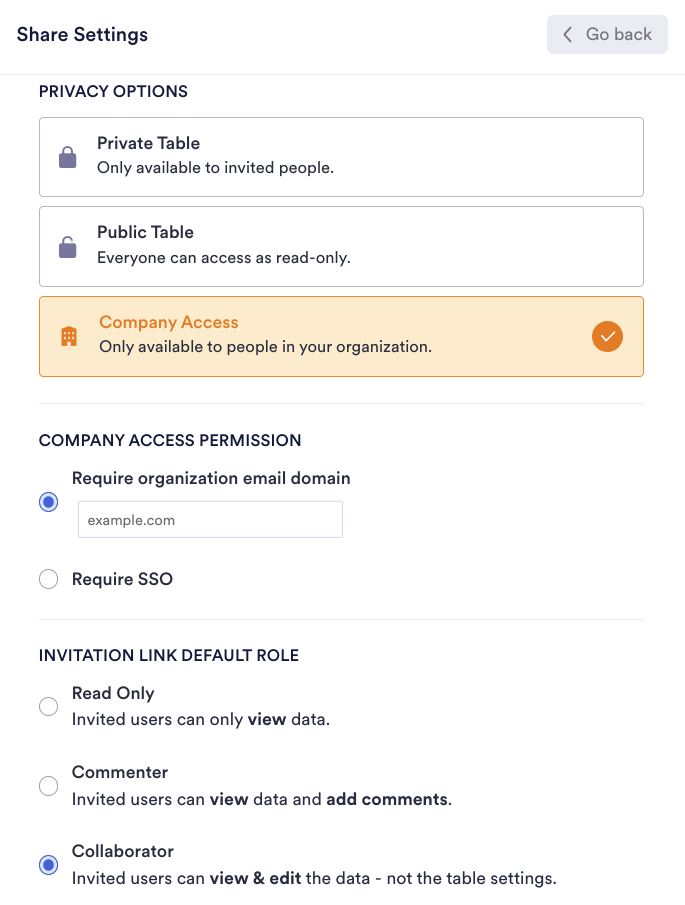
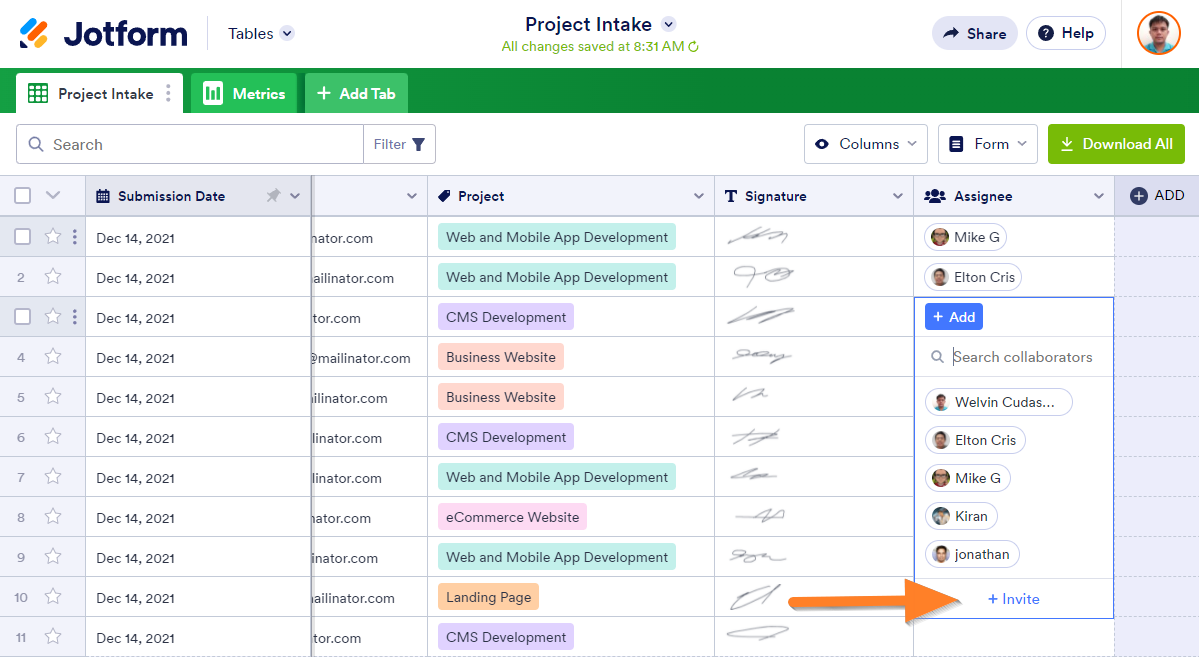
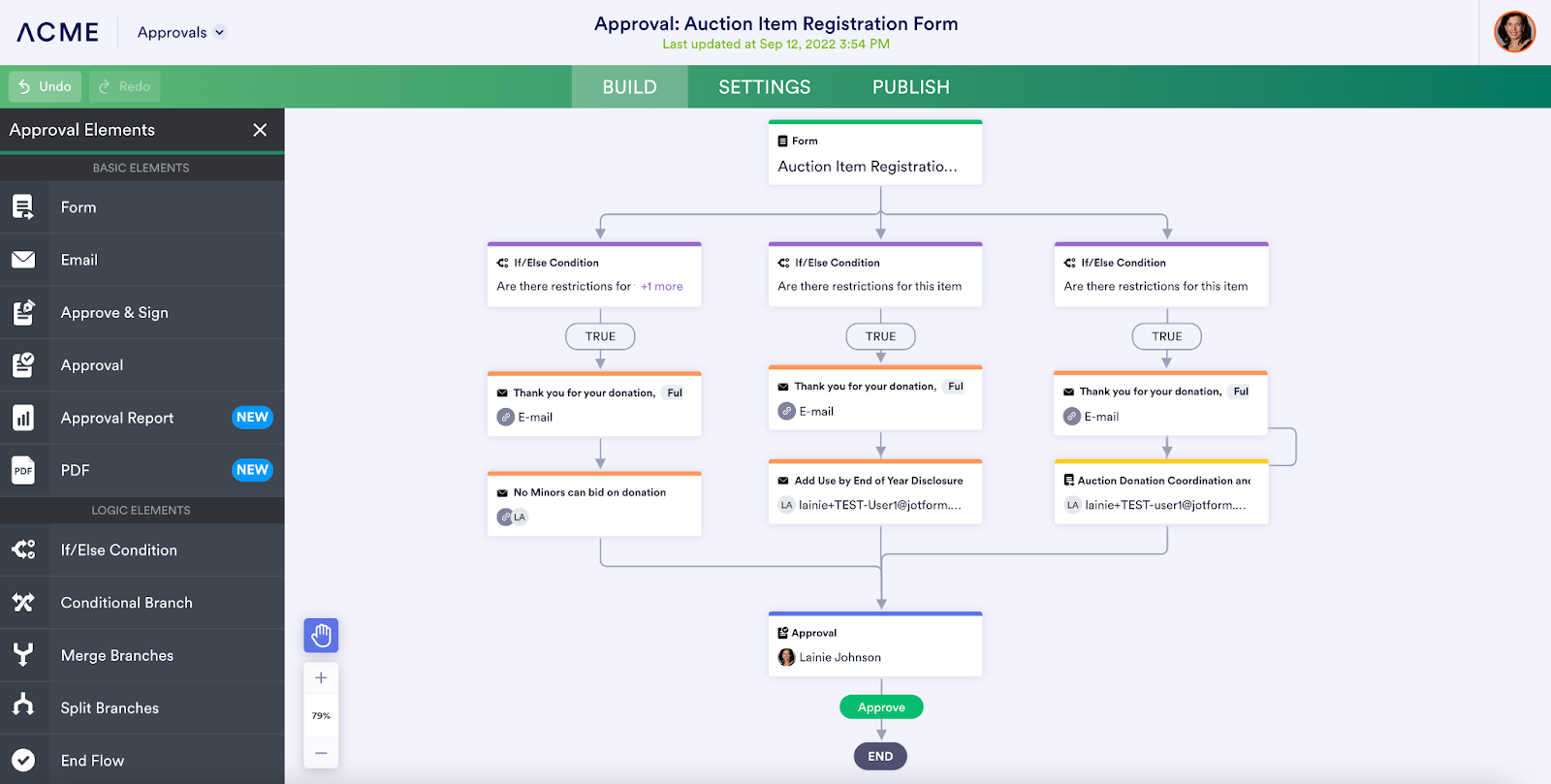



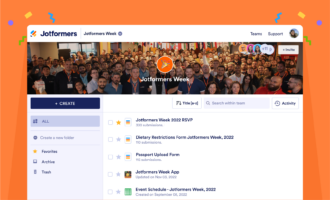
Send Comment: