Top 10 Trello alternatives to try
- Monday.com: Best Trello alternative for bigger projects
- Jotform Boards: The best Trello alternative for workflow automation and customization
- Asana: Best alternative to Trello for teams with evolving needs
- Jira: Best Trello alternative for agile project management
- Zoho Projects: Best Trello alternative for team collaboration
- Todoist: Best Trello alternative for to-do list task management
- Airtable: Best Trello alternative for database management
- Basecamp: Best all-in-one Trello alternative
- Teamwork: Best Trello alternative for client collaboration
- ClickUp: Best Trello alternative with superior free plan
Over 50 million users can’t be wrong — Trello is an excellent tool for task management. Since its launch in 2011, Trello has transformed the project management space with its simple approach to work and productivity tracking. In fact, it’s considered a pioneer of the kanban approach to workflow management. You can use the tool to organize almost anything: calendars, content, goals, finances, vacation plans — it even works as a CRM. If you’re just getting started, learning how to use Trello effectively can help you unlock this powerful tool’s full potential.
But Trello may not be the right tool for everyone. Some drawbacks include the absence of built-in time tracking and the need to integrate a third-party tool to monitor productivity and log team members’ worked hours. Trello also has limited depth for complex projects. You won’t get detailed reporting or advanced project management features like milestone planning.
If Trello falls short for your team, there’s no need to worry. There are other tools available that offer much of what Trello does but with a few extra features or a different area of focus. This article explores the top 10 Trello alternatives to help you find the right tool for you and your business.
What is Trello?
Trello is a popular visual project management tool used to organize tasks, collaborate with team members, and track progress. It’s known for its kanban board system that presents tasks as individual cards that are organized to reflect different stages of project completion.
With Trello, you can track:
- Tasks assigned to different team members
- Team members’ current workload
- Overall project progress
The drag-and-drop simplicity of Trello has made it an intuitive and flexible tool for teams to visualize workflow at a glance. Unlike most project management tools, Trello requires minimal setup. It also has a generous free plan, a mobile-friendly interface, and integrations with popular productivity apps, making it one of the go-to choices for task management.
Why look beyond Trello?
Trello has a lot to offer until your team grows and projects become more complex than it can handle. Trello works well for basic task management, but lacks
- Time tracking to monitor hours spent on tasks
- Task dependencies to link tasks and show which ones need to be completed first
- Built-in tools for long-term project planning
- Detailed reporting about productivity, workload, or resource allocation
- Built-in chat or threaded comments
As businesses scale up and the needs of their teams evolve, the integration of too many third-party tools may be required to execute more advanced task management functions. This guide explores robust alternatives to Trello for organizations and teams of all shapes and sizes.
Features to look for in a Trello alternative
Since Trello’s features might not cover all your business needs, we’ll focus on alternatives that fill those gaps. For a tool to be included, it has to meet the following criteria:
- Comprehensiveness.You shouldn’t have to rely so heavily on integrations to execute key functions. Your Trello alternative should do more than just organize tasks, but streamline task management across the board.
- Customization. Because projects come in different shapes and sizes and each team is unique, useful Trello alternatives offer different levels of customization. Each tool provides custom workflows, flexible task organization, or field customization to fit specific project types and work styles.
- Collaboration features. Each alternative we introduce in this article allows for better team collaboration with features like tagging, in-app messaging, and file sharing, so you don’t have to switch between apps.
- Affordability. We’ve narrowed in on Trello alternatives that won’t break the bank. Each tool either has a robust free plan or budget-friendly pricing.
- Integration. Manually updating every step of your project management workflow can be burdensome. Your Trello alternative should integrate seamlessly with the rest of your tech solutions.
Based on our research, here are the top 10 Trello alternatives to try.
Top 10 Trello alternatives to try
1. Monday.com: Best Trello alternative for bigger projects
Trello is excellent for smaller projects, but if you need to manage large projects, Monday.com is a great option for more complex undertakings. Founded in 2012 by Monday.com Ltd., this tool has earned the trust of over 245,000 users. Its colorful interface, various data visualization options, and huge catalog of templates simplify big project management.
Unlike the simple kanban boards that Trello offers, Monday.com provides multiple view options including Kanban, Gantt, Calendar, Table, and Timeline, so you can track projects from various perspectives. Additionally, its Form view allows you to convert existing boards into forms to collect data from external stakeholders without requiring them to interact directly with your board.
However, setting up different views options on Monday.com can be challenging, especially for first-time users. You’ll have to create a board or select an existing one, choose the view you want, and then customize it by adding columns, fields, and filters to organize your data. In return, you’ll end up with a highly customized interface.
Key features:
- Advanced workflow automation. Monday.com includes built-in automation tools for tasks like status change, reminders, and automatic task assignment.
- Scalability. Designed for large teams and more complex workflows, Monday.com offers a comprehensive tool set for tracking and managing multiple projects across different departments.
- Comprehensive collaboration features.On top of the basic collaborative features that Trello offers, Monday.com keeps your team in sync with real-time updates, task update mentions, and in-app messaging.
Pros:
- Dashboard aggregates project data and metrics into one clean visual interface
- In-app time tracking and capacity planning tools
- Built-in reporting tools, dashboards, and visual analytics for tracking projects
Cons:
- Deep customization options are gated behind higher-priced plans
Plans/Pricing:
- Free Plan: Available for up to two users
- Basic Plan: $12 per user per month
- Standard Plan:$14 per user per month
- Pro Plan: $24 per user per month
- Enterprise Plan: Custom pricing
G2 Rating: 4.7/5
2. Jotform Boards: The best Trello alternative for workflow automation and customization
Jotform Boards and Trello are kanban-style intuitive task management solutions offering a drag-and-drop interface for easy project organization. Built by Jotform Inc. — a pioneer of no-code form building — Jotform Boards performs better than Trello for workflow automation. For example, with Jotform Boards, you can create a form for customer inquiries, job applications, or project requests. When a user submits a form, the platform automatically creates a task with all relevant details and assigns it to the right team member — no manual entry required. In contrast, Trello requires a third-party app for automation.
Beyond automation, Jotform Boards allows for more customization. You can personalize fields, boards, groups, task layouts, tags, descriptions, and project priorities. Without add-ons, your customization options are limited with Trello. Jotform Boards also offers collaboration features to share boards, assign tasks, add comments for better communication, and track changes through the Activity Log tool. Want to do even more with Jotform Boards? The platform integrates with thousands of other apps to automate your workflow.
Key features:
- Workflow automation. Automatically convert form submissions into tasks, link them to a board for easy tracking, and auto-assign them to the right team member based on predefined rules.
- Advanced customization. Tailor task layouts, remove unnecessary fields, adjust groups to reflect different stages, and personalize board themes and backgrounds to match your branding preferences.
- In-app collaboration tools. Collaborate with team members using tags, comments, and file sharing while tracking changes for clear task history.
Pros:
- Mobile friendly
- Advanced task filtering and search functions
- Prebuilt templates with integrated workflow automation
Cons:
- No built-in reporting
Plans/Pricing:
- Free forever
- Bronze: $34 per month
- Silver: $39 per month
- Gold: $99 per month
- Enterprise: Contact for pricing
G2 Rating: 4.7/5
3. Asana: Best alternative to Trello for teams with evolving needs
Asana is an alternative with the most features Trello users love: kanban boards, an intuitive interface, a task checklist, filters, integrations, and more. However, this tool from Asana Inc. has more extensive features suited for growing teams that want additional project templates and views. Founded by Facebook cofounder Dustin Moskovitz and former Facebook colleague Justin Rosenstein, Asana recommends the best primary view, app integrations, and automated workflows.
You also get a more generous free plan that offers feature-rich project management, basic time tracking, and multiple project views. More importantly, its AI tool lets you automate workflows and provides real-time insights as your team moves through a project.
However, unlike most Trello alternatives, Asana limits dedicated support to enterprise users.
Key features:
- Task assignment and calendar view. Assign tasks, set deadlines, and visualize project timelines in the calendar view to streamline scheduling and prioritization.
- Custom fields and task filtering. Create custom fields and categorize tasks by priority, status, client, or other criteria to simplify task management.
- Multiple work views. Switch between List, Board, Calendar, or Timeline views to match your workflow and enhance efficiency.
Pros:
- Powerful mobile app with offline mode for on-the-go productivity
- Multiple views — Kanban, List, Calendar, Timeline
- Superior built-in reporting features
Cons:
- An expensive Trello alternative
Plans/Pricing:
- Personal: Free forever
- Starter: $13.49 per user per month
- Advanced: $30.49 per user per month
- Enterprise: Custom pricing
- Enterprise+: Custom pricing
G2 Rating: 4.4/5
4. Jira: Best Trello alternative for agile project management
Jira picks up right where Trello leaves off. While both solutions are Atlassian products, Jira focuses more on software development management. Like Trello, you get kanban boards, but Jira also offers scrum boards — a popular framework unique to software development.
If you’re new to the platform and unsure how to organize your workflows, Jira will suggest a project template based on your experience level, current team projects, and deadlines. You can create a backlog of tasks, plan productivity sprints, and manage progress. Jira also integrates with development tools like GitHub, Sentry, GitLab, and Jenkins to simplify backlog updates and tracking.
While Jira can help you manage projects other than software development, its frameworks may feel restrictive for an agile development team.
Key features:
- Kanban and scrum boards. Visualize and organize tasks with customizable boards designed for agile workflows.
- Bug tracking and reporting. Track, manage, and report bugs and defects within your software development process.
- Issue tracking and sprint reports. Use detailed sprint reports to monitor progress and track project issues, ensuring smooth project execution and timely delivery.
Pros:
- Highly customizable workflows, issue types, and automation rules
- 12-plus reporting templates to track progress and analyze performance
- Advanced automation rules and workflows
Cons:
- Steep learning curve
Plans/Pricing:
- Free forever
- Standard: $7.53 per user per month
- Premium: $13.53 per user per month
- Enterprise: Custom pricing
G2 Rating: 4.3/5
5. Zoho Projects: Best Trello alternative for team collaboration
Zoho Projects overcomes Trello’s limitations by adding issue tracking and milestones for timely project delivery. As part of the Zoho Office Suite, this tool from Zoho Corporation combines Trello-like task management features but with an advanced project progress view and real-time collaboration through interactive group chats and feeds.
If your company already uses other Zoho tools, Zoho Projects can be a perfect fit — all Zoho solutions can integrate seamlessly to make it easier to keep all your work in sync. As with Trello, Zoho Projects offers a kanban board layout, task assignment features, customizable workflows, and integration capabilities with many third-party tools. However, it provides additional task views, such as the Gantt chart, calendar, and database-style task list.
You also get other task management features that Trello lacks, including project status reports, resource utilization reports, time tracking, and team analytics. However, Zoho Projects’s workflow automation may be too basic for large-scale projects.
Key features:
- Task automation. Automate repetitive tasks with Blueprint workflows to simplify project execution and management.
- Issue tracking. Identify, track, and resolve project issues with built-in bug tracking.
- Time tracking and billing. Log work hours, generate invoices, and track billable and non-billable hours.
Pros:
- Built-in file storage and document collaboration for centralizing project assets
- Workflow automation with custom triggers and actions to reduce manual task handling
- Advanced reporting and analytics
Cons:
- Steep learning curve due to extensive feature set
Plans/Pricing:
- Free forever
- Premium: $5 per user per month
- Enterprise: $10 per user per month
- Project Plus: Custom pricing
G2 Rating: 4.3/5
6. Todoist: Best Trello alternative for to-do list task management
Since its inception in 2007, Todoist positioned itself only as a lightweight personal project management tool that allowed users to organize projects in the form of simple to-do lists. However, Doist — the company behind Todoist — changed this in 2020 when they introduced a new kanban board view and positioned the tool as a Trello competitor.
Todoist is simpler than Trello, offering a simple, clean, modern, and less cluttered user interface. Creating and adding tasks is as easy as telling the tool what you need to do. Since it supports natural language processing input, you can type “Pay rent on the first of every month” and Todoist will automatically schedule the task for you without manual setup. On the flip side, you can’t take advantage of natural language processing when adding tasks in Trello.
Despite its simplicity, Todoist allows you to add multiple levels of subtasks, whereas Trello only supports one level of subtasks. Todoist also allows you to sync your activities across devices and organize task lists into various projects. The paid plans are also less costly than Trello’s, making Todoist suitable if you’re on a budget. However, the bargain means you won’t get some of the advanced features that Trello offers, such as custom fields.
Key features:
- Automatic task scheduling. Use natural language processing to add tasks without manual input.
- Task prioritization and labels. Organize tasks with priority levels and custom labels.
- Cross-platform syncing. Access tasks across mobile, desktop, and web.
Pros:
- Built-in app integrations let you sync tasks with your calendar
- Automatic reminders and recurring due dates keep tasks on track
- Mobile app lets you manage tasks on the go
Cons:
- No native time tracking — requires third-party integration
Plans/Pricing:
- Beginner: Free forever
- Pro: $5 per user per month
- Business: $8 per user per month
G2 Rating: 4.4/5
7. Airtable: Best Trello alternative for database management
While Airtable and Trello use card-based systems to organize tasks, Airtable goes beyond simple task management by integrating database functionality. Its founding company, Airtable Inc., is known for bridging the gap between traditional spreadsheets and relational databases to offer a more intuitive, flexible way to organize and collaborate on data. While Trello requires multiple add-ons to support advanced workflows, Airtable allows you to create powerful relational databases and visualize them as kanban boards, timelines, calendars, tables, and more.
Beyond different view options, Airtable lets you store more data than Trello, including URLs, audio files, barcodes, videos, images, and more. It also allows you to create 100 percent customizable interfaces complete with filters, tables, charts, buttons, and calendars. For instance, you can create a custom project tracker within Airtable where employees update task statuses and managers leave feedback in real time. Alternatively, you can design a sales dashboard that automatically compiles deal progress, revenue metrics, and customer feedback for your executive team — all without writing a single line of code.
However, customizing Airtable requires a lot of upfront effort. But if you’re willing to put in the work, your customization options are virtually limitless.
Key features:
- Flexible database management. Combine the simplicity of spreadsheets with the power of databases to organize and connect data.
- Multiple views. Use the Grid, Kanban, Calendar, Gallery, and Gantt views to visualize your data in different formats.
- Powerful automation. Automate repetitions, trigger actions, and integrate with external apps to simplify database workflows.
Pros:
- Allows linking records, creating formulas, and setting dependencies
- Multiuser access with granular permission settings
- Handles large datasets with custom fields and filters
Cons:
- Advanced customization options require high-tier plans
Plans/Pricing:
- Free forever
- Team: $24 per user per month
- Business: $54 per user per month
- Enterprise scale: Custom pricing
G2 Rating: 4.6/5
8. Basecamp: Best all-in-one Trello alternative
Founded in 2004, Basecamp predates Trello and is among the oldest business productivity tools on the market. Developed by 37signals — which later rebranded to Basecamp in 2014 — this tool aims to be an all-in-one tool kit for remote team collaboration rather than project management. Basecamp integrates calendars, to-do lists, chat, and file management, letting you manage all projects in one place.
Because of the sheer volume of features, you’d expect Basecamp to have a steep learning curve or a cluttered interface. On the contrary — it strikes the right balance between being feature-rich and intuitive. You’ll get comprehensive features for remote work, internal team collaboration, and client interaction. You can even simplify remote collaboration with built-in messaging, file sharing, and project updates.
However, since Basecamp doesn’t specialize in project management, you won’t get key features like Gantt charts and other helpful view options.
Key features:
- All-in-one project hub. Manage to-do lists, schedules, documents, and chats in one place for seamless collaboration.
- Team and client collaboration. Communicate with internal teams and external clients through built-in messaging and file-sharing tools.
- Automatic check-ins and reports. Receive status updates without meetings through scheduled team check-ins and progress reports.
Pros:
- Supports more use cases beyond project management
- Hill Chart reporting feature helps monitor project progress
- Centralized document and file storage
Cons:
- Limited third-party integrations
Plans/Pricing:
- Free forever
- Plus: $15 per user, per month
- Pro Unlimited: $349 per month
G2 Rating: 4.1/5
9. Teamwork: Best Trello alternative for client collaboration
Teamwork is another solid Trello alternative that excels in external project management. Both tools let you create tasks, assign projects, set deadlines, and track progress. They also support collaboration and integrate with third-party tools to enhance functionality.
However, Teamwork offers a more comprehensive suite of features for workload management, time tracking, and client collaboration tools than what you’ll find with Trello. This tool from Teamwork.com Ltd. gives you more customization options with project templates and detailed task breakdowns. You can standardize workflows and provide clients with clear project timelines, deliverables, and progress updates. Unlike Trello, Teamwork offers convenient features to track billable hours and generate invoices directly from projects.
While large teams will appreciate the comprehensive project management features, smaller teams or those managing simpler projects may find them overwhelming.
Key features:
- Messaging and chat. Communicate with team members and clients through built-in chat and message boards to keep all discussions in one place.
- Project templates. Use reusable templates to speed up the project setup and save time.
- Client collaboration. Take advantage of features specifically designed for client interactions, such as client access and reporting.
Pros:
- Comprehensive workload planner to prevent burnout and ensure efficiency
- Built-in time tracking with time sheets to log task durations for billing and resource management
- Extensive API and integration options
Cons:
- Steeper learning curve due to extensive features
Plans/Pricing:
- Free forever
- Deliver: $13.99 per user per month
- Grow: $25.99 per user per month
- Scale: $69.99 per user per month
- Enterprise: Custom pricing
G2 Rating: 4.4/5
10. ClickUp: Best Trello alternative with superior free plan
ClickUp is a project management solution from Mango Technologies, Inc. that entered the market in 2017 and quickly built a reputation, attracting over 10 million users and establishing itself as a viable Trello alternative. Both tools have key task management features, collaborative tools, workflow customization options, and the ability to automate repetitive tasks.
However, ClickUp offers deeper customization options, has in-app tools for document creation and management within the platform, and allows goal setting and tracking — features you won’t find with Trello.
What’s more, ClickUp has a superior free plan that has attracted millions of users. While Trello offers a free plan, it limits you to only 10 users. ClickUp’s free plan, on the other hand, allows unlimited users and tasks, up to 100 automations per month per workspace, time tracking, and document creation within the platform. However, some features might be overkill for smaller teams and simpler projects.
Key features:
- Comprehensive free plan. Get flexible, advanced features and unlimited tasks with a free plan.
- Built-in docs. Create, edit, and collaborate on documents within ClickUp to centralize team knowledge.
- Reminders and inbox. Set task reminders and manage notifications in a centralized inbox to stay organized.
Pros:
- Versatile with extensive customization and multiple view options
- Wide range of features ideal for complex project management
- Goal setting and tracking capabilities
Cons:
- Initial project setup and customization can be time-consuming
Plans/Pricing:
- Free forever
- Unlimited: $7 per user per month
- Business: $12 per user per month
G2 Rating: 4.7/5
Which Trello alternative is right for your team?
The best tool depends a lot on what’s most important to your team. For example, if you’re looking to automatically turn form submissions into tasks, connect them to a board for easy management, and auto-assign them, then Jotform Boards is an excellent fit. But if you’re on a budget and looking for a robust free plan with fewer limitations, you’ll appreciate ClickUp’s generous starter plan.
The best approach is to pick a project management tool that resonates most with your current needs. Then, you can utilize free trials and plans before you decide which tool best aligns with your business needs. All the solutions on this list have free plans for you to test drive before you decide if it’s worth making the switch. Contact us today to discuss how Jotform Boards can enhance your project management solutions.
This article is aimed at individuals and teams who currently use Trello or are exploring project management tools and want to compare feature-rich alternatives to find the best fit for their workflow, collaboration needs, and budget.



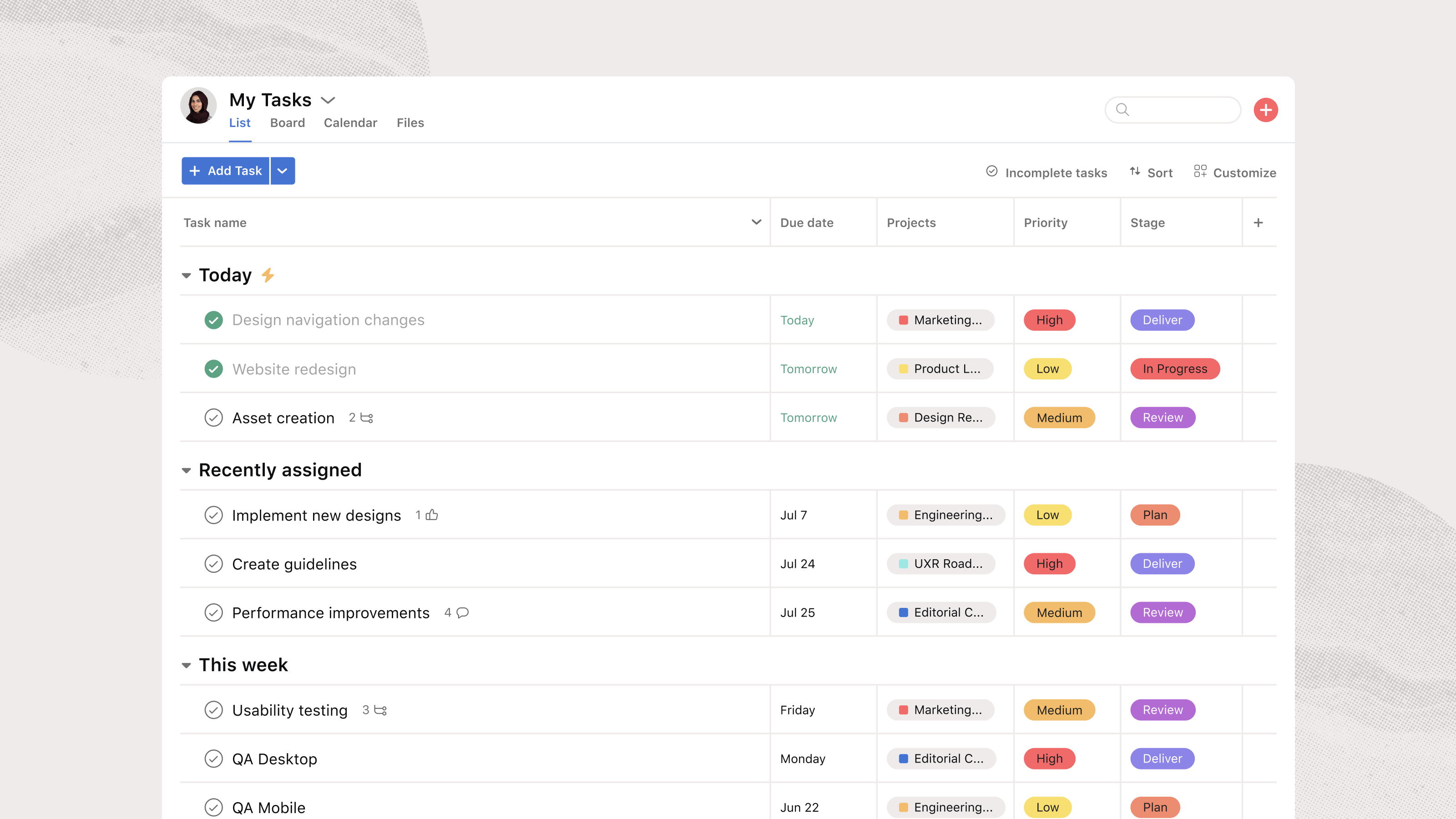
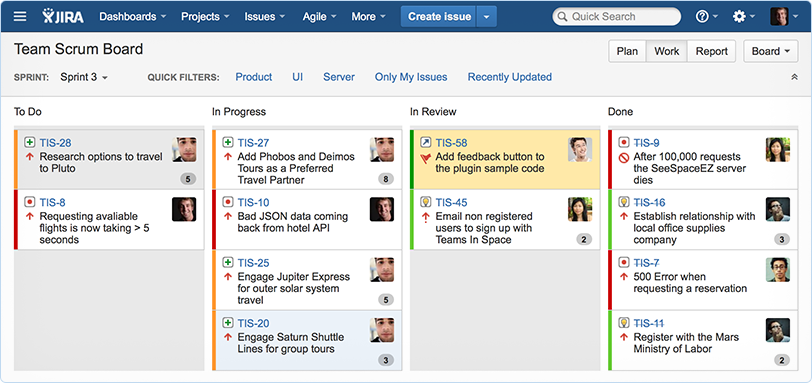
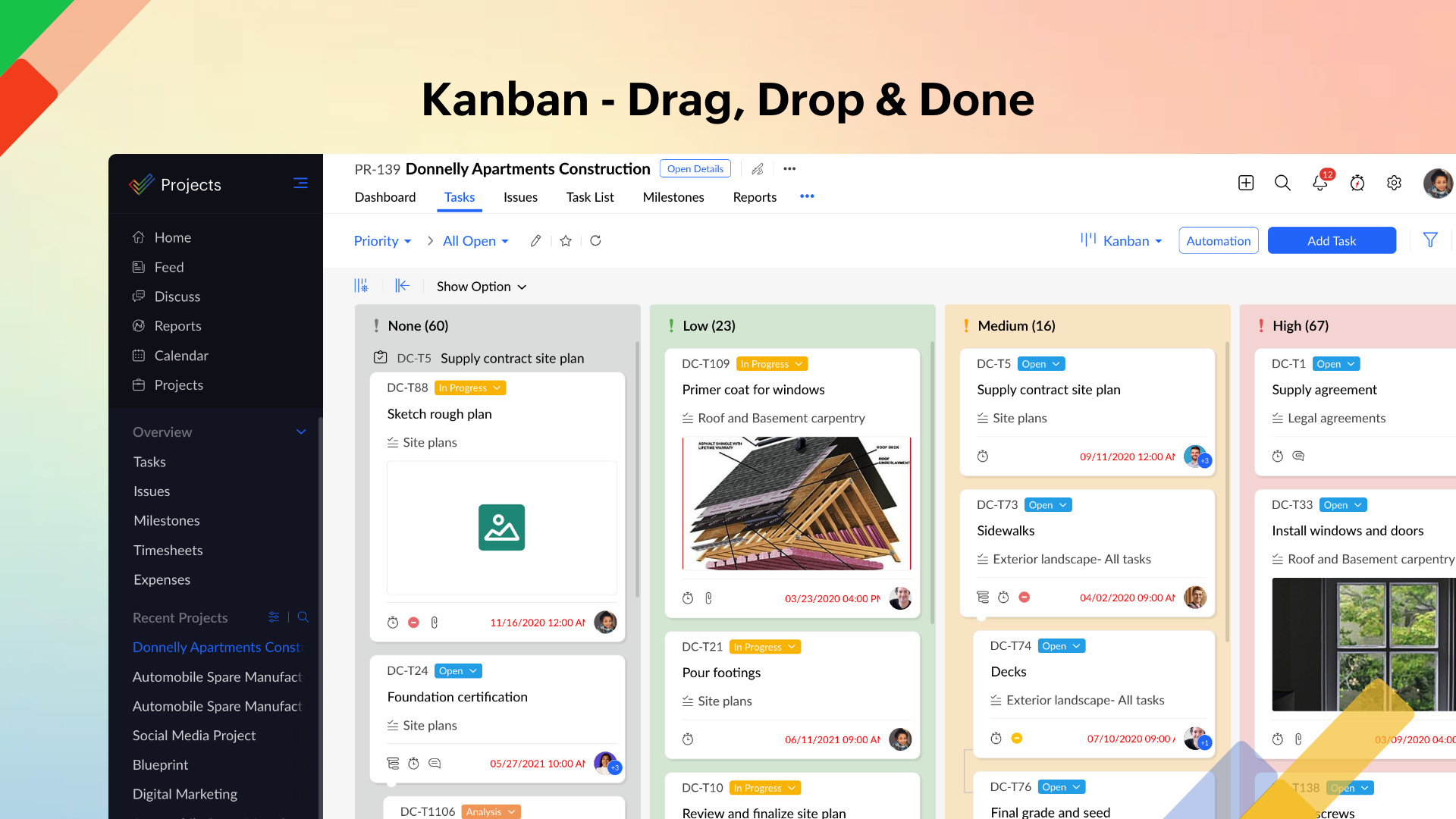
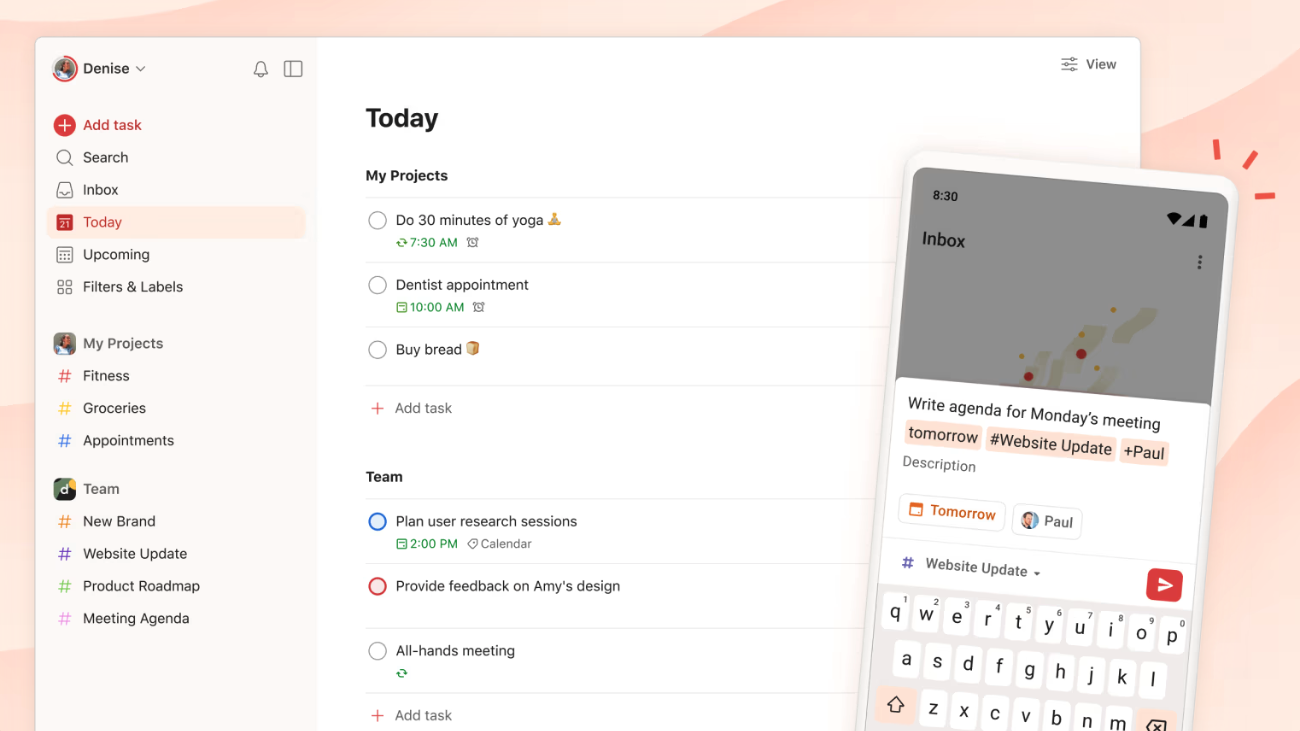
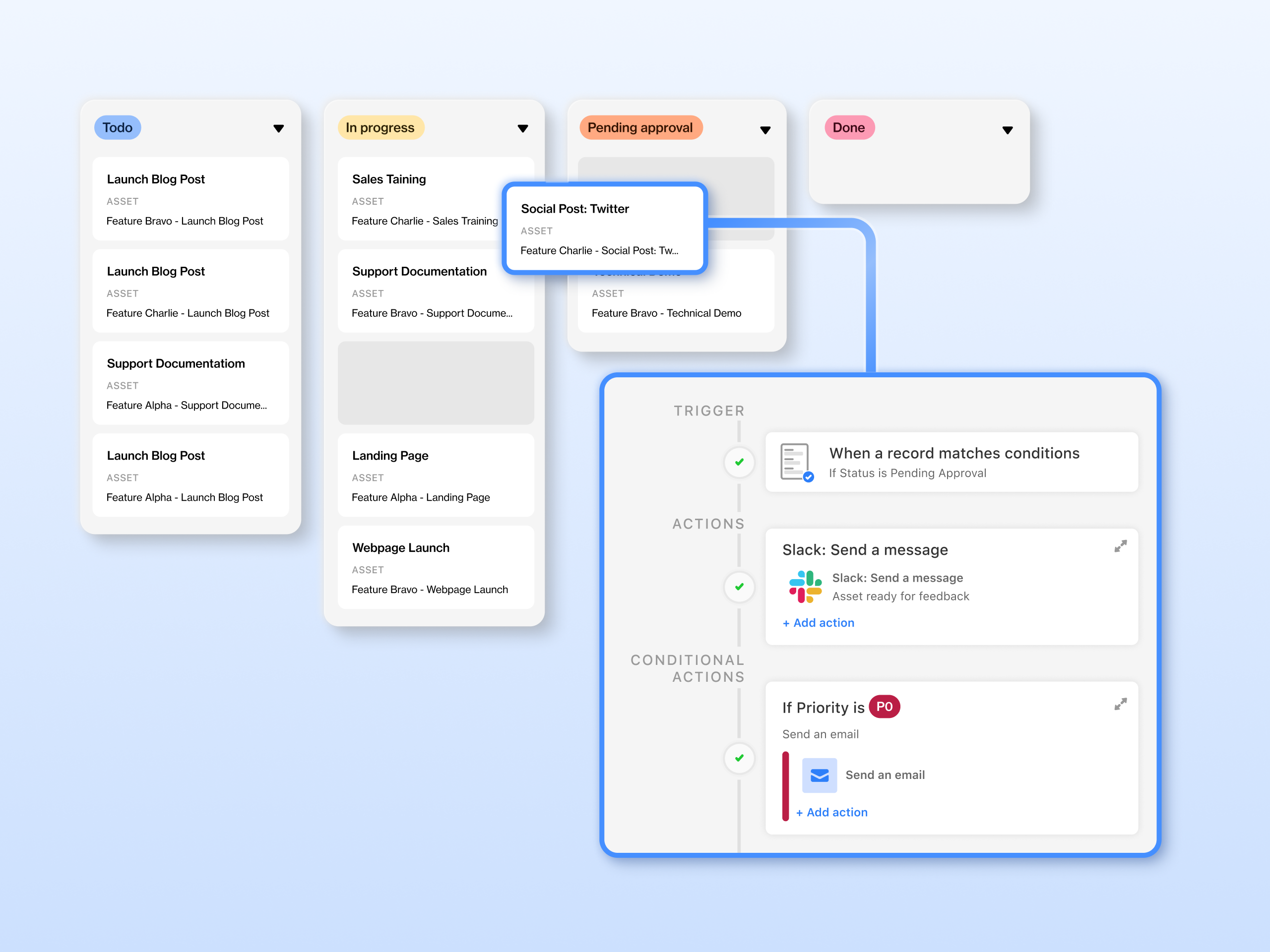
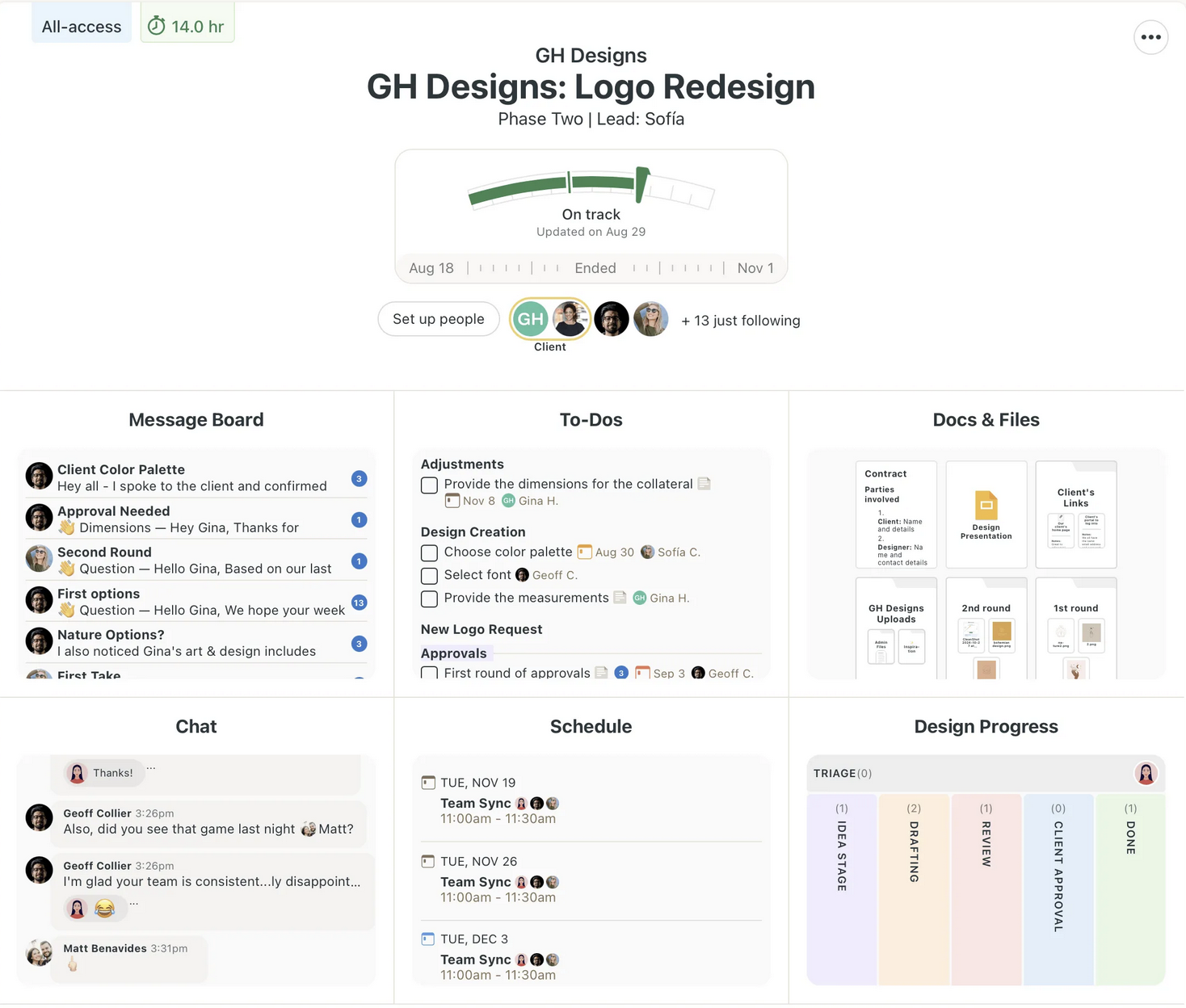
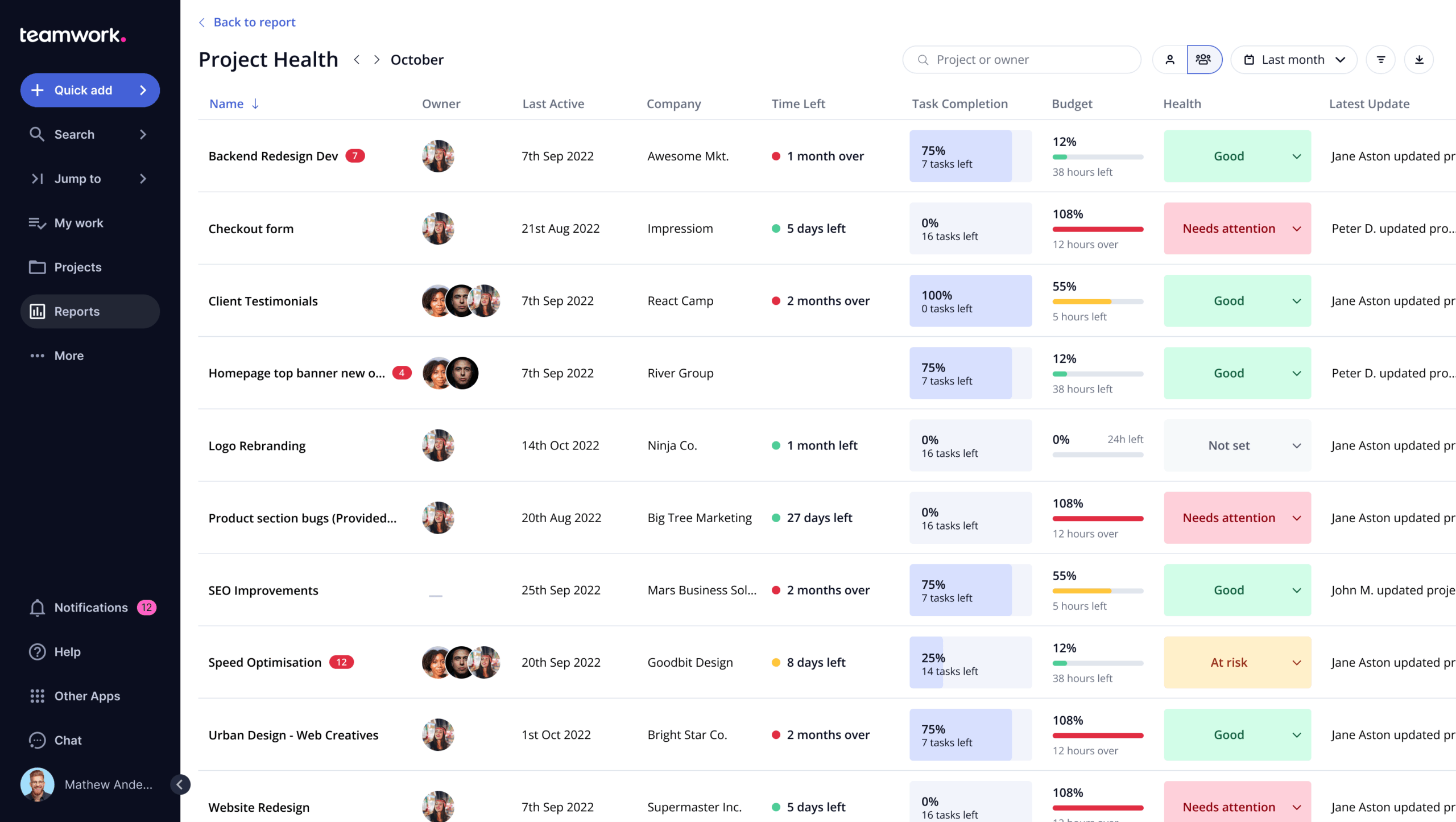
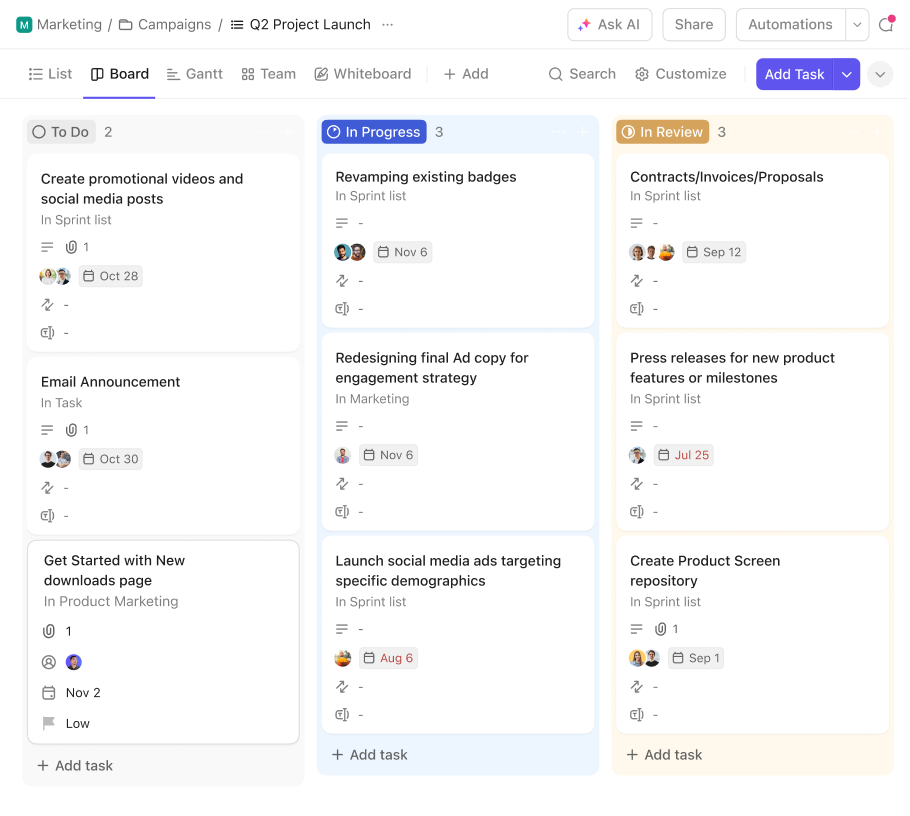



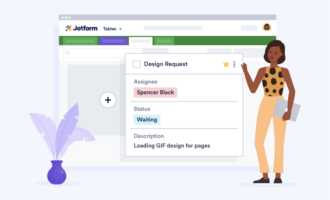

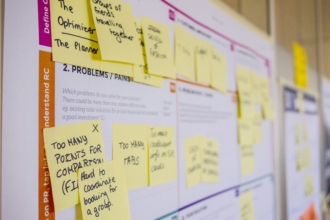















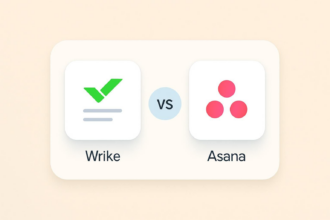
Send Comment: