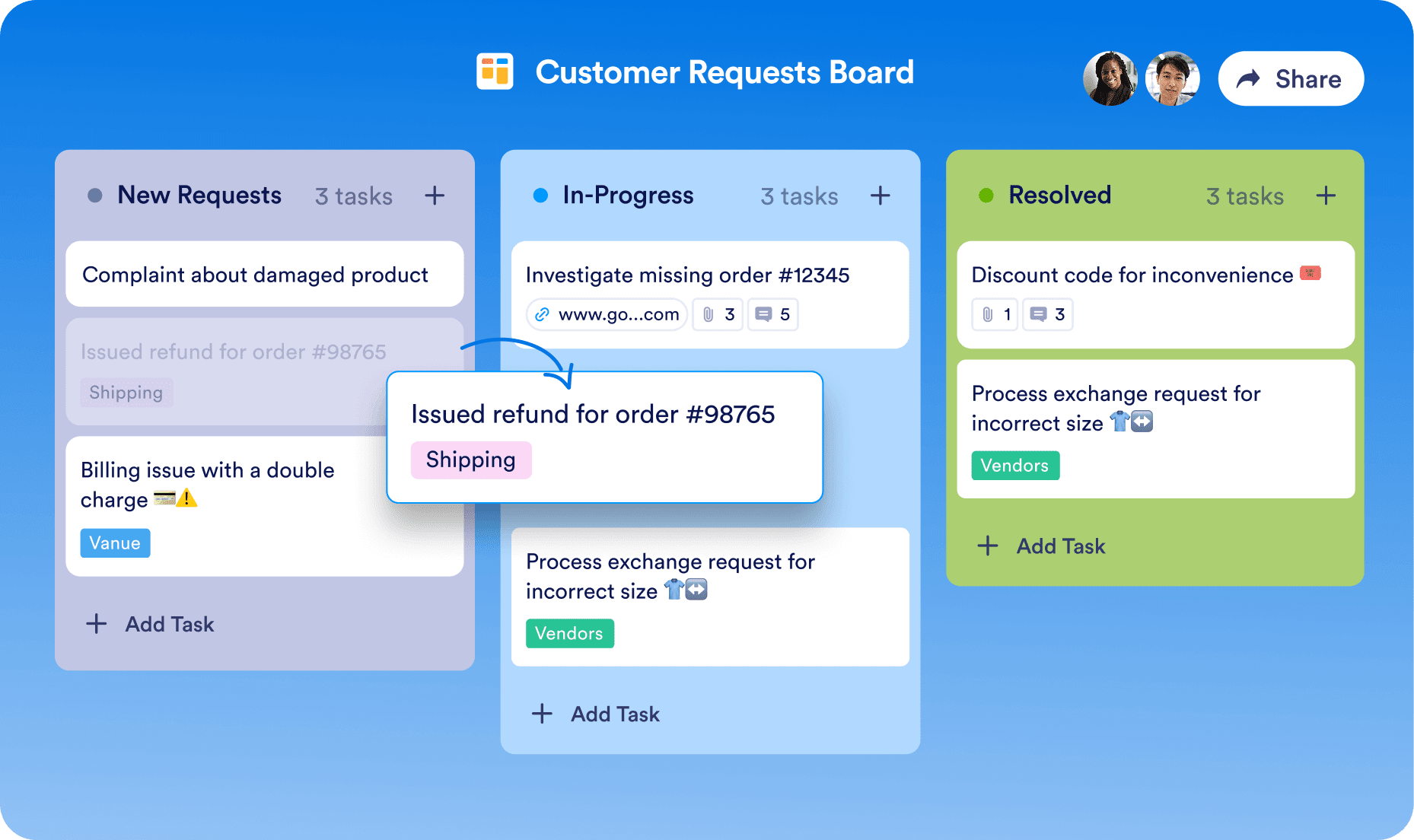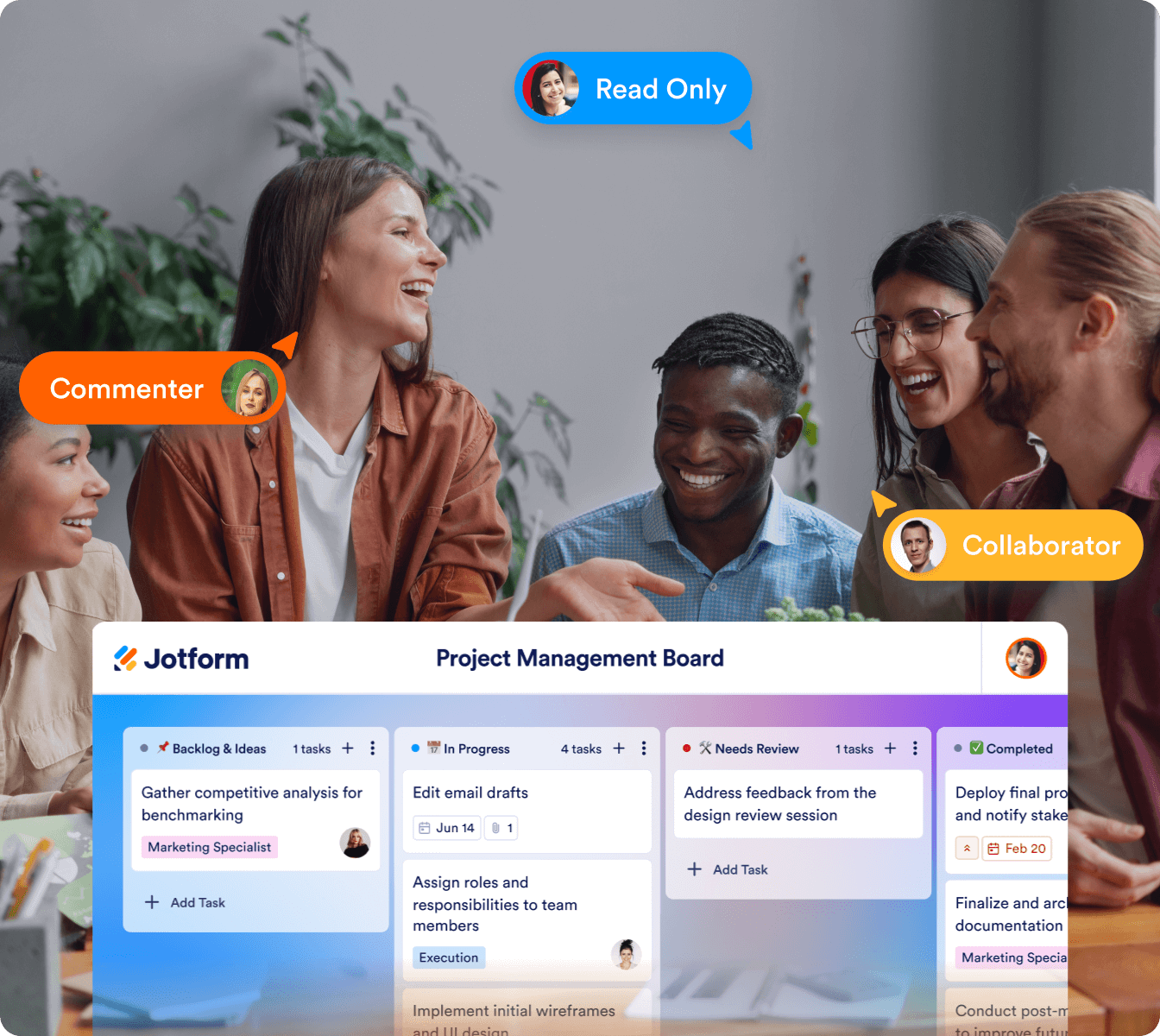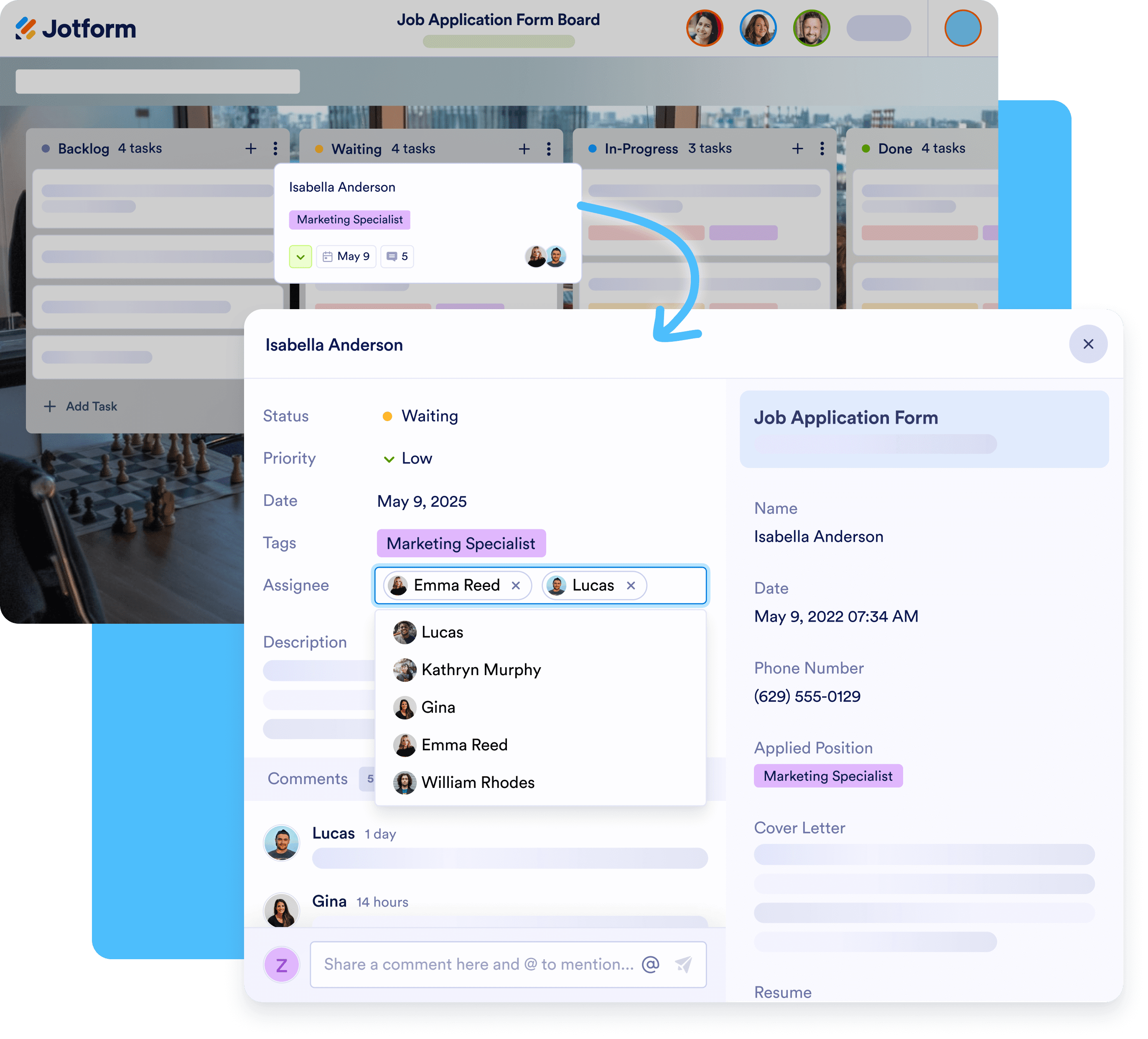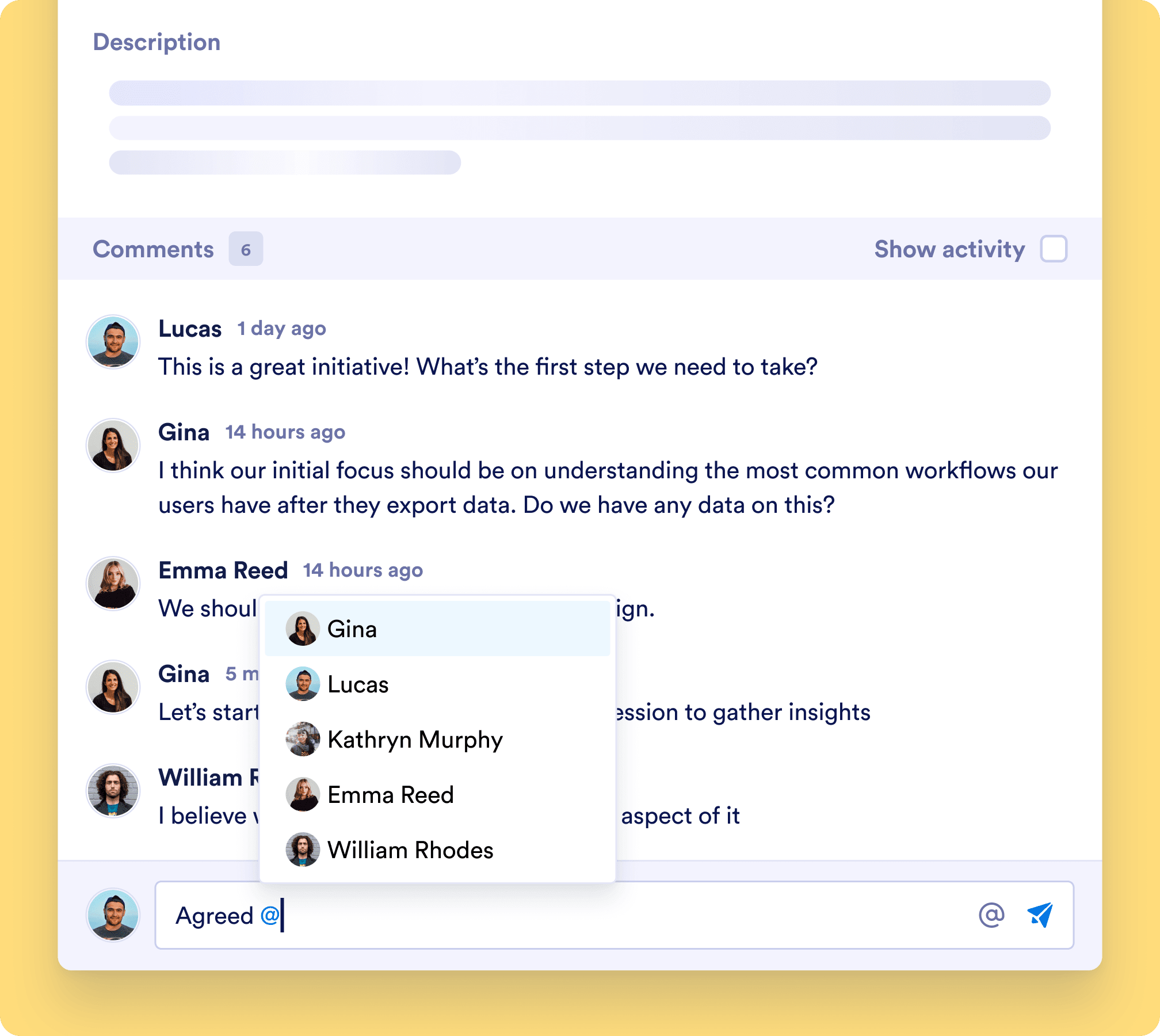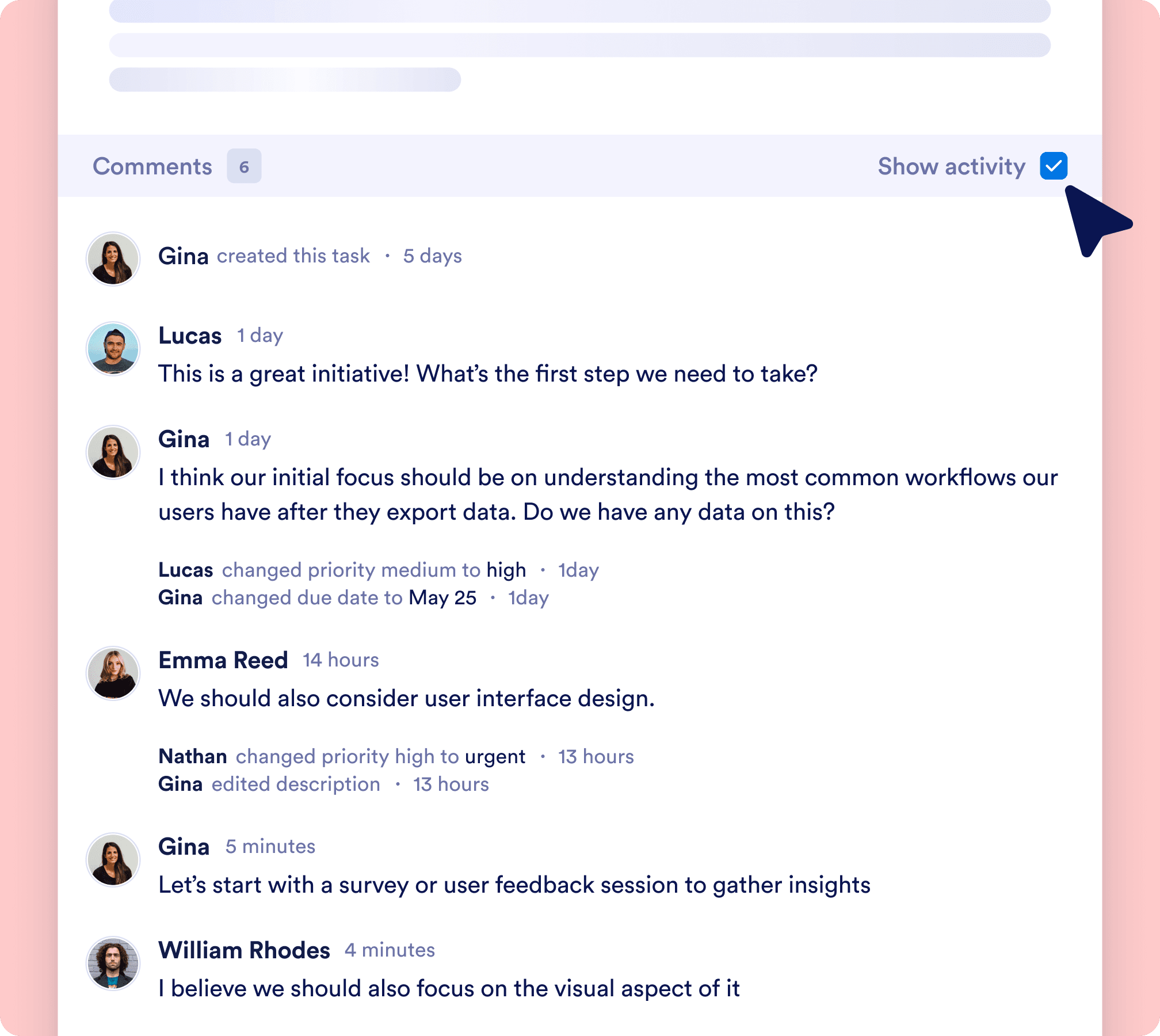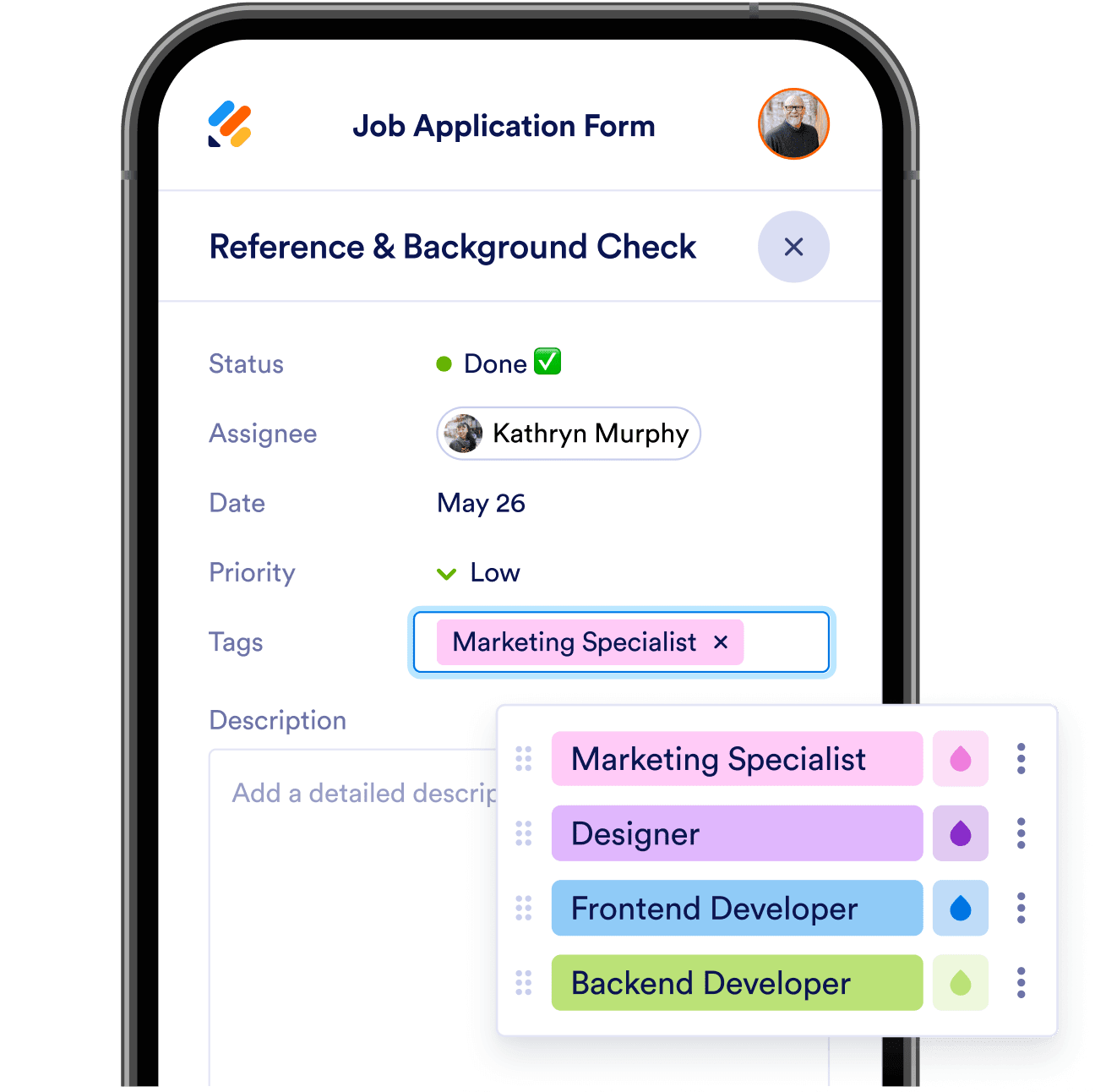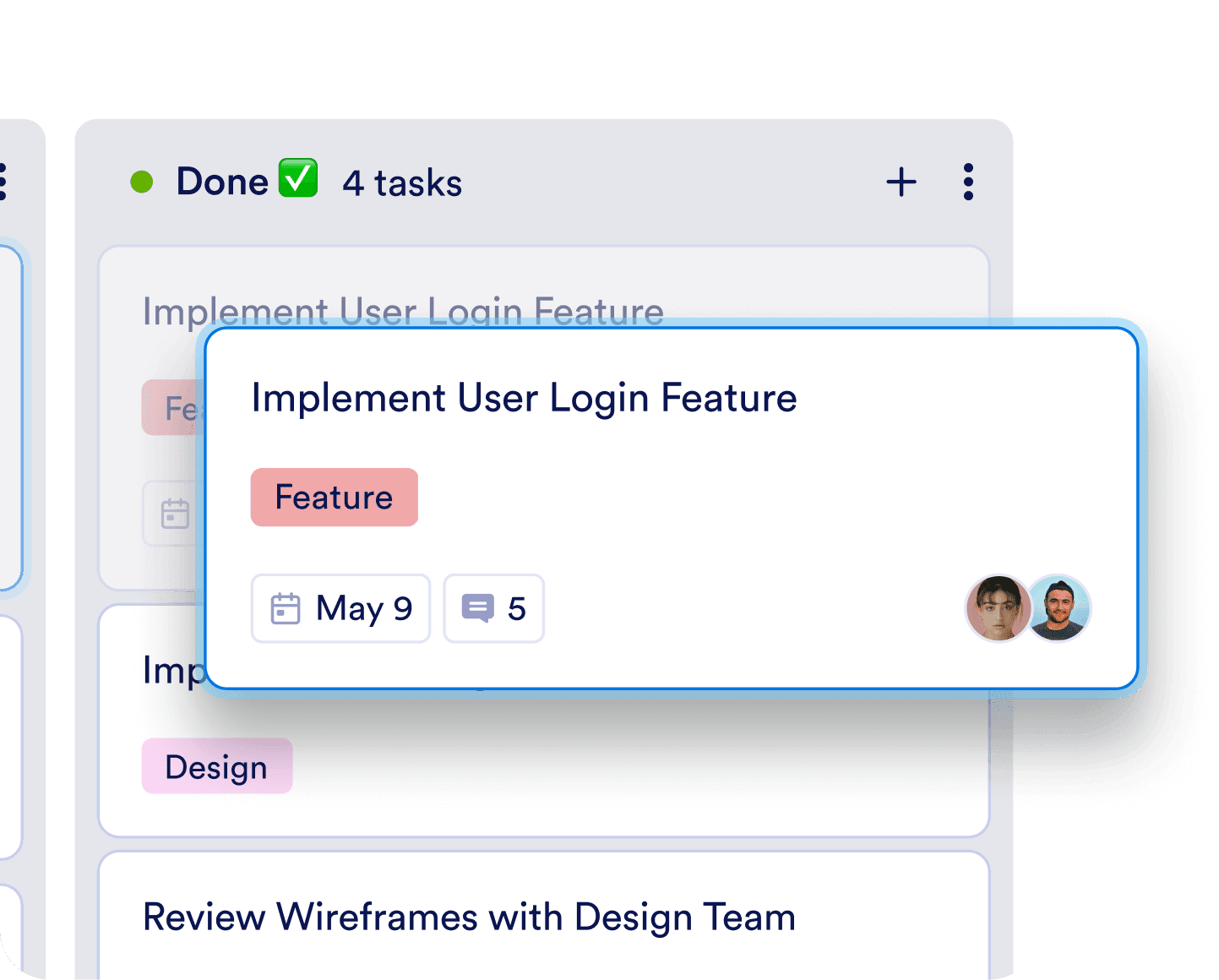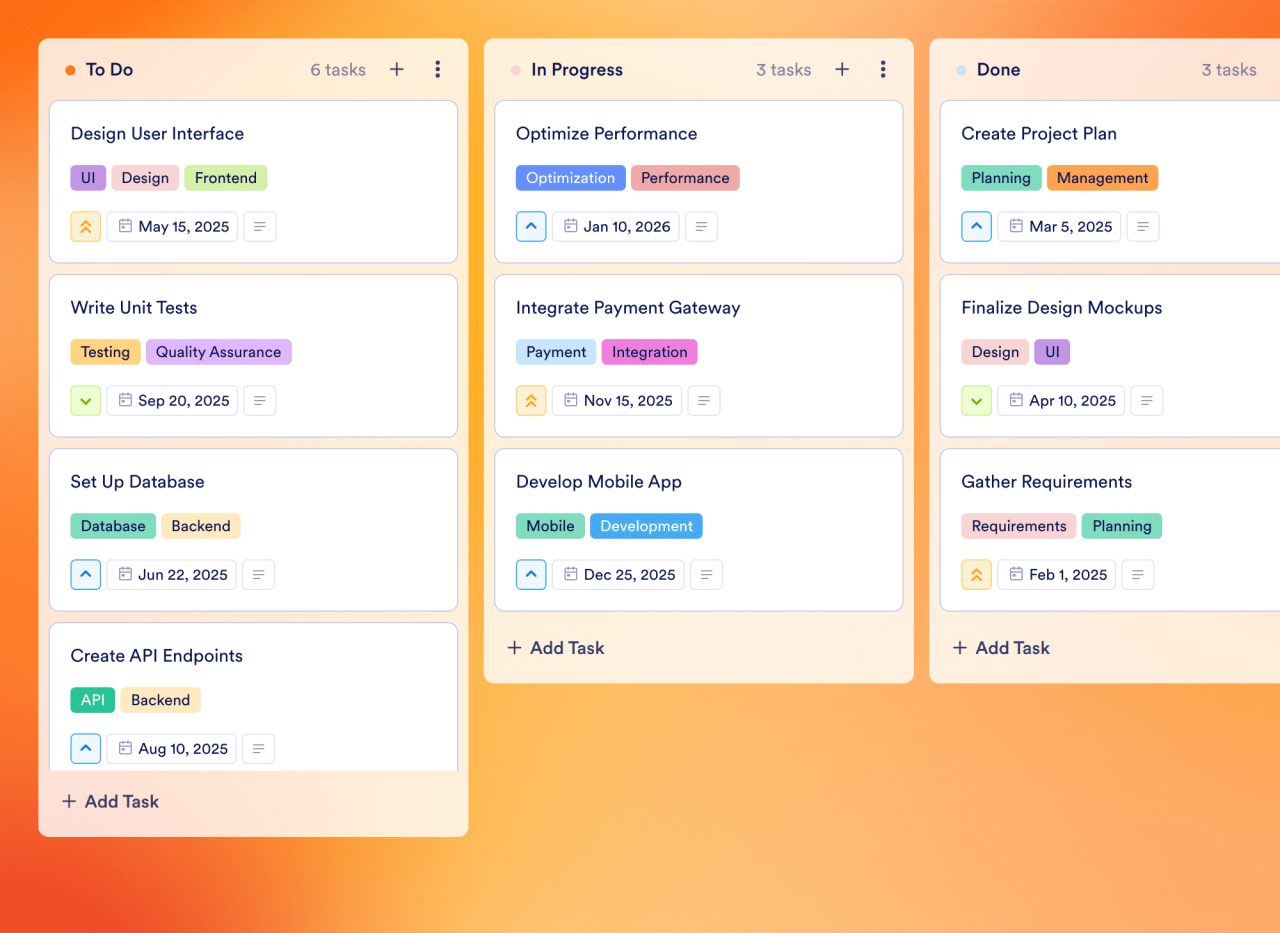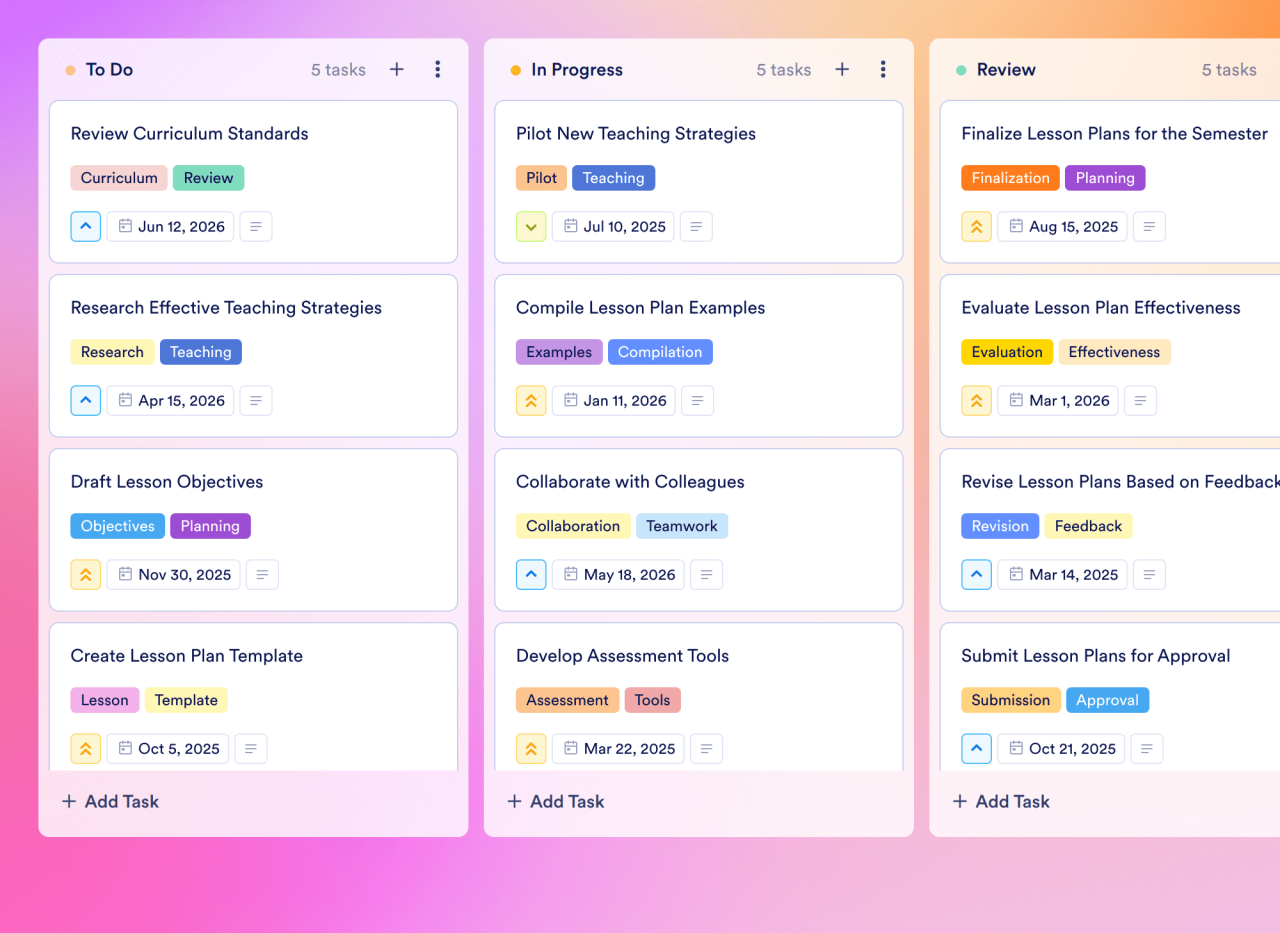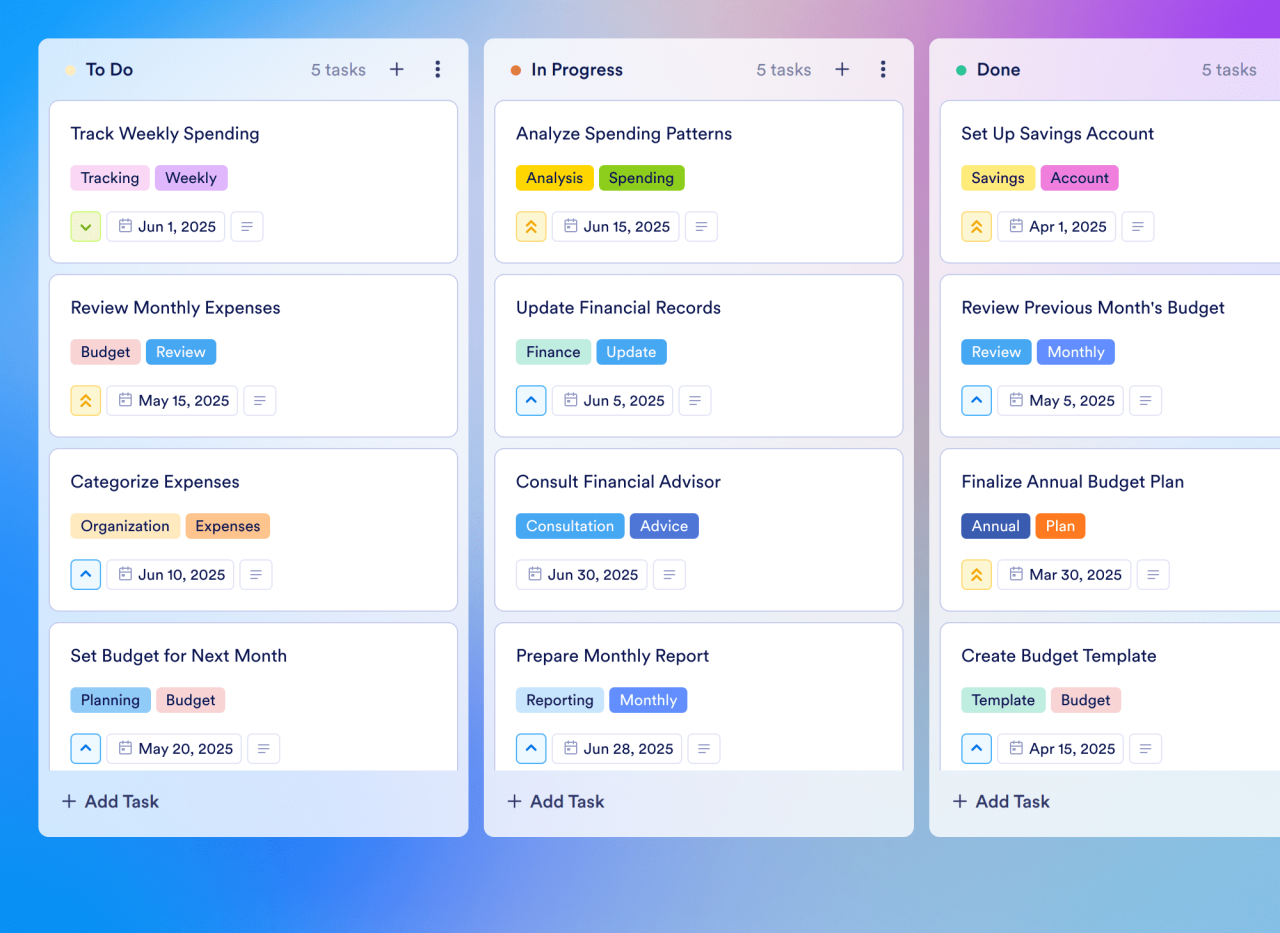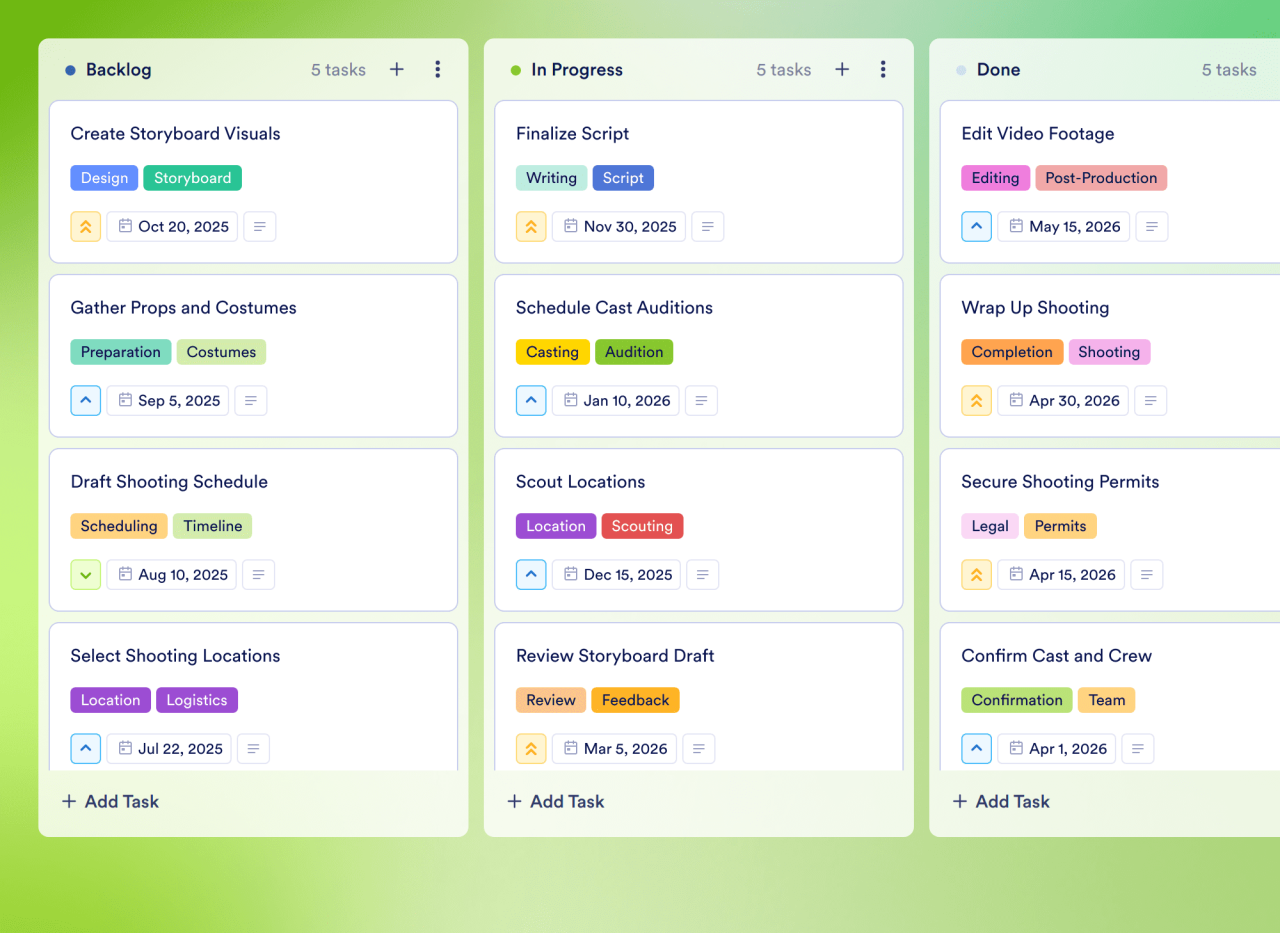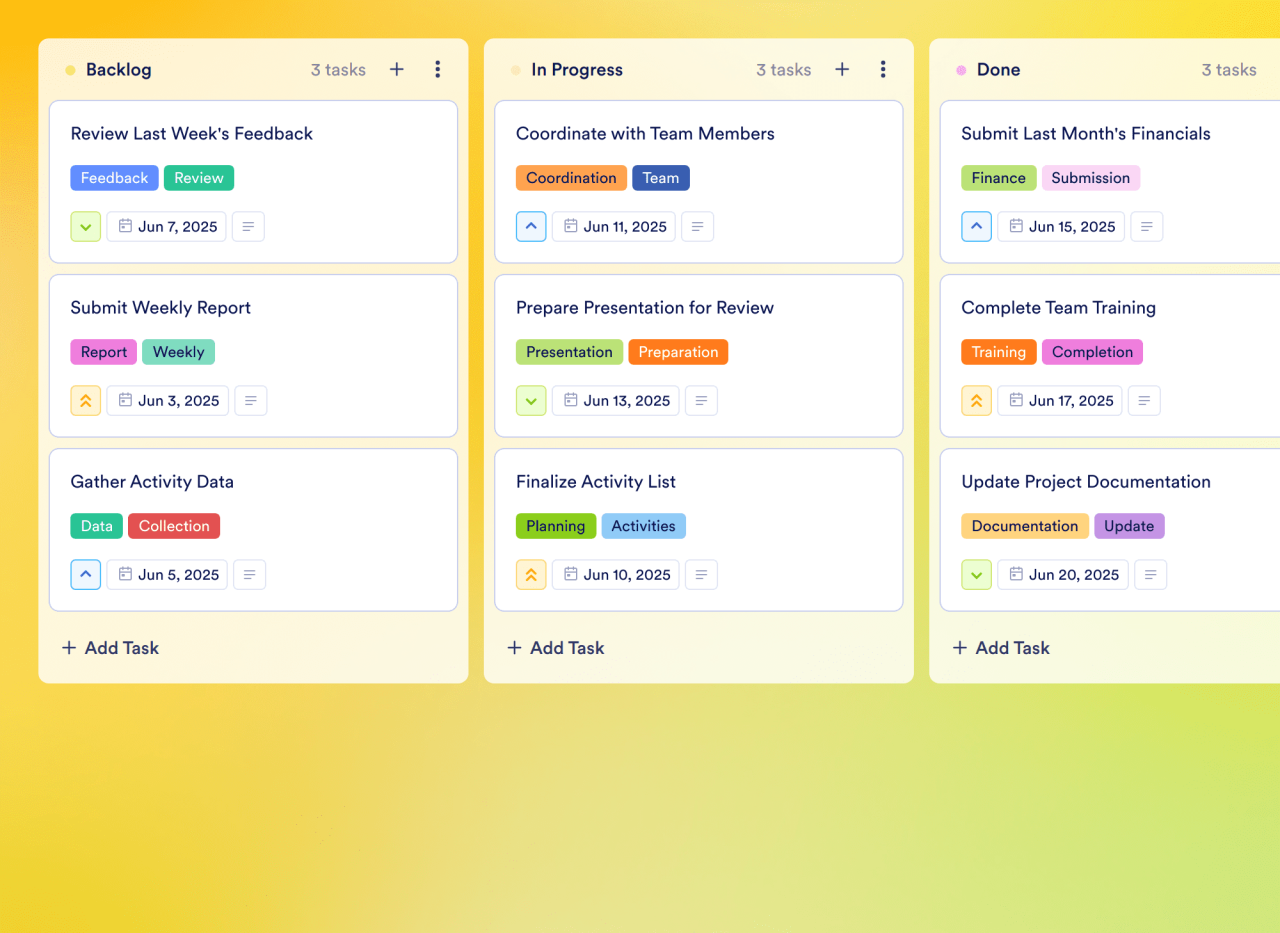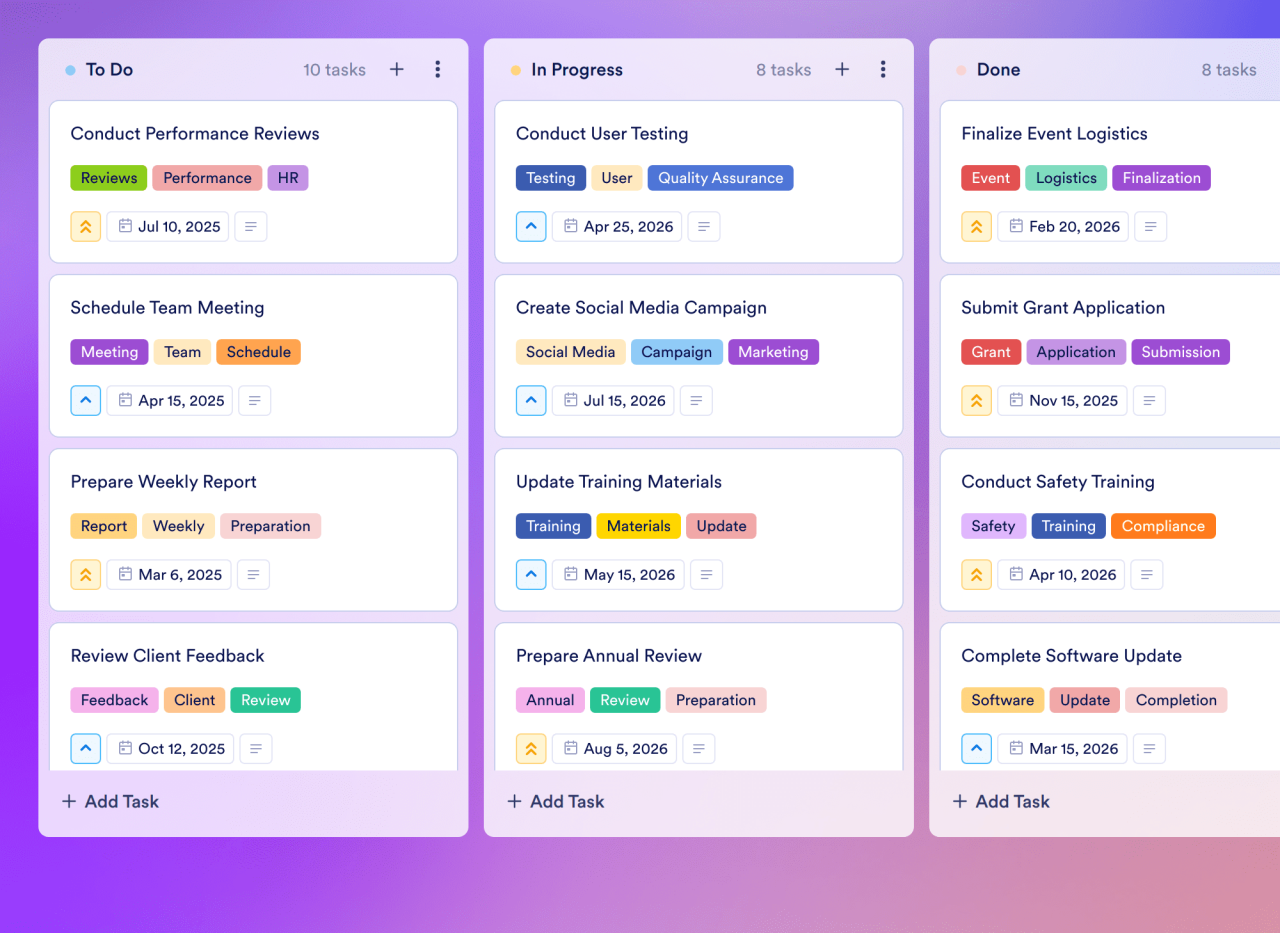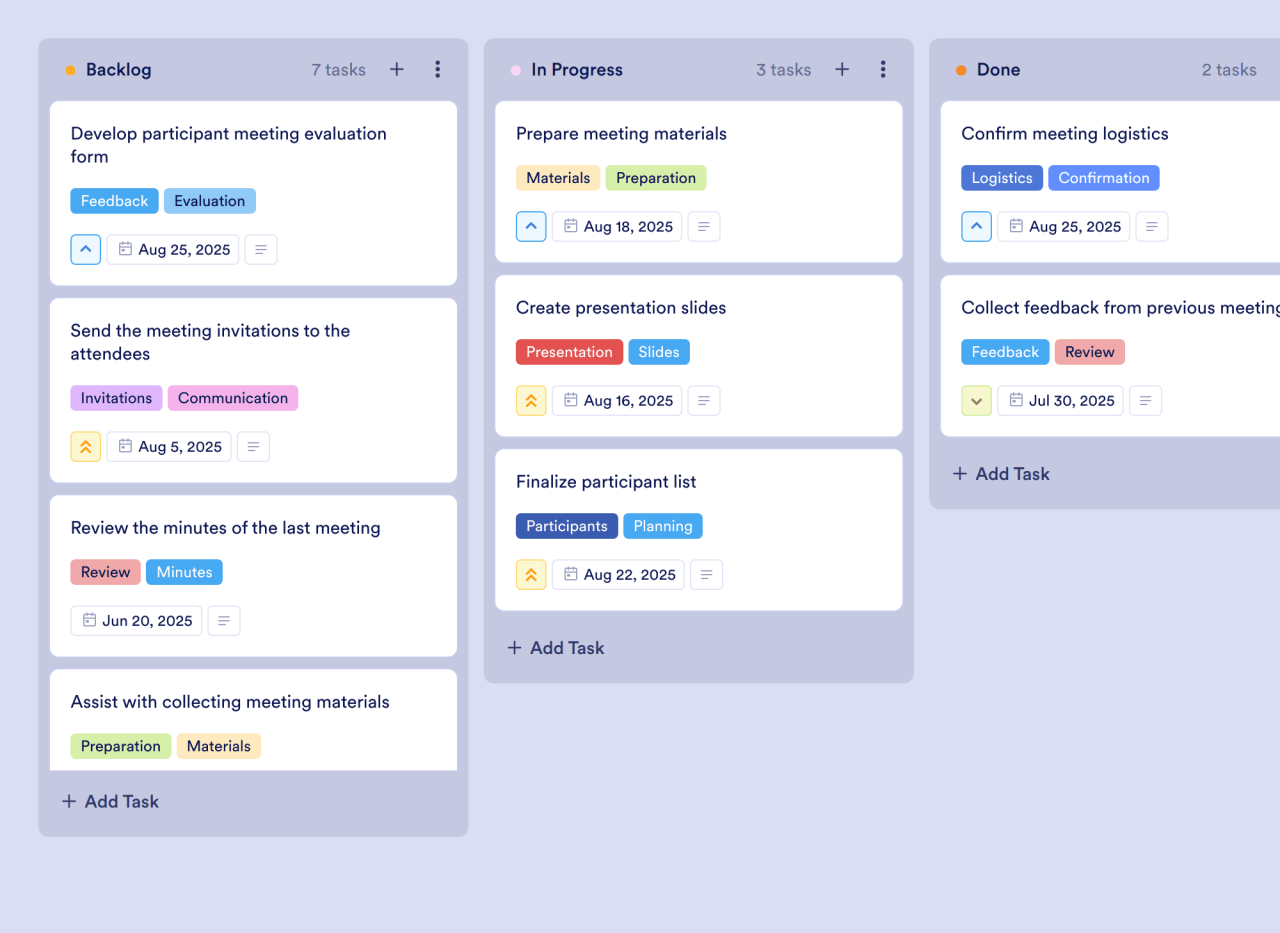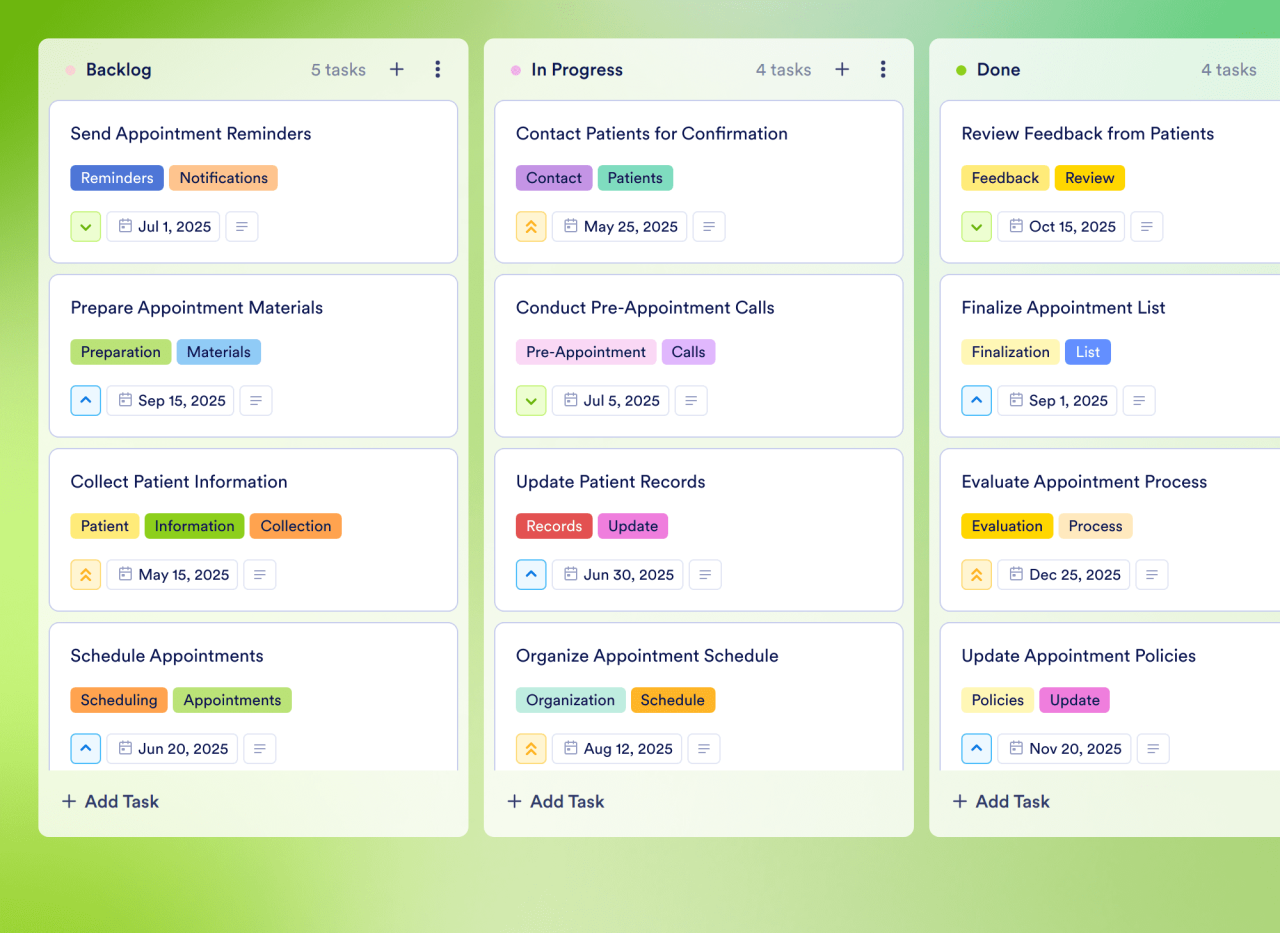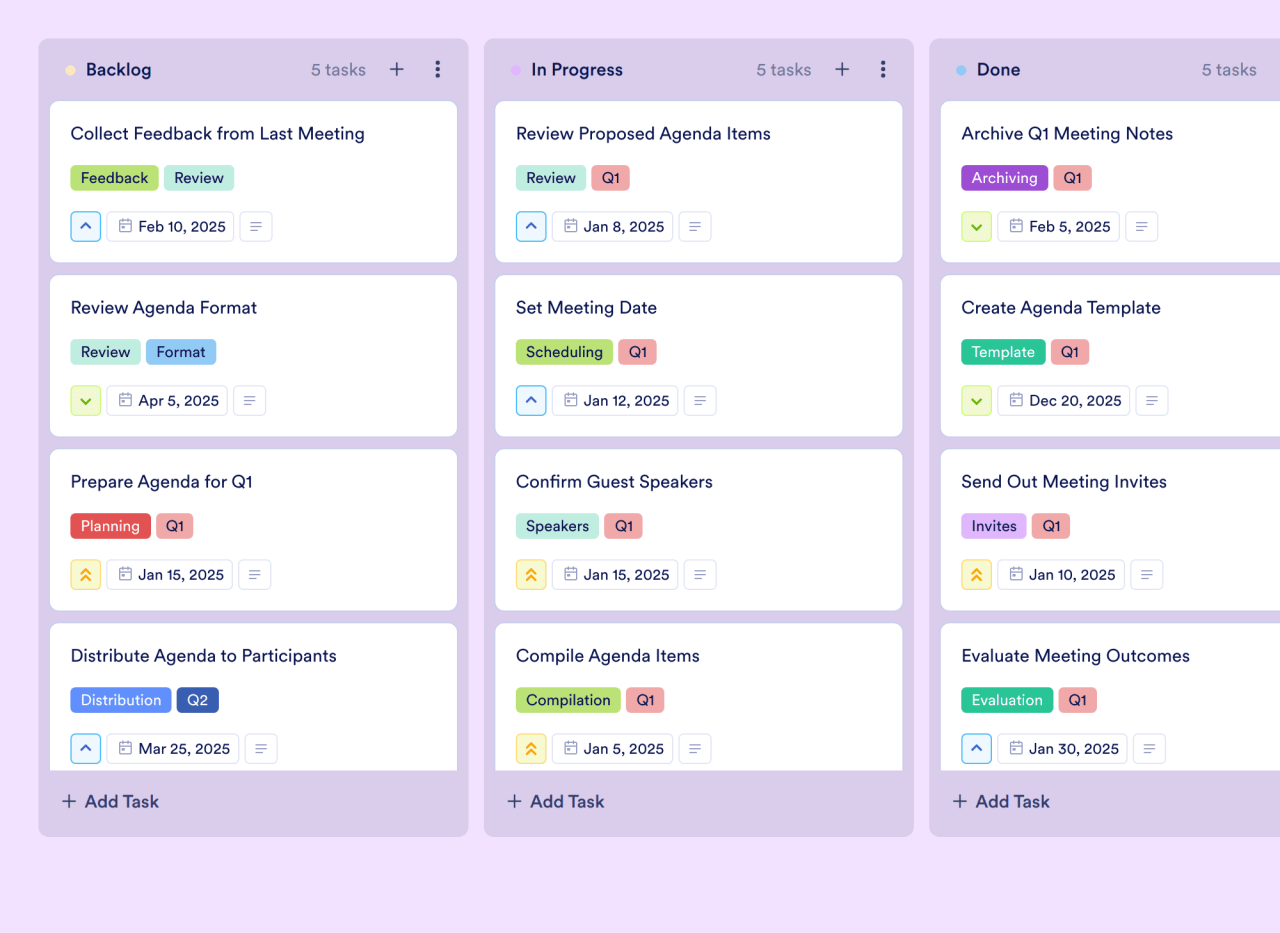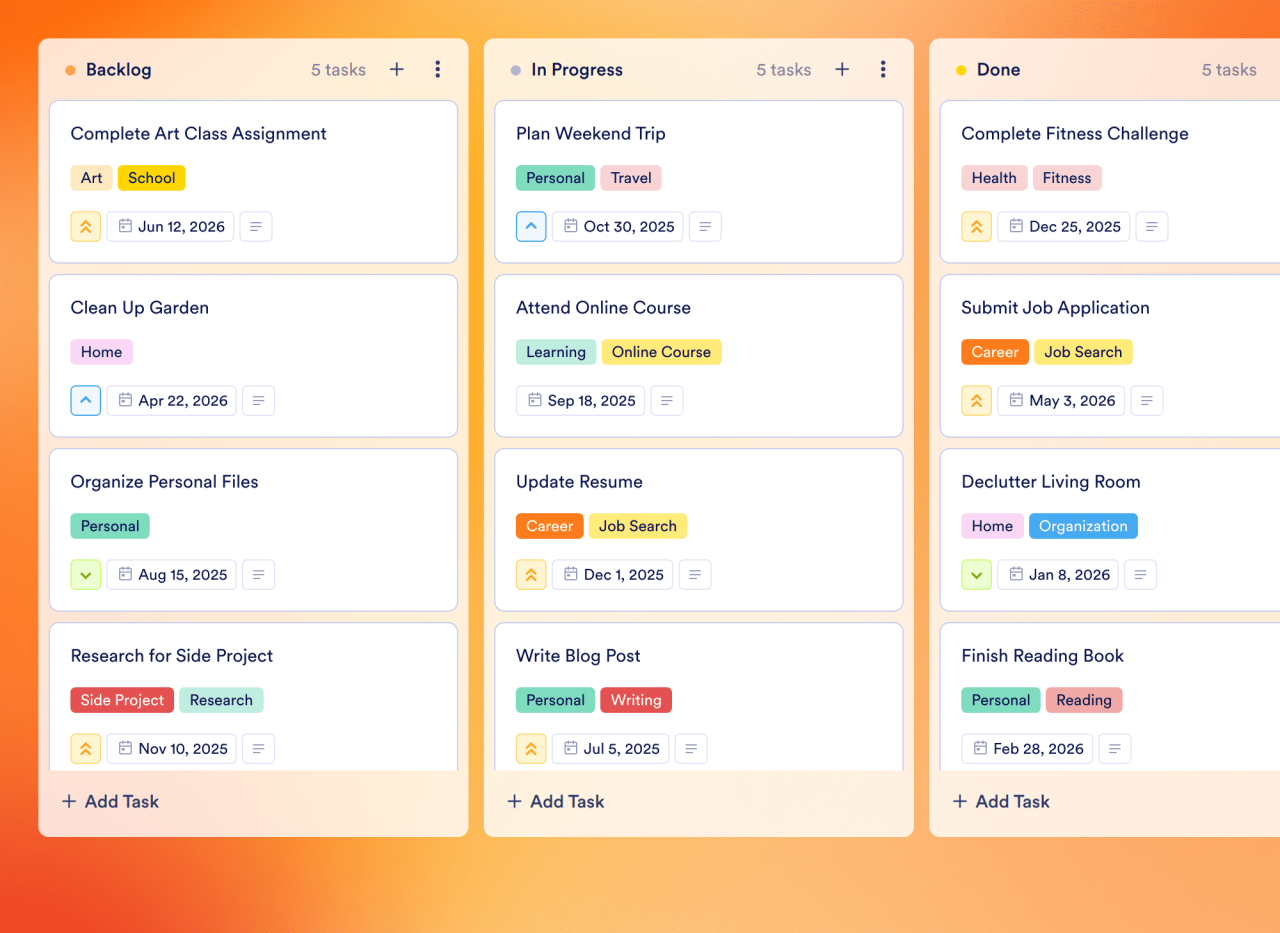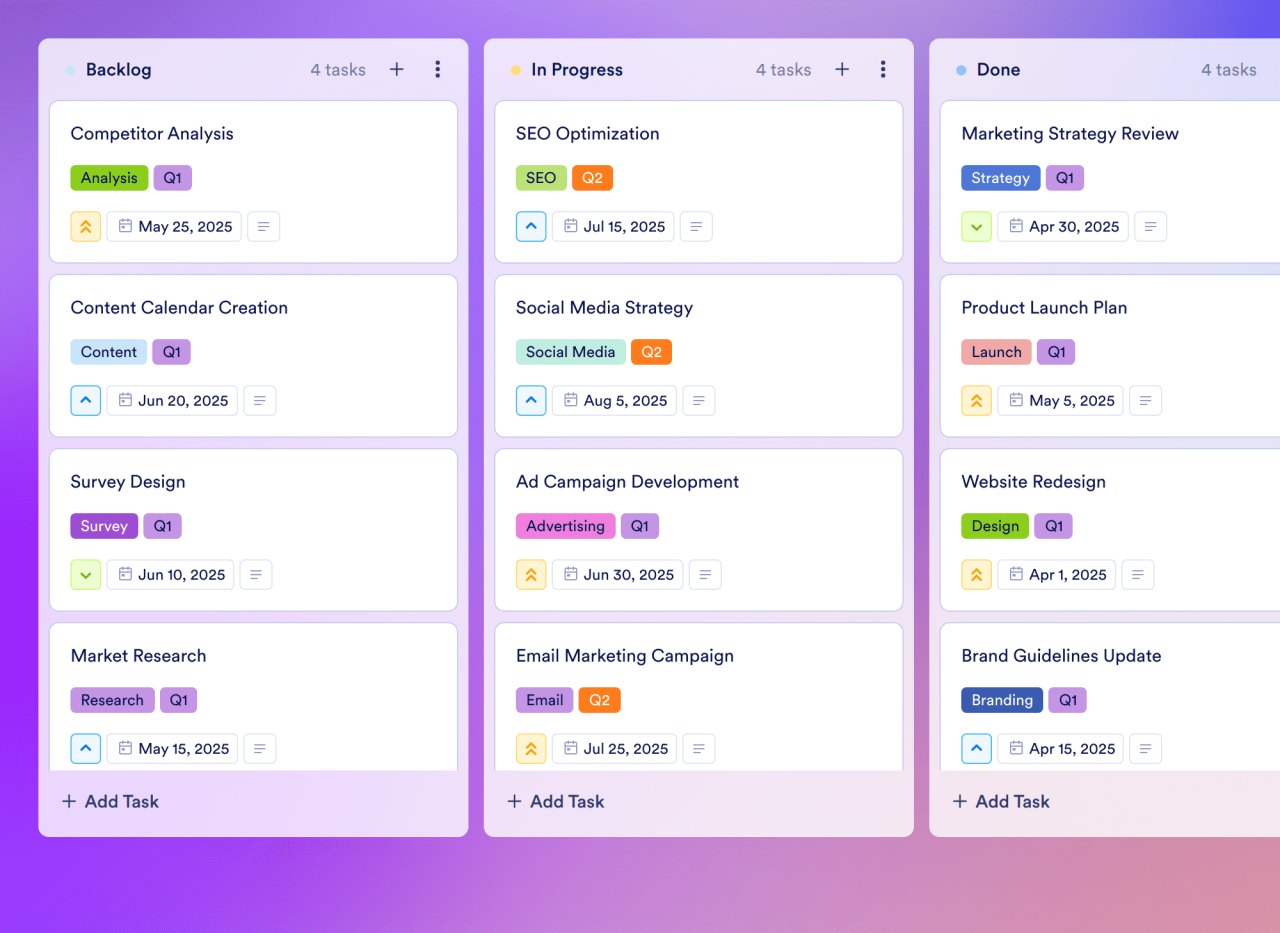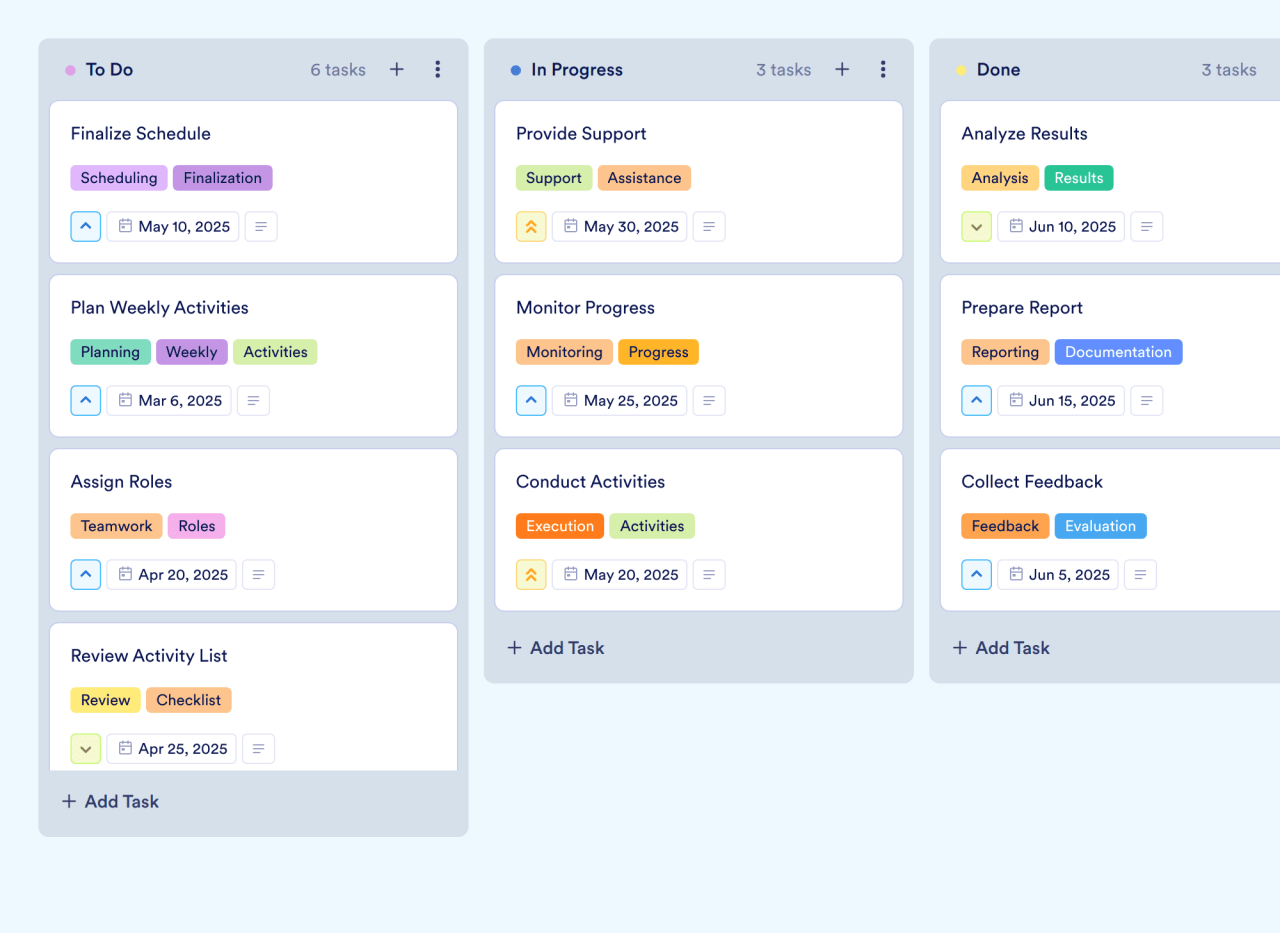- Top 15 task management software tools in 2025
- What to look for in a task management app in 2025
- The top task management tools at a glance
- Jotform Boards
- monday.com
- Trello
- MeisterTask
- Basecamp
- Asana
- Wrike
- Jira
- Paymo
- Smartsheet
- Hive
- Notion
- Quickbase
- Todoist
- Any.do
- What task management software should I use?
Top 15 task management software tools in 2025
As your business grows, it can become increasingly difficult to juggle project tasks and maintain communication with stakeholders.
If you’re spending too many hours managing daily workflows, it may be time to automate some of those processes. Adopting a task management software tool can ease planning, improve task management, create seamless workflows, facilitate collaboration, and track projects – all of which will help you get the very most from your time.
Of course, that’s only if you choose the right task management tool. A task management app is meant to make it easier for your team to be productive, not create extra work. If it isn’t the best fit for the job, you’re setting yourself up for an expensive headache.
But that’s where I come in. Below are 15 task management software tools designed to improve organization and productivity. One of them will almost certainly be a great fit for your team.
What to look for in a task management app in 2025
When choosing a task management tool for your team or business, there are a couple of things you need to bear in mind. Perhaps the biggest consideration is how your team works, how complex the projects you need to manage are, and what level of organization you need. A small team managing simple projects needs a totally different tool to a company with multiple teams collaborating on complex projects that require things configured in a very specific way.
Regardless of your size, some level of flexibility is key. Your task management app should adapt to your needs, not the other way around. Look for features that allow you to personalize views, add custom fields to tasks, and present information in the ways that you need it displayed.
Automation and integration with the other tools in your stack can also be important. The best task management apps are able to automate a lot of repetitive tasks. They can automatically import tasks from other apps, keep stakeholders in the loop as projects progress, and ensure key information is aligned across your different teams and systems.
How a task management app handles communication and collaboration matters, too. Some apps work best as a supplement to email or chat apps like Slack, while others are designed to replace them for task planning and discussion. Consider how tasks are assigned, kept track of, and what each team member’s expectations are.
Finally, think about the potential long-term value that each task management app can bring. Switching tools every year is incredibly confusing for everyone involved, so you need to select and commit to one that can grow with your team. This goes beyond its financial cost — you need to look at the return on investment. Will it save your team time and make their lives easier? Will it make it clearer who is responsible for what tasks and improve accountability? The right task management app for your team will increase their productivity, not generate more work.
The top task management tools at a glance
I’ve been writing about project management for more than a decade. As a freelancer, I’ve had to use countless different task management platforms. No two companies I’ve worked with have used the exact same system or setup, but if you’re looking for a task management tool, these are 15 of the best. I’d certainly work with any organization using one of them!
| Tool | Best for | Key features | Plans/pricing |
|---|---|---|---|
| Jotform Boards | Turning forms into actionable tasks | Powerful kanban board, great automations, and super customizable | Free version; paid plans start at $39 per month |
| monday.com | Large organizations | Task delegation and communication across large teams | Free version (up to two users); paid plans start at $12 per seat per month |
| Trello | A quick and easy-to-use kanban board | Super easy to get started with, while still being powerful enough to manage simple projects | Free version (up to 10 users); paid plans start at $6 per user per month |
| MeisterTask | Collaboration on a budget | Great visualizations and unlimited users per project | Free version (unlimited users); paid plans start at $16 per user per month |
| Basecamp | SMEs | Project structure is flexible and powerful | Free version (one project); paid plans start at $15 per user per month |
| Asana | Multi-department collaboration | Strong collaboration features plus powerful automations | Free version (up to 10 users); paid plans start at $13.49 per user per month |
| Wrike | Managing complex projects | Highly customizable and adaptable to any kind of project | Free version (unlimited users); paid plans start at $10 per user per month |
| Jira | Agile software development | Built-in issue tracking and full support for agile methodologies like scrum | Free version (up to 10 users); paid plans start at $8.60 per user per month |
| Paymo | Time tracking and managing billable hours | Built-in time tracking and invoicing | Free version (unlimited users); paid plans start at $9.90 per user per month |
| Smartsheet | Spreadsheet fans | Spreadsheet-based design is familiar and easy to use for most people | Free version (up to 10 users); paid plans start at $24 per user per month (minimum of three users) |
| Hive | Consolidating everything into a single tool | Great onboarding and help documentation, plus it combines many productivity tools into one app | Free version (up to 10 users); paid plans start at $7 per user per month |
| Notion | Combining project and knowledge management | Page and workspace structure is great for knowledge-based work | Free version; paid plans start at $12 per user per month |
| Quickbase | Automating complex project management workflows | Best-in class automation and data integration | Paid plans start at $35 per user per month (minimum of 20 users) |
| Todoist | A user-friendly to-do-based approach to project management | Easy-to-use interface and integrations with other apps | Paid plans start at $6 per user per month |
| Any.do | A more advanced to-do-based approach to project management | Combines a simple to-do app with powerful project management features | Paid plans start at $8 per user per month |
Jotform Boards
Jotform Boards is an intuitive task management solution that can help you streamline your workflows and organize tasks efficiently. It allows you to create a board from scratch or connect forms to automatically turn submissions into actionable tasks. By connecting single or multiple forms, Jotform Boards simplifies task tracking and management by ensuring that all tasks are centralized and easily accessible.
- Best for: Turning form submissions into actionable tasks
- Key features: Kanban-style board with drag-and-drop functionality, making it easy to organize tasks visually; can search and filter tasks as well as use key task fields such as Priority, Tags, Due Date, and Description to keep everything structured; teams can work together seamlessly by sharing boards, assigning tasks, adding comments for better communication, and tracking changes through the Activity Log; board can be tailored to fit business processes by editing board groups to reflect workflow steps, adjust task layouts by adding or removing fields, and choose which fields to display in card view; can personalize the board’s background theme to align with company branding or personal preferences; full mobile responsiveness to track and manage tasks anytime, anywhere; a powerful and adaptable workspace for individuals or teams to enhance productivity and task prioritization, improve collaboration, and optimize task management processes
- Pros: Intuitive, easy to use, and integrates with all of Jotform’s other great features
- Cons: Part of Jotform, so if you don’t need great forms, a powerful artificial intelligence (AI) platform, and automated task-creation capability, it can be overkill; automations require some setup to overhaul your productivity (here are some task management tips to get you started)
- Plans/pricing: Free version; paid plans start at $39 per month
- G2 rating: 4.7/5
monday.com
monday.com is a task management software tool that features visually intuitive layouts in a highly customizable interface. Its simple, interactive, spreadsheet-based approach makes it easy to create sequences of work configured to your project timelines.
- Best for: Large organizations
- Key features: Delegate tasks and monitor progress by generating comprehensive task and to-do lists; collaborate with others by sharing files, assigning deadlines, and tagging tasks for specific users; communicate with others on message boards and other chat functions; track and share insights and information with project data displays
- Pros: Highly customizable with powerful AI automations
- Cons: Free plan is very limited, the setup might not be worth the payoff for smaller teams
- Plans/pricing: Free version (up to two users); paid plans start at $12 per seat per month
- G2 rating: 4.7/5
Trello
Trello is a project and task management software tool best known for its simplicity and focus on creative, collaborative environments. Its user-friendly kanban boards make it easy to get started quickly.
- Best for: A quick and easy-to-use kanban board
- Key features: Includes checklists, to-dos, a calendar, and other task management must-haves; powerful integrations and rule-based automations
- Pros: Great free plan; kanban-style boards are quick and simple to set up, but customizable enough to be powerful; tasks are easy to create, organize, and assign
- Cons: While I love Trello and it can do a lot, it isn’t as powerful as more fully featured task management apps like monday.com
- Plans/pricing: Free version (up to 10 users); paid plans start at $6 per user per month
- G2 rating: 4.4/5
MeisterTask
MeisterTask is an intuitive, easy-to-use task management software tool that leverages project boards to organize tasks. This visual overview allows you to track projects from start to finish.
- Best for: Collaboration on a budget
- Key features: Visualizations are great for collaboration, which MeisterTask excels at; unlimited users per project with effective communication through mentions and comments; easy to automate repetitive actions and create templates for recurring task
- Pros: Easy-to-use kanban boards combined with unlimited collaboration
- Cons: No support on free plan, not as customizable or flexible as other apps on this list
- Plans/pricing: Free (unlimited users); paid plans start at $16 per user per month
- G2 rating: 4.6/5
Basecamp
Basecamp is another user-friendly task management software tool that takes some of the work out of overseeing projects. It allows you to plan, schedule, and track things in a more streamlined way, eliminating wasteful processes. It also helps all users stay on the same page by centralizing information about progress on projects and tasks and presenting that progress through visuals.
- Best for: SMEs
- Key features: Each project contains all the information your team needs to keep on top of it, which makes it easier for small and medium enterprises where employees often have multiple responsibilities; projects have just the right amount of structure to keep things organized, with message boards, to-dos, file attachments, a kanban board, and more; reports allow you to keep track of what’s been done, who’s responsible for what, and how projects are progressing
- Pros: User-friendly and flexible, Basecamp can be used to manage any kind of project
- Cons: Basecamp forces you to use its project structure, which may not suit all organizations
- Plans/pricing: Free version (one project); paid plans start at $15 per user per month
- G2 rating: 4.1/5
Asana
Asana is a popular task management software that simplifies collaborative workflows to help teams get things done. With its user-friendly interface, it’s targeted especially to teams — allowing you to track task and project status at any time. With Asana, simplicity is key.
- Best for: Multi-department collaboration
- Key features: Multiple project views and strong collaboration features make Asana suitable for collaboration between different teams; has more than 300 integrations, so Asana can probably connect with the other apps in your stack; rules, templates, a no-code workflow builder, and AI features make automating routine work simple
- Pros: Modern and easy-to-use user interface backed by powerful automations and integrations
- Cons: Asana’s more minimalistic approach won’t suit every organization, may be too simple for complex technical projects and teams
- Plans/pricing: Free version (up to 10 users); paid plans start at $13.49 per user per month
- G2 rating: 4.4/5
Wrike
Wrike is a powerful project management and collaboration platform designed to help teams plan, execute, and track work in real time. It has tools for task management, time tracking, workflow automation, and reporting, so can be adapted to suit most teams though it excels at helping manage complex projects.
- Best for: Managing complex projects
- Key features: Customizable dashboards, project views, and workflows allow you to keep on top of any kind of project; real-time collaboration and analytics; more than 400 integrations with other apps in your stack; advanced project tracking, budget tracking, time tracking, and workload management features
- Pros: Highly customizable with the power and features to manage complex projects
- Cons: Can be expensive for small teams, especially if you want to use automations and integrate with other apps in your stack
- Plans/pricing: Free version (unlimited users); paid plans start at $10 per user per month
- G2 rating: 4.2/5
Jira
Jira is a project management and issue-tracking tool designed for development and engineering teams. It’s meant to be used with agile software development like scrum, and has robust support for sprint planning, bug tracking, release management, and collaboration.
- Best for: Agile software development
- Key features: Full support for agile including scrum and kanban boards, sprint planning, backlog management, issue tracking, and more; deep integrations with GitHub, Bitbucket, and other key technical apps; fully customizable issue tracking, powerful workflows, AI, and automations; real-time collaboration
- Pros: One of the best project management tools for technical teams, with built-in issue tracking and deep integration with other tools like GitHub and Bitbucket
- Cons: Designed for technical teams, so not the best tool for many kinds of projects; steep learning curve
- Plans/pricing: Free version (up to 10 users); paid plans start at $8.60 per user per month
- G2 rating: 4.3/5
Paymo
Paymo combines project management with time tracking and invoicing. This makes it a great fit for freelancers and service-based teams that want to manage everything from a single tool, rather than bouncing around between project management apps, time-tracking services, and accounting software.
- Best for: Time tracking and managing billable hours
- Key features: Integrated time tracking and billing, including timesheet generation, expense tracking, profit tracking, and online payment collection; collaboration, team management, and scheduling features make Paymo powerful enough to manage most projects; client collaboration, design proofing, and file sharing are all built into Paymo
- Pros: Built-in time tracking and invoicing mean service-based businesses can manage everything with a single tool
- Cons: If you aren’t using Paymo for time tracking and invoicing, another project management tool will probably serve you better; lacks some advanced features
- Plans/pricing: Free version (unlimited users); paid plans start at $9.90 per user per month
- G2 rating: 4.6/5
Smartsheet
Smartsheet pairs spreadsheet-based productivity tools with powerful project management features to make an intuitive platform that should feel familiar to anyone who’s ever used Excel or Google Docs. Your teams can plan, track, automate, collaborate, and present work, all from the one tool.
- Best for: Spreadsheet fans
- Key features: While based on spreadsheets, Smartsheet also supports Gantt, kanban, and calendar views for more efficient project management; workflow automation, integration with more than 200 other apps, and an advanced AI assistant make Smartsheet a powerful productivity tool; real-time collaboration, file sharing, and support for viewers and guests
- Pros: Spreadsheet-based approach is familiar and easy to get the hang of
- Cons: Spreadsheets may not be the most appropriate way for your business to handle high volumes of complex data
- Plans/pricing: Free version (up to 10 users); paid plans start at $24 per user per month (minimum of three users)
- G2 rating: 4.4/5
Hive
Hive is an all-in-one project management and collaboration platform designed to centralize task management, cross-team collaboration, inter-team collaboration, resource management, and more into a single tool.
- Best for: Bringing everything together into a single tool
- Key features: Flexible project views including Gantt charts, kanban, calendar, and table views, as well as customizable dashboards and real-time analytics; built-in chat, Zoom integration, real-time collaboration, shared notes, and more; AI-powered email inbox and document editor, as well as a no-code workflow builder make it possible to speed up and automate many everyday tasks; integrated time tracking and resource management
- Pros: Really easy to use, with great onboarding and help documentation
- Cons: Some features are add-ons that cost extra, Hive isn’t as customizable as some other apps on this list
- Plans/pricing: Free version (up to 10 users); paid plans start at $7 per user per month
- G2 rating: 4.6/5
Notion
Notion combines project management, note-taking, a knowledge base, and collaboration into a single tool. Its customizable pages support text, images, embedded files and databases, and more. It’s as capable at information management as it is at project management.
- Best for: Combining project and knowledge management
- Key features: Pages and workspaces can be adapted to suit almost any need; Notion is one of the greatest tools around for managing text-heavy projects and tasks, with best-in-class note-taking and documentation; powerful integrations and automations, as well as built-in AI features including a chatbot that can answer questions about the information in your workspace; you can publish pages as websites to share information beyond your organization
- Pros: Flexible and powerful, Notion is a great tool for information-heavy teams looking to collaborate
- Cons: While Notion is a great project management tool, it requires more setup and configuration than some of the less flexible tools on this list; steep learning curve
- Plans/pricing: Free version; paid plans start at $12 per user per month
- G2 rating: 4.7/5
Quickbase
Quickbase is a project management application and app-building platform that enables organizations to connect critical data from all their key systems in one centralized tool. It can be used to manage complex projects, automate repetitive workflows, and keep track of things in real time.
- Best for: Automating complex project management workflows
- Key features: You can create workflow automations and applications with the AI-powered assistant, from templates, or with the no-code drag-and-drop workflow builder; pre-built integrations and an application programming interface enable Quickbase to pull data from almost any source; can be customized to manage complex projects that require real-time logistics, like construction work, field research, and delivery and installation
- Pros: One of the most powerful tools on this list, Quickbase excels at automating complex project management
- Cons: Steep learning curve, takes a lot of setting up, overkill for simple projects, doesn’t really cater to small teams
- Plans/pricing: Paid plans start at $35 per user per month (minimum of 20 users)
- G2 rating: 4.4/5
Todoist
Todoist is a super-charged to-do list application. While it works well as an individual to-do list, it also supports team project management so you can manage your personal and professional lives from the one app.
- Best for: A user-friendly to-do-based approach to project management
- Key features: Todoist is a to-do app with project management features, so it’s intuitive and super simple to get started with; integrates with other apps in your tech stack, so to-dos can automatically be created and assigned based on data from other tools; team calendar, files, shared templates, and comments make Todoist a solid project management tool for simple projects
- Pros: A project management app that’s as easy to use as a personal to-do app
- Cons: Since it lacks advanced project management features, Todoist works best for managing simple projects with clear responsibilities and deadlines
- Plans/pricing: Paid plans start at $6 per user per month
- G2 rating: 4.4/5
Any.do
Any.do is a task management and calendar application that combines to-dos, scheduling, and project planning into a single tool. Built-in kanban boards, Gantt charts, spreadsheets, time tracking, and chat make it suitable for teams looking to manage most kinds of projects.
- Best for: A more advanced to-do-based approach to project management
- Key features: Looks and acts like a personal to-do app and calendar, with enough powerful features like custom views, custom task fields, and time tracking to operate as a full project management solution; integrates with other apps in your stack for automated task tracking and assignment; daily planner makes it easy to keep on top of your personal and professional tasks from one place
- Pros: A powerful to-do and calendar app that also allows teams to manage projects
- Cons: Lacks some advanced project management features so may not be suitable for teams and large organizations with a lot of different projects and priorities; isn’t customizable enough to handle complex, data-heavy projects
- Plans/pricing: Paid plans start at $8 per user per month
- G2 rating: 4.2/5
What task management software should I use?
Choosing the best task management tool for your organization ultimately depends on what your team needs to stay productive. Whether you want a simple way for teams to keep track of what needs to be done or a tool that can handle a large number of complicated projects that require multidepartment collaboration, the right platform can make all the difference.
Of course, I’m partial to Jotform Boards. It offers a flexible and intuitive solution that works for a wide range of teams and workflows. With its kanban-style boards, seamless form integrations, and robust collaboration, it can be adapted to suit almost any project management problem. It doesn’t matter if you’re tracking individual tasks or managing a cross-departmental workflow, Jotform Boards helps you stay organized and productive.
If you’re looking for a tool that simplifies task management without sacrificing collaboration or customization, Jotform Boards is worth a look — try it for free today.