I’ve worked with a lot of companies over the years. One thing I’ve noticed is the more these organizations grow, the more cluttered and chaotic their workflows become. Why? Because they don’t spend enough time figuring out how to streamline processes.
It’s easy for teams to assume they just need to “work harder” or get more organized. But usually it’s not the actual work that’s the problem — it’s the stuff around the work. The handoffs, approvals, rechecking, and the diversity in how different teams actually get things done.
Often improving operational efficiency isn’t just about adding new tools or tech. You need to figure out where the unintentional hurdles in your current processes have started cropping up, and find ways to smooth out the friction.
Get that ironed out, and you don’t just reduce burnout and team frustration — around 77 percent of executives in one study said they were pursuing operational efficiencies to boost revenue growth. So, here are some of the streamlining strategies that have actually worked for me.
What does it mean to “streamline processes?”
I used to think streamlining just meant buying some expensive software and hoping it would solve everything. What it actually means is making things simpler, reducing unnecessary roadblocks, and ridding your team of bottlenecks.
I’ll give you an example based on one inefficient process we used to grapple at an old company I worked for. Every time a client emailed us with a new request, we’d have various steps to take:
- Someone would forward the email
- Someone else would create a task
- Another person would copy details into a spreadsheet
- Then there’d be a follow-up to confirm it was completed
- Then someone would update the spreadsheet again
That’s a lot of work (and moving parts) just to complete one task. Streamlining, in our case, was simply asking: “Which of these steps could disappear?”
We ditched the spreadsheet. Switched to a shared board where everyone could see the same info, and made one person responsible for logging new requests. Sometimes it did mean automating stuff, like having reminders go out automatically so nobody had to keep nudging people. Other times it was just agreeing on a clear process and sticking to it.
I’ve seen these problems across every industry:
- In retail, a lot of shops use inventory systems that update automatically across all their stores, so the staff doesn’t have to keep calling around to ask if something’s in stock.
- Finance teams will often set up automations that grab info from invoices and drop it straight into their accounting software. No more retyping the same numbers and hoping nobody makes a mistake. It also speeds up closing the books each month, which used to take ages.
But honestly, no matter what sector you’re in, the idea is pretty much the same. You’re just trying to cut down the friction so work moves along without getting stuck or lost.
The key benefits of streamlining processes
Business process optimization sounds like a complicated thing at first – something that takes a lot of time, energy and investment. But it’s often simpler than it seems, and the benefits are huge:
- Time savings: Just taking a few steps out of a complicated workflow, or simplifying them with automation software saves teams hours. According to one study from McKinsey, by 2030, around 30 percent of the hours humans work could be saved with automation – that’s a lot more time to focus on more valuable tasks.
- Cost savings: Less time spent fixing mistakes, redoing work, and just waiting for other team members means less money wasted. You don’t have to hire extra help to keep up, you avoid late fees, rushed jobs, and expensive mistakes. Operational costs start to shrink.
- Improved productivity: It’s surprising how much time people spend on things that don’t actually help the business, like moving files around or double-checking details that should already be clear. When you take a few of those steps out, folks can focus on real work instead of busywork.
- Better customer experience: When your teams are more efficient, organized, and engaged (not dealing with repetitive tasks), customer experience improves. Projects get wrapped up on schedule more often, and clients spend less time chasing you.
- Enhanced data accuracy: A lot of companies have problems with data entry. Someone might type a number wrong or forget an update. When you started using shared forms and automated syncing, those errors dropped. According to IBM, bad data costs businesses in the U.S. over $3 trillion per year. Fixing that is a big win.
Case study: How streamlined processes save time for recruiters
When it comes to recruitment, filling a single role takes hours or even days. But if you’re using artificial intelligence (AI) tools and automation, you can automate a ton of steps, from screening resumes, to scheduling interviews. The result? Potential candidates get seen faster and your clients are able to hire talent more quickly, benefiting their long-term efficiency.
10 best practices to streamline business processes
Okay, so all of that sounds great, but where do you get started with process optimization? Well, first of all, you don’t have to overhaul everything at once. You can start small, with the little things that are eating up more time and energy than necessary.
1. Assess your workflows
The first step I recommend to any business hoping to streamline processes, is to conduct an “internal audit”. Look at how work flows from start to finish in one department or area. Don’t just assume you know what’s happening. Pull up an example project and trace every step.
For instance, what actually happens when your team launches a new email marketing campaign? Do they just load up a template and get to work, or do they spend hours jumping around different AI tools, pulling data from customer relationship management (CRM) software, or waiting for colleagues?
Half the time, you’ll spot things you didn’t even realize were slowing you down. Like approvals that don’t need to be there or files that bounce between three people before anything happens. It’s a bit tedious, but if you can see where the friction is, it’s way easier to fix it.
2. Cut out irrelevant steps
Almost every team I’ve worked with has some steps that exist mostly out of habit. Maybe someone set them up years ago, and nobody questioned it since. If you ever find yourself thinking, “Remind me why we’re doing this?” that’s a good sign it might be safe to drop.
For example, I’ve seen teams spending time filling out forms nobody reads or holding status meetings where nothing gets decided. When you remove those, people suddenly have more space to focus on actual work.
3. Automate anything that’s repetitive
You don’t necessarily need to delegate every task to an AI agent, or automate every workflow step – but automating repetitive, monotonous tasks is usually a good idea. Anything your team does over and over, like sending reminders, moving files, updating checklists, can be put on autopilot. Even small automations can make a difference.
If you want more ideas on what you can automate, this workflow automation guide breaks down some good starting points. For example, setting up a rule so every new client intake form automatically creates a project folder and assigns a task can save hours over the course of a year.
4. Have one clear way of doing common tasks
Often, one of the best ways to streamline processes is to standardize them. It helps a lot when everyone follows the same basic steps, especially for things like onboarding or reporting.
Think about how teams in marketing, sales, and customer service update CRM data, for instance. If everyone is following different processes, things start to get confusing. Just agreeing on a single template or checklist saves a lot of time and double-checking.
It also makes it a lot easier to train team members who join your team, plus it can cut down on mistakes and “rework” too.
5. Make it easy to see what’s happening
A lot of wasted time comes from people trying to figure out where things stand, particularly when you’ve got hybrid and remote workers all over the place.
One of the easiest ways to fix this is to set up a shared board or a simple dashboard everyone can check. Just having one place that shows what’s in progress and what’s waiting for approval makes everything feel less scattered.
There are a lot of great task management tools that can help with this. Even a basic board showing who’s handling what cuts down on all those “Any update?” messages that fill up your inbox. It just gives everyone a little more peace of mind. You can see what’s done, what still needs attention, and you don’t have to guess.
6. Use data to see what’s working
A lot of people think they know where the problems are. “Oh, approvals take forever,” or “It’s always the reporting slowing us down.”
But until you actually measure it, you’re guessing. I once worked with a company that assumed their issue was people dragging their feet on sign-offs, when really it was just waiting on information from clients. Getting clients to respond faster isn’t always easy, but at least when you know the problem, you know where to start experimenting.
The nice thing about tracking a bit of data is you get a clearer picture of whether your changes actually help. If you try something new and it doesn’t move the needle, no big deal, at least you know. You can tweak it or try something else instead of wondering.
7. Connect your tools
Most companies are using a lot of different tools right now — AI apps, form builders, CRMs — but a majority of those solutions aren’t connected. That means teams waste time copy-pasting details by hand.
There are easier ways. Most software solutions will naturally integrate with other tools after just a few clicks. There are also tools like Zapier to bridge the gap. For instance, when someone fills out a form, you can have it automatically create a task with all the details already there. Or send an email confirmation. Or both.
Getting your teams to collaborate more effectively is great – but getting your tools to work together really makes a difference when you want to streamline processes.
8. Ask for feedback
Data and reports can tell you a lot. But if you want to know what’s slowing things down, talk to the people who deal with it all the time. Send out a survey asking people to rank the tasks that feel like the biggest waste of time in their day.
Alternatively, set up a system that allows people to submit suggestions anonymously. People usually have ideas. They just don’t always feel comfortable sharing them. But when you actually listen, and act on what people are saying, it makes a big difference. Not just in efficiency, but in trust too. People feel heard, and they’re more likely to contribute in the future.
9. Be clear about goals and how you’ll measure them
A lot of teams say they want to “improve” something, but nobody really says what that looks like. It’s vague. It helps to pick one clear goal. Maybe it’s: “Let’s get onboarding down from two weeks to four days.” Or: “We want to cut down on how many errors show up in these reports.”
When you’re specific, everyone knows what they’re aiming for. There’s no guessing or arguing later about whether it worked.
It also makes it easier to get people on board. If someone’s hesitant about changing how they do things, you can point to something concrete: “Look, this took half as long as before.” That’s way more convincing than saying, “Trust me, this is better.” You don’t have to track a million metrics. Just pick one or two numbers that matter and keep an eye on them.
10. Keep tweaking things over time
One thing I’ve noticed is that processes don’t stay neat forever. Even if you do a big cleanup, stuff creeps back in over time. Maybe you add new tools. Maybe someone leaves, and their replacement does things differently. Little workarounds start piling up again.
Every so often, it’s worth stepping back and asking, “Is this still the best way to do it?” or “Is there a step here we don’t even need anymore?” If you never check, you’ll look up one day and realize you’re back to the same mess you had before. It’s a lot easier to clean things up little by little than to wait until it’s a huge problem.
Jotform Boards: The perfect tool to streamline processes
I’ve tried all sorts of ways to track tasks: sticky notes, spreadsheets, whiteboards. They all worked for a bit. But eventually, they turned into clutter. If you want something that keeps everything in one place without feeling complicated, Jotform Boards is worth a look.
Jotform Boards is great because you can just drag things around and see everything in one place. You’ve got columns like “To Do,” “In Progress,” “Done,” and you can connect it so that when someone fills out a form, it pops up as a task automatically. You don’t have to copy and paste stuff anymore, which saves time.
I like that it’s visual. You can drag things around, set priorities, put in deadlines, leave comments. If you’ve used Trello, it feels similar but with more flexibility. Everything is customizable, so you can make sure your system actually fits your processes.
Plus, it works on mobile. If your employees aren’t at their desk, they can still move things around in their to-do list, or check if something’s been approved.
Take action to streamline processes
If there’s one thing I’d like to emphasize here, it’s that streamlining doesn’t need to be a big dramatic project. You don’t need a consultant or a huge budget. It mostly comes down to paying attention to where your time goes and being willing to ask, “Do we still need to do it this way?”
Just start with one thing that’s obviously slowing you down. Maybe it’s all the reminders you send, or having five different templates for the same task. Clean that up first, then keep making tweaks. Even a couple of small changes can free up time, lower stress, and make the workday feel more manageable.
This article is aimed at business owners, team leaders, and operations professionals who want to reduce inefficiencies and simplify their workflows.
Photo by Daria Nepriakhina 🇺🇦 on Unsplash
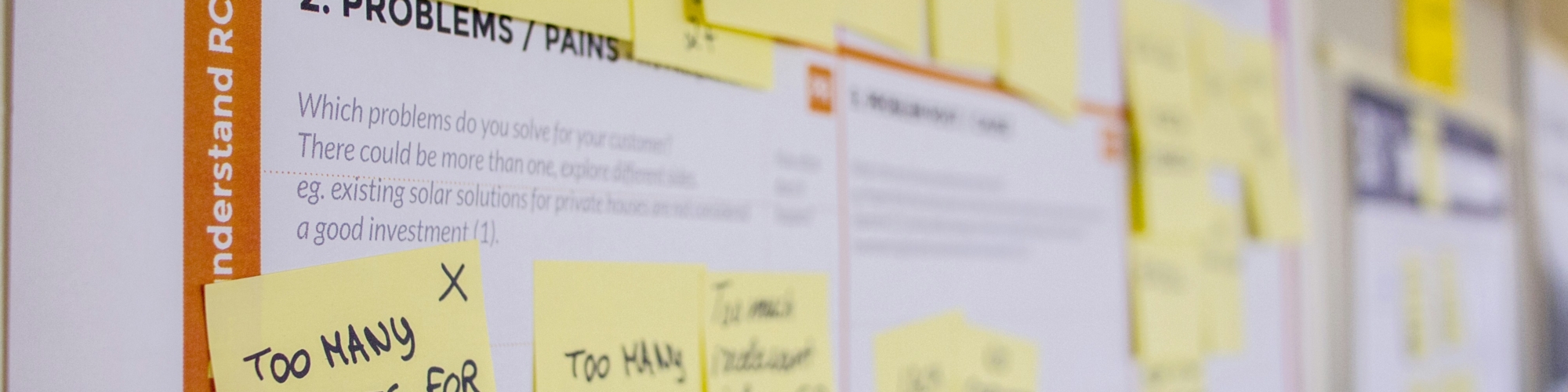


















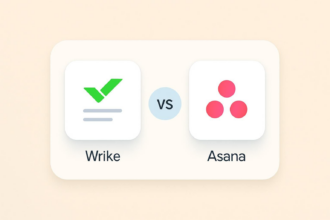

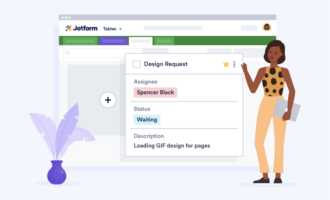

Send Comment: