Organization ideas for your small business
- Convert paper processes to digital
- Create a social media calendar
- Implement task tracking
- Automate human resources tasks
- Streamline expense management
- Implement invoice tracking
- Develop order tracking processes
- Sort your passwords
- Plan ahead for taxes
- Integrate your systems
Organizing your small business means more than just organizing your office. It includes everything from your systems to your processes and the technology that you’re using. If you’re wondering how to organize your small business, start by reading this post. We’ll break the process down into 10 simple steps to help you take control of your business.
The basics of organizing your small business
To organize your small business, it’s important to look at all of its elements, including your HR, finances, marketing, and more. Putting processes in place can help with all of these aspects, making your overall business better organized and more efficient.
Benefits of organizing your business
Organization is essential to your small business for many reasons. Organizing your business can deliver these benefits:
1. Allow you to operate more efficiently
2. Maximize staff productivity
3. Help prevent costly errors and oversights
4. Allow you to focus on the most important tasks that require your attention
10 organization tips for your small business
Organizing your business doesn’t have to be a big, overwhelming process. Any one of these tips can help you get started.
1. Convert paper processes to digital
Review your business practices and look for ways to eliminate your paper processes and use digital processes instead. You can convert everything from invoices to intake forms and order forms into digital forms using a platform like Jotform. You’ll cut down on paper and be able to easily organize your digital files in the cloud.
2. Create a social media calendar
Rather than trying to create social media posts each day, create a social media calendar. A calendar makes it easy to view a full month of your posts in advance, so you can plan them more strategically to maximize their impact and effectiveness.
Using a monthly calendar also means you can sit down and create all of your posts in one or two sessions, rather than having to revisit post creation daily or weekly.
3. Implement task tracking
Task tracking will help you and your employees stay organized. A project tracker template makes it easy to assign tasks and deadlines to different employees or team members. It also allows you to quickly review the status of each task, so you can follow up as needed and ensure that your project meets its deadlines.
4. Automate human resources tasks
Human resources tasks can become time-consuming and difficult to organize. Automating some of those tasks can instantly improve your organization and help keep your employees and your HR staff happy. Consider creating digital forms to help with everything from recruitment and interviewing to employee onboarding.
5. Streamline expense management
Consider using an expense report to simplify the process of tracking your business expenses. An expense report can capture key details like the employee responsible for the expense, the related client or project, and the status of the reimbursement.
This information can help keep you organized, and it allows you to quickly evaluate spending based on its purpose and client. Having an up-to-date expense management report makes it easier to approve expenses or decide whether you need to revisit your spending.
6. Implement invoice tracking
Misplaced invoices can lead to inaccurate bookkeeping and even late fees. Using an invoice tracker can help you keep those invoices organized, ensuring that you don’t miss payment deadlines.
By recording essential information like the items on the invoice and the payment due date, you can more easily monitor your spending and expenses. Digital invoices can also help keep your business organized, especially since these are frequently recurring documents that require management and tracking.
While it’s easy to overlook paper invoice copies — or for them to end up on the bottom of a pile — having all of your invoices listed in a digital file makes it easier to track them, plan payments, and ensure that your account remains in good standing with all of your vendors.
7. Develop order tracking processes
It’s essential that you’re able to track and promptly respond to the orders your business receives. An order tracking process lets you effectively manage every order your online store, service-based business, or restaurant receives. By collecting and organizing order information in a single, central location, you can monitor the status and date of each order and ensure that you’ve addressed every one.
This system can also improve your order accuracy, minimizing the returns that you have to process. Keeping orders organized can increase customer satisfaction and bolster your company’s reputation too.
8. Sort your passwords
As a business owner, you have to manage dozens or even hundreds of passwords. Keep them organized using a password-protected spreadsheet or use a password storage program so you can easily retrieve them when you need them.
9. Plan ahead for taxes
Tax time can be overwhelming if you don’t have all of your forms organized. Start by asking all of your contractors to fill out a W-9 form when they first start working with your business. Your employees should fill out a W-4 form. Providing these forms digitally can streamline the process, and it will ensure you have them ready to go when tax time arrives.
10. Integrate your systems
Have you ever added a new program or tool to your operations, only to find out that you’ve actually created more work for yourself? For tools to be helpful, they really need to integrate with your existing systems and processes.
Before you choose any new tools, check their integrations and only choose ones that are a good fit with the existing system you have in place. For example, Jotform’s integrations with popular tools like Asana, PayPal, and Dropbox make for a seamless addition to your business.
Next step: Getting started
You don’t have to implement all of these ideas at once. Take one or two at a time and start to use them at your small business. You’ll quickly find that you’re better organized and able to save time on some of your most common business tasks.
Photo by LinkedIn Sales Solutions on Unsplash

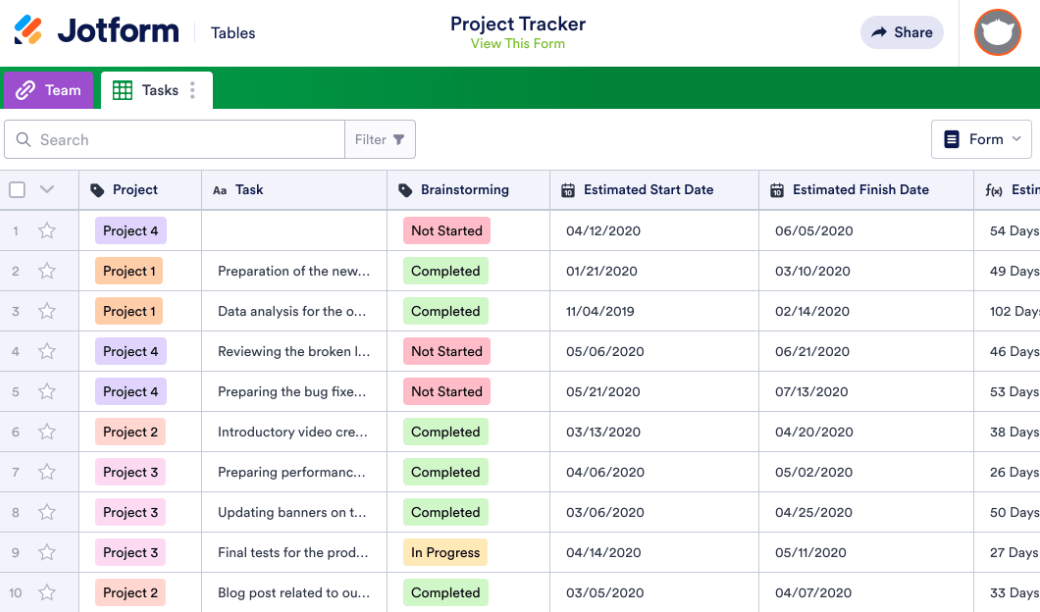

















Send Comment: