Agile project management offers a flexible way to plan and execute work. Unlike rigid, step-by-step methods like waterfall, agile empowers teams to adapt quickly and produce incremental value. According to the 15th State of Agile Report by Digital.ai, more than 90 percent of organizations use agile in some form — proof of its widespread adoption.
Two of the most popular agile frameworks are scrum and kanban. Scrum follows time-boxed sprints with structured roles, while kanban focuses on continuous workflow and visual task tracking. The right choice depends on your team’s culture, project needs, and task management style — some teams even blend both.
Whether you’re building software or managing ongoing service tasks, understanding when to choose scrum vs kanban can make your team more efficient, transparent, and adaptable. In this guide, we’ll explain the basics of scrum and kanban, compare their strengths, and help you decide which approach best suits your work.
Track Tasks with Jotform Boards Instantly
What is agile project management?
Agile divides projects into smaller, more manageable increments, allowing teams to review progress frequently, gather feedback, and adjust plans as needed. The Agile Manifesto emphasizes “responding to change over following a plan,” reinforcing the need for flexibility in changing environments. Originally designed for software development, agile is now used in industries like marketing, finance, and operations.
Many organizations choose agile because it speeds up delivery, improves customer satisfaction, and encourages collaboration. In fact, a 2021 McKinsey report found that companies embracing agile culture saw up to a 30 percent increase in customer satisfaction and operational performance.
But picking the right agile framework is key:
- Scrum is structured and iterative, making it ideal for product development.
- Kanban is more fluid, making it great for continuous work and service-based tasks.
Both follow agile principles but handle workflow differently. Let’s explore their unique benefits so you can make the best choice for your team.
What is scrum?
Scrum is an agile methodology defined by short, time-bound sprints. Each sprint usually lasts between one and four weeks. During this time, a cross-functional team delivers a potentially shippable product increment. The built-in feedback loops help the team constantly refine the product and their processes.
There are a few important roles associated with scrum:
- Scrum master: Facilitates scrum activities, supports the team by removing obstacles, and upholds scrum principles
- Product owner: Manages the product backlog (a prioritized list of tasks), ensuring the team focuses on delivering maximum value
- Development team: Executes the tasks planned for the sprint and is collectively responsible for meeting the sprint goal
There are also specific events built into the scrum method:
- Sprint planning: Team members and the product owner choose backlog items for the upcoming sprint and outline their approach
- Daily stand-ups: Team members share progress in short, daily sessions and escalate any issues that could block work
- Sprint review: The team shows stakeholders the product increment and gathers feedback
- Retrospective: The team reflects on the sprint and discusses improvements for the future
Scrum is popular in software development, particularly for new features. Marketing and other creative fields also use scrum to structure deliverables within tight cycles. Scrum’s structured environment can be invaluable if your team benefits from clear roles, frequent check-ins, and predictable short-term goals.
What is kanban?
Kanban is another agile-based framework but operates on a continuous flow rather than fixed sprints. Teams track tasks on a kanban board, which typically has columns representing different workflow stages. Cards move from left to right as tasks progress.
Kanban has a few key components:
- Kanban board: Visual columns (e.g., “To Do,” “In Progress,” “Done”) make bottlenecks and statuses visible at a glance.
- Work-in-progress (WIP) limits: Each column can hold a certain number of tasks. When a column is full, no new tasks can enter until one exits.
- Continuous flow: Work isn’t locked into sprints. As soon as the team has capacity, they move on to the next priority task.
Kanban excels in environments with frequent, unpredictable tasks. A support desk, for example, can receive new tickets at any time, so flexibility with prioritization is crucial. Unlike scrum, kanban doesn’t require you to redefine roles or adopt strict ceremonies, making it easier to implement in many existing processes.
Key differences between kanban and scrum
Compared to scrum, kanban goes beyond sprints to continuous flow. The two also differ in roles, planning cadence, and flexibility. Here’s a side-by-side look:
| Aspect | Scrum | Kanban |
|---|---|---|
| Workflow | Iterative sprints | Continuous flow of tasks |
| Planning | Formal sprint planning | On-demand planning; pull tasks as capacity allows |
| Roles | Scrum master, product owner, development team | No mandatory roles |
| Adaptability | Mid-sprint changes are minimized | Tasks can be reprioritized any time |
| WIP limits | Imposed by sprint size | Enforced through explicit column limits |
| Use cases | Feature-driven teams, predictable increments | Support teams, operational workflows, variable tasks |
Workflow
- Scrum: Teams work in sprints (short, iterative cycles), where a set number of tasks must be completed. Any unfinished tasks are carried over to the next sprint.
- Kanban: There are no sprints; work items move through the pipeline at their own pace. Tasks are continuously pulled into progress when team members have capacity.
- Example: A software development team using scrum may have a two-week sprint to develop a login feature, while a customer support team using kanban would handle each support ticket as it comes in without waiting for a fixed cycle.
Planning
- Scrum: Teams hold sprint planning meetings to decide on a fixed number of tasks before each sprint. The backlog is reviewed, and only selected items make it into the sprint.
- Kanban: Planning happens continuously. Instead of preplanning work, new tasks are pulled from the backlog whenever a team member is available.
- Example: A content marketing team using scrum may plan a sprint to produce five blog articles, while a customer service team using kanban might answer tickets as they arrive.
Roles
- Scrum: A scrum master must facilitate meetings and remove obstacles, a product owner must prioritize work, and a development team must execute tasks.
- Kanban: No specific roles are required. Teams can self-organize based on workload and expertise.
- Example: In a scrum environment, a product owner might refine the backlog before each sprint, while in a kanban setup, any team member can adjust task priorities as needed.
Adaptability
- Scrum: Mid-sprint changes are discouraged; new priorities are addressed in the next sprint cycle.
- Kanban: Tasks can be reprioritized anytime; if a more urgent item appears, it can be moved to the top of the queue.
- Example: A scrum team working on a website redesign won’t change the sprint scope midway, while a kanban-based DevOps team may pause lower-priority work to fix a critical bug immediately.
WIP limits
- Scrum: The number of active tasks is naturally controlled by the sprint size — only so much work can fit in a sprint.
- Kanban: Work is actively limited using explicit WIP limits per stage (e.g., “Only five tasks can be in progress at a time”).
- Example: In kanban, a team may limit the “In Progress” column to three tasks to ensure focus and prevent overload.
Use cases
- Scrum: This approach is best for structured, feature-driven work with a defined road map and predictable deliverables.
- Kanban: This method is ideal for unpredictable, high-volume work, such as customer support, DevOps, or service teams.
- Example: A product development team launching new app features may use scrum, whereas a legal team handling contract reviews may use kanban for flexibility.
Key similarities between scrum and kanban
While their workflows differ, scrum and kanban share agile’s fundamental principles:
- Customer value: Both focus on continuously delivering value. Scrum achieves this through sprints, while kanban ensures tasks are completed as soon as possible.
- Transparency: Both use visible boards — scrum boards track sprint backlogs, and kanban boards organize work in columns.
- Continuous improvement: Scrum teams hold retrospectives after each sprint, while kanban teams use metrics like cycle time to identify inefficiencies.
- Collaboration: Both frameworks emphasize cross-functional teamwork and open communication.
- Limiting WIP: Scrum does this with time-boxed sprints, while kanban enforces WIP limits to maintain steady workflow.
How to choose between scrum and kanban
Selecting the right framework depends on factors like workflow type, desired structure, and how often priorities shift. When it comes to each framework’s unique approach to these factors, here are some pointers:
Project type
- Scrum: Great if you have defined features or milestones. Each sprint can serve as a checkpoint to measure progress and gather feedback.
- Kanban: Ideal for teams with ongoing, unpredictable tasks. Customer support, operations, and maintenance often thrive with kanban.
Team roles and ceremony
- Scrum: Requires a scrum master and product owner, along with daily stand-ups and other meetings. This structure can help teams stay aligned.
- Kanban: Lacks formal roles or mandatory ceremonies, so it’s easier to adopt without significant process changes.
Adaptability
- Scrum: Sprints lock goals for a short period, which is good if you want a stable environment for each iteration.
- Kanban: This allows immediate reprioritization as tasks come in, making it perfect for rapidly changing queues.
Scalability
- Scrum: Teams can scale using frameworks like SAFe (scaled agile framework) or LeSS (large-scale scrum).
- Kanban: Teams can scale by adjusting columns and WIP limits or adding boards. This method provides freedom but fewer predefined guidelines.
If you’re having difficulty choosing, you may also find it helpful to use a hybrid of the two, referred to as “scrumban.” Scrumban merges scrum’s time-boxed sprints with kanban’s flexible flow. For instance, you might conduct sprint reviews but also track tasks on a kanban board. This hybrid can work if you appreciate certain scrum ceremonies but also handle ad-hoc tasks that don’t fit neatly into sprints.
When you can’t decide: “Scrumban”
Still undecided about which one to implement for your team? Don’t worry—there’s actually a hybrid of the two methods called scrumban, and many workflow software platforms use it without explicitly acknowledging it.
Scrumban combines kanban’s emphasis on visualization with scrum’s structure to boost adaptability and help organizations refine their processes. Teams complete projects in short sprints and display status on a kanban board to enhance communication.
The choice between Kanban and Scrum boils down to your workflow needs. Scrum is best for developing new products, while Kanban is best for handling repetitive and recurring projects. However, Scrum allows teams to adopt the best of both practices and use them interchangeably as they tackle different projects.
How to get more from agile
Regardless of whether you choose kanban, scrum, or even a hybrid of the two, here are ways to get more out of the overall agile framework:
- Automate and track: Use tools like Jotform Boards to visualize and manage tasks in real time. Whether you’re following a scrum or kanban approach, Jotform Boards provides a flexible platform for tracking task progress, streamlining workflows, and ensuring team collaboration. Integrate with your existing agile tools to maintain efficiency and ensure continuous delivery of value.
- Encourage feedback: Let stakeholders review new features and invite them to daily stand-ups or sprint reviews when appropriate. Early feedback helps avoid costly rework.
- Measure performance: Scrum teams often measure velocity or burn-down charts. Kanban teams track lead and cycle time. Data pinpoints inefficiencies so you can fine-tune processes.
- Streamline communication: A form-building tool like Jotform can help gather requirements, run surveys, and collect sprint retrospective feedback in one place.
- Build the workflow: Whether you’ve chosen between kanban or scrum, you can explore Jotform Workflows as a project management solution. The intuitive platform makes it easy to manage tasks. You can assign work to specific team members and be automatically notified about task completion and status changes. You can also set up conditional logic rules to build robust workflows based on forms.
- Use integrations: Jotform’s customizable forms integrate directly with kanban — and scrum-friendly workflow applications like Trello and Asana, as well as Zapier, for seamless integration with platforms like Jira.
Find the right fit for your team
Choosing between kanban and scrum isn’t about picking sides — after all, they both stem from agile principles. The right approach ultimately depends on your team’s workflow and project needs. Scrum can keep you on track if you prefer fixed intervals and set goals, and scrum’s structured sprints, defined roles, and regular ceremonies make it ideal for teams that thrive on clear milestones. However, if adaptability is key, kanban helps you pivot in real time, and kanban’s continuous flow, WIP limits, and flexibility cater to teams managing unpredictable workloads. Some teams even blend both into scrumban, balancing structure with flexibility.
No matter which framework you choose, success comes from aligning each approach with your team’s needs, encouraging collaboration, and staying open to change. Experiment, gather feedback, and iterate. Agile is about continuous improvement, so keep learning, refining, and evolving, and your team will consistently deliver meaningful results.

















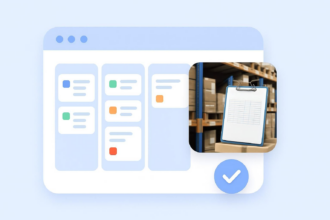

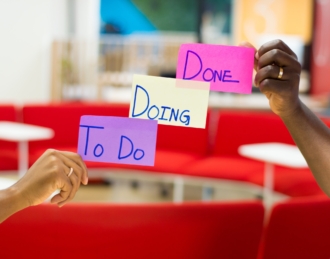
Send Comment:
1 Comments:
More than a year ago
Good one :) I am more into short, more efficient projects, which is why kanbantool.com is my choice. It happens that I have many tasks to organize within a short time and not so organized team :) kanban saved me sooo many times, you can not imagine. By the way, that comparison was super helpful!