Projects often hit roadblocks when teams are overloaded with tasks. This can happen for many reasons, but how work is assigned and prioritized plays a huge role. Sometimes, management miscalculates how much a team can handle or assigns tasks that don’t directly contribute to project goals.
If your team’s productivity is suffering, a Kanban pull system might be the solution.
This project management approach uses a Kanban board to visually map out key tasks. Instead of work being assigned from the top down, team members take ownership by selecting tasks themselves—pulling work as needed rather than having it pushed onto them.
The power of a Kanban pull system lies in its ability to prevent overload. By limiting work in progress, employees stay focused on high-priority tasks, improving efficiency and reducing turnaround time for deliverables.
Track Tasks with Jotform Boards Instantly
Definition of Kanban pull system
A Kanban pull system is a project management strategy where team members actively select tasks based on their availability and priority, rather than having tasks assigned directly by management. This method helps visualize tasks clearly, limits work in progress, and ensures that teams focus on high-priority tasks, improving overall productivity and reducing lead times for deliverables.
The kanban pull system originated from Toyota’s lean production approach, which sought to balance “mura” (unevenness) and “muri” (overburden). Initially used in manufacturing through “just-in-time” production, it has since been adapted into modern project management across diverse industries.
What is the difference between the push and pull system?
The main difference between push and pull systems lies in how tasks are assigned:
- Push system: Management assigns tasks to employees based on predetermined schedules or demands, often without considering current workload capacity. This can lead to employee overload, bottlenecks, and reduced productivity.
- Pull system: Employees choose tasks themselves based on their current capacity and task priority. This approach reduces work overload, maintains a steady workflow, and ensures tasks align directly with immediate project goals and team capabilities.
| Feature | Push system | Pull system |
|---|---|---|
| Task assignment | Assigned by management | Chosen by employees based on capacity |
| Workload management | Can cause overload and bottlenecks | Balances workload effectively |
| Flexibility | Low – difficult to adapt to change | High – easily adjusts to new priorities |
| Employee engagement | Lower due to lack of autonomy | Higher due to self-management |
| Best used for | High-volume, predictable work (e.g., manufacturing, logistics) | Dynamic, knowledge-based work (e.g., software development, creative projects) |
Ultimately, while push systems may work well in structured environments with repetitive processes, pull systems are often preferred in modern workplaces where flexibility, adaptability, and workload balance are crucial.
How does the Kanban pull system work?
A Kanban pull system operates using a visual board known as a Kanban board. Tasks are represented on cards categorized by their current status, such as “To Do,” “In Progress,” and “Completed.” Team members select tasks from the board as they complete their current workload, effectively “pulling” their next assignment. This system limits ongoing work and highlights task priority, preventing overload and streamlining productivity.
Key features of a kanban pull system include:
- Clear visual representation of tasks
- Reduced multitasking and task-switching
- Increased focus on prioritized tasks
- Enhanced transparency of workload and task progress
How to implement a Kanban pull system
A kanban pull system ensures that work progresses efficiently by allowing tasks to be “pulled” into the workflow only when capacity allows. Here’s how to implement it using a physical Kanban board:
Identify tasks
- Begin by listing all necessary tasks or goals required to complete the project.
- Break down large tasks into smaller, manageable units to ensure steady progress.
- Use brainstorming sessions or backlog reviews to capture all relevant tasks.
- Example: If managing a content production workflow, tasks might include “Research topic,” “Write draft,” “Edit draft,” and “Publish article.”
Prioritize tasks
- Rank tasks based on urgency, deadline, and overall importance to project success.
- Use prioritization methods such as MoSCoW (Must-have, Should-have, Could-have, Won’t-have) or numerical scoring.
- Establish clear criteria for prioritization, such as business impact or dependencies.
- Example: If designing a website, a “Homepage layout” task may have higher priority than “Adding minor UI animations.”
Create cards
- Write down each task on individual cards, sticky notes, or other physical media.
- Include key details such as task owner, due date, estimated effort, or dependencies.
- Consider using different colors to represent different task categories (e.g., blue for development, yellow for design, pink for testing).
- Example: A sticky note might say, “Write product description – Assigned to John – Due March 20.”
Set task status
- Define task statuses such as “To Do,” “In Progress,” “Blocked,” and “Completed.”
- Clearly label these statuses on the Kanban board to track progress visually.
- Utilize color-coded indicators or icons to signal blockers, high-priority items, or urgent deadlines.
- Example: A task in the “Blocked” column might have a red sticker, signaling that it requires additional information before proceeding.
Establish pull signals
- Define rules for when and how team members can pull a new task into the workflow.
- Common pull signals include:
- A Work In Progress (WIP) limit is reached (e.g., a column cannot exceed three tasks at a time).
- A task is completed, freeing up space for the next one.
- A new priority task is introduced based on external demands.
- Example: A software development team may set a rule that when a developer completes a feature, they pull the next highest-priority item from the “To Do” column.
How to build a digital Kanban pull system
A digital Kanban pull system streamlines task management with automation, real-time updates, and collaboration. Follow these steps to implement it:
1. Collect task data
- Gather essential task details, including name, description, assignee, due date, priority, and dependencies.
- Example: A content task might include “Write blog post,” assigned to a writer with a deadline and SEO requirements.
2. Digitize tasks
- Enter tasks into a Kanban tool like Trello and Asana.
- Organize them into workflow stages (e.g., “To Do,” “In Progress,” “Completed”).
- Customize boards with labels, tags, and priority indicators for clarity.
3. Automate Updates
- Enable team members to update statuses via Jotform.
- Use Zapier or direct integrations to automatically move tasks across columns.
- Example: A completed design task in Figma triggers a status change to “Ready for Review.”
4. Implement Digital Pull Signals
- Set up notifications or alerts when completed tasks reach a limit, signaling new work can start.
- Example: Trello’s Butler automation notifies a developer when fewer than two tasks remain in “In Progress.”
A well-structured digital kanban system enhances workflow visibility, reduces bottlenecks, and ensures efficient task progression.
How to upgrade data collection
If your team is unable to quickly update information about their current workload on the board, you could lose any productivity you’ve gained from a Kanban pull system.
Thankfully, a number of solutions to this problem complement the efficiency of a pull system.
Jotform Boards automatically updates project details submitted through connected forms, seamlessly integrating form responses with task tracking. Teams can organize tasks in columns, assign due dates, and set priorities—all while viewing real-time updates. Customizable fields, labels, and color-coded task statuses enhance workflow visibility, ensuring smooth collaboration and preventing bottlenecks.
If your team decides to construct a physical Kanban pull system, it’s still possible to automate data collection. Jotform’s Assign Forms feature allows project managers to email an invitation link to team members. That link takes team members to a form that they can use to send their data — online or via Jotform’s mobile app — to the project lead so they can update the Kanban board.
A Kanban pull system can revolutionize any team’s workflow, giving workers more autonomy within their projects and ensuring the most important work gets done first.
Frequently asked questions (FAQ)
Yes, digital kanban boards are particularly beneficial for remote teams, providing real-time task updates and clear communication regardless of location.
Boards should be updated regularly, ideally daily, to reflect accurate task status and workload adjustments.



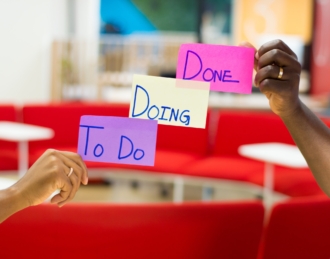







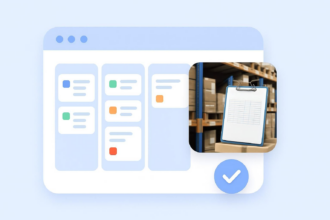







Send Comment: