A variety of companies use Kanban to ensure they know what to work on and how long to work on it. Though each company may adopt different aspects of Kanban, one thing they all do is divide work into stages represented in columns on a Kanban board. Usually, tasks are listed via Kanban cards that move across rows on these boards, signaling how close (or far) a task is from completion.
Organizations use different types of kanban systems depending on their specific needs. So how do workers determine whether kanban can work for them and which system to use? They do a little math.
Whether it’s figuring out work in progress limits (WIPs) or determining how many swimlanes to include on a kanban board, you’ll always use numbers when figuring out how kanban will work best for your company. At the same time, you don’t want to overwhelm your workers and your workflow with too much of a good thing.
Thankfully, there are a few kanban formulas that make it easy to plug in numbers and calculate how your company best works. Don’t worry — it’s easier than it sounds.
Track Tasks with Jotform Boards Instantly
Breaking down the basic kanban formula
The manufacturing industry uses formulas where kanban cards represent specific parts of a product. In these instances, team members attach kanban cards to parts. Manufacturers use a basic kanban formula to determine when to purchase more inventory. They then order inventory “just in time” for maximum efficiency.
Here’s the formula: N = DT(1+X)/C. Each letter stands for the following:
- N is the number of kanban cards needed before you replenish inventory.
- D is the demand for the part (i.e., how many are used within the lead time, sometimes measured in parts per day).
- T is the lead time, the length of production from beginning to end.
- C is the capacity of the containers.
- X is the safety factor, sometimes known as safety stock (i.e., the percentage of items saved in case of an inventory shortage). A safety policy determines what percentage of stock should be kept on hand.
Kanban formula example
Let’s say you work at a stationery company and use special card stock. You don’t want to order too much and overload the office with supplies, but you always want to have enough on hand. How do you know when to order more card stock?
Let’s assume the following information:
- D = 500 sheets of card stock used per day
- T = 2 days, the time it takes to fulfill an order after getting more card stock from the supplier
- X = .10 (your percentage of safety stock)
- C = 100 sheets per pack
Now, plug the numbers into the formula:
- N = 500*2(1+.20)/100
- N = 1,000(1.20)/100
- N = 1,200/100
- N = 12
This means that you’ll see a kanban card indicating you need to purchase more inventory when you have 12 boxes of card stock left.
Using Little’s Law to calculate work in progress
The fewer items you have in process, the better your processes run. This is the thinking behind kanban work in progress limits that allow workers to focus on only a few tasks at a time before pulling more work from the kanban board.
But what should the WIP limit be, and how will it affect the rate of production? Many follow a kanban formula derived from the 1961 formula by John Little. This formula, known as Little’s Law, shows the relationships between the number of tasks and how many of those tasks workers complete in production: WIP = throughput*cycle time.
Let’s break down these terms:
- WIP is the number of items in progress in the production queue.
- Throughput is the rate at which team members complete work.
- Cycle time is how long a task is in production.
As long as you know two of the three elements, you can calculate the third unknown variable. To test different WIP limits, you can flip the formula so it becomes throughput = WIP/cycle time.
Little’s Law example
Say you work in a watch factory, and you want to calculate how many watches workers can make a day. You want to have a throughput of 200 watches every eight-hour workday, which means 25 watches an hour. The cycle time to make one watch is one hour.
WIP = 25*1
WIP = 25
With a WIP of 25, the team would have to process 25 watches every hour. Knowing this number, you can calculate how many workers you would need in order to have 25 watches in production. This may mean you need five workers to keep up with demand. While this is a simple example, it applies to a variety of situations.
Using Jotform for kanban
Jotform Boards is an intuitive task management tool designed to help teams process form submissions efficiently. It enables users to convert form responses into actionable tasks, which can be organized and managed collaboratively on a Kanban board. Whether starting from scratch or connecting a form to an existing board, users can track task progress, assign responsibilities, set priorities, and communicate through comments—all within Jotform. This seamless integration ensures that tasks are never lost, and all relevant data from the original submission is readily available without leaving the platform.
In addition to basic task management, Jotform Board templates allow users to customize their workflow by editing board groups, creating task fields, and personalizing the visual layout. Users can connect multiple forms to a single board, making it easier to manage tasks from various sources in one place. Features such as drag-and-drop functionality, real-time collaboration, and mobile responsiveness further enhance the user experience, allowing teams to stay on top of their work while on the go. This product not only streamlines task management but also promotes teamwork by providing a centralized space for processing tasks from start to finish.




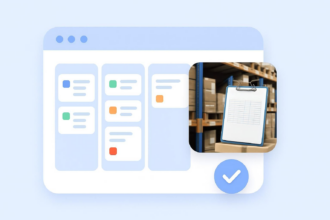







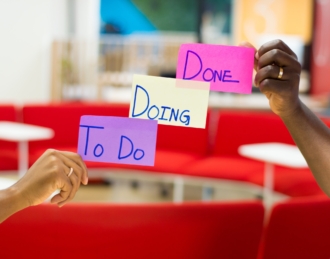






Send Comment: