Kanban boards are simple yet powerful tools that help teams and individuals manage their work efficiently. They provide a clear, visual layout of tasks—what’s pending, in progress, and completed—so teams can stay on track and quickly spot bottlenecks.
Originally developed in the late 1940s as part of the Toyota Production System, kanban was designed to minimize waste and improve workflow by using a “just-in-time” inventory approach. Over the years, it has evolved beyond manufacturing and is now widely used across industries, from software development to personal productivity.
According to the 15th State of Agile Report by Digital.ai, kanban is one of the fastest-growing agile frameworks, with more teams adopting it each year. Its flexibility makes it a go-to choice for various use cases, including:
- Software development: Teams use kanban boards to plan sprints, manage feature releases, and track bugs.
- Marketing: Content calendars, campaign tracking, and social media planning all benefit from kanban’s visual organization.
- Human resources: Recruiters streamline hiring, onboarding, and performance management with kanban workflows.
- Personal productivity: Individuals use kanban for daily task management, home projects, and habit tracking.
No matter the industry, Kanban improves transparency and prevents work overload. Next, we’ll explain how Kanban boards are structured and explore some standout examples from different sectors.
Track Tasks with Jotform Boards Instantly
How to structure a kanban board
Every kanban board shares several fundamental components that make visualization and workflow optimization possible. At its most basic, a kanban board is divided into columns that reflect different stages of a process. Below are the key elements you’ll find on most boards — plus some options for customization.
Key components of a kanban board
- Columns: The columns represent distinct phases of work. Common column labels include “To Do,” “Doing,” and “Done.” In more sophisticated setups, you might see columns like “Code Review,” “Testing,” or “Feedback” that match industry-specific needs.
- Cards: Each card represents a single work item or task. Cards typically include important details like the task name, description, assignee, due date, and any relevant attachments or checklists. In some tools, you can color-code cards for quick identification or attach files to give more context.
- Work-in-Progress (WIP) Limits: WIP limits cap the number of tasks allowed in a single column at any time. By setting these limits, teams can focus on one task at a time, avoid multitasking overload, and keep the flow moving. Once the column reaches its limit, no new tasks can enter that stage until at least one item moves forward.
- Swimlanes: Swimlanes are horizontal rows that categorize or separate tasks on the same board. They can be used to differentiate products, clients, or types of work. For example, you might create swimlanes for “Marketing Tasks,” “Customer Support,” and “Administrative” within a single board.
Customization options for different team needs
kanban boards are incredibly flexible and can be adapted to fit the unique needs of each team:
- Color-coding: Assign colors to different card types (e.g., “Bug,” “Feature Request,” “Urgent”) or to different team members.
- Tags and labels: To further categorize work, add labels to cards. Labels often represent task priority, department, or topic area.
- Task dependencies: Some kanban tools allow you to link tasks together, highlighting when one card relies on another.
How automation can enhance kanban efficiency
Modern project management platforms like Jotform Tables and Trello provide automation capabilities to reduce manual labor. For example, you can set up an automated rule to alert a team member when a card moves to “Review.” You can also configure triggers to move cards to a “Done” column when all subtasks are checked off or to auto-assign tasks based on certain labels. These automation help minimize administrative overhead, ensuring you and your team can focus on the most critical tasks.
Best kanban board examples
Now that we’ve covered the essentials let’s look at 15 real-world kanban board examples that demonstrate the methodology’s versatility. Each example includes how the board is organized and why it works well for specific goals.
1. Kanban Board for software development
Best for: Agile teams tracking sprint progress
Board structure: Backlog → To Do → In Progress → Code Review → Done
Software development teams often work on complex projects that require constant iteration and collaboration. A Kanban board is perfect for maintaining visibility over the entire development process. By breaking down the board into columns for “Backlog,” “To Do,” “In Progress,” “Code Review,” and “Done,” developers can see the priority of tasks and move them through each phase systematically.
Many agile practitioners pair kanban with Scrum to improve sprint planning. For example, after each sprint, teams can pull tasks from the product backlog into the “To Do” column, ensuring a fresh set of tasks is always ready. This approach allows for structure and flexibility, which is crucial in fast-paced software environments where requirements change frequently.
2. Kanban board for marketing teams
Best for: Content marketing and campaign planning
Board structure: Ideas → Planned → In Progress → Review → Published
Marketing teams use kanban boards to manage campaigns, blog calendars, social media schedules, and more. The structure above offers a clear pathway: Start with brainstorming (“Ideas”), then move viable concepts into “Planned.” When writing or design work begins, tasks shift to “In Progress.” Once the content is completed, it goes to “Review,” and ultimately lands in “Published” once it’s live.
A significant benefit of kanban for marketing is the visual timeline. Team members can see how many articles are in the pipeline, identify which tasks are awaiting review, and assess whether deadlines are being met. Incorporating editorial checklists or style guides into each card for standardized quality control is also easy.
3. Kanban board for HR & recruitment
Best for: Tracking job applications and hiring stages
Board structure: Open Roles → Applications Received → Interviews → Offers Sent → Hired
Recruiters and HR managers often handle multiple roles simultaneously. With a kanban board, they can organize each position as a separate column or each candidate as an individual card, creating a streamlined hiring funnel. For instance, an “Open Roles” column might list all the positions that need to be filled. As applications come in, recruiters move candidate cards to “Applications Received.” After filtering qualified applicants, cards progress to “Interviews,” “Offers Sent,” and finally “Hired.”
Using color-coded labels for job roles or priority levels (e.g., “Critical,” “High,” “Medium,” “Low”) can help the team focus on the most urgent hiring needs. Some HR teams also integrate kanban boards with applicant tracking systems (ATS) to automate notifications when candidate cards progress to the next stage.
4. Kanban board for sales & CRM
Best for: Managing leads and sales pipeline
Board structure: Prospecting → Contacted → Proposal Sent → Negotiation → Closed-Won
kanban boards offer an excellent solution for sales teams looking to monitor their pipeline. Each lead can be turned into a card, moving from “Prospecting” to “Contacted,” then “Proposal Sent,” “Negotiation,” and finally “Closed-Won” (or “Closed-Lost”). This setup gives the entire sales department a bird’s-eye view of active deals, enabling them to spot bottlenecks. For example, if many cards are stuck in “Negotiation,” the team knows to focus on finalizing those deals.
Adding automated alerts for overdue tasks is highly beneficial. If a lead stays in the “Proposal Sent” column for too long, the system can ping the responsible sales rep, prompting them to follow up. This automated nudge ensures no opportunity falls through the cracks.
5. Kanban board for personal productivity
Best for: Daily task management and goal tracking
Board structure: To Do → Doing → Done
A Kanban board is typically simpler for personal use. The three-column setup—“To Do,” “Doing,” and “Done”—helps individuals visually track their day-to-day responsibilities. Whether it’s household chores, studying, or side projects, a card represents each task. This approach keeps you organized and provides a sense of accomplishment when you move tasks to the “Done” column.
Some users add extra columns like “Someday” for tasks that aren’t urgent but might be revisited later. Others incorporate due dates or reminders to stay on track. With personal kanban boards, the main goal is to maintain clarity and control over your daily or weekly workload.
6. Kanban board for IT support & helpdesk
Best for: Managing tickets and technical support requests
Board structure: New Tickets → Assigned → In Progress → Resolved
IT support teams often juggle multiple tickets simultaneously, each requiring a different level of attention. A kanban board can categorize tickets by urgency and status, ensuring no request slips through the cracks. When a ticket is submitted, it lands in the “New Tickets” column. The helpdesk manager or an automated system then assigns it to a technician, moving it to “Assigned.” Once the technician starts working, the card transitions to “In Progress,” and it finally concludes at “Resolved.”
WIP limits can help prevent technician overload, ensuring each support member handles a manageable number of tickets. Additionally, teams can attach chat transcripts or error logs to each card to maintain all relevant information in one place.
7. Kanban board for event planning
Best for: Coordinating event logistics
Board structure: Planning → Vendor Coordination → Marketing → Execution → Wrap-Up
Whether it’s a corporate conference, a fundraiser, or a social gathering, event planning involves numerous tasks with tight deadlines. A kanban board brings all of those tasks into a single system. The “Planning” column gathers initial ideas, budgets, and venues. When you confirm the essential details, tasks move to “Vendor Coordination,” where you handle bookings, contracts, and other vendor-related aspects. “Marketing” is used to track promotional tasks, such as email campaigns or social media ads. On the day of the event, tasks shift to “Execution.” Finally, post-event tasks like surveys, photo sharing, or financial wrap-ups go to the “Wrap-Up” column.
Centralizing every event detail minimizes the chance of forgetting key items. You can also directly link calendars, budgets, or vendor agreements to relevant kanban cards for quick reference.
8. Kanban board for remote teams
Best for: Tracking team projects across different time zones
Board structure: Backlog → Assigned → In Progress → Waiting for Review → Completed
Remote teams face unique challenges, particularly when members work from different locations and time zones. A kanban board provides a centralized system accessible to everyone, regardless of location. Each task flows from “Backlog” to “Assigned,” ensuring no confusion about who’s responsible for what. Once team members start working, the task moves to “In Progress.” If additional input is required, the card transitions to “Waiting for Review,” and eventually to “Completed” when finalized.
Automations are especially helpful in remote scenarios. For instance, you might set up an automated alert that notifies the next team member when a task is moved to “Waiting for Review,” even if they’re asleep during the handoff. This ensures a smooth and continuous workflow around the clock.
9. Kanban board for manufacturing & production
Best for: Visualizing production processes
Board structure: Raw Materials → In Production → Quality Check → Packaged → Shipped
Manufacturing processes are often time-sensitive and involve multiple stages. In a kanban board, cards can represent product batches or specific manufacturing steps. The process begins with “Raw Materials,” then moves to “In Production.” Once production finishes, tasks proceed to “Quality Check.” Approved batches are labeled for “Packaged,” and finally they advance to “Shipped.” At each stage, operators and managers can see exactly where each product stands, which reduces the likelihood of bottlenecks or delays.
This clear line of sight helps supply chain managers anticipate capacity issues. If they notice too many products piling up in “Quality Check,” they can deploy more resources to that stage and clear the backlog promptly.
10. Kanban board for UX/UI design teams
Best for: Managing design projects from ideation to delivery
Board structure: Research → Wireframing → Design → Testing → Deployment
Design teams thrive on creativity and iteration. kanban boards ensure that creative flow doesn’t become chaotic. Early steps like user interviews, surveys, and competitor analysis land in the “Research” column. After that, ideas move to “Wireframing” to draft rough concepts. Once those are validated, they shift to the “Design” column for pixel-perfect creation. “Testing” involves user feedback, prototyping, and modifications based on real-world use. Finally, tasks reach “Deployment” when the final assets are delivered.
Attaching mockups and design prototypes to each kanban card keeps everything organized. Additionally, it’s common for design teams to integrate their kanban boards with tools like Figma, Sketch, or Adobe XD, allowing instant access to design assets without toggling between multiple platforms.
11. Kanban Board for legal case management
Best for: Law firms tracking case progress
Board structure: New Cases → Research → Drafting → Court Hearings → Closed
Legal cases involve various documents, deadlines, and stakeholders, making organization crucial. By adopting a kanban board, law firms can streamline communication and keep track of each case’s status. Newly signed clients go into “New Cases,” then move to “Research” once the legal team begins reviewing background information. From there, tasks transition to “Drafting” (for writing briefs, motions, and other legal documents) and onto “Court Hearings.” Finally, when a case is settled or closed, the corresponding cards move to “Closed.”
kanban boards also make it easy to set internal deadlines for document submissions or hearing dates. Many legal teams use label systems to denote case urgency or practice areas (e.g., “Family Law,” “Criminal,” “Corporate”), making it straightforward to filter and find what they need.
12. Kanban board for content creation
Best for: Writers, bloggers, and content teams
Board structure: Idea → Drafting → Editing → Approval → Published
This kanban board works wonders for solo bloggers, editorial teams, or anyone involved in the content creation process. You begin by placing new topics or pitches in the “Idea” column. When the writing process starts, tasks move to “Drafting,” then to “Editing” when the first draft is complete. “Approval” is often a stage reserved for final checks or stakeholder sign-offs. Ultimately, the task hits “Published” once the content goes live.
With content calendars and SEO guidelines embedded in the cards, creators maintain a consistent quality and brand voice. Attach drafts, style guides, or research links directly to each card, ensuring that all relevant information is always at hand.
13. Kanban board for agile devOps teams
Best for: Managing CI/CD workflows
Board structure: Planning → Development → Testing → Deployment → Monitoring
DevOps involves continuous integration, continuous delivery (CI/CD), and a tight collaboration between development and operations. A kanban board helps teams unify these workflows by offering real-time visibility into which stage each software update or feature is in. Cards in the “Planning” column represent upcoming updates, which move to “Development” when coding begins. Once developers finish, tasks go to “Testing,” where QA engineers run automated or manual tests. If everything checks out, tasks proceed to “Deployment.” The final column, “Monitoring,” is essential for tracking performance, logs, and post-release issues.
In many DevOps setups, specialized tools automate transitions. For example, successful automated tests might trigger a card to move from “Testing” to “Deployment.” This integrated approach significantly reduces manual overhead and speeds up delivery cycles.
14. Kanban board for customer support teams
Best for: Organizing support requests efficiently
Board structure: New Requests → In Progress → Resolved → Follow-Up
While similar to IT support boards, customer support boards often emphasize follow-up and customer satisfaction. When new requests come in (e.g., via email or chat), they land in the “New Requests” column. A support agent then moves them to “In Progress” to indicate active handling. Once the issue is resolved, the card shifts to “Resolved.” Many support teams add a “Follow-Up” column to confirm customers’ satisfaction and to gather feedback. If additional assistance is needed, the card can easily revert to “In Progress.”
Integrating this kanban board with a customer relationship management (CRM) tool helps maintain customer history. Agents can see past interactions, ensuring personalized service. After resolving each card, you can also automate survey invitations (e.g., “How would you rate your support experience?”).
15. Kanban board for education & learning management
Best for: Teachers and students managing coursework
Board structure: Upcoming Assignments → In Progress → Submitted → Graded
Schools, universities, and online learning platforms can use kanban boards to keep track of assignments, projects, and tests. Teachers create cards in the “Upcoming Assignments” column, attaching instructions, due dates, and rubrics. Students move the card to “In Progress” when they start working. Once they submit an assignment, it transitions to “Submitted.” Finally, teachers can place the task into “Graded” once they finalize scores and feedback.
Parents and administrators can also view the board for updates, ensuring complete transparency. Some educators integrate these kanban boards with learning management systems (LMS) to streamline grade reporting and reduce paperwork.
Bonus: Which tool should you use?
Kanban boards are powerful visual tools that help teams (and individuals) organize tasks, identify roadblocks, and streamline workflows. By clearly mapping out each stage of a process, kanban fosters transparency, encourages collaboration, and reduces wasted time. From software development to personal productivity, kanban’s versatility allows you to tailor the board’s structure, columns, and automation rules to match your exact needs.
If you want to bring more visibility and efficiency to your projects, consider experimenting with different kanban board setups. Whether you’re a marketer wanting to track a big campaign, an HR manager organizing recruitment, or a solopreneur juggling various goals, a kanban board can help.
Ready to see the benefits for yourself? Start creating a kanban board tailored to your team’s unique workflow. Tools like Jotform Tables offer intuitive drag-and-drop features, automation options, and real-time collaboration that can bring your kanban experience to the next level. Try it today and watch how quickly your task visibility and productivity improve!
This article is perfect for project managers, team leaders, business owners, educators, and individuals who want a clearer way to organize tasks and improve workflow.
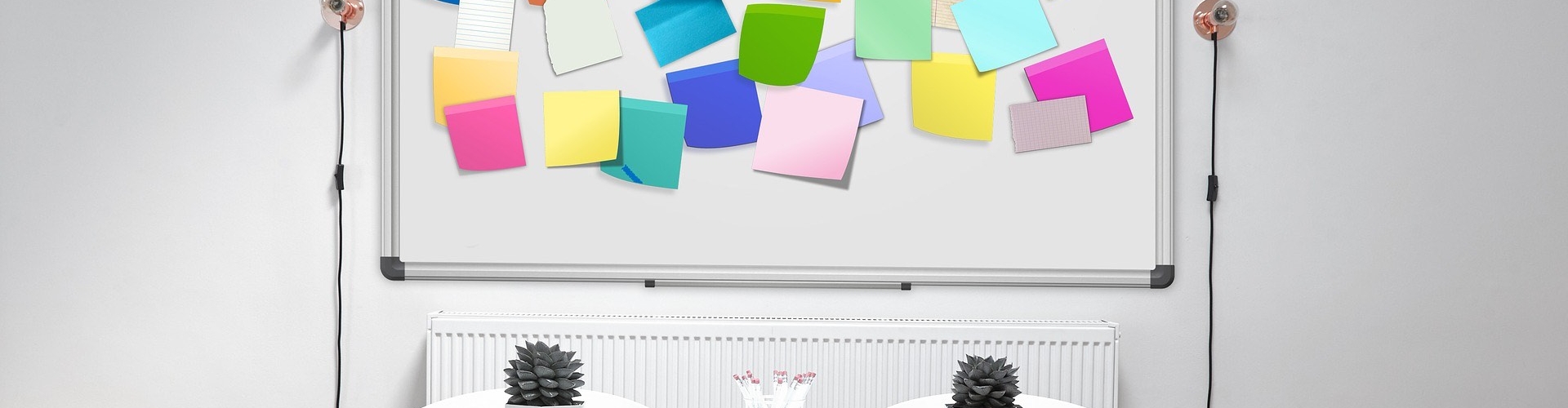








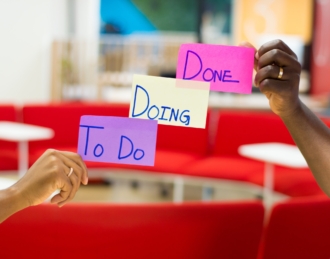

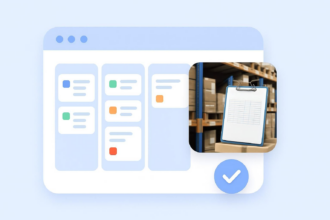







Send Comment: