Great news! We’ve joined forces with, Make (formerly Integromat), a next-level data automation tool that allows you to connect your forms to apps, so you can get more done in less time.
Why Make (Formerly Integromat) Will Benefit Your Organization
Getting your workflow just right isn’t the easiest thing to do. That’s where Make comes into play.
Make is an integration solution for organizations looking to connect their forms to apps, services, or devices and define how their data is moved between them.
With its drag-and-drop interface, colorful apps, advanced functions, error handlers, and more, Make is one of the most powerful workflow automation tools out there. There are endless combinations, also known as “scenarios,” to choose from, so you can customize your data automation to work for you. And better yet, one of Make’s biggest differentiators is that it makes enterprise features available to everyone!
Check out how to integrate your form with this awesome app below.
Make (Formerly Integromat) Features
Triggers
New form submissions are triggered automatically—igniting the scenario and moving your data seamlessly.
Actions
With Make, you can create a new form, generate a sub-user account list, and get the number of form submissions received during the month.
If you would like to have additional users added to your account, please check out Jotform Enterprise.
Searches
Searching for the data you collect is made easy—you can get access to user submissions for your forms and form responses as well.
Make (Formerly Integromat) & Jotform Scenarios Are Endless
Depending on what your workflow automation needs are, Make’s got you covered. One of our favorite use cases is connecting Jotform to Slack. This is great if you need to monitor form responses because you’ll get a Slack notification right when a submission is received.
Like what you saw? Try Make for free today.
Let us know how you’re using Make in the comments below!

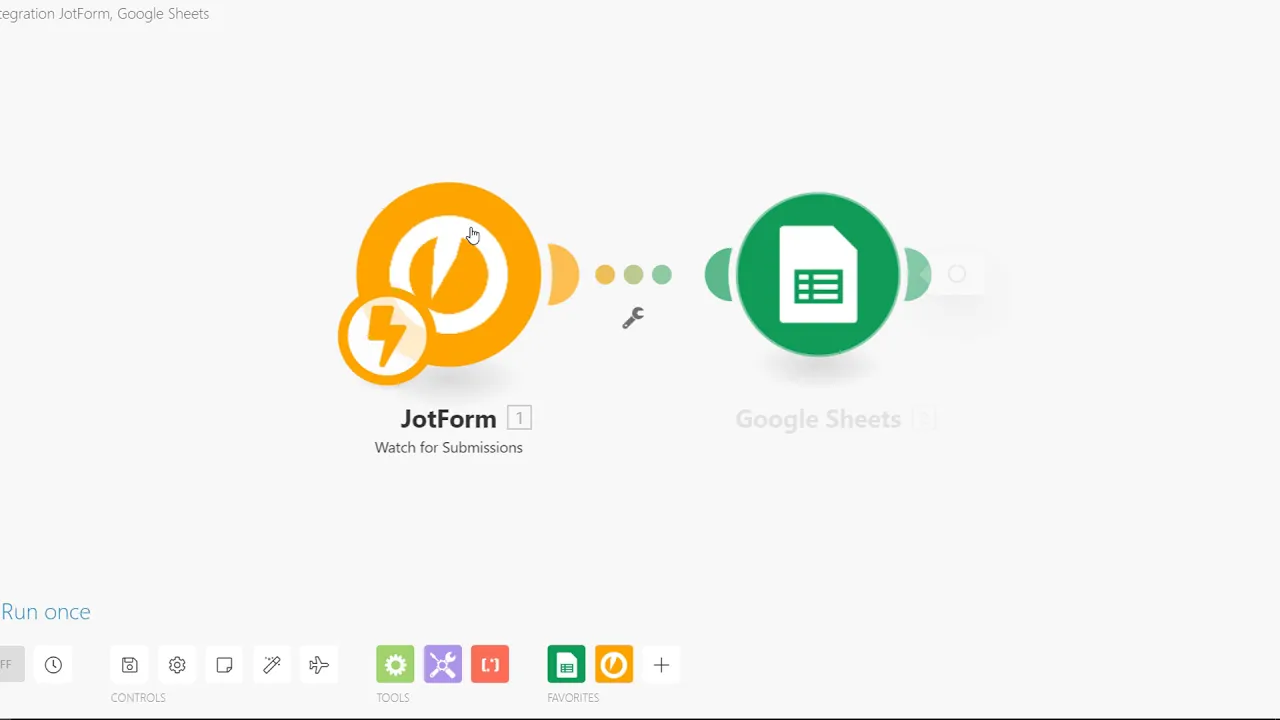


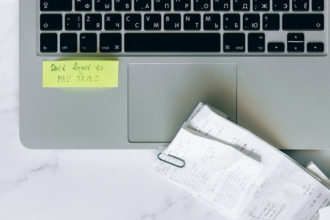
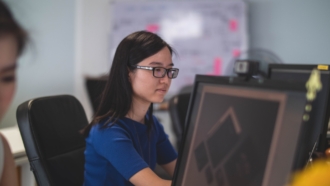























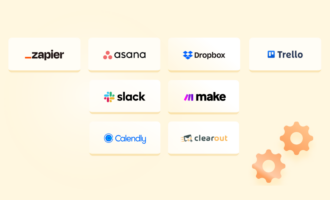








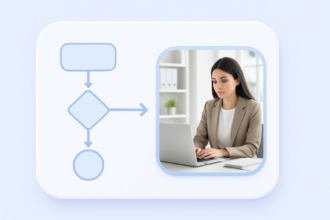


















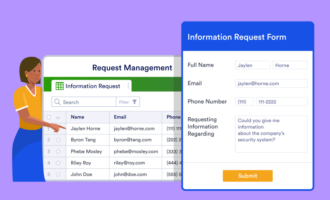






























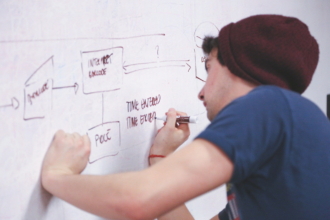



Send Comment:
2 Comments:
More than a year ago
Hey all, love the idea. It had worked flawlessly for me for about 9 months, then started stalling. Rewrote integration. Worked flawlessly. for 2 days. Rewrote integration again. Flawless. For 2 more days. Went full nuclear. Rewrote everything, consumer keys etc. after stripping back everything, it worked flawlessly. For 2 more days. Any idea why it has stopped working reliably for any length of time? It simply doesn't receive the watch for submissions webhook. Am I better to run it on a schedule?
More than a year ago
Please unsubscribe me