Top healthcare project management tools
Managing healthcare projects isn’t easy. No matter the project, healthcare teams face tight timelines, shifting regulations, and communication hurdles. Many professionals are already overextended by administrative and compliance demands.
That’s where healthcare project management software comes in. The right tools reduce the mental load of managing tasks across departments. Whether it’s tracking progress on patient care programs or ensuring smooth electronic health record (EHR) migrations, modern solutions help healthcare organizations stay organized, responsive, and compliant.
Why healthcare project management software matters in 2026
The pressure on healthcare professionals is unlikely to ease anytime soon. Healthcare teams are navigating a storm of rising costs, evolving regulations, and shifts toward hybrid and remote care models. Patients, meanwhile, continue to want faster service and communication.
This is where future-ready project management software becomes essential. Platforms with built-in AI and automation can handle routine duties, such as assigning tasks and managing resource schedules, so teams can focus on high-impact work. And with better visibility into what needs to be done, it’s easier to prevent issues before they become problems.
This kind of software can help deliver projects faster, with fewer errors and stronger cross-team coordination, reducing overhead and improving patient outcomes.
Benefits of project management software for healthcare teams
Modern project management software helps healthcare teams coordinate care initiatives while making the most of limited time and resources. Here’s how today’s best tools make that possible:
- Automated scheduling and task tracking: Automatically assign tasks based on roles, shift availability, or deadlines to reduce manual planning and keep everyone aligned.
- Secure data storage and encryption: Protect patient data and sensitive project files by employing the Health Insurance Portability and Accessibility Act (HIPAA) compliance features and aligning with other privacy regulations.
- Built-in collaboration features: Enable clinical and administrative teams to communicate in real time.
- Process improvement: Identify workflow bottlenecks, standardize best practices, and continuously refine procedures and resource allocation.
- Advanced reporting and analytics: Track project progress, time-to-completion, and resource usage. Use dashboards to identify inefficiencies and inform smarter decisions.
- Regulatory compliance tracking: Monitor tasks tied to audits, certifications, or changing regulations so teams can stay compliant and avoid costly penalties.
These tools help reduce administrative burdens, allowing teams to focus on patient care rather than paperwork.
How to choose healthcare project management software
The best project management tool is the one that aligns with your medical office workflow. While there are some non-negotiables, such as security and compliance, teams still have a fair amount of flexibility depending on their current needs.
Start by evaluating the features of each software solution
- Ease of use: Choose a platform with a clean interface and a minimal learning curve. If it’s too complex, your team won’t use it.
- Healthcare-grade security: Look for features like ability to support HIPAA compliance, role-based access, and encrypted data storage.
- Custom workflows: Find a tool that can adapt to your processes, whether you’re tracking clinical trials, managing facility upgrades, or onboarding new staff.
- Collaboration tools: Check that it supports real-time communication with messaging, shared task boards, and file storage.
- Automation and reporting: Prioritize tools that can automate repetitive admin work and offer built-in reports or dashboards for decision-making.
- Integration capabilities: Your project management software should integrate seamlessly with your existing systems, such as EHRs, scheduling tools, or communication platforms.
These are only a few of the features that you might be looking for, which is why the next step is even more critical to the selection process.
Match the tool to your team
- Small clinics or admin teams might prefer lightweight tools with simple task tracking, templates, and mobile access and without a steep learning curve.
- Mid-sized organizations should select platforms that support multiple departments and automate workflows to minimize manual tasks, reducing duplicate effort and miscommunication.
- Enterprise hospitals or health systems might opt for robust platforms with granular permission controls, advanced analytics, and support for compliance tracking across units. Control over security permissions is important here since it is difficult to enforce manually at scale.
Choosing the right solution begins with understanding your team’s pain points and daily routines, then matching them to a tool that works with, not against, your workflows.
Best healthcare project management tools
1. Jotform Boards
Jotform Boards helps users turn form submissions into organized, trackable tasks. This can be a major advantage for healthcare teams dealing with patient intake, appointment scheduling, or internal requests. Instead of juggling emails or spreadsheets, staff can use drag-and-drop kanban boards to manage submissions in real time.
The experience is clean and intuitive, even for non-technical types, allowing users to get up and running quickly. Collaboration features like board sharing, task assignments, and activity logs help departments stay in sync.
Best for
Teams that rely on form submissions to drive workflows, such as patient intake, appointment scheduling, lab tracking, and equipment management.
Key features
- Form-to-task automation: Connect one or multiple forms to boards so submissions autogenerate actionable tasks.
- Visual kanban interface: Drag-and-drop cards have customizable fields like priority, tags, due date, and description.
- Collaboration and activity logs: Use real-time commenting, task assignments, shared board access, and viewable change history.
- Deep customization: Tailor workflow steps, card layouts, displayed fields, and background themes to align with team processes or branding.
Pros
- Effortless automation from form data to tasks is ideal for high-volume intake workflows
- Full functionality on mobile devices allows task management on the go
- Seamless integration with other Jotform products, such as forms, Jotform Workflows, AI Agents, Sign, and Tables
Cons
- Can feel overwhelming because of the broad feature set
- Lacks advanced project management features (e.g., Gantt charts, resource leveling) that other project management tools offer
Plans & pricing
| Plan | Annually $/user | Monthly $/user | Key Inclusions |
|---|---|---|---|
| Starter | $0 | $0 | Access to Jotform Boards, 5 forms, 100 monthly submissions, mobile support |
| Bronze | $34 | $39 | 25 forms, 1,000 monthly submissions, no Jotform branding |
| Silver | $39 | $49 | 50 forms, 2,500 submissions, HIPAA compliance features |
| Gold | $99 | $129 | 100 forms, 10,000 submissions, priority support, HIPAA friendly |
| Enterprise | Custom | Custom | Unlimited access, SSO, data residency, admin controls, dedicated support |
G2 rating: 4.7/5
2. ClickUp
ClickUp offers a powerful and customizable workspace that adapts well to the demands of healthcare operations. ClickUp provides a unified platform to all sizes of healthcare organizations for assigning responsibilities, tracking progress, and visualizing workloads.
The user experience balances depth with usability. While there’s a learning curve to mastering its advanced features (like automation and custom dashboards), ClickUp’s interface is intuitive for day-to-day task tracking.
Best for
Cross-functional healthcare teams looking for an all-in-one, customizable project hub that handles clinical projects, compliance tracking, inventory, and hybrid workflows.
Key features
- All-in-one workspace: Tasks, docs, whiteboards, chat, goals, and time tracking in one platform
- AI and automation: Auto-summarizes documents, suggests task assignments, and streamlines repetitive workflows
- Healthcare-specific support: Intake forms for EHR data, inventory tracking tools, and an Enterprise plan offering HIPAA compliance features and SOC 2 level security
Pros
- Highly flexible and scalable to suit diverse healthcare teams
- Strong security (SOC 2, HIPAA compliance features at Enterprise level)
- Connected with EHRs, Slack, Google Drive, Zoom, Outlook, Jira, and more
Cons
- Steep learning curve
- Slow web app performance in very large workspaces
Plans & pricing
| Plan | Annual $/user | Monthly $/user | Key Inclusions |
|---|---|---|---|
| Free Forever | $0 | $0 | Unlimited users/tasks, basic storage |
| Unlimited | $7 | $10 | Unlimited integrations/folders |
| Business | $12 | $19 | Google SSO, dashboards, advanced automations |
| Enterprise | Custom | Custom | HIPAA compliance features, SOC 2+, white-labeling |
G2 rating: 4.7/5
3. SmartSuite
SmartSuite is a versatile work management platform that combines the flexibility of a no-code database with the functionality of a full project management system. Healthcare teams can build workflows around a broad range of tasks without needing IT support.
SmartSuite excels when teams require structured data, such as tracking procedures, managing assets, or handling vendor coordination, but prefer to avoid the complexity of traditional enterprise resource planning software (ERP).
Best for
Healthcare organizations of all sizes that need a fully customizable, all-in-one work management platform to support projects, patient workflows, intake processes, compliance tracking, and interdepartmental coordination.
Key features
- Numerous workflows and templates: Access over 200 pre-built, customizable workflow templates.
- Comprehensive project management: Manage tasks, milestones, dependencies, and deliverables using kanban, timeline, grid, calendar, dashboard, or map views.
- Time-saving automations: Automate repetitive workflows like task assignments, notifications, and approvals. Subscriptions are scalable from Team to Enterprise plan (with up to 500,000 actions/month).
Pros
- Highly flexible, no-code platform that adapts to diverse healthcare workflows, from patient intake to compliance tracking
- Scalable automation limits that are useful for high-volume task management or multi-team usage
- Built-in security features even in lower tiers (e.g., HIPAA compliance features available without upgrading to Enterprise)
Cons
- May have a steep learning curve for non-technical users
- May require initial guidance or consulting to tailor to healthcare-specific use cases
Plans & pricing
| Plan | Annual $/user | Monthly$/user | Key Inclusions |
|---|---|---|---|
| Free | $0 | $0 | Up to 3 users, limited solutions & records, automation & API actions capped, basic security/compliance features |
| Team | $12 | $15 | Unlimited users/solutions, 5,000 records/solution, 50 GB storage, 5,000 automations/mo, 1‑year history |
| Professional | $28 | $34 | 100,000 records/solution, 100 GB storage, 50,000 automations/mo, 2FA, 2 yr activity history |
| Enterprise | $45 | $50 | 400,000 records/solution, 500 GB storage, 500,000 automations/mo, advanced security & admin controls |
| Signature | Custom | Custom | Fully tailored limits, usage, automation caps, and support |
G2 rating: 4.9/5
4. Redbooth
Redbooth is a user-friendly task and project management tool that works especially well for small to mid-sized healthcare teams looking to improve day-to-day coordination. Its simplicity is its strength: Teams can quickly spin up projects, assign tasks, and manage priorities through color-coded visual views.
What sets Redbooth apart is its focus on communication. The platform integrates video conferencing and threaded conversations directly into tasks, making it ideal for healthcare teams that rely on frequent updates.
Best for
Healthcare teams and departments that prioritize project collaboration and communication across locations.
Key features
- Task and project tracking with multiple views: Use kanban boards, timeline Gantt charts, list, and calendar views to visualize and structure workflows.
- Time tracking and task dependencies: Monitor task durations and set dependencies within timelines to manage complex projects efficiently.
- Redbooth Predict AI: Predict task assignments or due dates using AI-driven insights to help reduce bottlenecks and ensure smoother workflows.
Pros
- Review workload trends, project status summaries, and task completion patterns using dashboards and trend reports.
- Chat, comments, and high-definition video meetings help keep healthcare teams in sync across departments and sites.
- Connect with Slack, Google Drive, Dropbox, OneDrive, Outlook, Zapier, and more to sync with EHRs or existing admin tools.
Cons
- Lacks advanced customization and workflow automation found in robust project management platforms
- May feel simplistic for managing complex, multi-phase healthcare projects with deep dependencies
Plans & pricing
| Plan | Annual $/user | Monthly $/user | Key Inclusions |
|---|---|---|---|
| Free | $0 | $0 | 2 users, 2 workspaces, 2 GB storage, basic task views |
| Pro | $9 | $12 | Unlimited workspaces/users, time tracking, HD video calls |
| Business | $15 | $18.75 | Advanced subtasks, task dependencies, trend reports, Predict AI |
| Enterprise | Custom | Custom | Multi-org settings, dedicated support, volume discounts |
G2 rating: 4.4/5
5. Zoho Projects
Zoho Projects is a cost-effective solution for healthcare teams that need reliable, straightforward project management. Its familiar interface and integration with the broader Zoho ecosystem make it easy to adopt, especially for organizations already using Zoho CRM, Forms, or other Zoho business apps.
While Zoho Projects might not have the visual flash or deep automation of higher-end tools, it has broad functionality and is accessible. For small clinics and cost-conscious teams, it’s a practical way to gain structure without adding financial strain or complexity.
Best for
Cost-conscious healthcare teams and organizations that need reliable project and task management, especially those already using Zoho tools or requiring basic resource planning and scheduling across small to mid-sized departments.
Key features
- Task management with flexible views: Visualize project timelines and dependencies with drag‑and‑drop Gantt charts and flexible layouts.
- Blueprint automation: Automate task workflows based on business rules, including reminders, assignment triggers, and approval routing.
- Time tracking and resource utilization: Monitor task durations, track billable hours, and compare planned vs actual progress for better time/resource management.
Pros
- Very affordable, with paid tiers at just $4 and $ 9 per user, per month
- Built-in support for HIPAA-relevant workflows and encryption marks, making it usable in regulated settings
- Familiar interface if your team is already using other Zoho apps; robust automated task templating via Blueprint
Cons
- Interface has been criticized as dated or non-intuitive, making customization and search feel cumbersome.
- Reporting and dashboard features are basic compared to enterprise-grade platforms.
Plans & pricing
| Plan | Annual $/user/mo | Monthly $/user/mo | Key Inclusions |
|---|---|---|---|
| Free | $0 | $0 | Up to 3 users, 2 projects, basic task tracking, Gantt viewer, mobile apps |
| Premium | $4 | $4 | Unlimited projects, task automation, time tracking, resource utilization, budgets |
| Enterprise | $9 | $9 | Custom roles, cross-project Gantt, critical-path, portfolio dashboard, SLAs |
G2 rating: 4.3/5
6. Trello
Trello is a lightweight, visual project management tool that’s especially well-suited for small healthcare teams or departments that need a simple way to stay organized. Its kanban-style boards let users map out tasks, due dates, and responsibilities using drag-and-drop cards.
Trello is known for its ease of use and low barrier to entry: Even teams without technical experience can get started in minutes. While it’s not built specifically for healthcare, its flexibility and wide range of features (such as calendar views, custom fields, and HIPAA compliance features via third-party tools) make it surprisingly adaptable.
Best for
Small to mid-sized healthcare teams seeking a lightweight, visual task and workflow manager for coordinating staff scheduling, intake pipelines, vendor communications, or remote care checklists.
Key features
- Kanban-style boards, lists, and cards: Flexible interface that supports visual task tracking via drag-and-drop across stages
- Automation: Built-in workflow automation to trigger actions such as card creation, due-date assignments, notifications, and more
- Inbox and planner features (new AI-powered tools): New features can capture tasks from Slack, email, Siri, and calendar sync
- Add-ons and integrations: Over 200 add-ons to integrate with tools like Slack, Google Drive, Zoom, Typeform, and MailChimp
Pros
- Intuitive and fast onboarding, even for non-technical staff
- Visual task management that works well for planning and tracking
- Simplified data capture and task conversion with new AI inbox and schedule tools
- Free tier supports for up to 10 collaborators and basic automation
Cons
- Lacks deep workflow automation, resource allocation tools, and advanced reporting found in enterprise platforms
- May become cluttered or inefficient for large-scale, multistep healthcare initiatives without strong board governance
Plans & pricing
G2 rating: 4.4/5
7. Asana
Asana is a well-established project management platform known for its intuitive task hierarchy and powerful workflow capabilities. For healthcare teams juggling compliance, operations, and patient-facing projects, Asana offers an organized way to assign responsibilities, set deadlines, and ensure visibility across every phase of work.
What sets Asana apart is its emphasis on clarity and accountability. Features like project templates, automation rules, and workload balancing help reduce micromanagement and support team efficiency.
Best for
Healthcare teams focused on clinical operations, compliance tracking, provider onboarding, or managing multidisciplinary projects. Ideal for organizations that need structured workflows, automation support, and HIPAA-friendly security at scale.
Key features
- AI-powered workflow tools: Form, summary, and other tools to automate planning and insights
- Workflow builder and task dependencies: Blueprint-style automation on Starter and higher tiers, with milestones, form intake, and task routing
- Reporting, workload, and portfolio dashboards: Goal tracking, ability to monitor team capacity, and reporting across projects in real time
Pros
- HIPAA compliance features available (with signed BAA) and enterprise-grade security for regulated environments
- Advanced AI and automation tools for streamlined administrative workflows and improved insights
- Connected with productivity, reporting, and enterprise tools like Google Workspace, Salesforce, Tableau, and Power BI
Cons
- HIPAA compliance features are availabile only for Enterprise+ plan, which is custom-priced and more costly.
- Free tier is limited to 10 users max and lacks key features such as timeline view, workload tracking, and forms automation.
Plans & pricing
| Plan | Annual $/user/mo | Monthly $/user/mo | Key Inclusions |
|---|---|---|---|
| Personal | $0 | $0 | Up to 10 users, tasks, boards, calendar, file storage, basic integrations |
| Starter | $10.99 | $13.49 | Timeline & Gantt, custom fields, automation builder, workflow templates, SSO |
| Advanced | $24.99 | $30.49 | Goal setting, portfolio dashboard, workload tracking, time tracking, locked custom fields |
| Enterprise | Custom | Custom | Unlimited users, admin console, integrations, priority support |
| Enterprise+ | Custom | Custom | Includes all Enterprise features plus full audit log, eDiscovery, SIEM/DLP compliance tools, stricter security controls |
G2 rating: 4.4/5
8. Smartsheet
Smartsheet brings the familiarity of spreadsheets into a project management environment, making it a compelling option for healthcare teams who are used to working in Excel but need more structure and automation.
The platform supports HIPAA compliance (with an enterprise plan), and its ability to automate workflows, create dynamic forms, and track milestones makes it ideal for healthcare operations that require precise oversight and documentation.
Best for
Mid-sized to enterprise healthcare organizations and project management office (PMO) teams coordinating multi-stakeholder and regulatory projects, such as clinical trials and cross-departmental initiatives.
Key features
- Visual project management: Manage project templates and share with external collaborators while preserving confidentiality.
- ERP-friendly system: You can easily export sheet data into external systems like ERPs and finance tools, enabling seamless budget and resource integration.
- Healthcare-specific templates and dashboards: Pre-built workflows support project coordination, budget tracking, utilization, and clinical process management.
Pros
- Highly flexible and familiar to users who are comfortable with spreadsheet-like tools
- Powerful control and sharing tools to involve external reviewers while safeguarding data
- Scalable automation and dashboards that support high-volume project orchestration, finance visibility, and traceable workflows
Cons
- While intuitive for spreadsheet users, it can feel dated, and complex dashboards may require setup expertise.
- Automation and high-level security features may be harder to configure for smaller, less technical teams.
Plans & pricing
| Plan | Annual $/user/mo | Monthly $/user/mo | Key Inclusions |
|---|---|---|---|
| Pro | $9.00 | $12.00 | Up to 10 editors, unlimited viewers, sheets/reports/forms, 250 automations/mo |
| Business | $19.00 | $24.00 | Unlimited automations, team workload tracking, timeline view, dashboards, 1 TB attachments |
| Enterprise | Custom | Custom | Includes Business features plus AI formulas, application development, directory/SAML integration, unlimited storage |
G2 rating: 4.4/5
9. Wrike
Wrike is a project management solution designed for complex teams that need structure, visibility, and automation at scale. In a healthcare setting, Wrike is particularly effective for cross-functional projects like care coordination across departments, IT infrastructure updates, and compliance reporting.
Wrike’s standout feature is its adaptability. Teams can tailor workflows to match complex healthcare processes and use custom dashboards to monitor important items such as utilization and audit readiness. While it may take more time to configure, Wrike pays off for organizations with layered operations and a need for rigorous oversight.
Best for
Enterprise-level healthcare operations, large-system implementations like EHR migrations, and cross-functional PMOs needing real-time dashboards, resource tracking, and compliance workflows.
Key features
- Customizable workflows and automation: Create custom item types, rule-based task workflows, and approvals to suit healthcare protocols.
- AI-powered insights: Predict project risks, prioritize tasks, and suggest action items based on real-time data.
- Easy-to-use proofing and approvals: In-line markup and version control help streamline document and policy sign-offs.
Pros
- Enterprise-grade security and compliance for regulated healthcare settings, including HIPAA compliance features
- Rich feature set with built-in AI, automation, reporting, and seamless collaboration across departments
- Real-time dashboards, portfolio reporting, and custom analytics that allow leadership insight into project status, timelines, bottlenecks, and staff capacity
Cons
- Learning curve can be steep, especially for users newer to advanced project management tools or complex automations.
- Pricing and licensing tiers can be confusing, and some integrations or security add-ons require higher-tier plans or custom quotes.
Plans & pricing
| Plan | Monthly $/user | Key Inclusions |
|---|---|---|
| Free | $0 | Unlimited users, projects, custom fields, limited automations, request forms, and basic Gantt & analytics |
| Team | $10 | Shared workspaces, unlimited workflows/Gantt/proofs, 50 automations/user/mo, and resource planning |
| Business | $25 | Custom workflows, advanced dashboards, dynamic view, guest collaboration, and higher automation limits |
| Enterprise | Custom | All Business features plus SSO, data residency, elevated compliance features, and API access |
| Pinnacle | Custom | All Enterprise features plus advanced reporting, business intelligence, 1500 automations, locked spaces, and more |
G2 rating: 4.2/5
10. nTask
A straightforward project management platform, nTask appeals to smaller healthcare teams and clinics looking for an affordable, all-in-one solution. It supports task tracking, time logging, risk management, and meeting planning in one interface, making it easy for teams that want to manage day-to-day operations without jumping between tools. While it may not offer the deep customization or integrations of more enterprise-focused platforms, nTask still delivers visibility, accountability, and ease of use.
Best for
Small to mid-sized healthcare teams or administrative departments seeking a simple but powerful project/task management tool for routine planning, scheduling, meeting coordination, time tracking, and basic risk workflows.
Key features
- Time tracking and timesheets: Your team can use built-in tools for logging hours, creating meeting minutes, and connecting time entries to tasks.
- Meetings and issue tracking: Schedule meetings with agenda notes linked to actionable tasks and track issues across projects.
- Risk management and reporting (Business plan): Custom roles, custom fields, and comprehensive reports help identify and manage project risks.
Pros
- In-platform team chat, comments, notifications, and document sharing
- Affordable paid tiers
- Built‑in risk and issue tracking, along with meeting support
Cons
- Interface inconsistency: The macOS app lacks features compared to the web version. The Windows experience may have user interface bugs, such as issues with calendar rendering.
- Limited options: The platform has fewer advanced automation/customizations than enterprise-grade tools like Wrike or Asana.
Plans & pricing
| Plan | Annual $/user/mo | Monthly $/user/mo | Key Inclusions |
|---|---|---|---|
| Basic | $0 | $0 | Up to 5 users, unlimited workspaces/tasks, meetings, timesheets, issues tracking, 100 MB storage |
| Premium | $3 | $4 | Everything in Basic, plus Gantt charts, kanban boards, bulk actions, milestones, 5 GB storage |
| Business | $8 | $12 | All Premium features, plus custom fields/status/roles, risk tracking, advanced reporting, priority support |
| Enterprise | Custom | Custom | Custom onboarding, dedicated account management, SSO, higher security, and storage limits |
G2 rating: 4.4/5
Reclaim your time with Jotform Boards
In the end, the best tool for you is the one that fits your workflow like a glove. Look for automation to save time, compliance tracking to stay audit‑ready, and collaboration features that keep everyone moving in the same direction.
If your work depends on forms, scheduling, or patient data collection, Jotform Boards deserves a closer look. It turns form submissions into actionable tasks, keeps every update in one place, and adapts to your process, helping you gain clarity while providing better care.
In healthcare, every minute matters, and the right project management tool can help you reclaim your time.
This guide is for healthcare teams that need structured, compliant project workflows—project managers, clinical operations leaders, practice administrators, nursing managers, IT/EHR leads, compliance & quality teams, PMOs, and small-clinic coordinators alike.

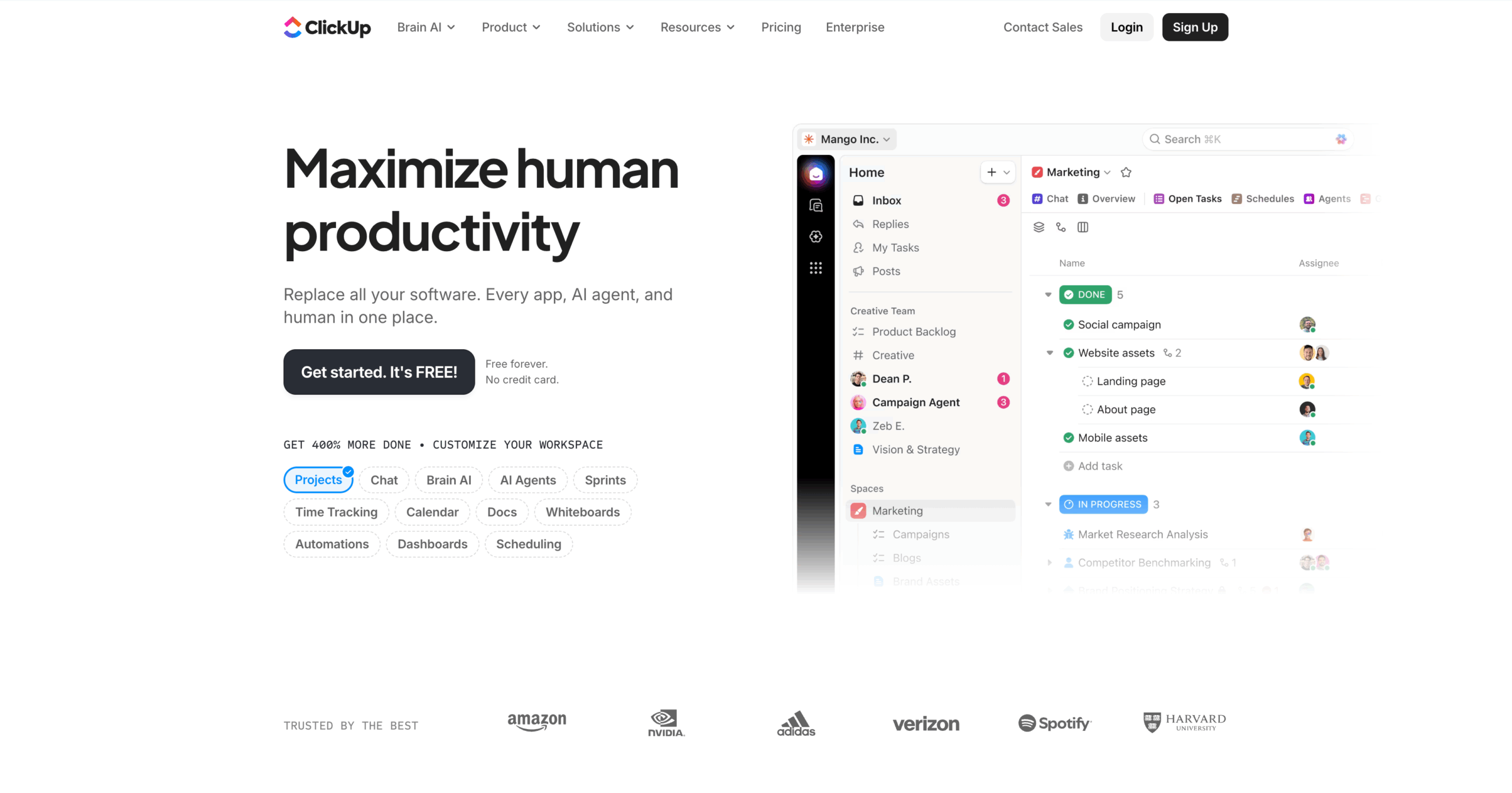
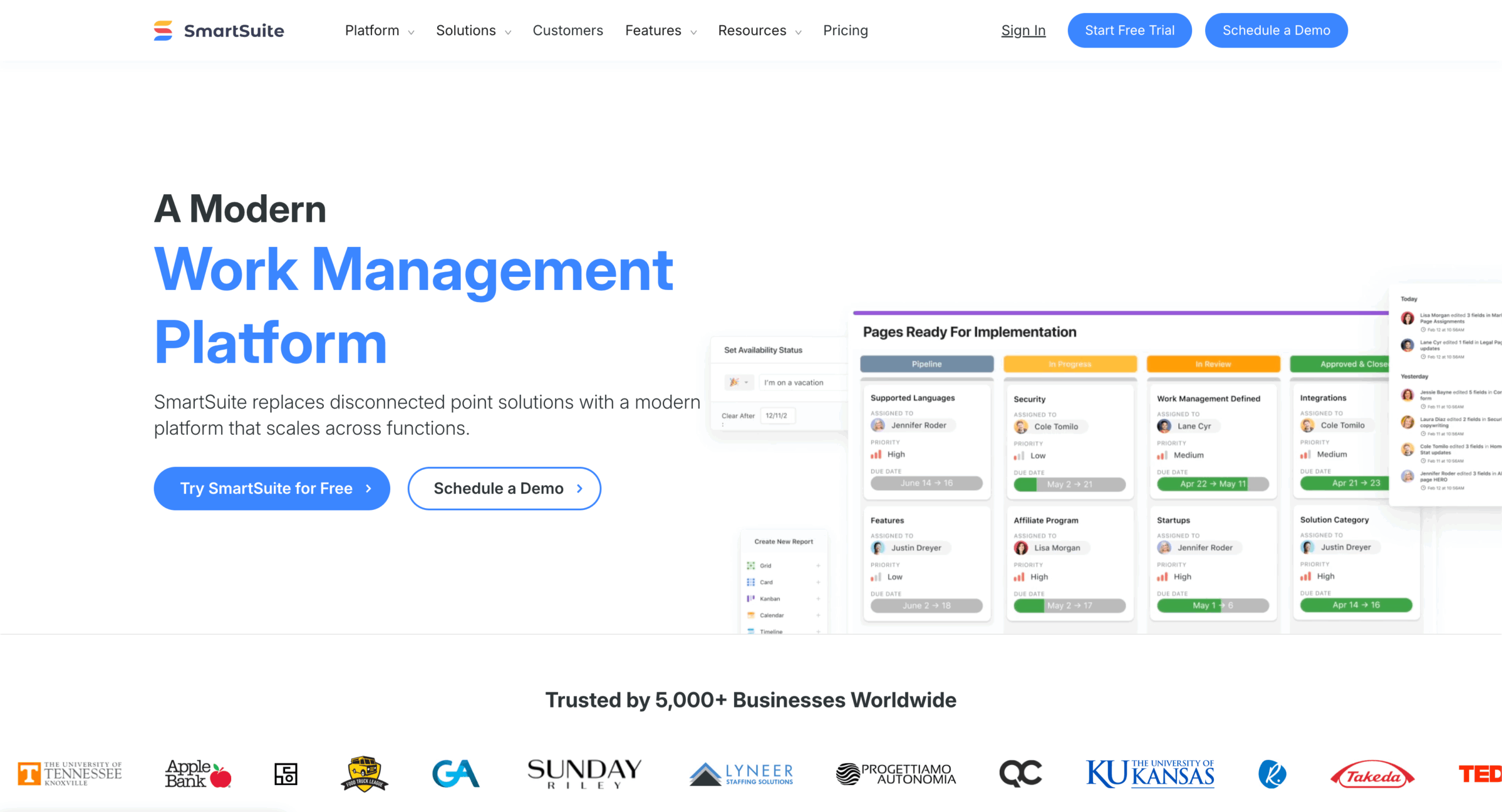
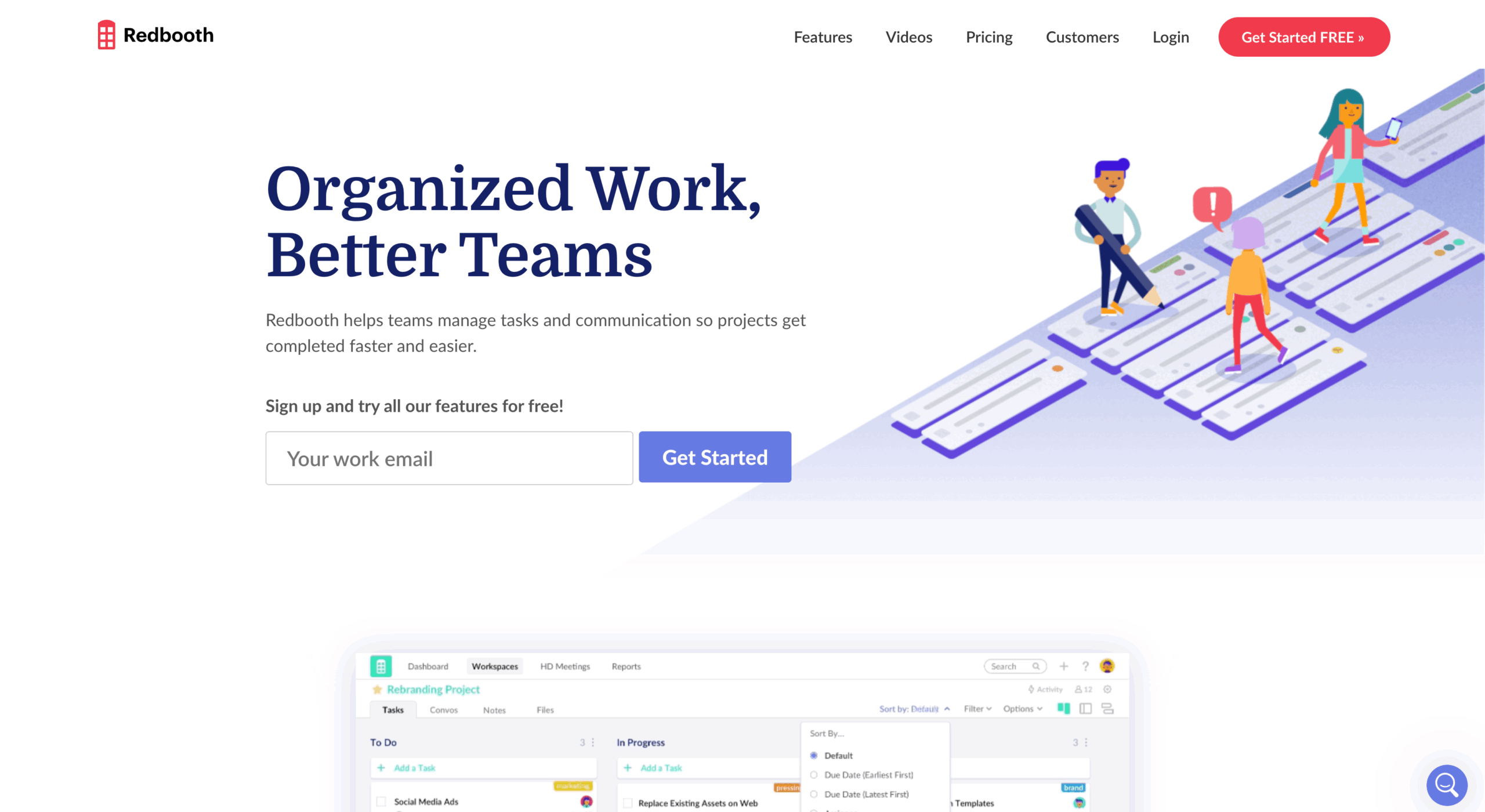
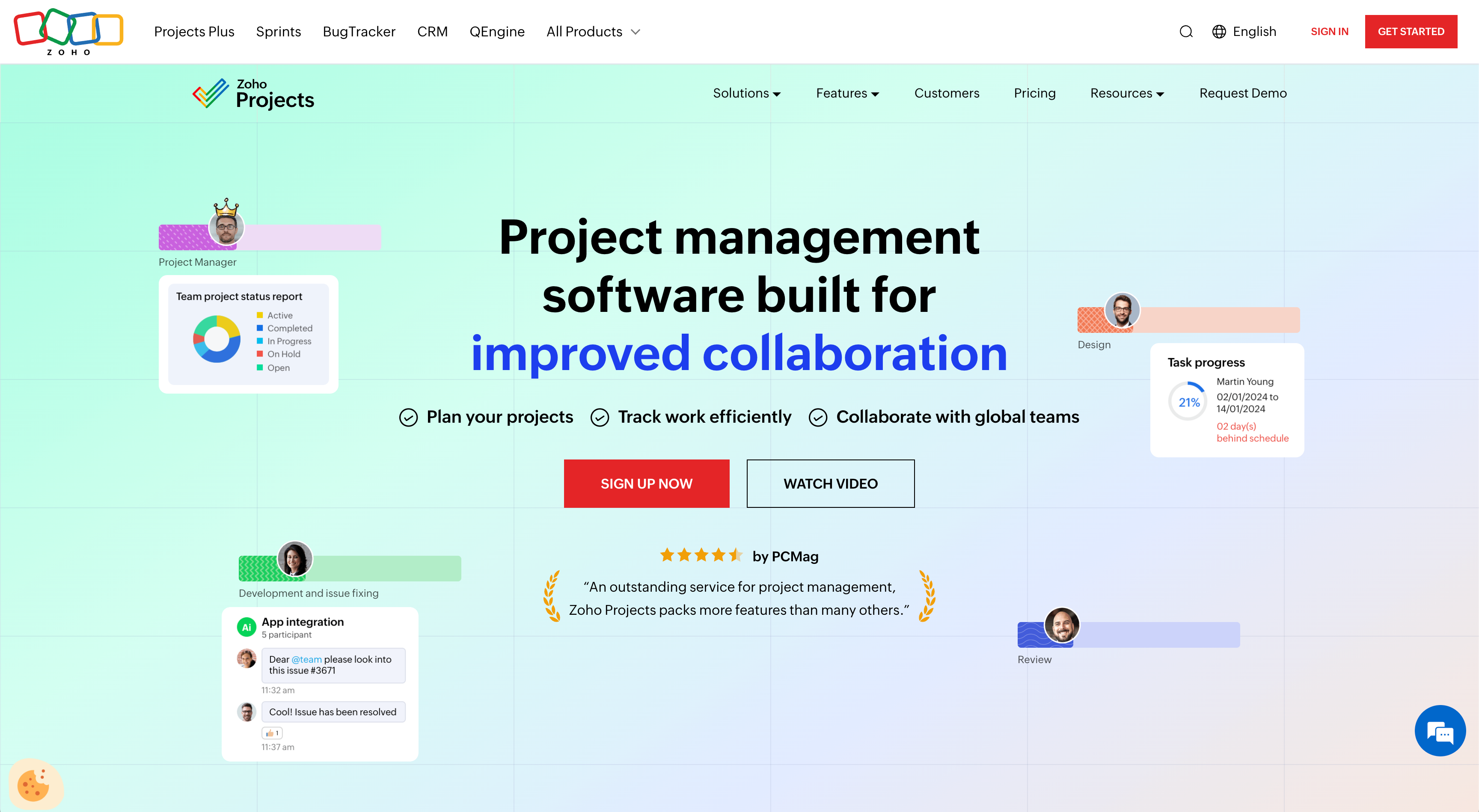
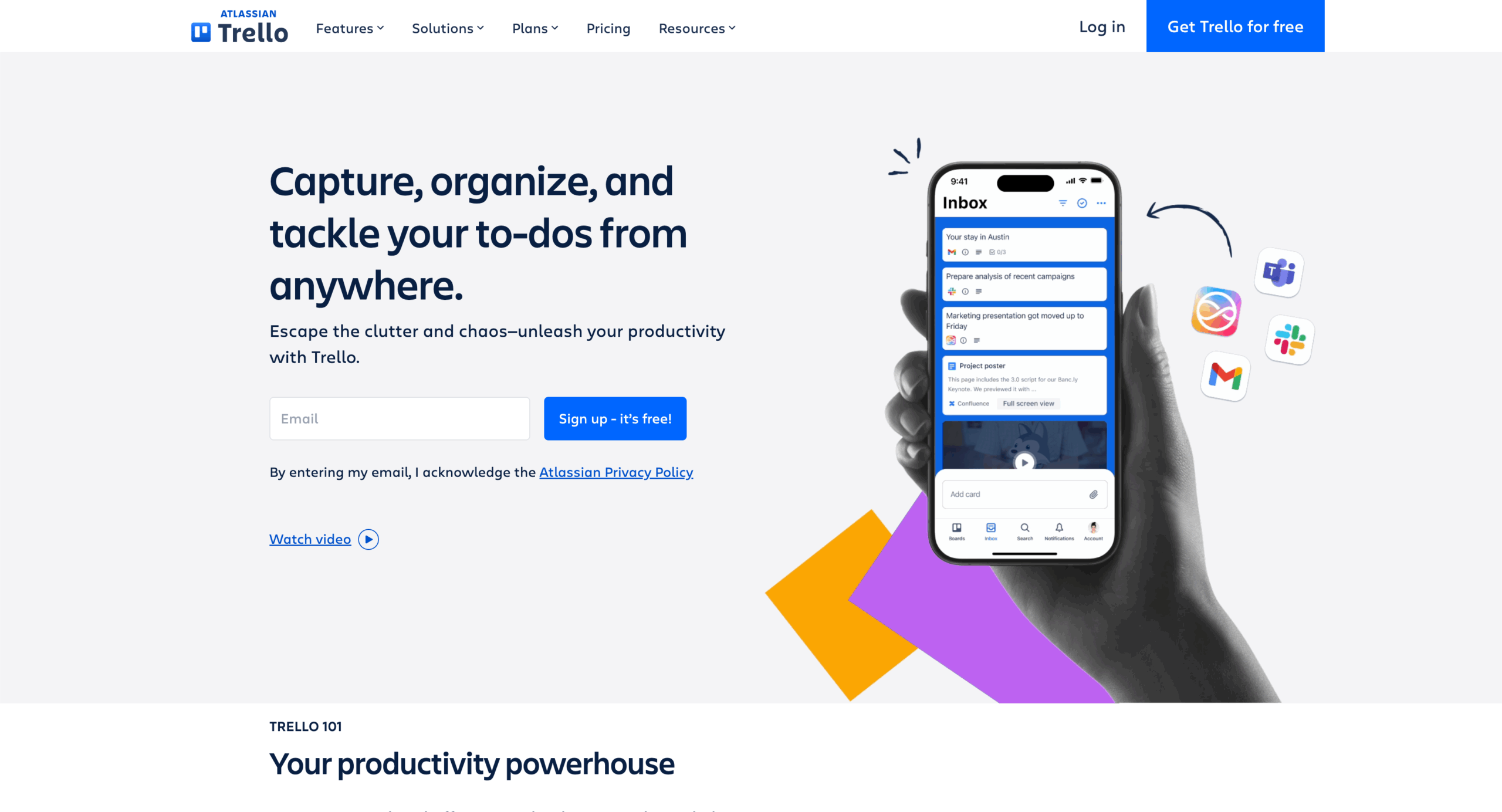
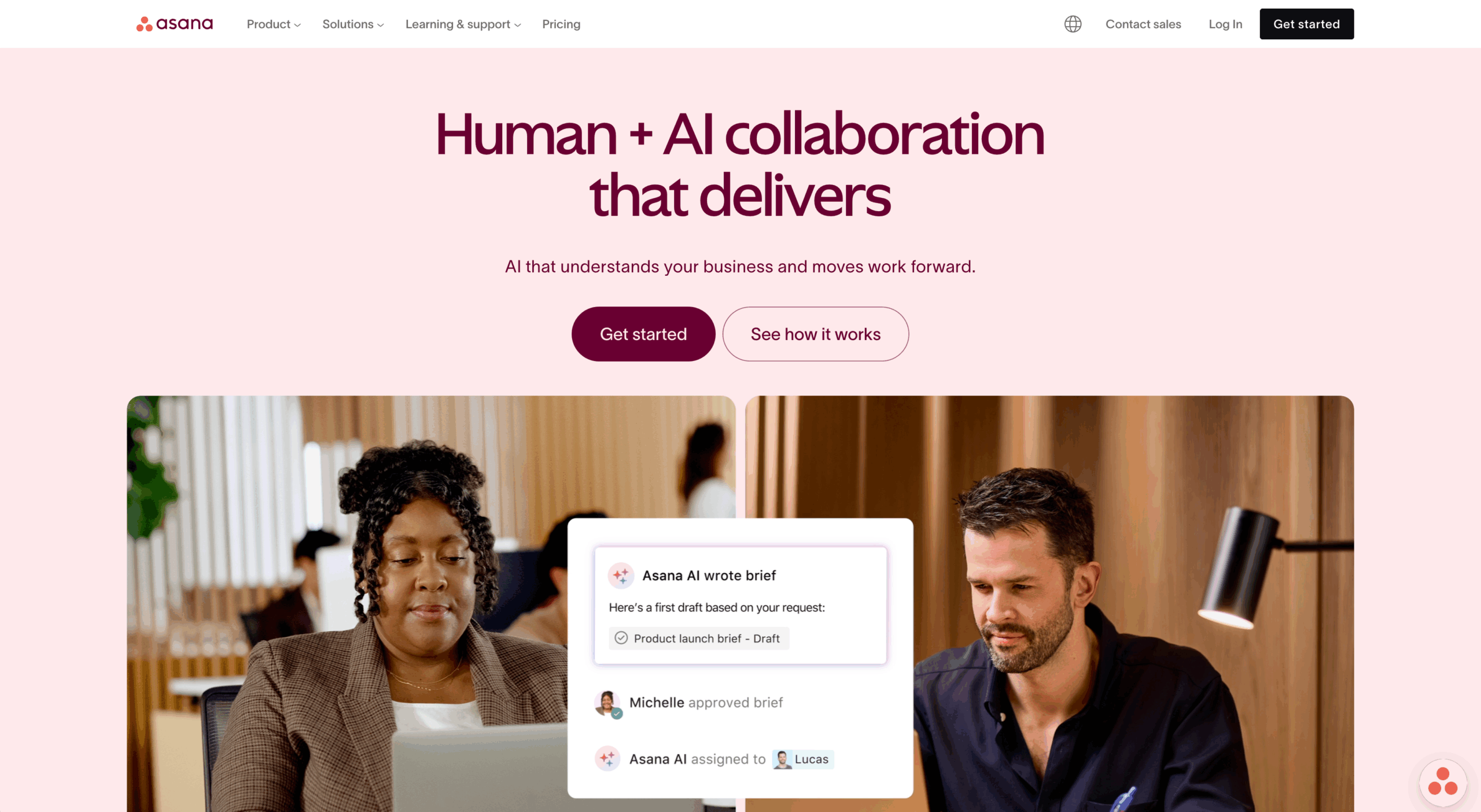
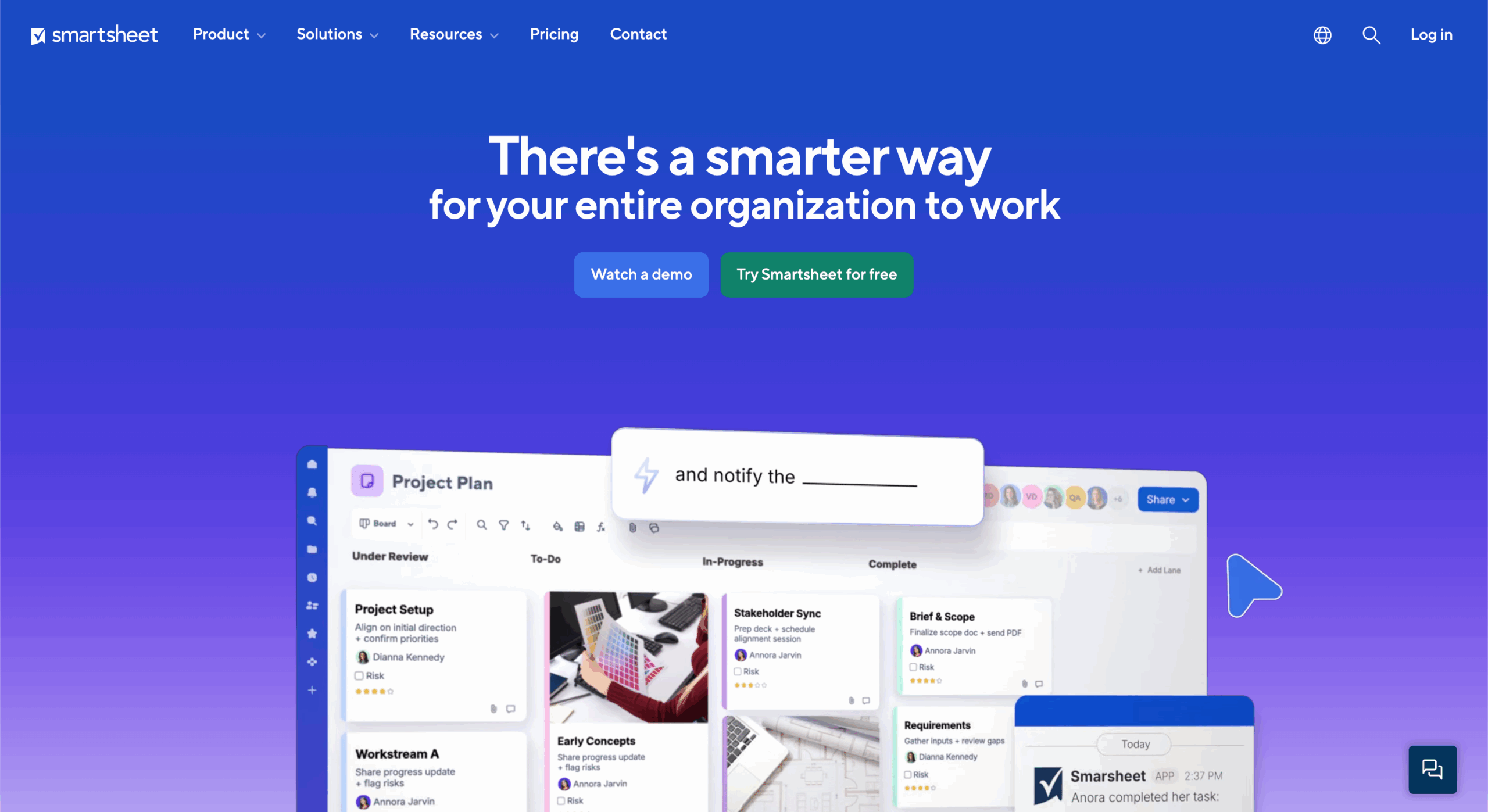
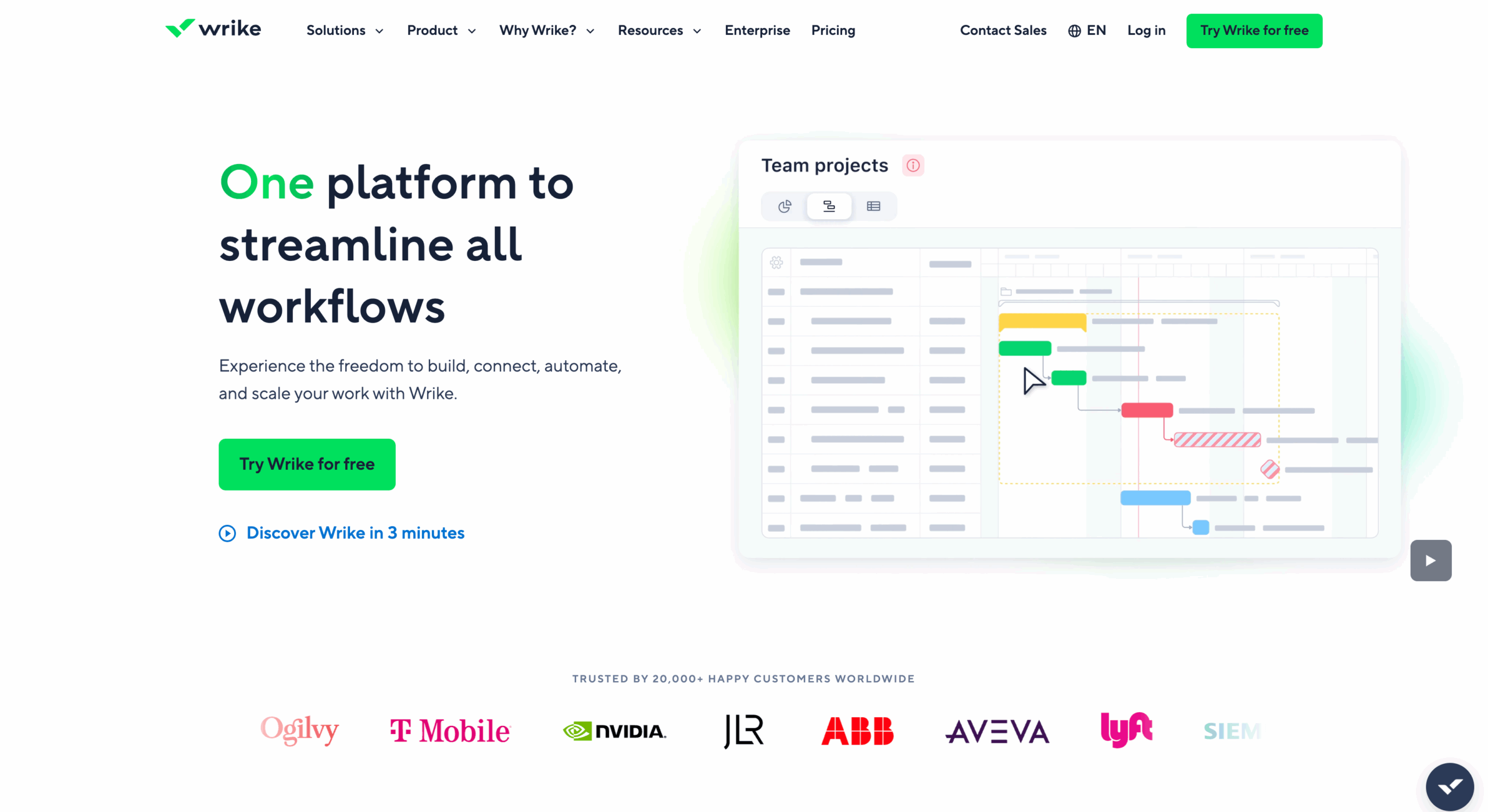
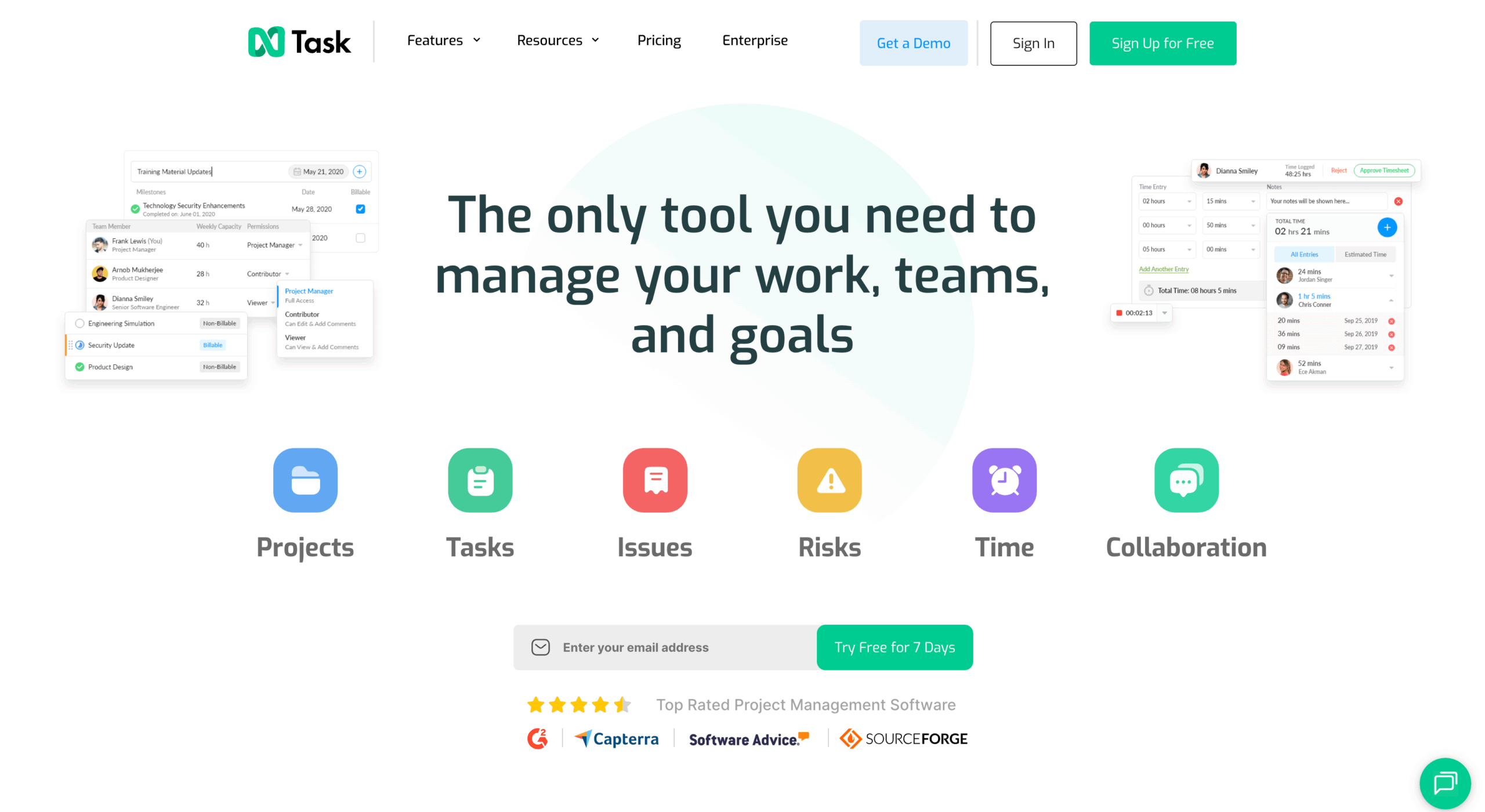
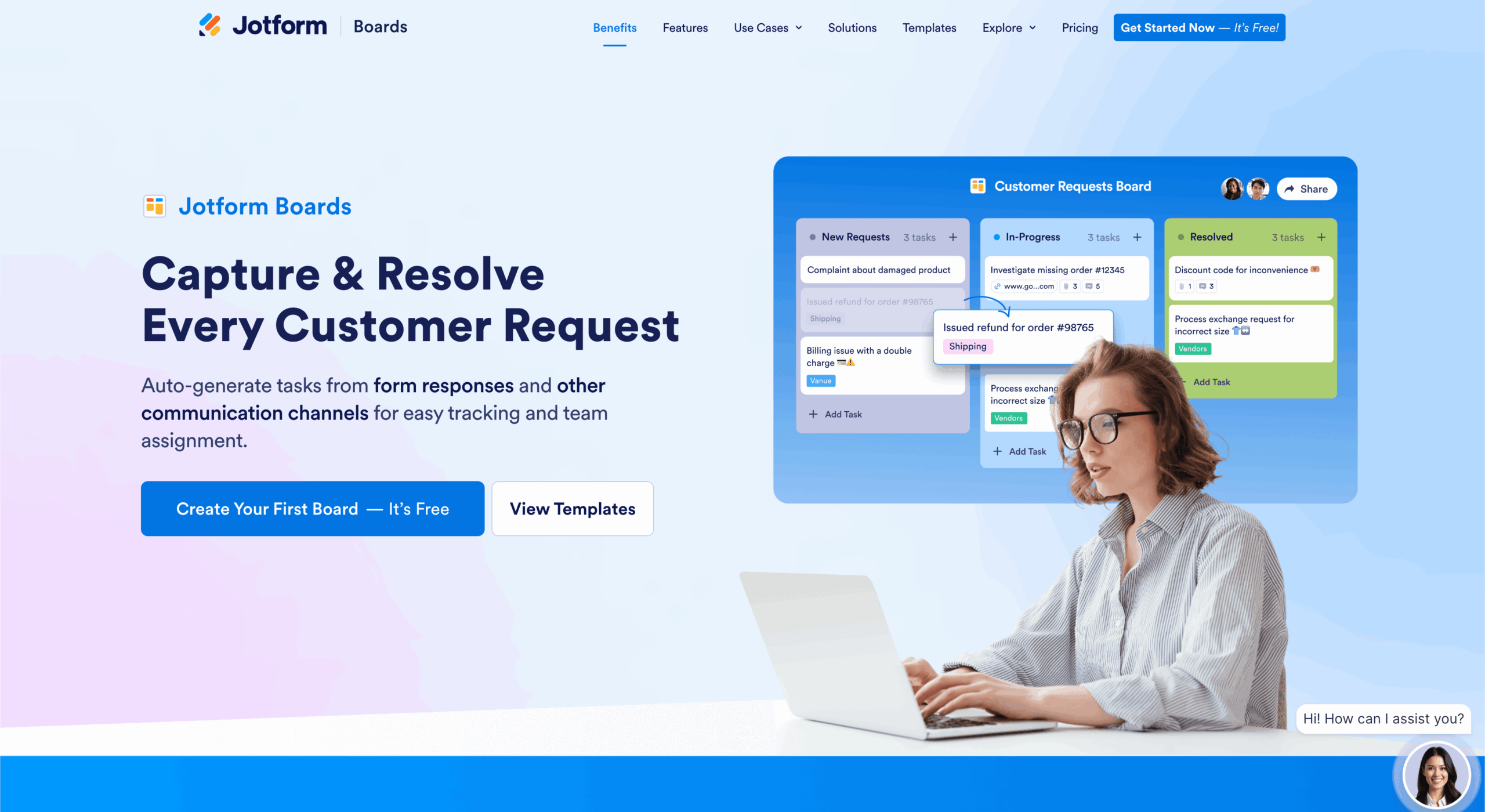





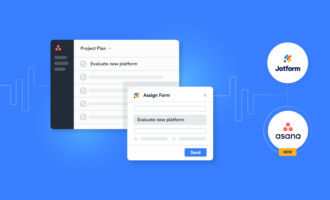













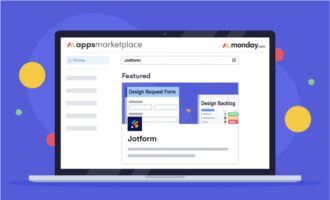
















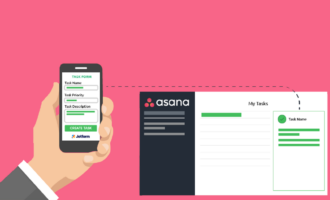

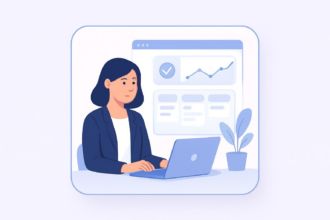
Send Comment: