10 best software tools for EPM
Being a project manager for a large organization is like trying to herd cats in a yarn shop: frustrating, stressful, and chaotic. You can plan all you want, but when it comes to execution, you better have the right treats — or tools — to keep everyone’s attention.
This is where enterprise project management (EPM) software comes in. Enterprise project management software facilitates planning, resource allocation, task management, communication, collaboration, and reporting —perfect for large organizations overseeing complex projects. With the right tools, your business will be able to align projects with organizational goals, hit key milestones, and ensure projects are completed on time and on budget.
In this article, we show you how to choose the best enterprise project management software product for your organization and implement it successfully. We also present a roundup of the top 10 tools available today.
Choosing the right EPM software
The process of choosing an enterprise project management tool starts with identifying your organizational goals and determining what you need to achieve them. Consider what your organization is lacking and which areas you may need the most support.
While most enterprise project management tools come with a vast range of features, some prioritize certain aspects over others. Here are the recommended criteria for evaluating enterprise project management systems:
- Target audience: Ensure the software is designed for enterprises as opposed to small and medium-size businesses, meaning it can handle large volumes of data and accommodate customizations. Also consider whether the software is industry agnostic or specific to a certain sector.
- Ease of use: Project management software must be intuitive for users of all skill levels. If the tool you choose is difficult to learn, your adoption rates will be low.
- Scalability: Can the tool grow with your organization’s demands or will you need to shift to a different software as you scale and evolve?
- Integrations: Ensure the software works with your existing business tools so you can share data seamlessly across the organization.
- Pricing: Establish a budget per user per month. As part of the price, consider the value you get in return.
- Security: Data security and privacy are key. What security measures does the tool have in place?
- Feature set: From enterprise task management and resource planning to reporting and white labeling, consider which features matter most to your organization and which ones are not necessities, but just nice to have.
Implementation tips for EPM software
Once you’ve selected an enterprise project management software product, the next step is to implement it successfully. Here are best practices to help you in your journey:
- Get stakeholder buy-in: It’s vital to involve key stakeholders from the very beginning, during software selection, to get their full buy-in. You may need to speak with heads of functional departments, including IT, HR, legal, and operations. Key personnel need to be on board and committed to making the implementation of your EPM tool a success.
- Determine adoption goals: In an ideal world, organizations would achieve a 100 percent adoption rate on day one. Unfortunately, it doesn’t usually work like that. Consider what initial adoption of the software will be like and what strategies you can implement to encourage everyone to use the new tool. Strategies may include training programs and incentives.
- Set realistic timelines: Implementation schedules vary based on the type of software you choose and your organization’s technical resources. It can range from a few days to several weeks (and sometimes months). Be realistic and honest with stakeholders about the implementation schedule of your chosen tool.
- Review progress on a regular basis: To avoid any hiccups or surprises along the way, review implementation progress on a regular basis. Depending on your schedule, this may be every day or a couple of times per week. Set meetings with implementation and functional stakeholders to keep everyone up to date on your tool’s rollout.
- Offer comprehensive training to users: Regardless of how easy the tool is to use, employees will need training to ensure they can master all the features of the enterprise project management system and use it to its full potential. Consider making the training mandatory and offering multiple sessions on different days and times to ensure full attendance.
- Take an iterative approach: Often, iterative implementation is the path to a smooth rollout. Consider implementing in a small department first and then expanding based on organizational priorities. This way, you can resolve any implementation issues on a small scale before rolling it out to your entire organization.
Best software tools faor EPM
1. Asana
Asana is one of the most popular enterprise project management tools because of its intuitive user interface and comprehensive features that help you align projects with company-wide goals.
Best for: Task management
Developer: Asana
Key features:
- Customized task and sub-task lists
- No-code automated workflows
- Resource management
- Comprehensive reporting to company goals
- List, calendar, timeline, or Kanban view
Pros: Asana offers robust support resources so users can find answers to their questions with ease.
Cons: Some users find the mobile app to be unintuitive and clunky.
Plans/Pricing: Asana has a free plan with many unlimited features, in addition to two paid plans for $10.99 and $24.99 per user per month, which unlock advanced features such as Asana AI.
G2 Rating: 4.4/5
2. Jotform Boards
Jotform Boards is an intuitive task management solution that can support your enterprise project management needs. With it, you can streamline workflows, organize tasks efficiently, and automatically create tasks from form submissions.
Best for: Automated task creation from forms
Developer: Jotform
Key features:
- Kanban-style board with drag-and-drop functionality
- Automated task creation with forms
- Full customization of board, task, and form templates
- Mobile responsiveness
- Task comments for team collaboration
Pros: Users can personalize the board’s background theme to align with company branding.
Cons: Jotform Boards reaches its full potential when integrated with enterprise project management software.
Plans/Pricing: Jotform Boards has a free plan with unlimited boards, plus three paid plans starting at $34 per user per month, which provide access to additional forms and features. There is also a custom enterprise-level plan which offers additional features such as dedicated support, professional services, and user management.
G2 Rating: 4.7/5
3. Trello
Trello is a visual project and task management tool with a Kanban-style interface, helping organizations manage projects and tasks all in one place. It has an intuitive design and a straightforward feature set.
Best for: Smaller projects
Developer: Trello
Key features:
- Easy-to-use project and task templates
- Additional views such as timeline, table, and calendar
- Power-Ups and integrations to enhance the feature set
- Trello Inbox for emails, messages, and notes
- AI workflow automation
Pros: Trello’s highly visual interface makes it intuitive and easy to use.
Cons: Trello’s feature set isn’t ideal for supporting large, complex projects or multi-team environments.
Plans/Pricing: Trello has a free plan with unlimited cards, plus three paid plans starting at $5 per user per month, which unlock features such as unlimited boards and AI.
G2 Rating: 4.4/5
4. ProofHub
ProofHub is a team collaboration and project management software that provides several ways to oversee tasks. It has comprehensive document review and proofing tools to streamline approvals.
Best for: Approving project documents
Developer: ProofHub
Key features:
- Robust online proofing tool
- Multiple task views like table, Kanban board, and Gantt
- Task-related discussions tab
- One-on-one chat and group chat
- Custom reporting
Pros: ProofHub comes with helpful project templates that users can customize to align tasks, discussions, and schedules with their goals.
Cons: Users would love to see more third-party integration options for ProofHub.
Plans/Pricing: ProofHub offers a free trial and has flat pricing for $45 per month for 40 projects or $89 per month for unlimited projects. There is no per-user fee or contracts.
G2 Rating: 4.6/5
5. Zoho Projects
Zoho Projects is an enterprise project management system that supports everything from planning to execution. It is ideal for identifying and resolving roadblocks in projects to enhance productivity and stay on track with project timelines.
Best for: Project issue management
Developer: Zoho
Key features:
- Issue management to spot overwork, late deadlines, and slow progress
- Budget status reports
- Resource utilization charts
- Comprehensive project reporting
- Workflow automation blueprints
Pros: Zoho Projects supports migrations from several other project management systems, making the process of switching easier.
Cons: Some users would like to see more advanced customization options in Zoho Projects.
Plans/Pricing: Zoho Projects has a free plan, plus two paid plans starting at $5 per user per month which come with a 10-day free trial, offering features such as time tracking, Blueprints, and custom roles and profiles. There is also a custom Projects Plus plan.
G2 Rating: 4.3/5
6. ClickUp
ClickUp is a powerful work management solution that enables you to oversee projects, resources, products, company knowledge, and so much more. It comes with endless customization abilities so you can tailor it to your organizational needs.
Best for: Customization
Developer: ClickUp
Key features:
- 35-plus ClickApps for customizing tasks
- Multiple ways to organize projects, tasks, and subtasks
- Hundreds of project templates
- Visual database to build project relationships
- Whiteboards for team collaboration
Pros: ClickUp offers integrations with 1,000-plus tools, which is more than several ClickUp alternatives.
Cons: Some users find ClickUp overwhelming because of its robust feature set and complexity.
Plans/Pricing: ClickUp has a free plan with unlimited tasks, plus two paid plans starting at $7 per user per month which provide access to features like AI. There is also a custom enterprise-level plan that offers white labeling, advanced permissions, live training, and other features.
G2 Rating: 4.7/5
7. Smartsheet
Smartsheet is AI-powered project management software for enterprises that has a robust spreadsheet interface. It can handle large amounts of data and complex mathematical calculations, ideal for generating detailed project reports.
Best for: Comprehensive project management reports
Developer: Smartsheet
Key features:
- Multiple views for organizing data
- Dashboards with live data
- Complex mathematical computations for reporting
- Workload tracking
- Automated workflows with templates
Pros: Smartsheet’s proofing feature shortens and streamlines the review cycle by making it easy for stakeholders to review and comment on documents.
Cons: Smartsheet can be difficult to learn for teams that are not driven by data.
Plans/Pricing: Smartsheet offers a free trial and has two paid plans starting at $9 per member per month, which have features such as unlimited free viewers and unlimited automations. There is also a custom enterprise-level plan and custom advanced work management plan, offering additional reporting and planning features.
G2 Rating: 4.4/5
8. Monday.com
Monday.com is a work platform that uses AI to provide full visibility into projects, streamlining workflows and enhancing productivity. Its drag-and-drop user interface is highly intuitive and versatile, so you can customize this solution for all of your projects.
Best for: Extensive drag-and-drop functionality
Developer: Monday
Key features:
- Highly intuitive no-code user interface
- Hundreds of ready-to-use integrations
- AI-driven automated workflows
- Visually stunning reporting dashboards
- Comprehensive project dependencies
Pros: Monday.com tracks project progress and aligns projects with organizational goals.
Cons: Some users have found the cost of Monday.com to be prohibitive.
Plans/Pricing: Monday.com has a free plan for two users, plus three paid plans starting at $13 per user per month which unlock features such as unlimited viewers, additional views, and private boards. There is also a custom enterprise plan which offers multilevel permissions, advanced reporting and analytics, and more.
G2 Rating: 4.7/5
9. Microsoft Planner
Microsoft Planner is a work management platform that is part of the Microsoft ecosystem of products. It helps managers and teams plan, oversee, and execute projects to reach organizational goals.
Best for: Microsoft 365 users
Developer: Microsoft
Key features:
- Access to Microsoft 365 Copilot
- Highly organized tasks, to-do lists, projects, and project plans
- Low-code and no-code platform
- Real-time dashboards and visualizations
- Planning templates
Pros: Microsoft Planner works seamlessly with Microsoft’s suite of products, making it easy for you to share data across tools.
Cons: Some users have noted that its time tracking features are difficult to use.
Plans/Pricing: Microsoft Planner is free with Microsoft 365 and is also available separately in three tiers of plans starting at $10 per user per month with a free one-month trial. The tiers include access to features such as advanced portfolio management and artificial intelligence.
G2 Rating: 4.2/5
10. Notion
Notion is an enterprise project management system that enables you to focus on your work without having to switch systems to manage it. The highly flexible workspace uses AI to write project documentation, saving users valuable time.
Best for: AI-powered project documentation
Developer: Notion
Key features:
- Generative AI for project documentation
- Highly visual product roadmap
- Automated team workflows
- Automated tasks created via project forms
- AI-generated automated meeting notes
Pros: The Enterprise Search feature is great for finding answers related to projects and tasks.
Cons: Some users have noted bugs in the software that impact performance.
Plans/Pricing: Notion has a free plan with basic functionality, plus two paid plans starting at $10 per user per month which unlock features like unlimited collaborative blocks and conditional forms logic. There is also a custom enterprise plan which offers advanced security and controls, audit logs, and more.
G2 Rating: 4.7/5
Which EPM software will you choose?
With so many excellent enterprise project management tools available, it can be difficult to narrow down which one will work best for you.
Remember: what matters most are your organizational goals and business needs. When evaluating any solution, consider how it will be able to support your teams in reaching company objectives, and whether it will fill in any technological gaps that exist in your organization. Take advantage of the free plans and trials available to explore the enterprise project management software before you make any decisions.
For example, if you’re part of a data-driven company that focuses on the numbers, Smartsheet may be the best option for you. If you want a full project management tool that offers customizations for every feature, you’ll find success with ClickUp. For organizations that generate tasks in connection with forms, Jotform Boards is the answer.
Jotform Boards connects your project forms to its task management solution, automating the process of creating and managing tasks. Eliminate manual errors, ensure no task gets left behind, and enable your business to meet company objectives with Jotform Boards. And if you need to up your project form game, Jotform Enterprise has you covered. Check out Jotform Boards today!
This article is for enterprise project managers, team leads, and decision-makers at large organizations who need scalable project management software to streamline complex workflows, improve collaboration, and align projects with business goals.

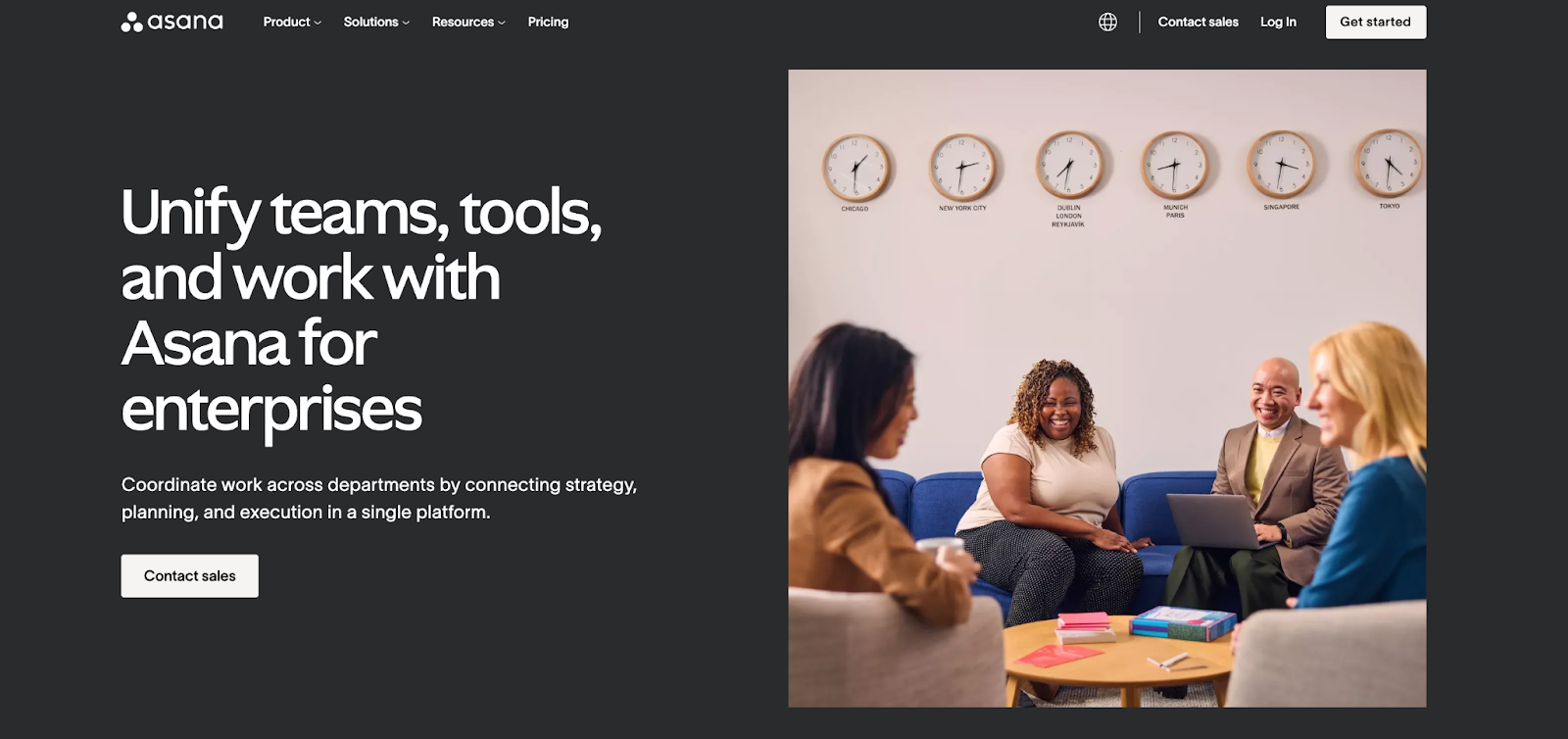
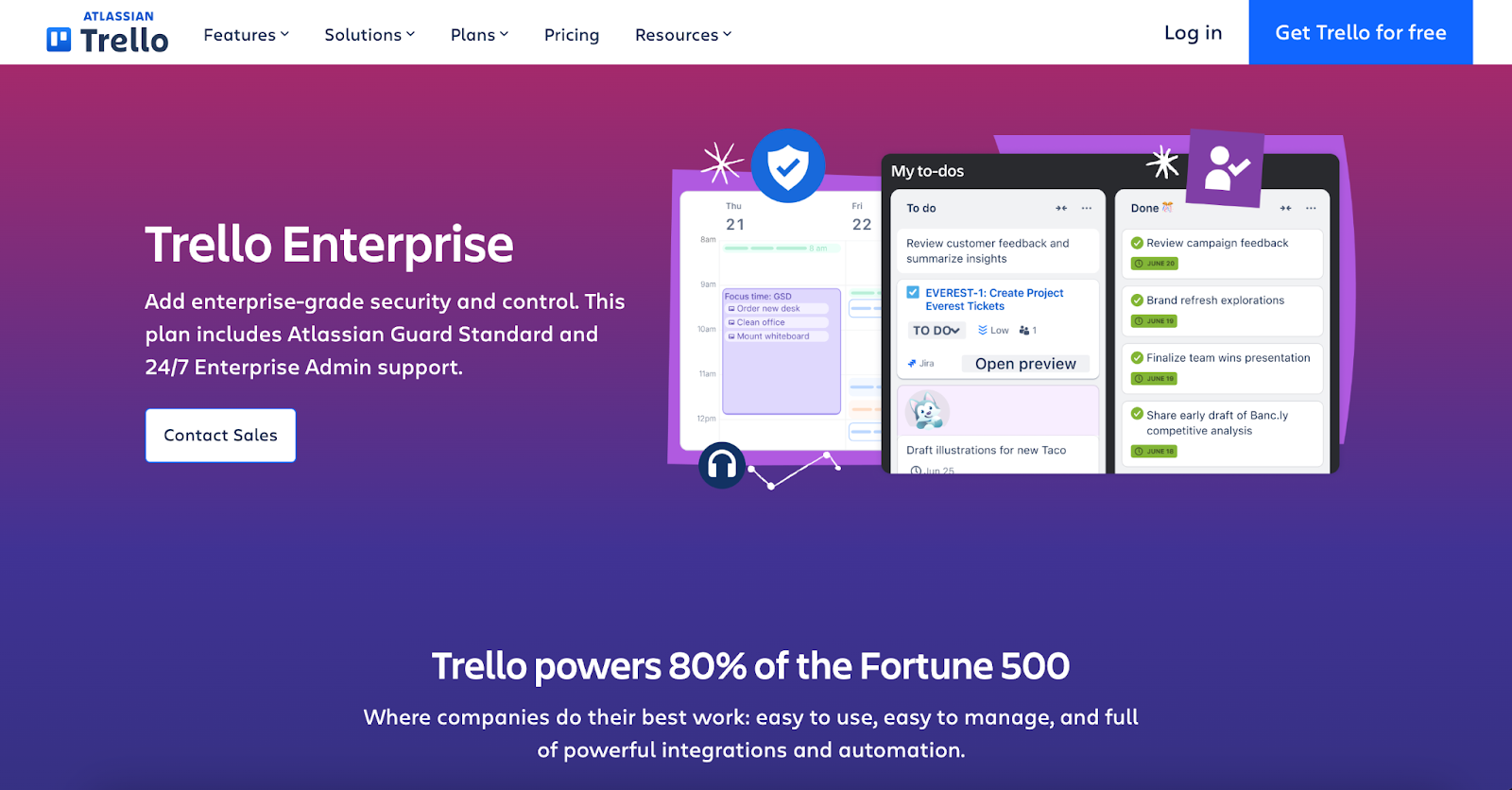
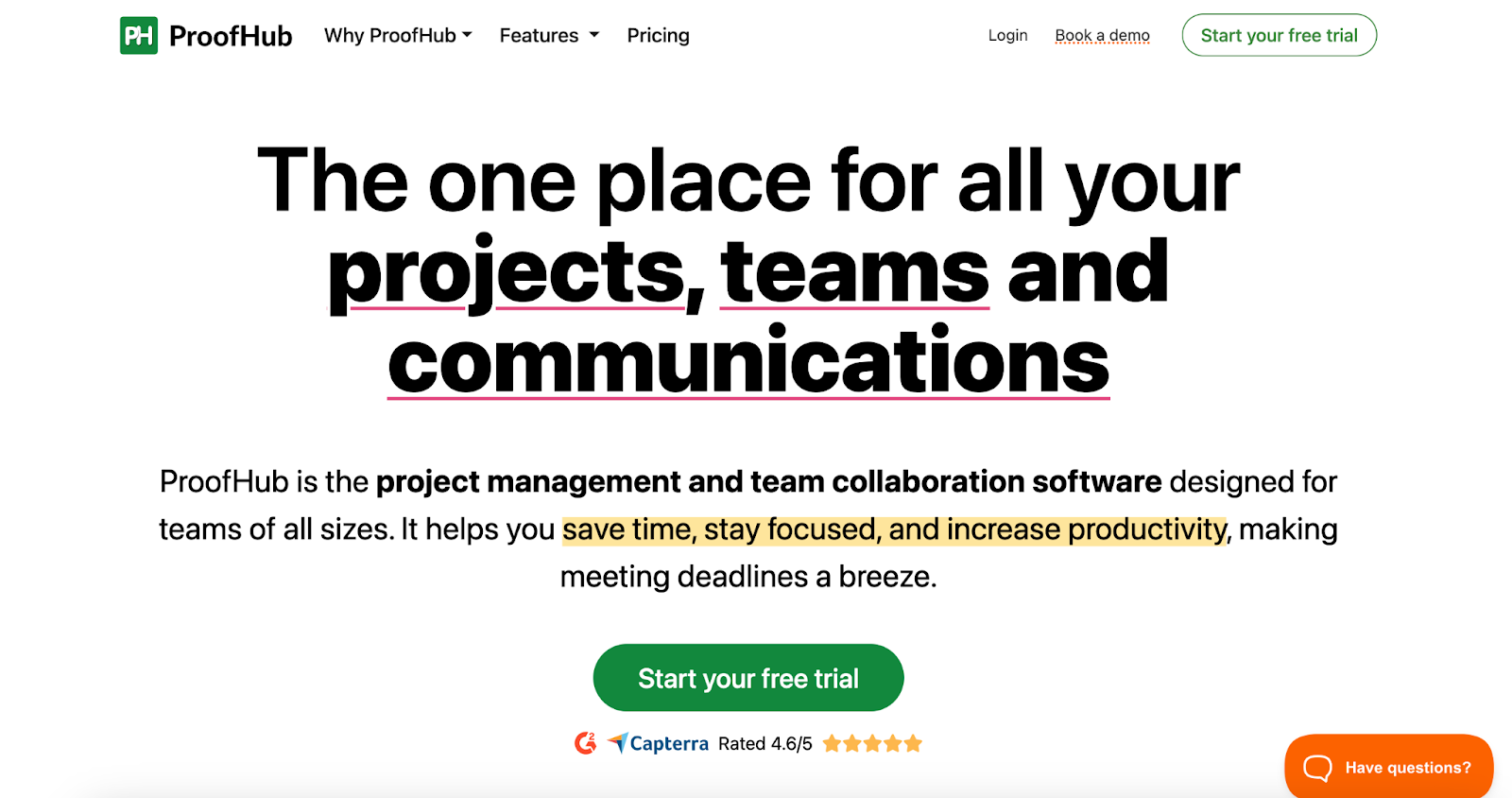
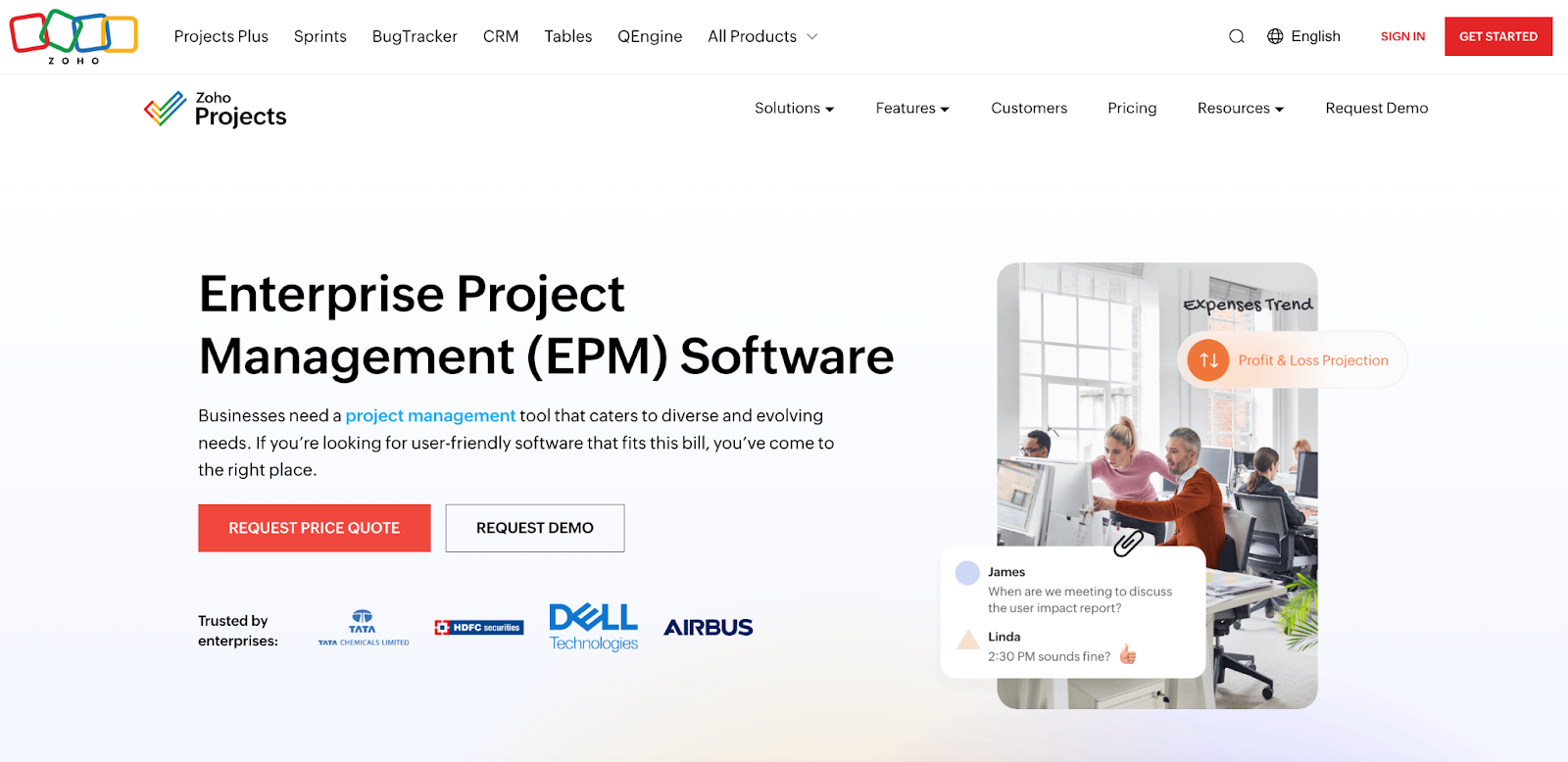
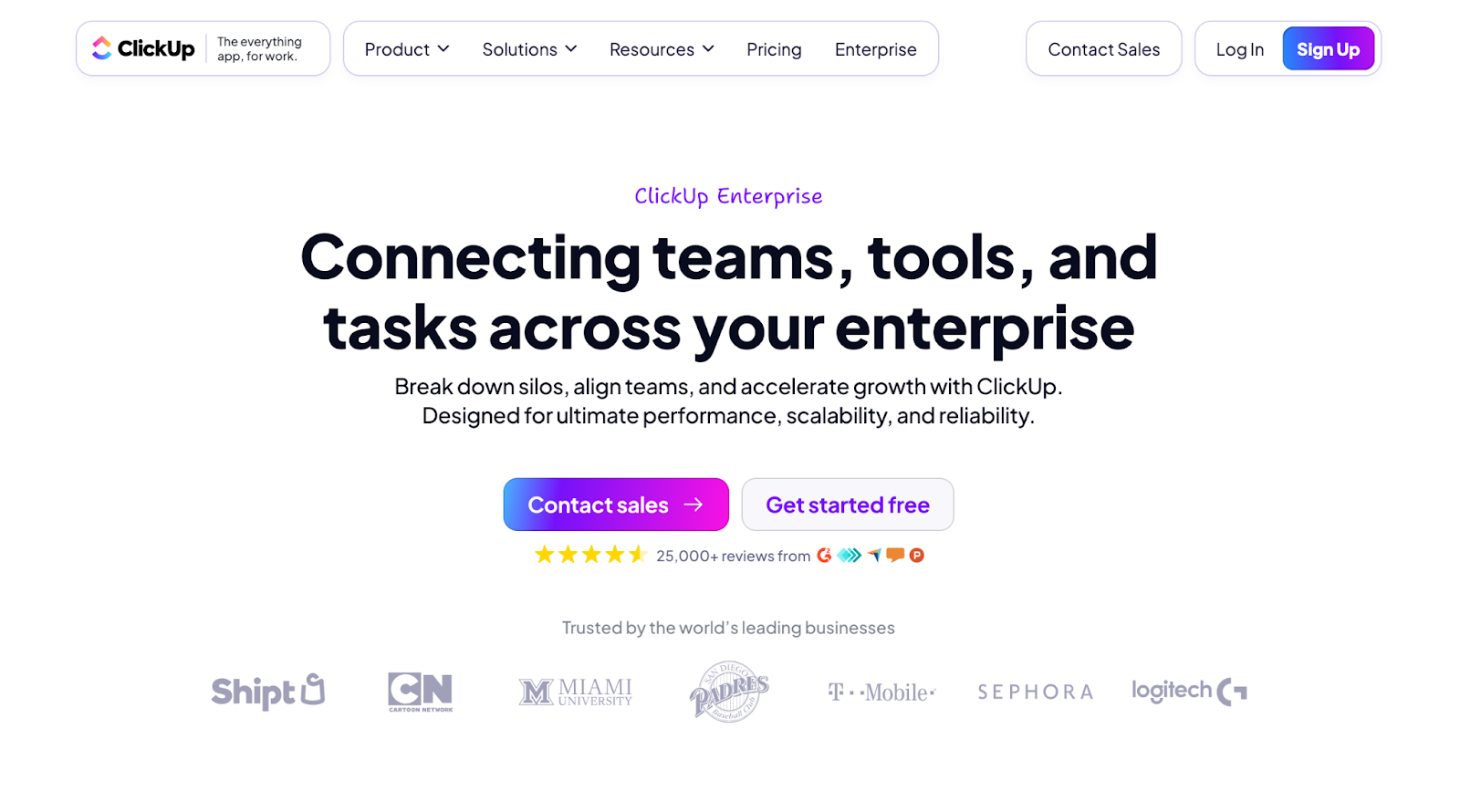
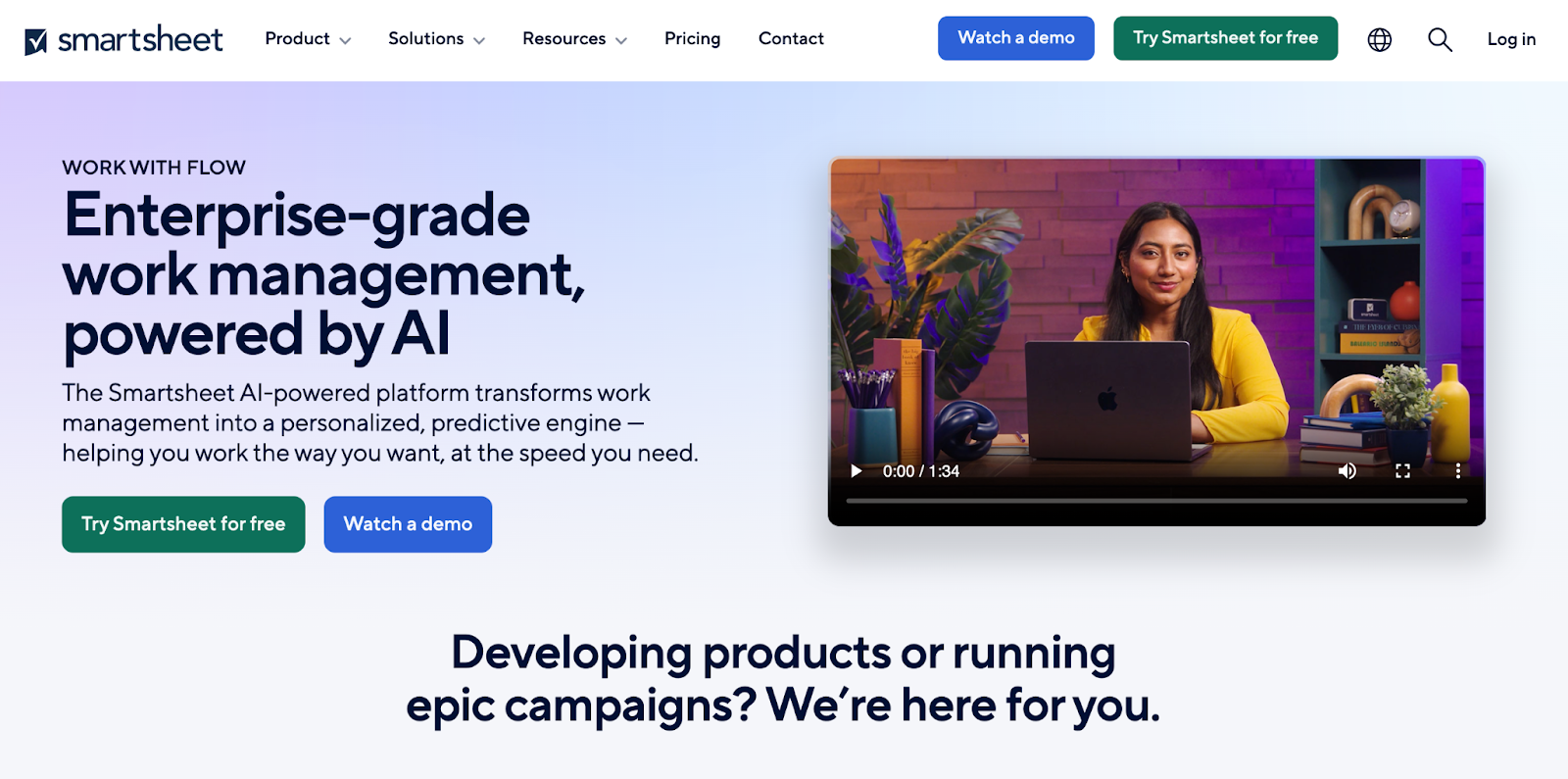
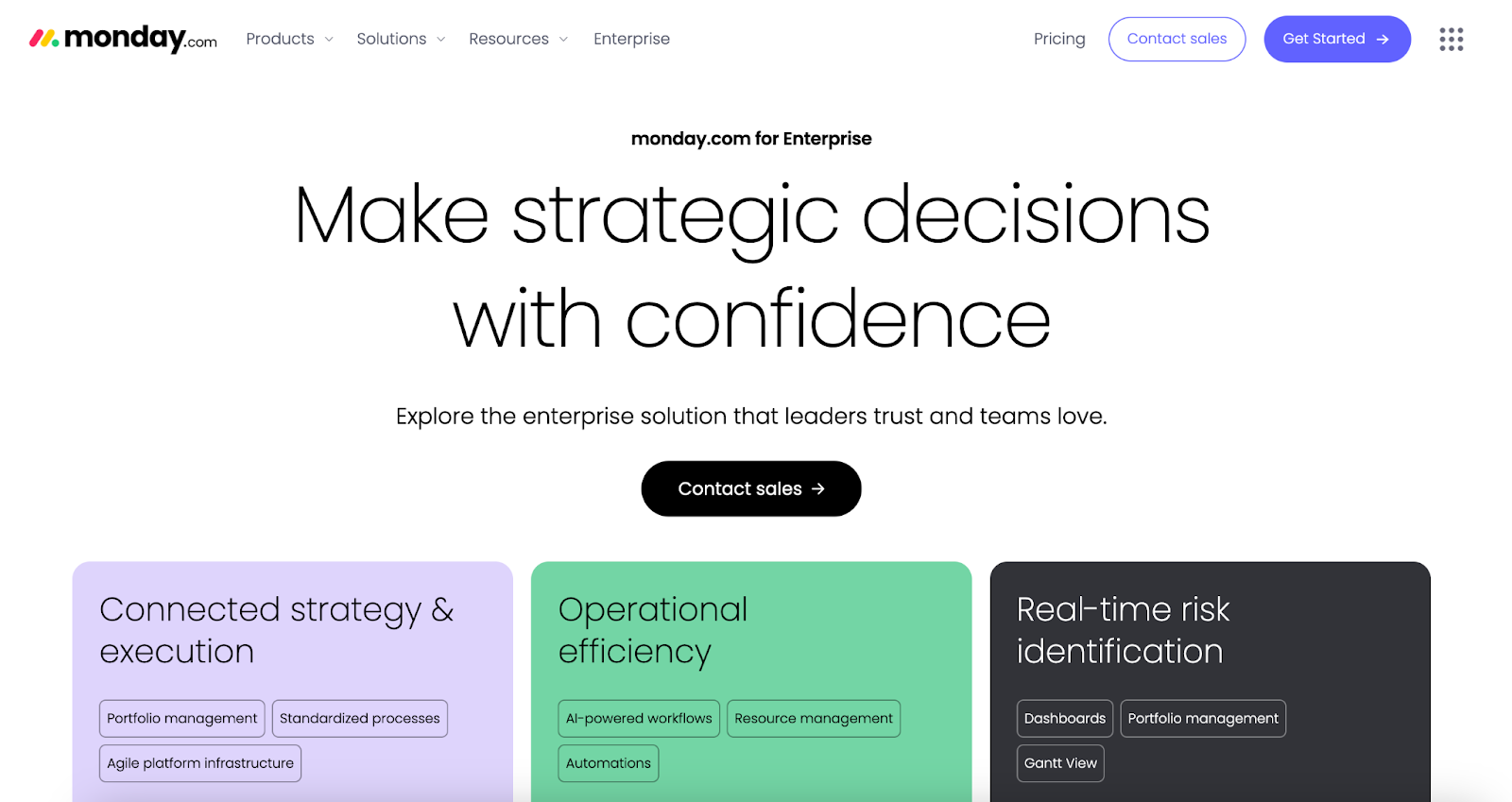
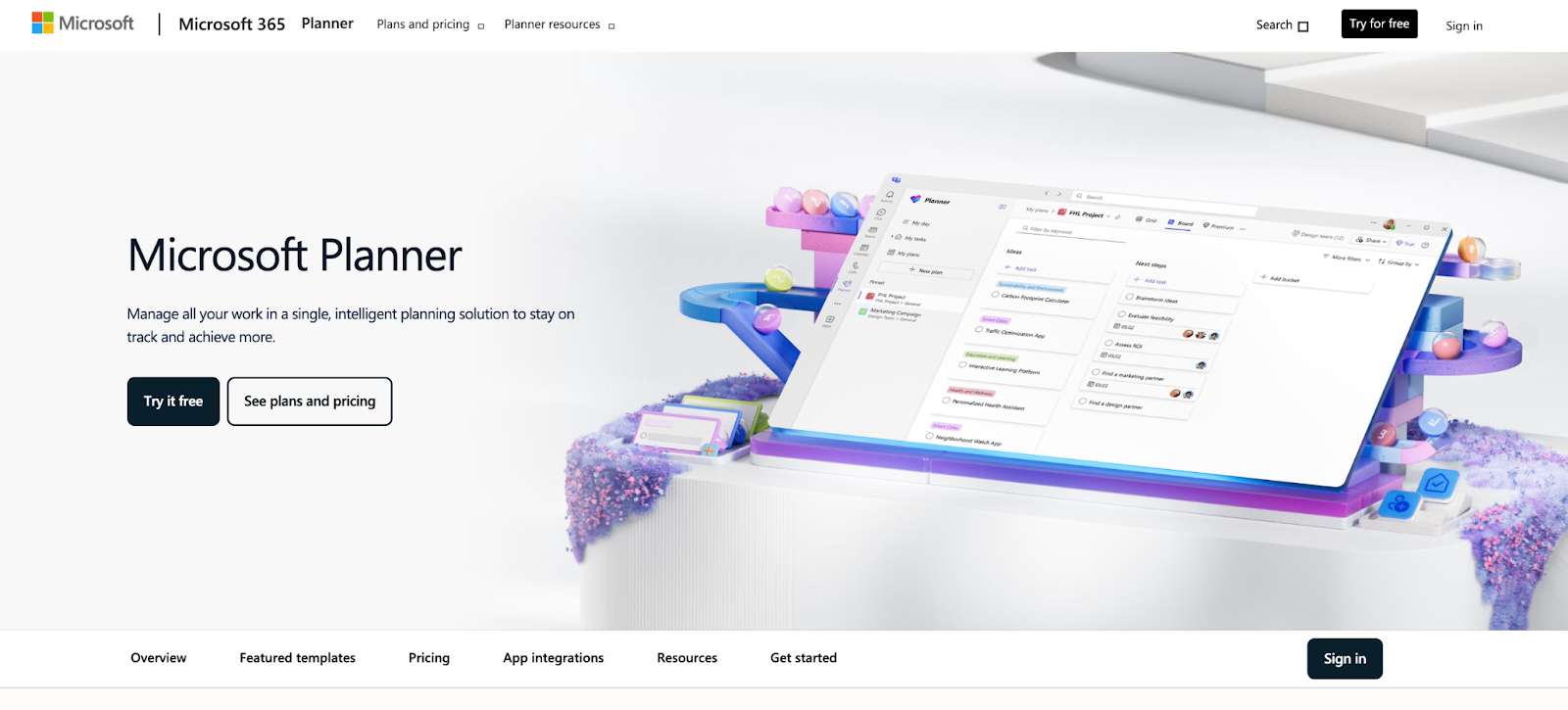
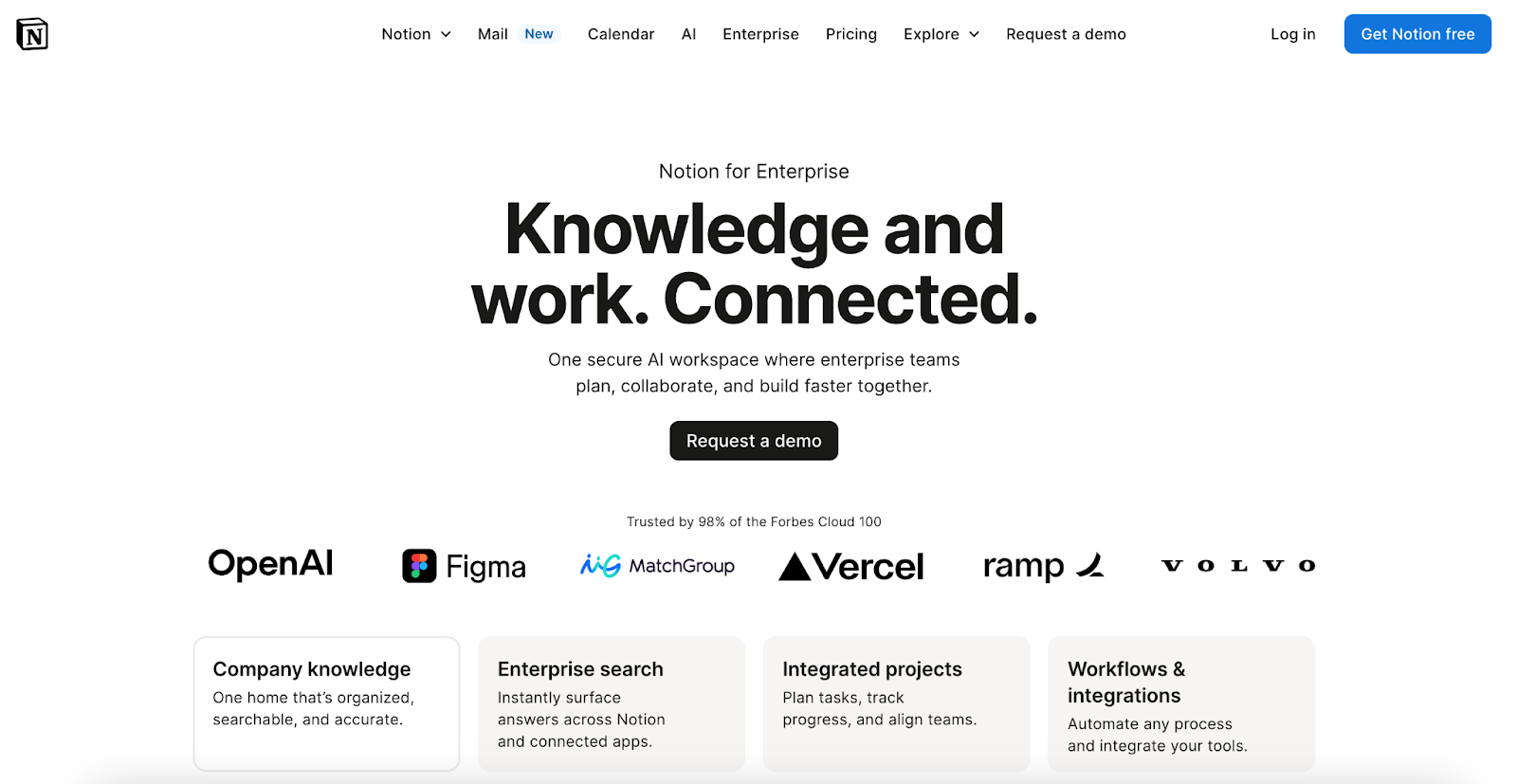





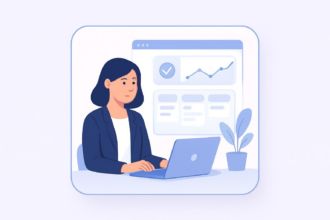

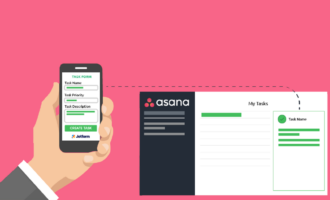







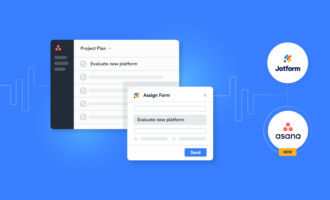









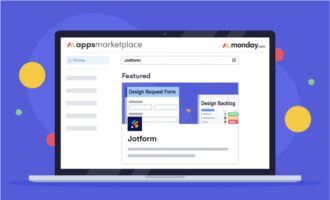












Send Comment: