Steps to create a content management workflow
- Research the industry
- Define team responsibilities
- Set specific deadlines
- Create a style guide
- Maintain quality with approvals
- Launch and adjust
How often have you heard that content is king in online marketing? The message is clear: If you want to boost brand awareness and attract more customers, then your organization needs to consistently create and share valuable content.
An effective content management process is more than occasionally publishing a blog post or tweeting a link. Your ultimate goal should be to consistently offer quality information to your target demographic. When you create a solid content management workflow, you’re giving yourself an organized, systemized way to move smoothly through the whole content creation process — from coming up with an idea to publishing useful content on your website and social media channels.
Keeping up with content marketing
Even though most business owners know that content marketing is necessary for building a solid online presence, it’s challenging to produce new, quality content on a regular schedule.
Content management allows you to maintain the right pace of publishing for your business. Implementing a content management workflow helps you organize the publishing process so your content is always fresh and relevant to your users.
A content management workflow also gives marketing team members up-to-date, accurate information to carry out their jobs effectively and ensures everyone understands your strategy and is on the same page. Plus, an effective workflow makes it clear who is responsible for every aspect of a content project.
Laying out an effective content management workflow
Your workflow can be simple or in-depth, depending on the type of content you’re creating for your website or social media channels. Figure out a system that works for your organization, then adjust the processes as needed to optimize results.
Here’s an overview of the steps you might include in your content management workflow.
- Research the industry. Look at your competitors and popular websites in your industry to get a feel for the type of content they’re publishing. Doing some research can help you choose a focus and design a strategy that works. Be sure to research different types of content, such as blog posts, white papers, social media posts, books, video content, and more.
- Define team responsibilities. As you map out your content strategy, determine how to assign responsibilities to your team members. Break down the content management workflow into individual tasks, then use a task management system to share assignments.
- Set specific deadlines. Make sure your content marketing plan includes deadlines for all tasks. When team members adhere to content creation and approval deadlines, it minimizes the risk of running into bottlenecks — which can slow the publishing process.
- Create a style guide. Content guidelines help you standardize the content creation process. Include specific details, such as spelling and punctuation guidelines, branding nuances, and file-naming practices. For best results, create templates and checklists for team members to use.
- Maintain quality with approvals. Not only do you need a content creation and publishing process, but you also need to ensure that every piece of content aligns with your brand and style guide. Build in approval steps to ensure your content is consistent and meets your objectives.
- Launch and adjust. Now that you have a new content management workflow in place, it’s time to test the system. Begin with a few test pieces to check the workflow from start to finish. Then, as you ramp up and start publishing more content, be diligent about monitoring and assessing productivity to adjust the system as needed.
As your company grows, an effective content management system will help your business stay relevant and valuable to customers.
Using Jotform for content management
Jotform is an effective tool for automating your content management workflow. Online forms can streamline the stages of your content planning and publishing process in these areas.
- Data gathering: Jotform form templates let you design and customize forms for collecting content requests from employees, customers, and other team members.
- Progress tracking: Jotform table templates provide a simple solution for managing and tracking the entire content creation process.
- Content review and approvals: Use Jotform approval templates for quality control and management through every content design and publishing stage.
As you browse available templates, you’ll find many options to use in your workflow. Popular content management templates include:
- Website content request form
- SEO content request form
- Article submission form
- Content calendar template
- Website content request approval template
- Testimonial request form
Additionally, Jotform integrates with many content management systems (CMSs), including WordPress, Weebly, and Joomla.
Building a content management workflow doesn’t have to be a complicated process. Jotform offers no-code solutions to streamline your systems and improve productivity. In addition, you can choose from thousands of templates or build the forms and workflows you need.
Photo by Andrea Piacquadio



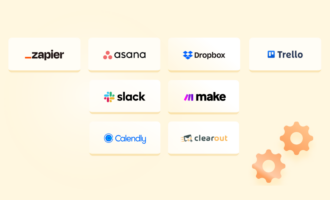






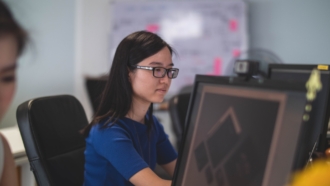











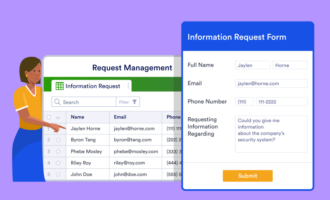




















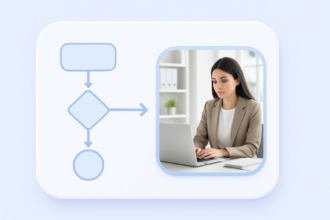































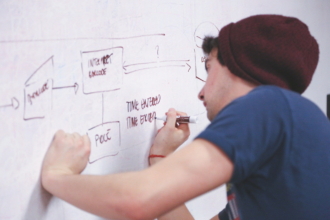







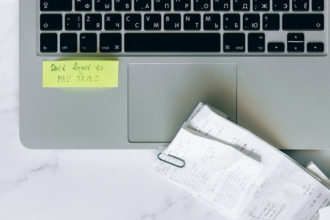







Send Comment: