Coda and Notion are similar and highly ranked productivity tools. They both support collaboration, organization, document creation, project management, and more, promoting seamless teamwork. If your team needs an all-in-one workspace tool to work better and faster, you’ve probably considered both these options.
So which one is best?
In this post, we’ll compare the features, pros and cons, and pricing of both tools to help you make an informed decision. Because in the end, it’s less about being the best tool and more about being the best tool for you.
Coda vs Notion: A quick comparison
Coda | Notion | |
|---|---|---|
| Best for | Technical, data-driven teams, such as engineering, sales, and operations | Document-oriented teams, such as marketers, startups, and educational institutions |
| Integrations | 1,600+ | Dozens |
| Customization | Highly customizable, with an emphasis on the functionality of workflows, apps, and tables | Highly customizable, with an emphasis on design and layout of wikis and notes |
| Free Plan | Designed for personal use and small teams | Designed for personal use only; allows 10 guests |
| Pro/Plus Plan | Pro plan: $10 per month, per document maker (free for editors and viewers); supports an unlimited number of users | Plus plan: $10 per member, per month for small teams and professionals; allows 100 guests |
| Team/Business Plan | Team plan: $30 per month, per document maker; offers nearly full functionality, minus some workspace features | Business plan: $20 per member, per month for growing businesses; allows up to 250 guests |
| Enterprise Plan | Custom pricing | Custom pricing |
What is Notion?
Initially described as an “everything” app, Notion is a cross between a website and a word processor.
One of the first productivity solutions of its kind when it was released nearly a decade ago, Notion gives users a place to do everything from take notes and make to-do lists to create, organize, and display texts and images. Today, numerous Notion alternatives offer similar features.
It is now viewed as a centralized work platform. Teams still use it to take notes, but they can also use it for managing tasks, developing and storing knowledge bases, writing and editing documents, building databases, creating websites, and more.
Notion also has email and calendar features, as well as AI capabilities. You can use Notion AI to automate tedious tasks (like compiling data for reporting), translate content, and summarize long documents, among other things.
Notion is popular in large part because of its versatility. It can be used to do almost anything. Thanks to its broad range of functionality, Notion can replace a multitude of other business tools, making work more seamless.
Pros
- It gives users a lot of flexibility in creating, organizing, and sharing information.
- It has all the necessary features for effective team collaboration.
- It has a vast library of templates developed by enthusiastic, experienced users.
Cons
- It relies heavily on third-party integrations for some features that are native in other applications.
- For teams that are database oriented, its database features aren’t robust.
What is Coda?
Coda, launched in 2019, is also a versatile productivity tool. Teams can create documents, databases, and apps within the platform, bringing many operations together in one place. For example, you could create a single document that includes dashboards, notes, and to-do lists.
Coda’s strength lies in its ability to interact with external software, a capability that significantly streamlines workflows. For instance, it can pull in data from Google Sheets, visualizations from Figma, project details from Asana, and notifications from Slack. Information flows between tools seamlessly, minimizing back-and-forth.
In addition, Coda has advanced capabilities that are a boon to data-driven teams. Teams can organize data into different views, integrate it into documents, apply formulas, and sync it across various apps.
Note that Coda was acquired by Grammarly in January 2025, and the company will now focus on creating an AI-native productivity space.
Pros
- Its database functionality is incredibly powerful.
- It has advanced native automations, as well as the capability to extend automations to other tools in your workflow.
Cons
- It is somewhat challenging to learn.
- Its mobile app isn’t up to par.
Key features comparison: Coda vs Notion
Next, let’s look at some of the key Coda and Notion features and see how they stack up against one another.
Interface and usability
White the blank document layouts are similar in both Notion and Coda, that’s where the similarities end.
Overall, Notion has a more visually appealing, simpler user interface than Coda. Designed to be easy to navigate, even for beginners, it features drag-and-drop functionality, helpful sidebars, and a tabbed structure.
Coda, on the other hand, is a more advanced tool and therefore a bit more difficult to learn. However, its interface is also fairly user friendly, and navigation is intuitive. So while it may have a higher learning curve, the challenge mainly involves understanding its capabilities and applying them.
It’s worth noting that users who are unfamiliar with all-in-one productivity tools may find both Coda and Notion a bit overwhelming at the start. Their broad-ranging capabilities and flexibility will take some getting used to, in contrast with traditional, single-purpose software.
Templates and customization
Notion and Coda offer templates to help users ramp up quickly.
Notion contains more than 30,000 templates (for the paid and free options), many of which were developed by users. To make things even easier, Notion’s template collections include multiple templates that work well together. All of its templates are fully customizable.
Coda also has a fairly large gallery of fully customizable templates developed by users and Coda itself. Most are free, but you’ll face more limited choices than in Notion. The platform categorizes templates by job function (for example, engineering, marketing) and scenario (for example, project management, objectives and key results).
Notion (left) vs Coda (right) sample templates for a product launch.
Collaboration features
Both tools are built for collaboration. Notion’s vision of collaboration is simpler and more straightforward. It supports real-time collaborative editing; mentions, tagging, and comments; version histories; and multiple permission levels.
Coda offers the same basic document capabilities. But additional features make it even better for collaborative work. For example, some features trigger actions, and its “packs” (extensions) link documents to other applications.
Database and spreadsheet capabilities
Notion and Coda offer databases for organizing and accessing data.
Within Notion, you can create a database for nearly anything, such as tasks, documents, and projects. Once you create a database, you can view the data in six different ways (as a table, board, timeline, calendar, list, gallery, or chart) and you can easily switch between views. You can also filter your data, sort it according to certain criteria, and apply basic formulas. Notion databases work well for users who want some flexibility without adding too much complexity.
Coda’s database feature is more powerful than Notion’s, making it the better choice for database-oriented teams and for organizing lists of structured data. Rather than documents, its “tables” are the main focus of a workspace. It offers a more robust formula language and more viewing options, and allows for automated actions. Users can also attach files to tables and even group them.
Automation and integrations
While Notion has some native automations, it relies heavily on third-party tools like Zapier and Make for automation capabilities. Its library of integrations is still relatively small and consists of many niche tools. However, you can create your own automations using the Notion API.
In Coda, you can easily set up automations within the tool by using buttons and automation rules. You can even combine buttons with packs, to work in any of the separate tools you use. Coda also has a huge library of third-party integrations that streamline workflows and offer additional automation.
Pro Tip
Jotform users can take advantage of Jotform’s Notion integration and Jotform’s Coda integration for seamless data management
Mobile and offline experiences
According to most users, Notion offers better mobile and offline experiences than Coda. Its Offline mode allows you to edit and manage pages without internet access and changes are synced when you reconnect. However, you can’t create new content or access shared content while working offline. Coda’s Offline mode is limited.
Both platforms have mobile apps, but Notion’s is more widely used and is considered more user friendly than Coda’s.
Pricing and plans: Which offers better value?
Coda offers a free plan and three paid plans. Note that its per-user pricing applies to document makers only. Editors and viewers can use Coda for free. Here are the details:
- Free plan: Designed for personal use or startup teams, this plan supports an unlimited number of users for unshared documents but limits shared document sizes. It also offers minimal workspace and collaboration features.
- Pro: This plan is $10 per month, per document maker. Supporting an unlimited number of users, it offers AI credits, unlimited document sizes, daily data refreshes, 5 GB of attachments per document, and $50 worth of Coda packs.
- Team: This plan is $30 per month, per document maker. An unlimited number of users can take advantage of nearly full functionality, minus some workspace features (like page analytics and advanced user management) and security features.
- Enterprise: With custom pricing, this plan features hourly data refreshes, $500 worth of Coda packs, advanced workspace and collaboration features, maximum AI credits, full support, and security features.
Notion also offers a free plan and three paid plans. The company bills per member (people who will access the majority of workspace content regularly are members; guests are people who may be outside your organization and need short-term access to certain content). Here are your choices:
- Free plan: Designed for personal use only, this plan allows 10 guests and offers basic versions of forms and sites, as well as calendar and mail features.
- Plus: This plan is $10 per member, per month. Small teams and professionals (and 100 guests) can enjoy unlimited collaborative blocks, unlimited file uploads and charts, custom forms and sites, limited AI use, and basic integrations.
- Business: This plan is $20 per member, per month. Growing businesses have unlimited AI use and access to all features, minus some administrative and support features. The plan allows up to 250 guests.
- Enterprise: Custom pricing gets you access to the full range of Notion’s features, as well as premium support.
In general, Notion’s pricing is better for smaller organizations, and its free plan is better for personal use. But as your business increases in size, Coda’s document-maker pricing will provide more value, specifically for organizations that are database oriented.
Which tool is right for you? Use case scenarios
Now that you’ve read our feature comparisons and pros and cons, consider these scenario-based evaluations of Coda vs Notion:
- Which tool is best for personal use? Notion is best for most personal use applications. The free plan features are likely sufficient for your needs.
- Which is best for team collaboration? Both have the essentials for collaboration, but the right fit depends on your team’s technical skills and data needs. Go with Notion for simplicity and document creation, but choose Coda if your team prefers databases and is comfortable with tech.
- Which is best for project management? Coda is better for project management, because it offers a broader range of views and excels in managing structured data.
- Which is best for database-heavy workflows? Coda is best, because of its advanced database capabilities.
Jotform as an alternative to Coda and Notion
Notion vs Coda isn’t the only comparison to consider. Jotform Boards is an equally compelling alternative.
Jotform Boards brings together Jotform’s powerful form capabilities and its wide-ranging organizational and workflow tools to create a complete solution for task management, productivity, and automation.
The platform features a kanban-style board with drag-and-drop functionality, making it easy to organize tasks visually. Users can search and filter tasks and use key task fields (such as Priority, Tags, Due Date, and Description) to keep everything structured.
With collaboration as a core feature, Jotform Boards enables teams to work seamlessly together by sharing boards, assigning tasks, adding comments for better communication, and tracking changes through the Activity Log.
Like Notion and Coda, Jotform Boards is also highly customizable, so users can tailor boards to fit their business processes.
You can edit board groups to reflect workflow steps, adjust task layouts by adding or removing fields, and choose which fields to display in Card view. Additionally, you can personalize the board’s background theme to align with your company’s branding or your own personal preference.
Jotform Boards’ form-based nature makes it easy to stay on top of work, because you can
- Create new boards from scratch to manage the tasks you create manually or opt for automatic task creation from various channels, to ensure nothing gets missed
- Connect one or more forms to a board for maximum organization
- Turn form submissions into tasks to process them effectively
- Process form responses as tasks in multiple boards without affecting the original form submission data
Jotform also has powerful AI and automation capabilities. For example, you can connect boards with AI Agents to automatically create tasks when customers submit orders, inquiries, applications, and requests. Multiple agents can create tasks in the same board; a single agent can create tasks in multiple boards.
You also have the option to connect specific workflows to your boards, enabling automatic task creation as your workflow progresses and ensuring smooth execution. Connect multiple workflows to a single board, or use a single workflow to automate task creation across multiple boards.
Jotform Boards provides a powerful and adaptable workspace for individuals or teams to enhance productivity, improve collaboration, and optimize task management.
Best of all, it’s incredibly easy to use. Whether you need kanban-style organization, form-based task automation, or a collaboration space, Jotform Boards can streamline your workflows without complex setups or learning curves.
Ready to supercharge your team’s productivity? Give Jotform Boards a try today!
This guide is for teams deciding between Notion and Coda, including product and project managers, operations and RevOps leads, knowledge managers, engineers, designers, marketers, IT admins, and startup founders who need an all-in-one workspace for docs, databases, automation, and collaboration.

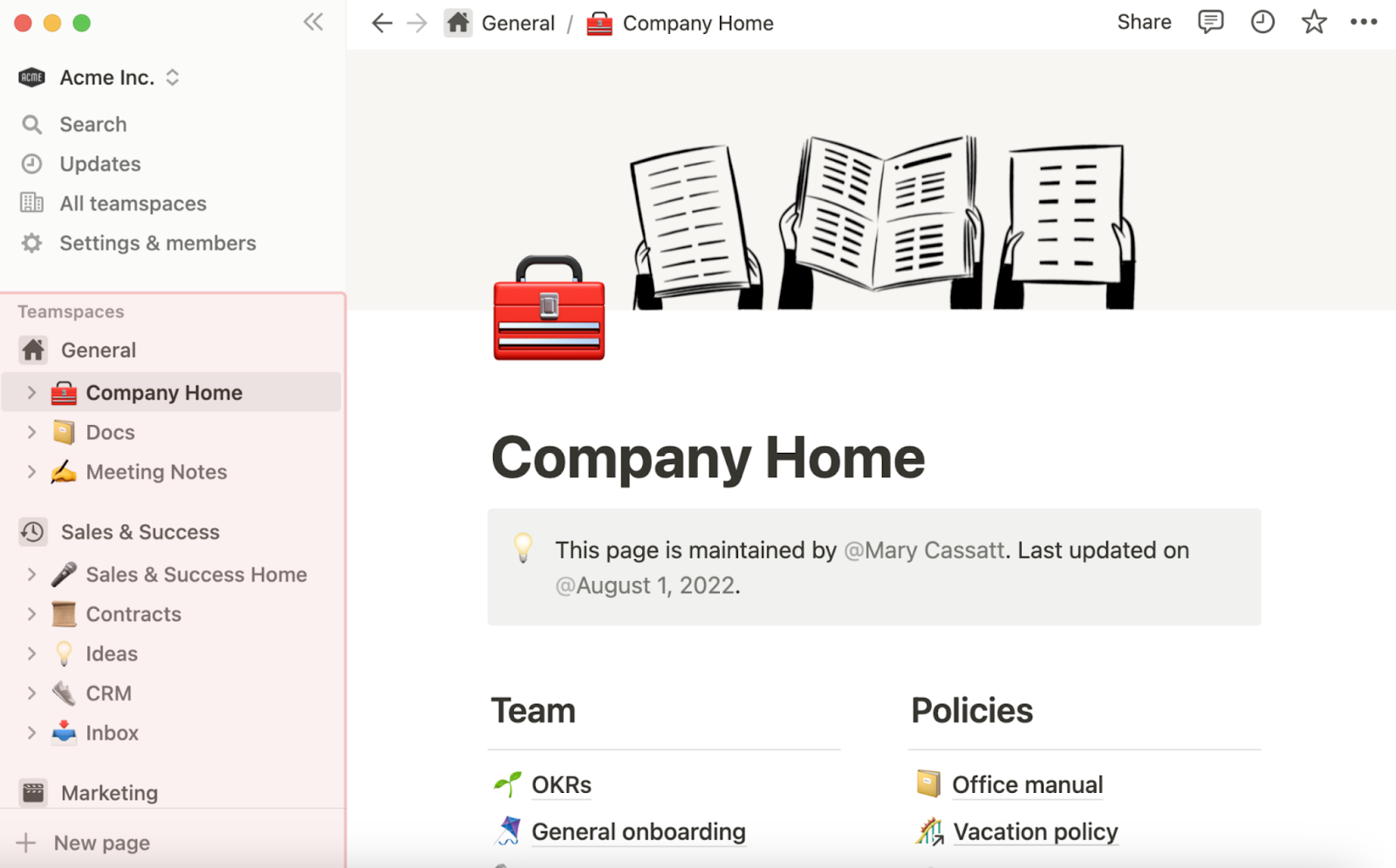
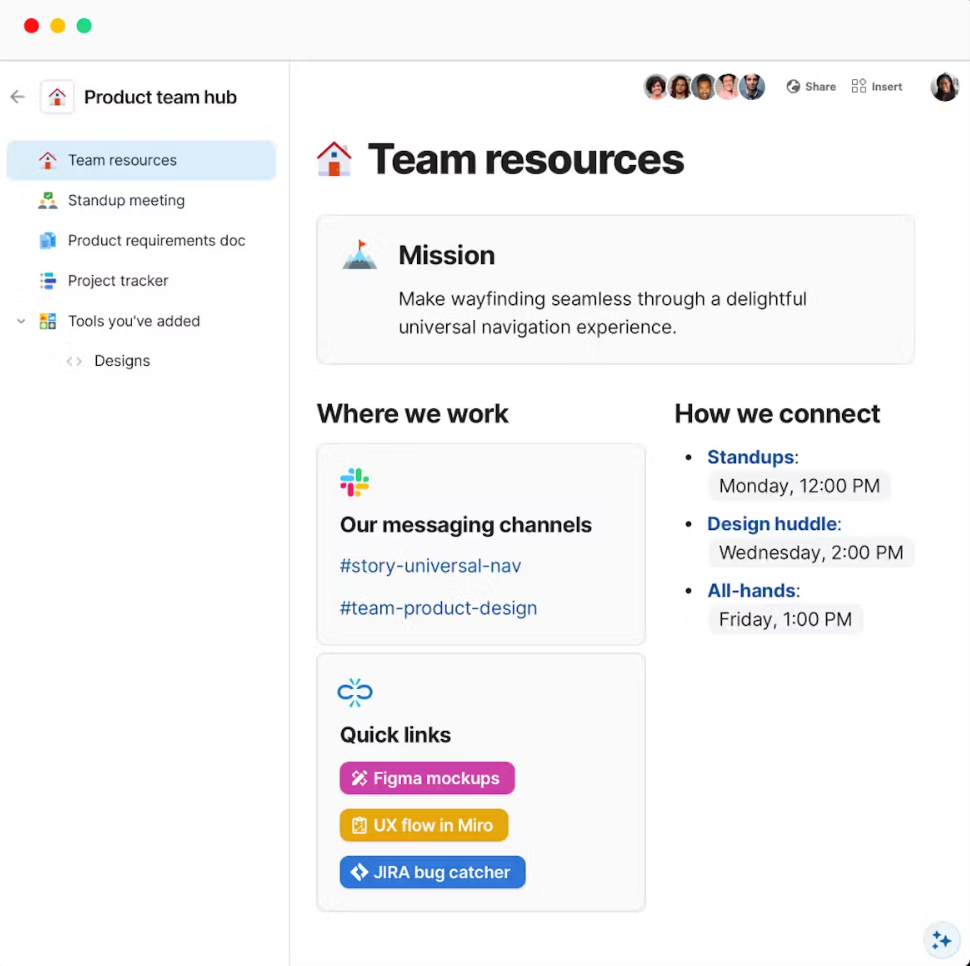
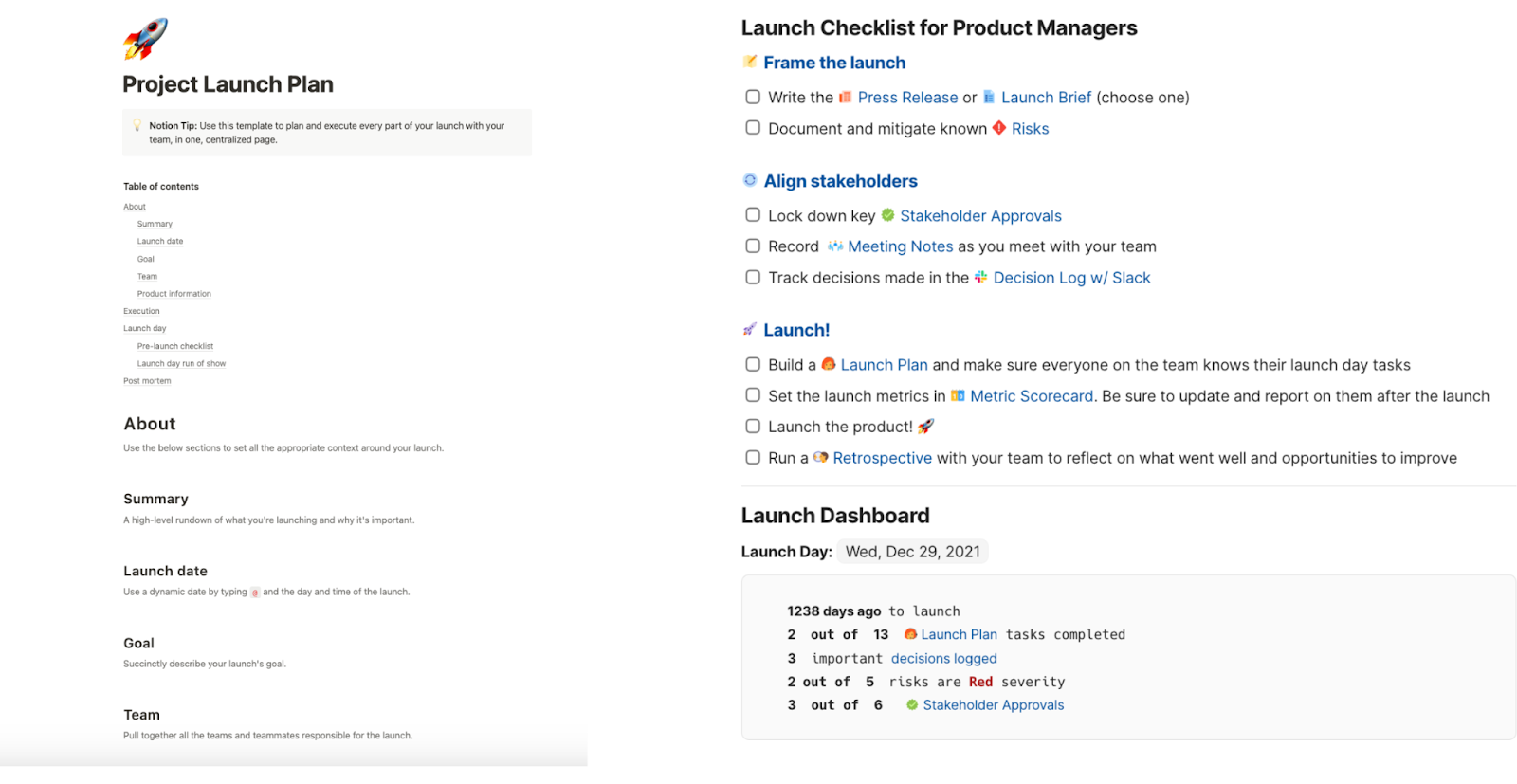
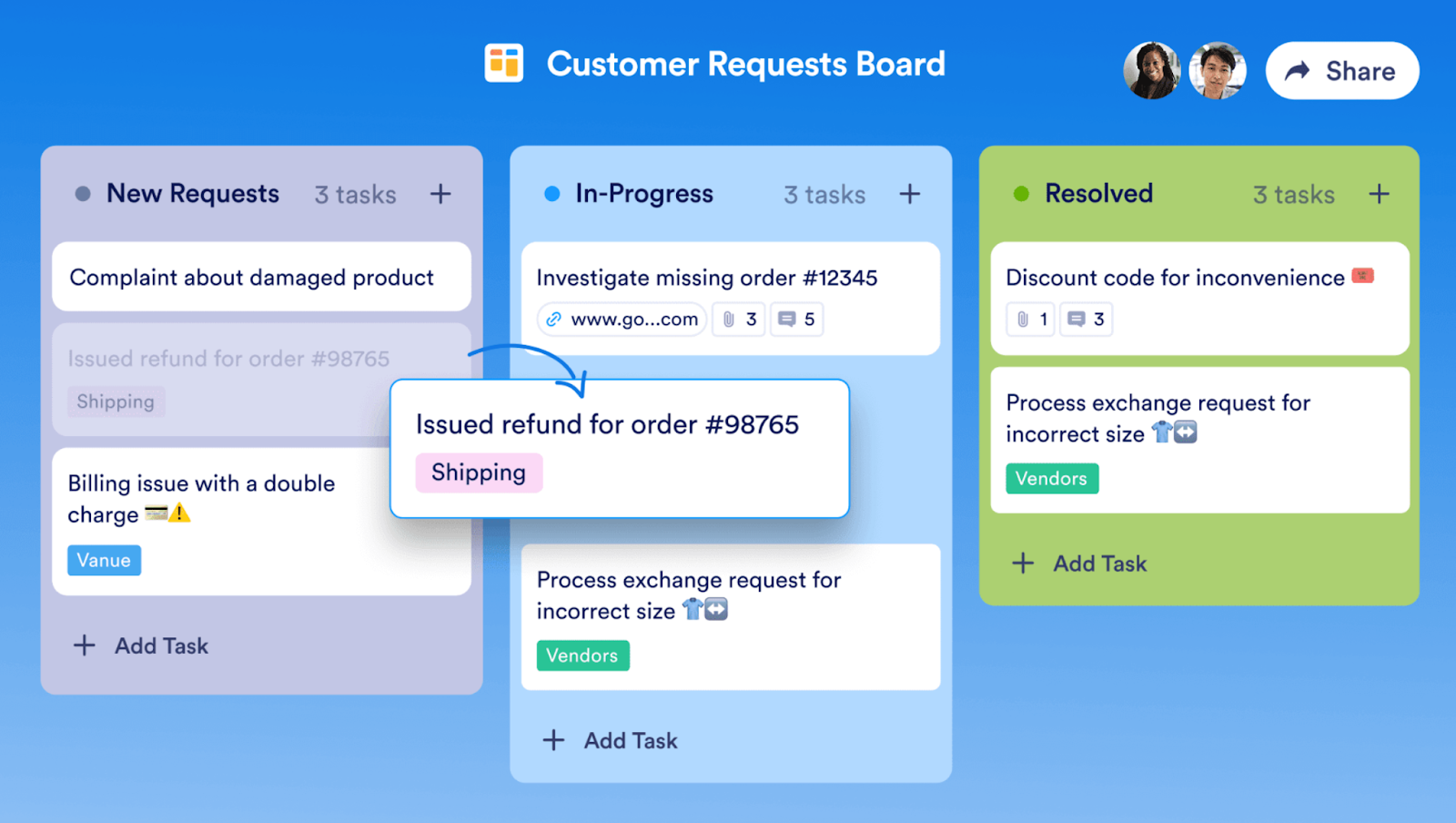
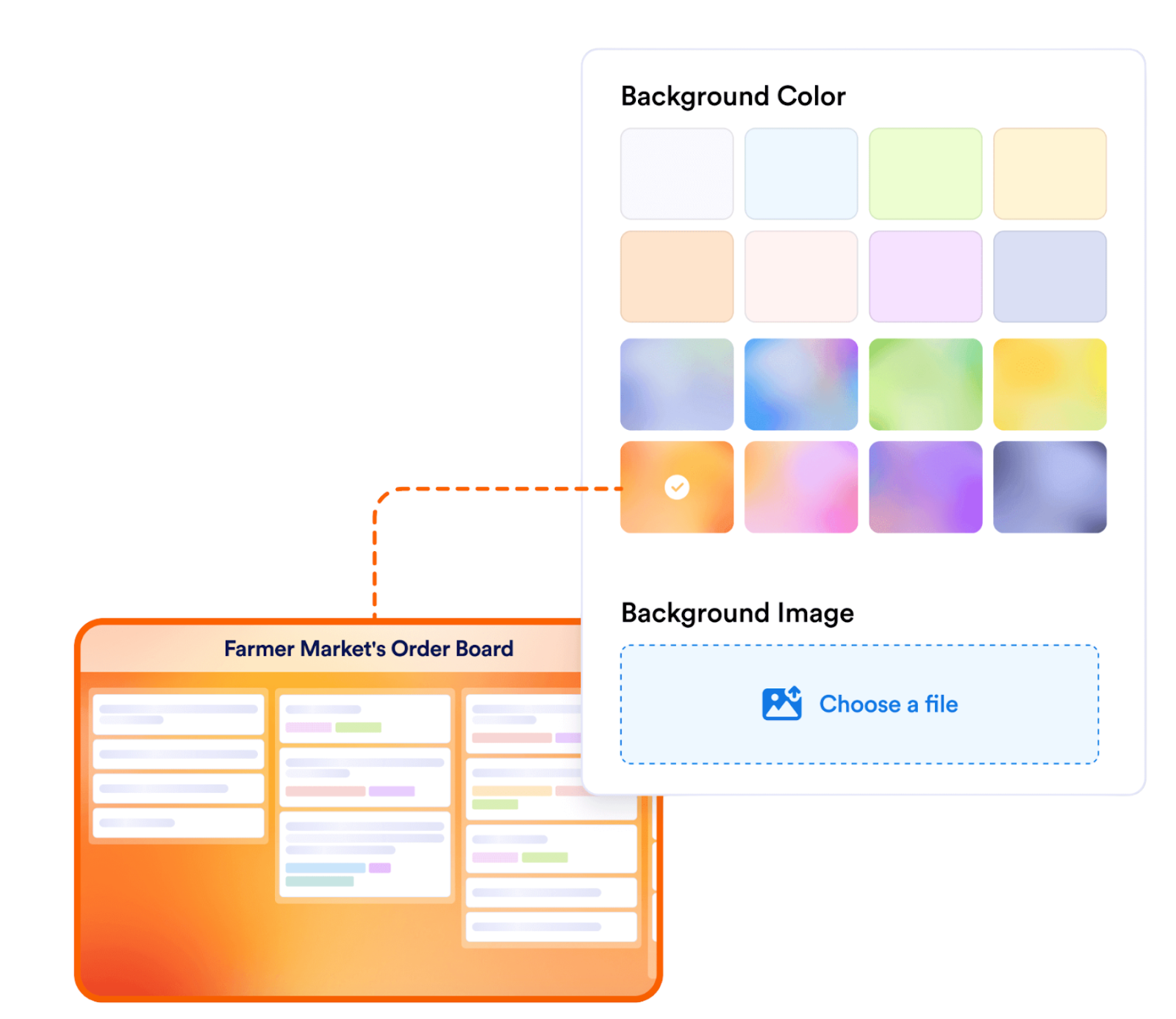



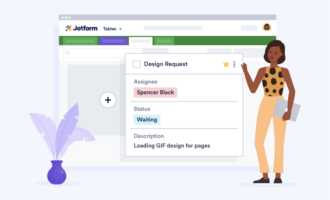
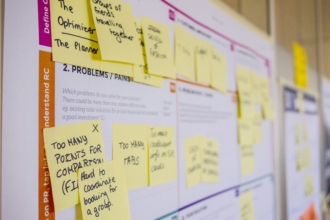










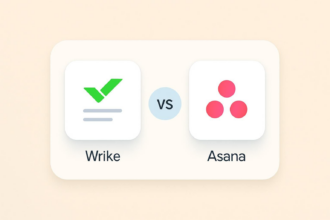








Send Comment: