If you’ve ever needed to design a flyer or put together an eye-catching social media post in a pinch, chances are you’ve run across Adobe Express or Canva.
These two accessible online design platforms have become the top user-friendly tools for small businesses, marketers, and everyday creators who want professional-looking designs without a professional design background. Both options are powerful in their own right, but they shine in different areas.
This comprehensive comparison will dive into the core features, pricing, user experiences, and pros and cons of Canva vs Adobe Express. I’ll also explore how seamless integrations (like creating dynamic forms with Jotform within Canva) can enhance your workflow.
Adobe Express overview
Adobe Express launched in 2021 as a rebrand of Adobe Spark. Unlike Photoshop or Illustrator, which are geared more toward professional designers, Express is a streamlined web-based design software that aims to make design more accessible. It’s among the most popular Canva alternatives.
At its core, Adobe Express helps users quickly create graphics, social media posts, flyers, short videos, and basic web pages. One of its standout features is Quick Actions, which enable you to remove a background, convert a file, or resize an image with a single click. This makes it especially useful for marketers, small business owners, and creators who don’t have time to learn the intricacies of other full Adobe tools.
Other key offerings of Adobe Express include
- A massive library of customizable templates, including animated and video formats
- AI-powered tools, like Generative Fill, text-to-image, and Adobe Firefly, to create or edit visuals with simple prompts
- Direct integration with Adobe Fonts and Adobe Stock, plus mobile-friendly editing and built-in Content Scheduler
- Easy collaboration and role-based team access
Since it’s part of the Adobe ecosystem, Express integrates with Creative Cloud apps to give professionals an easy way to jump between lightweight editing and advanced design work. But while there are integrations with Jotform for Adobe products, there’s no option specifically for Adobe Express.
Canva overview
Launched in Australia in 2013, Canva has become one of the most popular graphic design tools. It empowers users of all skill levels with its drag-and-drop graphics, social media templates, presentations, event flyers, invitations, and more. Today, it’s a favorite choice for marketers, educators, and small teams looking to create professional-quality graphics.
Canva’s strength lies in its simplicity, accessibility, and massive library of templates, stock photos, fonts, and design elements. From social media posts and presentations to resumes and logos, Canva offers ready-to-use layouts that can be customized in minutes. It also includes collaboration features, brand kits, and even video editing.
Other key offerings of Canva include
- A drag-and-drop interface for instant, intuitive design
- Millions of templates to cover every format, platform, and post type
- A stock library of over 75 million assets (including illustrations, photos, video, and audio)
- Artificial intelligence (AI) powered Magic Studio tools like background remover and Magic Resize
- Real-time team collaboration, brainstorming whiteboard, and easy sharing options
- A content planner/scheduler and brand controls
What makes Canva especially exciting for Jotform users is its integration with Jotform for Canva. With it, you can directly add a form to Canva designs and websites, leveraging advanced features without switching between platforms. Best of all, access to over 10,000 pre-designed templates simplifies form creation to save time and effort.
Jotform also gives you access to features like e-signature collection, secure payment processing through PayPal, Stripe, or Square, as well as automated approval workflows. Additionally, it supports conditional logic for dynamic forms and centralizes data collection for easy management and analysis.
Feature comparison: Adobe Express vs Canva
Canva |  Adobe Express | |
|---|---|---|
| Key features | Easy drag-and-drop editor, large selection of templates and stock assets, Content Planner for scheduling posts, video editing/animation capability, interactive whiteboard | Quick Actions for one-click edits, professional templates, video editing/animation capability, content scheduler, Adobe Stock assets (including photos, videos, music tracks, etc.) |
| AI features | Magic Studio with background generator/remover, AI voices, text-to-video, text-to-image, Magic Write™ copy generator, coding assistance | Firefly Gen AI, Generative Fill, text-to-image |
| Jotform Integration | ||
| Free version available? | ||
| Plans/pricing | Starts at $15 per month for individuals | Starts at $9.99 per month for individuals |
Adobe Express and Canva have made it possible for anyone to create stunning visuals without the steep learning curve of traditional design software. While both have useful templates, stock libraries, and thousands of fonts, there are a few differences between the two.
Core design features
Adobe Express and Canva are both capable of bringing your design ideas to life, whether you start from scratch or use one of their convenient templates. You’ll find all the basic actions like cropping, layering, and retouching/brush tools on both platforms.
The Adobe Express Quick Actions make tasks like background removal, resizing, and video editing a breeze.
Canva, meanwhile, is famous for its massive template library and Magic Studio, which lets you quickly create and tweak visuals.
Stock libraries and assets
Both tools provide access to extensive libraries of stock photos, videos, and graphics.
Adobe Express draws from Adobe Stock, which means you can access a high-quality, professional library of assets — though many are only available with a premium plan.
Canva’s library is particularly vast and includes a great selection of free assets that’ll get the job done.
Advanced features and AI
Both platforms use AI to help you create designs faster and more efficiently.
Adobe Express uses its own generative AI called Adobe Firefly to create images, text effects, and generative fills. This is a big plus for Adobe users who want a lot of control over their AI-generated content.
Canva has its own suite of AI tools in Canva Magic Studio, including Magic Write for text generation, Magic Edit for object removal, and text-to-image for creating graphics from a description.
Collaboration and sharing
Collaboration is a key feature for both tools, allowing multiple people to work on a design simultaneously.
Adobe Express offers role-based access and integrates with Creative Cloud, the ecosystem that many pros already use.
Canva pushes collaboration even further, letting teams comment in real time, edit designs, share projects easily, create brand kits, and integrate with tools like Jotform.
Pricing comparison
When deciding which tool to use, comparing pricing is crucial. Yes, both platforms offer a free version — but the features and limitations of each plan can make all the difference. The real value is found in their premium options.
Adobe Express pricing
- Free: Includes basic editing tools, Quick Actions, 100,000 templates, select Adobe Stock assets, 4,000-plus fonts, and 5 GB of cloud storage
- Premium: $9.99 per month per person; unlocks advanced tools (brand kits, video editing), 250 generative AI credits per month per user, all templates, more than 200 million Adobe Stock assets, 30,000-plus fonts, 100 GB of cloud storage, and 250 generative AI credits per month
- Teams: $4.99 per month per user for the first year; includes all Premium plan features and adds collaboration, asset management, and 1 TB of cloud storage per user
The free version of Adobe Express works fine for casual use, but businesses may need the premium plan for its branding, broader asset variety, AI editing, or collaboration options.
Canva pricing
- Free: More than 2 million templates, basic tools, limited content library, and 5 GB of cloud storage
- Pro: $15 per month per person; unlimited access to templates and stock assets, Background Remover, Brand Kits, 1 TB of cloud storage, AI tools, Content Planner, and online customer support
- Teams: $10 per month per user with a minimum of three users; 1 TB of cloud storage; adds advanced collaboration and expanded team management
- Enterprise: Custom pricing, single sign-on, and advanced security measures
The free version of Canva is great for individuals or small teams starting out, but Canva Pro/Teams is a must for businesses that want to harness the full breadth of its branding tools, AI power, and real-time collaboration.
User experience and interface
The user experience is where the true character of a design tool shines. For many people, the choice between Adobe Express and Canva comes down to which interface simply feels better.
Canva’s interface is famously intuitive. The drag-and-drop editor makes it easy to add text, swap images, or apply filters. The tools are clearly labeled and logically organized. And templates and Canva Magic features remove the most tedious steps, so users who’ve never even touched design software before can feel comfortable in minutes. For professional designers, Canva might feel a bit limited, but its speediness is tough to beat.
Adobe Express’s interface will feel familiar to those who’ve used Creative Cloud products like Photoshop and Illustrator before, though it’s a bit softer and friendlier with its big icons and drag-and-drop elements. The mobile and desktop experiences are cohesive, so hopping between devices is seamless.
Overall, Canva is the winner for beginners, while Adobe Express may be a better fit for those who want access to lightweight Adobe tools without opening up Photoshop.
G2 ratings
Looking at user reviews from a trusted source can give you a good idea of how real people perceive these tools. Here’s how the two stack up on G2.
Canva G2 rating: 4.7/5
Users rave about Canva’s ease of use, wide template library, and collaboration features. Many reviews highlight its value for money and how it allows non-designers to create professional-quality visuals.
The main drawbacks mentioned are occasional performance lag and limited offline functionality. Some reviewers also express a desire for deeper image editing capabilities akin to Adobe’s advanced suite.
The consensus is that Canva is a powerful, reliable, and user-friendly tool that’s perfect for teams and individuals who need to work quickly.
Adobe Express G2 rating: 4.5/5
Reviews for Adobe Express often praise its powerful features, especially the one-click Quick Actions and its connection to the Adobe ecosystem. Users also appreciate the high quality of Adobe Stock assets, the growing list of AI features, and the professional feel of the templates.
In comparison to Canva, the slightly lower rating reflects a steeper initial learning curve. While some reviewers noted that Adobe Express may not be as intuitive for beginners as Canva, they recognize its potential and the quality it brings to the table.
Some reviewers miss deeper customization or hit snags when storing assets for big projects, but those accustomed to the Adobe workflow find it familiar and efficient.
Pros and cons of design tools
What should you watch for when comparing the two design tools? Here’s a breakdown of the major strengths and weaknesses of each.
Canva pros and cons
Canva is a powerhouse for accessibility and ease of use. It’s the go-to for anyone who needs to create beautiful designs without the technical fuss.
Pros
- Real-time team collaboration
- Beginner-friendly drag-and-drop editor
- Magic AI features (edit, erase, resize) save tons of time
- Huge template library of over 2 million ready-to-use layouts for all different formats and project types
Cons
- Can feel basic for advanced design/editing needs
- Asset quality varies, especially among free resources
- Occasional performance issues, especially with large projects
- Since so many people use the same templates, your designs might look generic
- Some AI features still have quirks or limitations when producing complex, layered assets
Adobe Express pros and cons
Adobe Express is a fantastic choice for those already working in the Adobe Creative Cloud ecosystem or wanting to learn how to use a more professional-feeling tool.
Pros
- Integration with other Adobe tools
- AI-powered tools like Generative Fill
- Access to high-quality stock assets from the Adobe Stock library
- One-click background removal and other Quick Actions save hours of manual editing
Cons
- Steeper learning curve
- Fewer templates compared to Canva
- Less collaboration-friendly than Canva
Enhance your designs with Jotform’s productivity tools
Want to level up your design workflow even more? Jotform brings next-level flexibility to integrations and tools that work hand in hand with your design software.
- With Jotform for Canva, you can embed forms directly into your Canva designs. Want a signup form on your digital flyer or a registration form in your presentation? You can do it in just a few clicks.
- Jotform’s Form Designer lets you customize forms to match your Canva or Express design perfectly. Keep branding consistent without extra effort — save color palettes, fonts, and favorite layouts to create a cohesive and professional user experience.
- With Jotform Apps, you can turn Canva or Adobe Express designs into functional, branded apps for events, businesses, online stores, or even data visualization dashboards.
This toolset is a perfect complement for creating banners, lead magnets, or interactive graphics to share or embed online. Pairing your visuals with interactive forms means you can grab attention while collecting data, boosting engagement, and acting on insights.
The benefits of data visualization are huge for any business looking to make sense of the information it collects, and with Jotform, you can easily apply data visualization best practices to your findings.
Find the right choice for your design workflow
These days, it’s easier than ever to build a polished, professional digital presence. Whether you want to become a web designer, experiment with new photo editing apps, or just elevate your online forms, the right set of tools can make your projects not only look great but also work smarter.
So, when looking into Adobe Express vs Canva, which one should you pick?
- If you’re a beginner, small business owner, or part of a fledgling team that needs lots of ready-to-go templates, Canva is the clear winner. It’s intuitive, collaborative, and versatile, with a Jotform integration that lets you create interactive graphics and improve your website in a snap.
- If you’re already deeply enmeshed in the Adobe ecosystem or want robust AI photo editing, Adobe Express might be your best bet. If you plan to scale up to more professional Adobe tools like Photoshop or Illustrator in the future, Express is a great starting point for bridging that gap.
The good news is that both tools have a free version, so there’s no risk in trying them out. Your choice ultimately depends on your workflow, budget, and design needs, but no matter which one you choose, you can maximize its value by pairing it with Jotform’s powerful features.
This article is for small business owners, marketers, content creators, and freelancers who want to design professional visuals without advanced graphic design skills. It’s especially useful for those comparing Canva and Adobe Express to find the best fit for their creative workflow, budget, and integration needs.

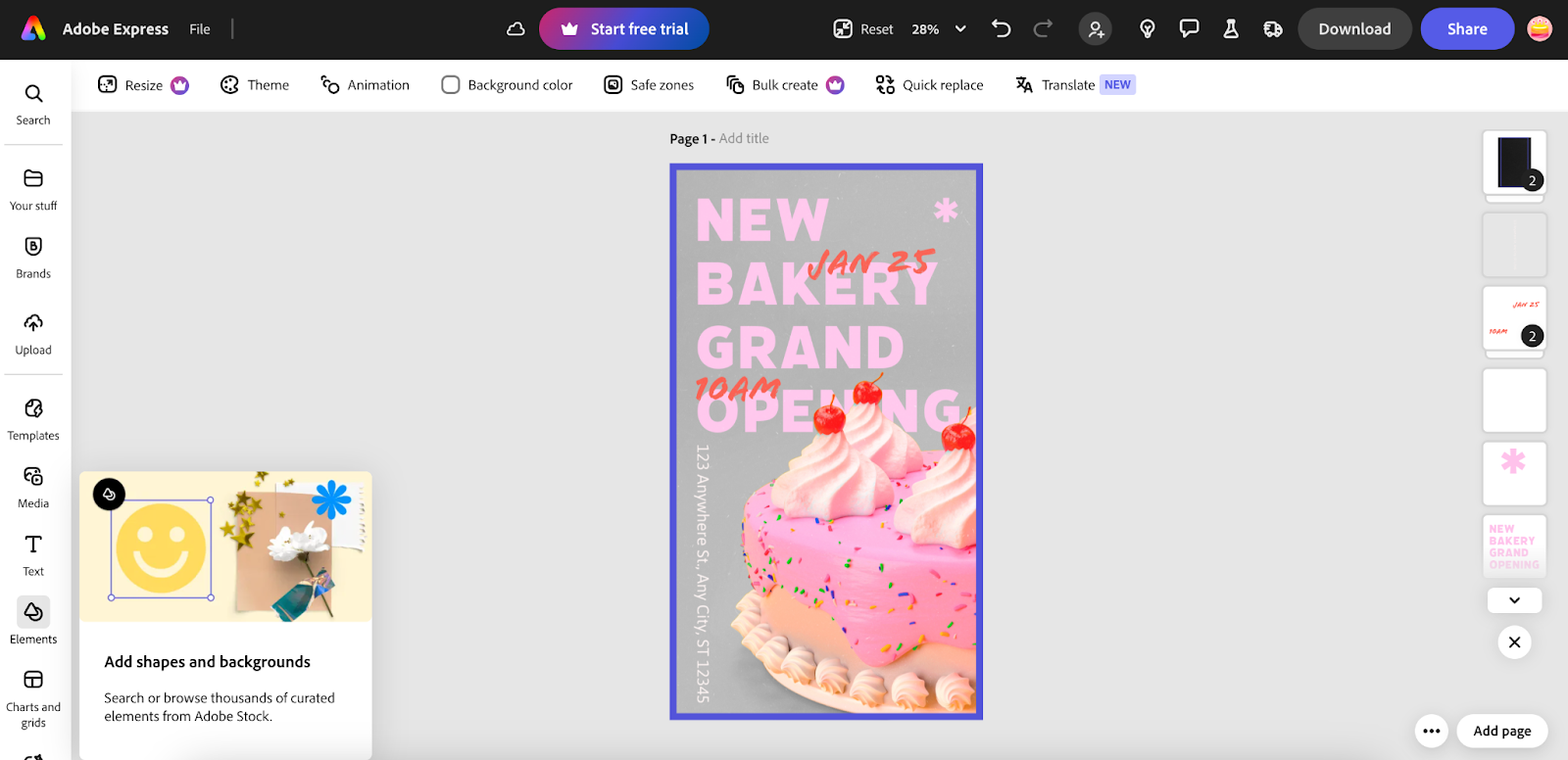
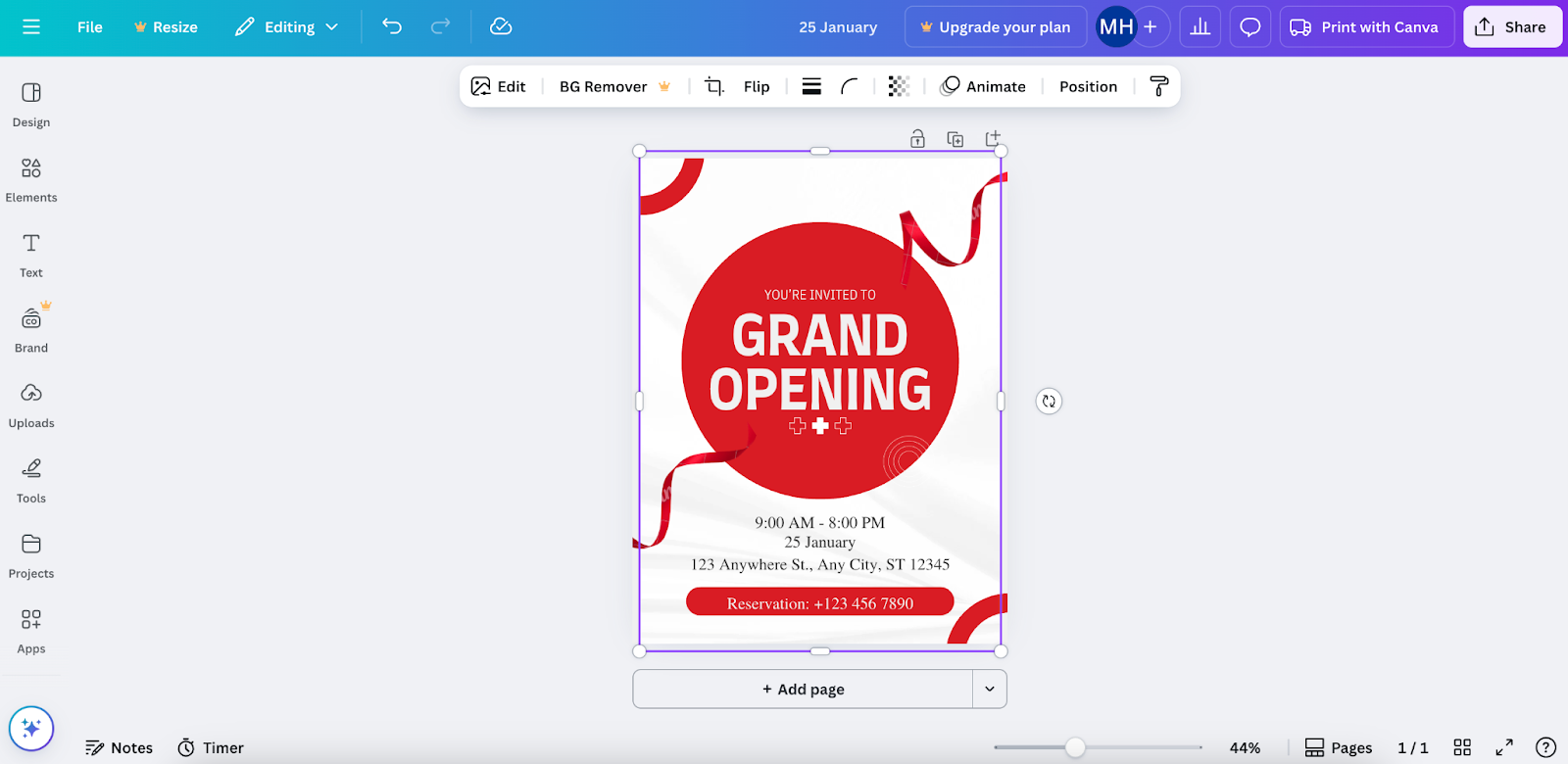
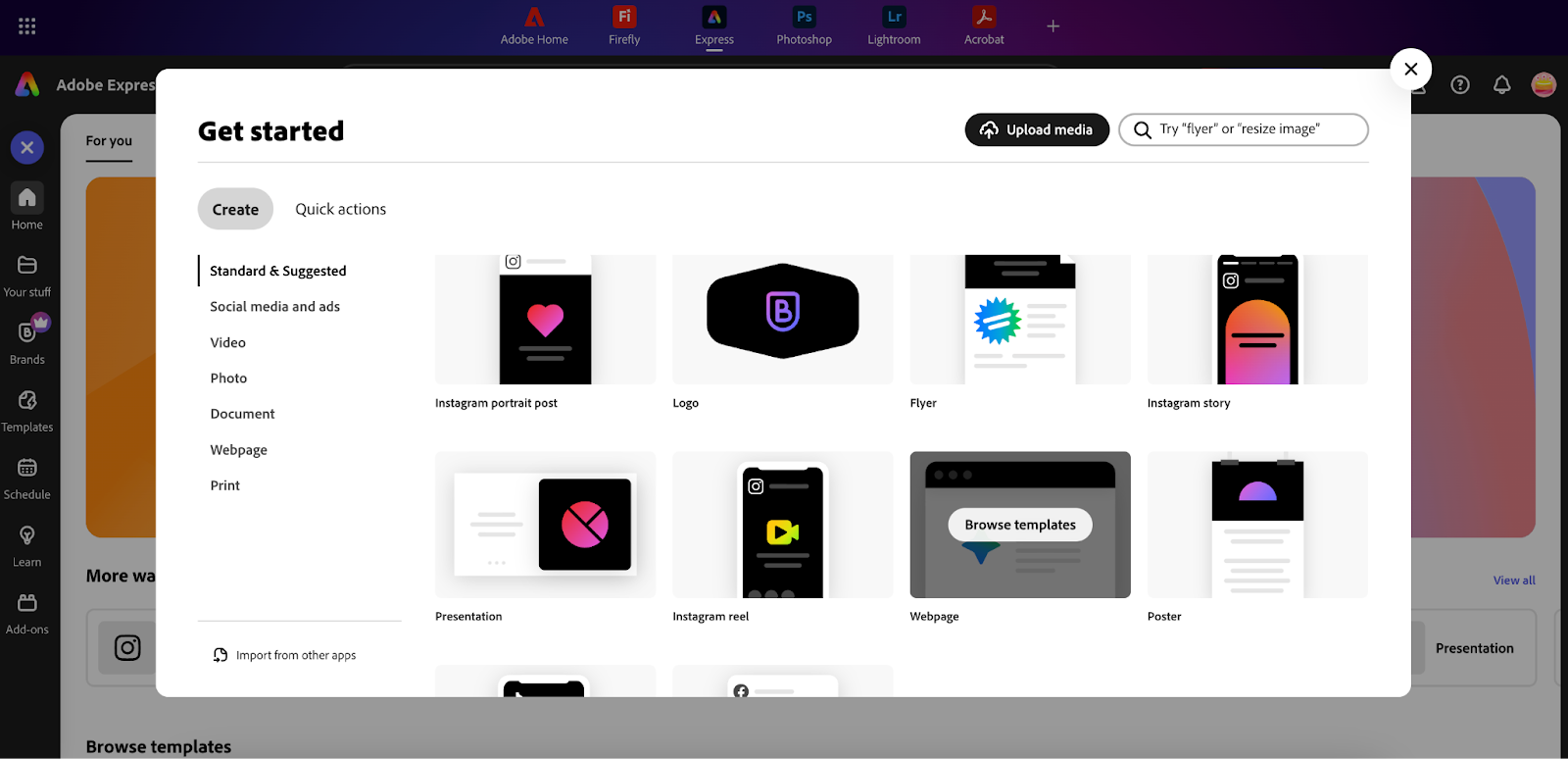
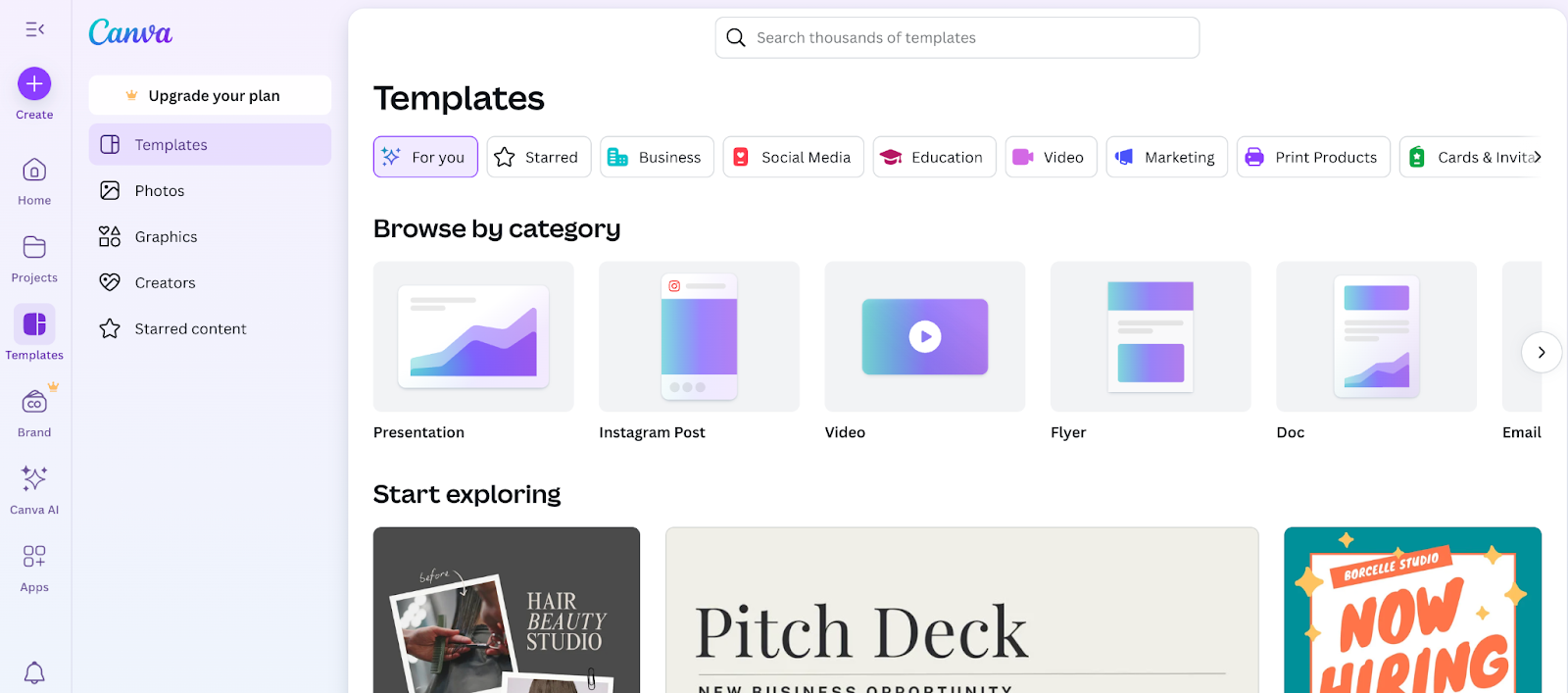
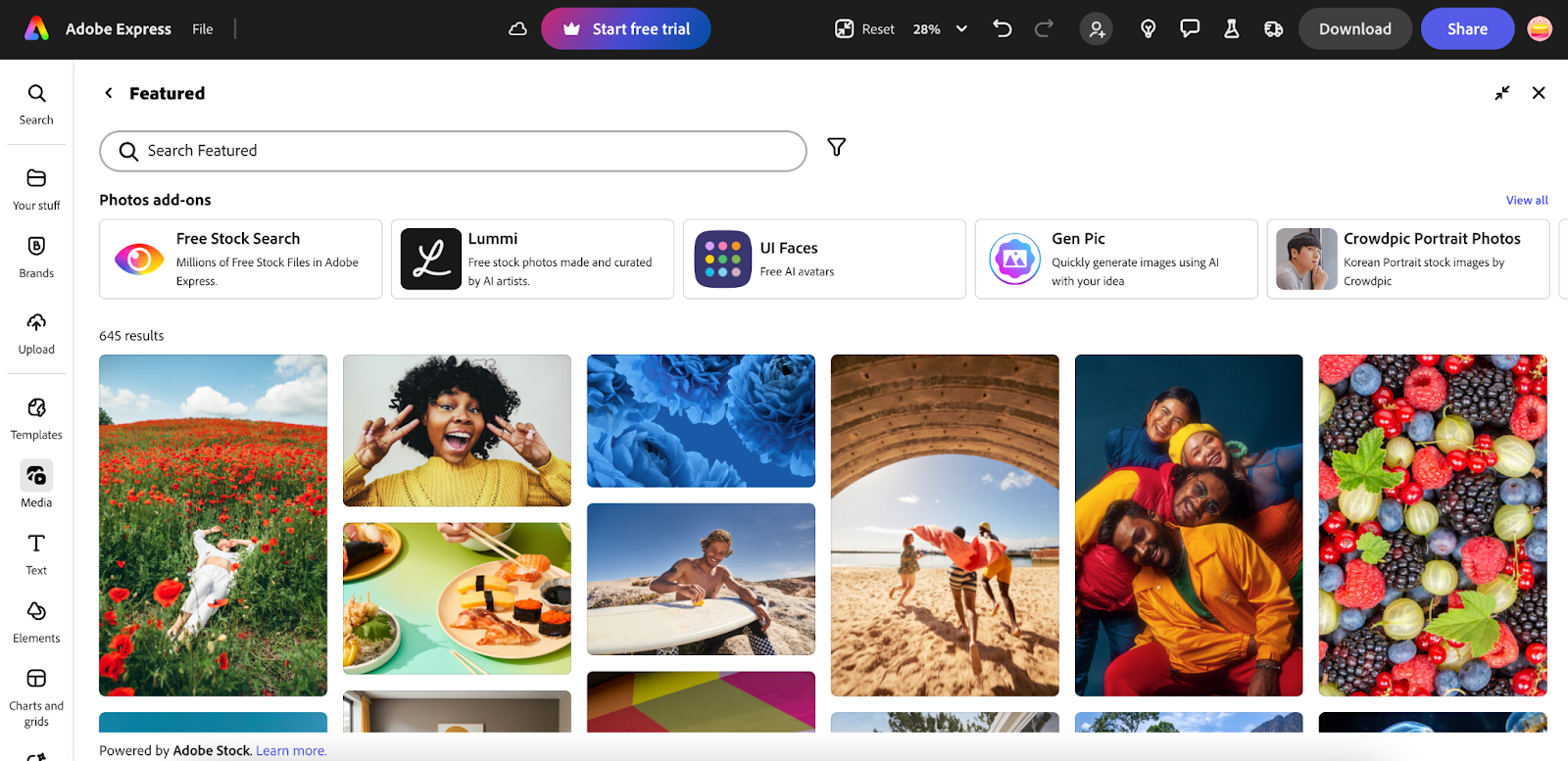
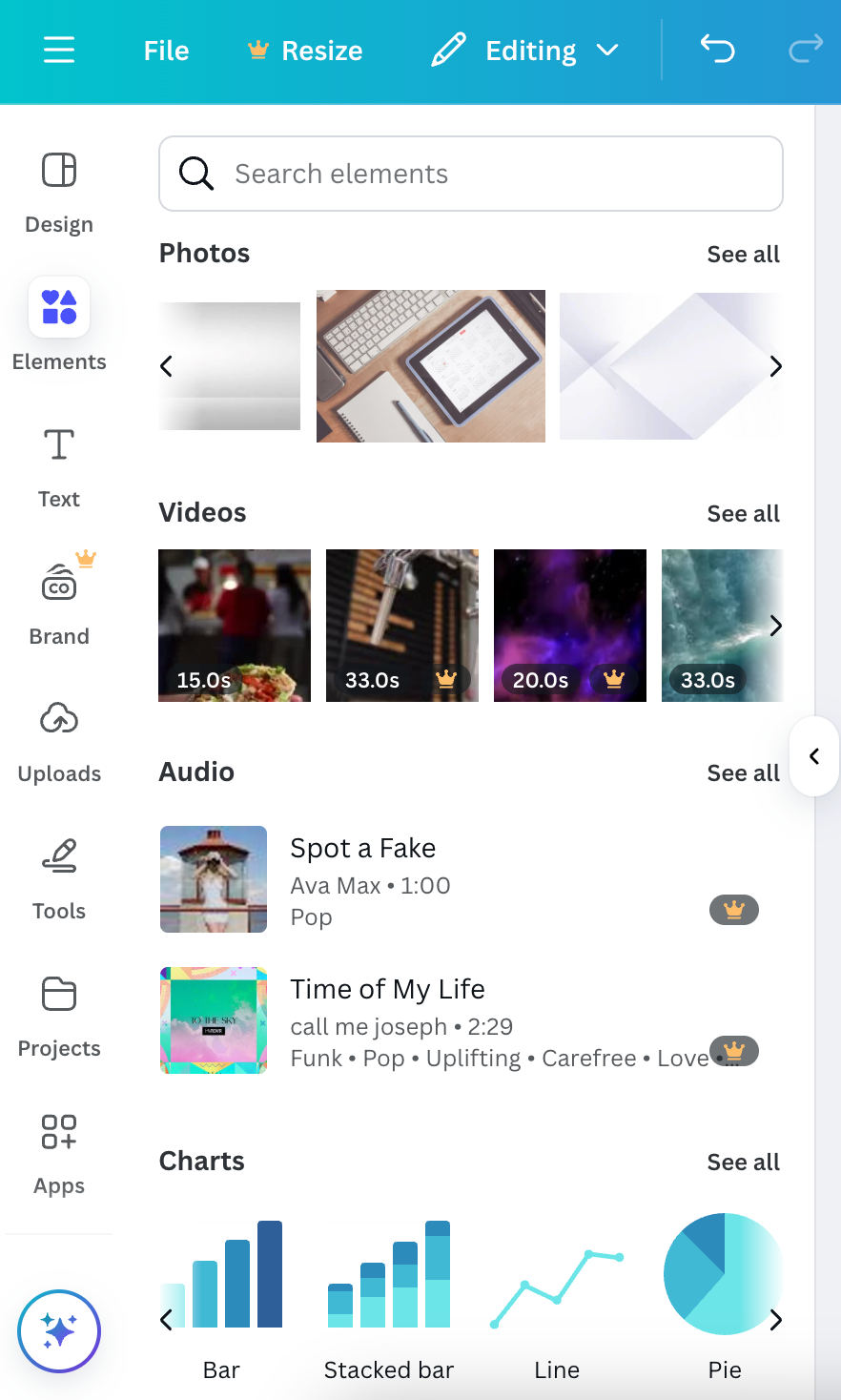
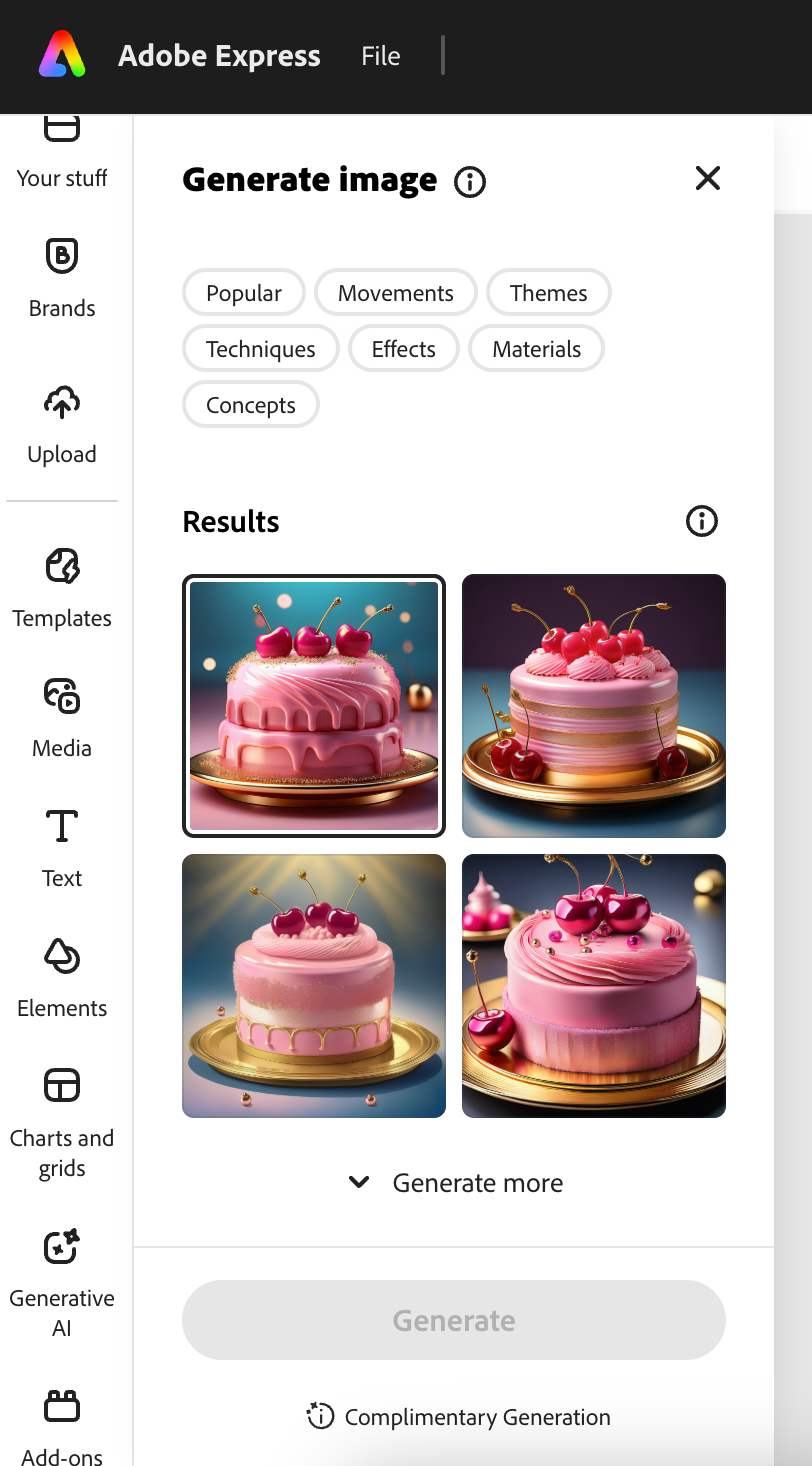
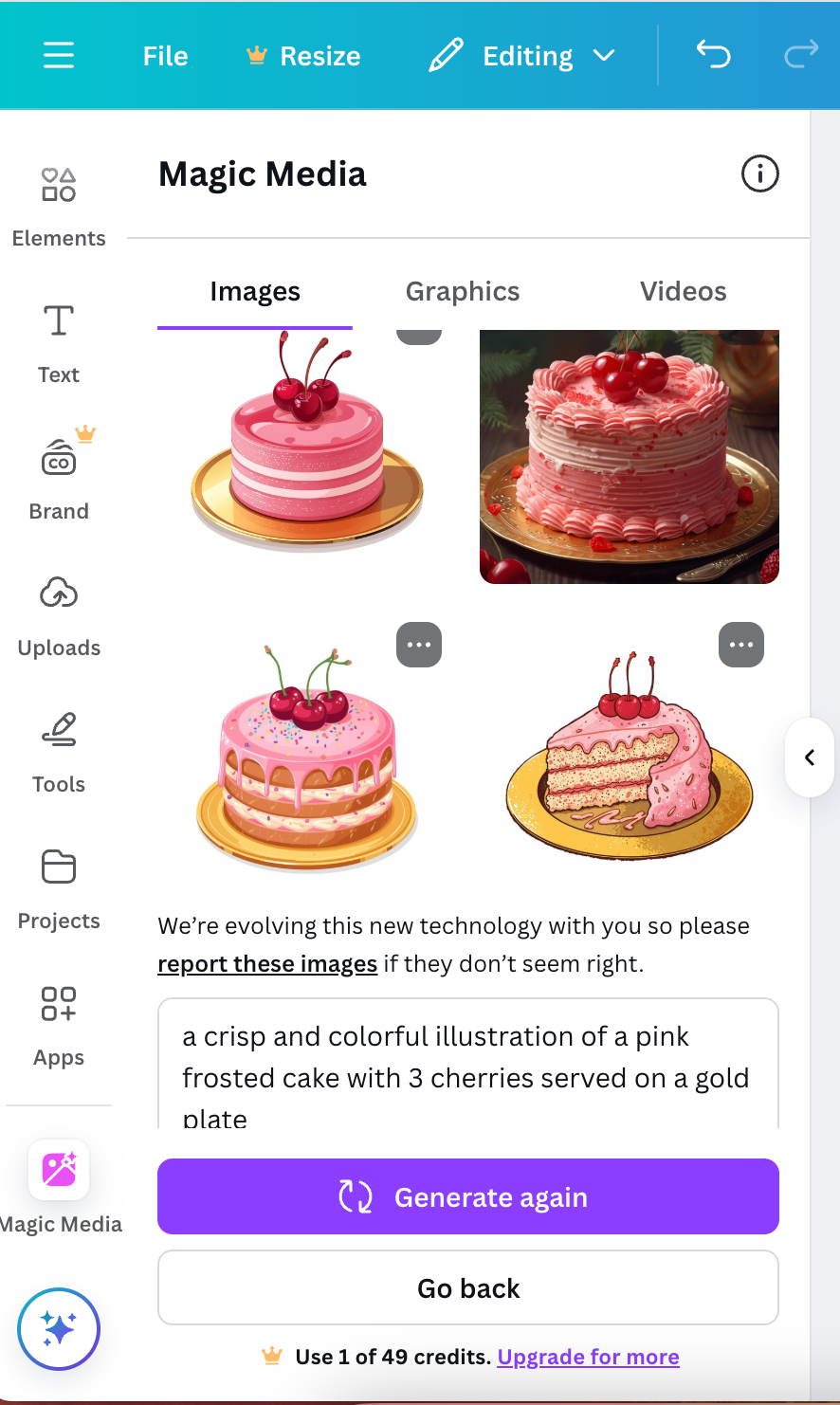
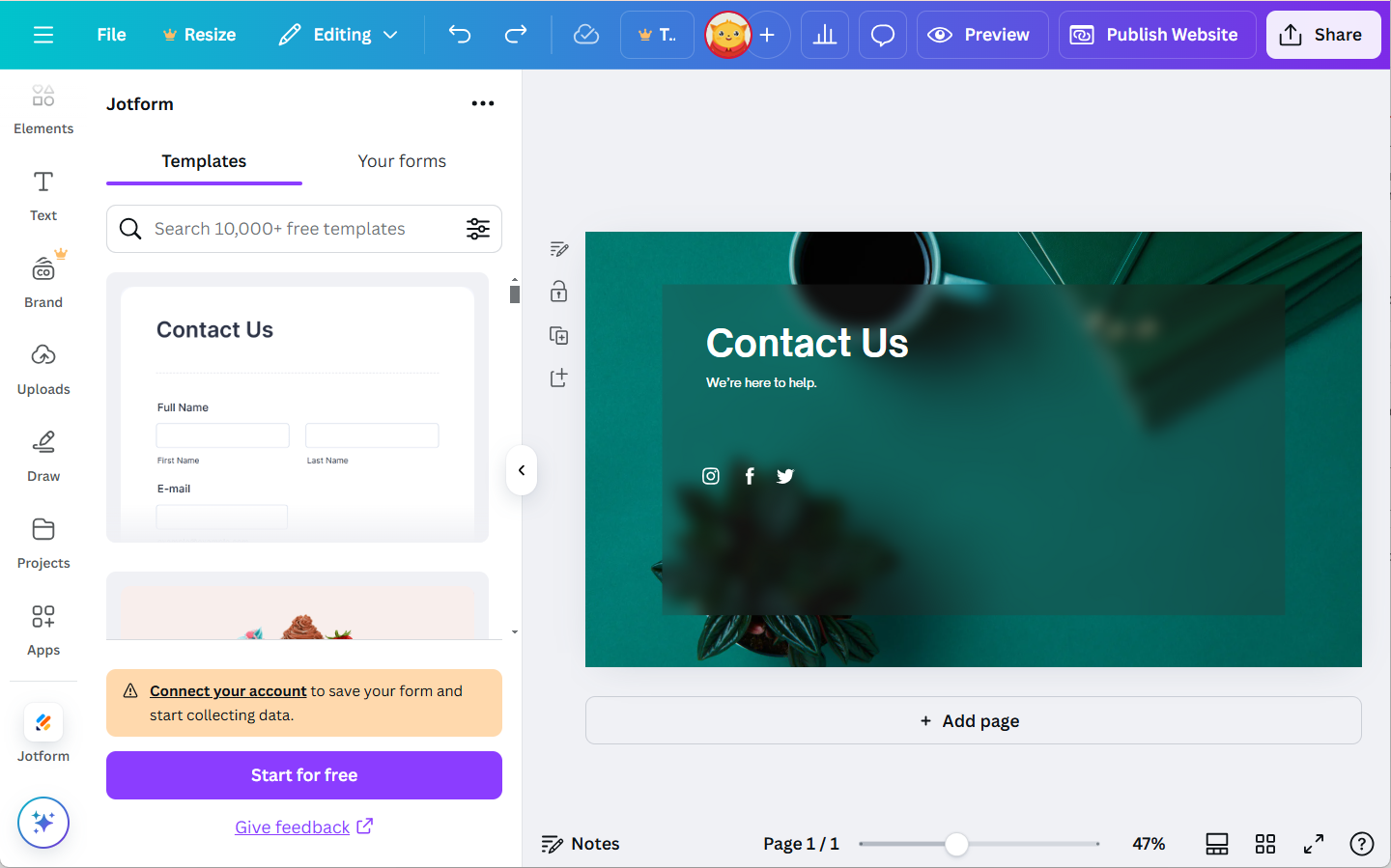


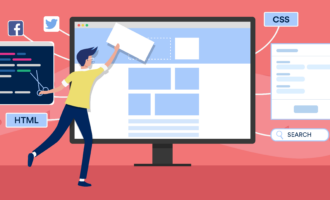
















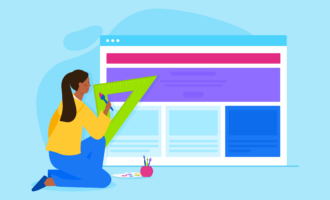



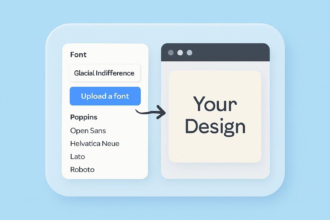




Send Comment: