Create a WhatsApp Poll
Use Jotform to build your own custom WhatsApp poll for free — no coding required. Customize it to match your needs with our drag-and-drop builder, then share with members of your WhatsApp group. Ask for feedback on locations, dates, menus, and more. Collect and manage WhatsApp poll responses from both mobile and desktop devices seamlessly with Jotform.
القوالب
استكشف قوالب استبيانات WhatsApp
لست متأكدًا من كيفية البدء؟ لا مشكلة! ما عليك سوى اختيار أحد القوالب الجاهزة لدينا لبدء إنشاء استبيان WhatsApp الخاص بك. بمجرد اختيار القالب، كل ما عليك فعله هو تخصيصه حسب رغبتك ومشاركته مع مجموعة WhatsApp الخاصة بك.
أي شخصية تمثل من ديزني أنت؟
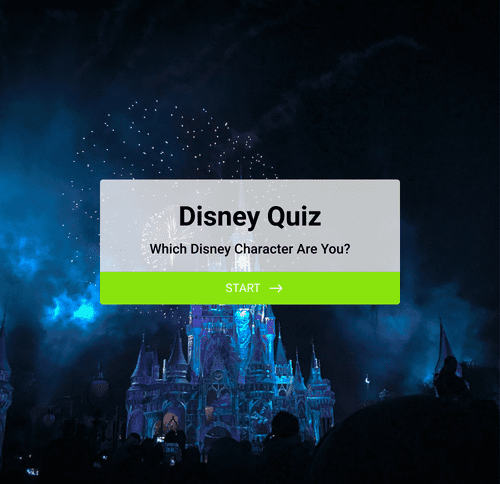
صوّت لفنانك المفضل
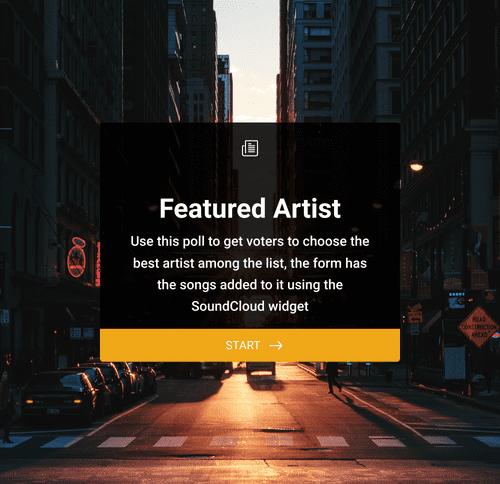
استبيان عيد الميلاد

المزايا
واجهة سهلة الاستخدام
Collect your WhatsApp group’s opinions effortlessly with Jotform’s poll maker. Whether you’re creating your poll from scratch or using a ready-made template, Jotform’s drag-and-drop interface makes building and customizing your WhatsApp poll a breeze. Add or remove form fields, integrate with helpful tools, choose fonts and colors, and so much more!
الحصول على النتائج الفورية
Display poll results instantly by embedding a real-time report. With these useful features, you can quickly analyze and act on survey data as it is submitted.
يعمل على أي جهاز
Let your group members vote from their smartphone, tablet, or desktop devices — Jotform’s polls are compatible with them all. All you need to do is send out your poll link via email or QR code.
تخصيص باستخدام الصور ومقاطع الفيديو
Customize your WhatsApp poll by uploading photos and videos to make it more interactive. Give your poll participants visual aids to go along with your poll questions.
تحديد تاريخ انتهاء الاستبيان
Need poll responses to be in before a certain time? Set a poll expiration date to automatically close the poll after a specific date or time. Once the poll expires, your voting link will become inactive. Keep your poll data relevant and prevent late responses by adding an expiration date to your WhatsApp poll.
تعلّم كيفية إنشاء استبيانك الخاص

الأسئلة الشائعة
جميع أسئلتك عن Jotform - تمت الإجابة عنها. تحقق من الأسئلة الشائعة للحصول على إجابات للأسئلة الشائعة، أو اتصل بفريق الدعم للحصول على مزيد من المعلومات.
ما هو استبيان WhatsApp؟
استبيان WhatsApp هو استبيان يمكنك إرساله إلى أعضاء مجموعة WhatsApp الخاصة بك ليصوتوا على موضوع معين. يمكنك إنشاء استبيان من سؤال واحد مباشرة داخل WhatsApp لمشاركته مع المجموعة. كما يمكنك استخدام أداة خارجية مثل Jotform لإنشاء استبيان وإرساله إلى المجموعة عبر رابط.
كيف يمكنني إنشاء استبيان WhatsApp؟
يمكنك إنشاء استبيان WhatsApp عبر التطبيق نفسه أو من خلال أداة استبيانات مثل Jotform.
To create a custom poll to send to your WhatsApp group, open Jotform’s Form Builder. You can choose to create your poll from scratch or use one of Jotform’s ready-made poll templates.
Use our drag-and-drop builder to customize your poll. Add or remove form fields, integrate with helpful tools and widgets, upload branding assets and images, change fonts and colors, and more! With Jotform you can truly tailor your poll to meet your unique needs.
If you only need to ask one question, you can use WhatsApp’s polling feature. Open the WhatsApp group that you’d like to poll and click Attach (+), Poll, and then Create Poll. Add your question and the answer options. Click and drag to change the order of the options. Then simply send it off to your group chat to start collecting in-app polling results.
كيف يمكنني إعداد استبيان عبر الإنترنت لـ WhatsApp؟
لإعداد استبيان عبر الإنترنت لمجموعة WhatsApp الخاصة بك في Jotform، ابدأ بفتح أداة إنشاء النماذج من Jotform. اختر إنشاء استبيان من البداية أو استخدم أحد القوالب الجاهزة لدينا. بعد أن تختار الطريقة، استخدم أداة السحب والإفلات لإجراء أي تغييرات تحتاجها. أضف أو أزل حقول النماذج، غيّر الخطوط والألوان، حمّل الصور أو مقاطع الفيديو، وادمج الأدوات المفيدة، والمزيد حسب احتياجاتك. بعد ذلك، شارك استبيانك مع أعضاء مجموعة WhatsApp عبر رابط مباشر أو رمز QR.
ما فوائد استخدام استبيانات WhatsApp لجمع الملاحظات وإجراء الاستطلاعات؟
استخدام استبيان Jotform في WhatsApp لجمع الملاحظات وإجراء الاستطلاعات يمكن أن يكون وسيلة سهلة لقياس آراء المجتمع بطريقة منظمة. بينما تتيح خيارات WhatsApp المضمنة طرح سؤال تصويت واحد فقط في كل مرة، يتيح لك Jotform إنشاء استبيانات تحتوي على عدد غير محدود من الأسئلة حسب حاجتك.
With Jotform’s drag-and-drop poll builder, you can customize your poll however you like — effectively creating a survey or poll that is more attuned to your needs. Additionally, Jotform allows you to track polling results, generate reports, and share results with others. With Jotform’s online poll builder and tools, you’ll be able to get results quickly and analyze them in one easy-to-use platform.
هل هناك أي قيود أو شروط عند إعداد استبيان عبر الإنترنت لـ WhatsApp؟
لدى استبيانات WhatsApp بعض القيود، وذلك حسب المنتج الذي تستخدمه لإنشائها.
While it’s convenient to build your poll in the same app you’re using to send it, you’ll only get to ask one question if you use WhatsApp to build your poll. If you’re going with this method, you’ll need to create multiple polls if you want answers to more than one question.
If you’re using Jotform to create your poll, there are limits to the number of polls you can have and submissions you can receive, depending on your Jotform plan. Jotform’s free plan allows users to create five free forms and gather 100 monthly submissions. If that’s enough for you, then there are no real limitations. However, if you’re polling a large WhatsApp group chat, you might have to upgrade to a different Jotform plan to accommodate the number of forms and submissions you need.