Everything in the world created by humans exists because someone said “yes.” The processes that keep our society running smoothly operate on the same principle.
When it comes to an idea, it’s natural to focus on the actions needed to bring it to life. But beyond the brainstorming and labor, most ideas need resources and funds to transform them from far-fetched concepts to fleshed-out realities. That’s where a gatekeeper comes in — someone charged with giving their approval to set things in motion.
Take the computer or phone you’re reading this article on. Before engineers could physically build the technology, a host of people had to approve it.
Consider the ads you see on social media. They were likely created by a writer and designer at a marketing agency. But don’t forget: There’s also the marketing department leader who had to approve the creative work and submit it to the client for another series of drafts and approvals before green-lighting it. A moderator for the social media company then had to approve the ad.
Your bank deposits go through a similar approval process, where two or more banks must work together to safely and accurately move money from one account into another.
Despite the complexity of our world, the process for creating almost anything is binary. Each step to move a process along requires a “yes” or “no.” In making your phone, an engineer either said “yes” or “no” to the design. The same goes for the social media ad and even the bank deposit.
Everything hinges on an approval — and keeping track of these approvals is what’s known as an approval workflow.
Getting into a flow
More complex creations require more approvals. To keep the process running smoothly, you need a system for efficiently managing approval processes. Think of it as a science as much as an art.
The result is an approval workflow, which is best understood as a sequence of tasks to help process data. It’s almost like an assembly line, except the entire process will stop until a gatekeeper provides their input.
An approval workflow varies greatly depending on the project and the organization. There can be as few or as many steps and approval checkpoints as needed, but there’s always at least one approval — typically the final step before something goes live, moves into production, or is otherwise marked done.
The benefits of an approval workflow process
Before we dive into the intricacies of approval workflows, it’s vital to understand why an approval workflow process is important and necessary for pretty much anything.
It improves efficiency
Creating a systematic approach helps make a project run smoother and more efficiently. Can you imagine how anything would get done if no one understood the order in which things had to be completed? And more important, all the people who need to say “yes” before a task can move forward and a project can ultimately be completed?
An approval workflow clarifies steps, establishes hierarchies, and formalizes processes. This helps everyone focus on their tasks. The best part? There will never be a question regarding what to do, how to do it, or what happens once something is complete — everything is detailed in the approval workflow.
It ensures consistency
When an approval workflow is formalized, it creates universal rules and policies, so anyone in the gatekeeper role understands what’s needed to approve something. This ensures uniformity to the approvals and rejections, creating cohesion and clarity for everyone involved in the workflow.
It also helps those who are unfamiliar with giving approvals to step into the gatekeeping role without interrupting the workflow. If you’re in the gatekeeper role, an approval workflow process may be the only way you can go on vacation or take time off without getting bombarded by questions from people seeking approvals.
It prevents bottlenecks
When functioning well, an approval workflow keeps tasks moving through a pipeline. This type of system allows organizations to multitask and handle more complex projects.
Without it, teams may slowly lose track of what’s done, what still needs to be done, and how far along the overall project is. Things could grow so out of control that it takes days to get everyone back on track and moving in the right direction.
Part of the beauty of an approval workflow is that it helps establish regular gatekeeping processes, so tasks are less likely to get jammed up and bottlenecked because of a lack of attention.
It prevents mistakes
An approval workflow process prevents mistakes. It ensures the proper people are consulted for each approval and that they can see a project in its entirety and provide feedback.
It also helps the approvers understand the criteria for a “yes” or “no,” avoiding big mistakes in the long run, such as something that isn’t ready going live or a deliverable being sent to a client before it’s finished. Preventing mistakes saves time and money and can even prevent lawsuits.
It creates transparency
Another benefit of an approval workflow is that it creates a paper trail. When something’s approved, there’s always evidence, such as an email or a task marked “complete.” In the event something goes wrong during the approval workflow, this process helps document what happened, so stakeholders can refine the process moving forward.
For example, in workflows involving multiple organizations, such as an advertising agency and a client, creating a well-documented approval process will determine how and why a campaign was pushed live before it was approved. If there’s no evidence that someone, such as the creative director or president, signed off on the deliverable, then steps can be taken to rectify the situation and amend the flaws in the system that allowed this to happen.
Read on to better understand what an approval workflow process is and how to create one. But first, what is workflow?
Workflow and related concepts
In simple terms, a workflow is a series of actions or tasks to get something done. Sometimes a workflow is repeatable and designed to meet specific business goals, such as processing invoices or onboarding employees. Other times, workflows can help organize more in-depth work, ranging from an account audit to developing a marketing strategy.
In any case, a workflow follows a specific sequence of steps that logically lead from one to the next. In basic workflows, each step is completed by a single person until the project is done.
More complex workflows require participation from multiple people. Consider when an HR manager and a department executive are needed during an employee onboarding workflow to train a new hire. Each individual within the larger workflow will follow an individual process to complete their tasks. And together, the tasks make up an overall workflow.
Workflows are everywhere — they’re so commonplace that many people aren’t even aware that what they’re doing or experiencing is a workflow. Think about it: Every time you swipe a credit card, the card issuer and the payment processor execute a workflow to validate the funds. Even traffic signals are a type of workflow, though they’re fully automated.
Workflows run the world we live in, so it’s important for organizations to consciously create them to maximize productivity and consistency.
Types of workflows
You can create workflows for any type of business objective, so make sure you choose the right one for your specific need.
Process workflow
A process workflow is the most common type of workflow. It’s designed for work that’s predictable and repetitive, and it’s great for projects where you know what the outcome should be and there’s a clear path to follow.
Pro Tip
This type of workflow could theoretically handle an unlimited number of items.
Document management workflow
An excellent example of a process workflow is a document management workflow, which is designed specifically to help organizations process paperwork, both physical and electronic. Paperwork is already tedious — and without a system to keep it organized, it’s even more time-consuming and challenging. That’s where a document management workflow comes in to help organizations streamline processes involving their documents.
Take the healthcare industry, in which a medical practice must keep detailed records of each visit, including diagnoses, treatment protocols, and outcomes. All of this paperwork needs to be filed and organized so doctors always have the correct information for a patient visit.
Errors in recordkeeping could lead to mistakes in treatment, causing serious harm or even death. Plus, if a patient leaves the practice and requests a copy of their records, searching through unorganized paperwork could be a serious chore. If the practice follows the proper document management workflow, all records will be in one place.
Project workflow
Project workflows follow a structured path with more flexibility than a rigid process workflow. Project workflows are best suited for projects with a clear objective but an uncertain pathway — think creative or semi-creative projects where the desired outcome is known but the steps to achieve it are up for debate.
Given the nature of the project, there will be detours along the way in a project workflow, often as a result of client feedback or external circumstances.
Marketing campaign workflow
A marketing campaign workflow is a type of project workflow. For example, there’s a clear objective: to launch an effective marketing campaign that drives sales, brand awareness, or other KPIs. The general steps are clear, too: strategize, create a brief, get client approval, and do research and refinement before launch.
Unlike a process workflow for, say, processing invoices, where the completion of each step automatically leads to the next, a project workflow for a marketing campaign might follow a divergent path. Steps might need to be repeated various times until the project is complete. For example, the client may reject the brief, requiring the creative team to create a new one.
Case workflow
A case workflow is best understood as an investigative workflow, designed for situations that don’t offer a clear pathway. There may be a clear objective from the beginning, but the steps to complete it might not be understood until more information is gathered. Depending on what’s uncovered in each step, the objective might even be modified.
Insurance claim workflow
When a customer files an insurance claim, the first step is to gather more information. After that, the subsequent steps — even the outcome — are hard to predict. An auto accident insurance claim may be straightforward, with clear fault and a simple payout. Or the investigation could become complicated, requiring weeks of interviews and site visits to gather forensic evidence.
It may even end in the revelation of insurance fraud. In that case, the claim would not be paid, and the insurance company would file charges against the fraudster — a completely different outcome than processing an insurance claim would ever indicate.
How to create a workflow
Now that you have the background on workflows, you might be wondering how to create a workflow. It’s an easy process — you’ve probably already created workflows in your organization without realizing it.
When creating a workflow, you need
- A clear goal (Keep in mind, for a process workflow, the goal might be to pay an invoice. For a project workflow, it might be to create a marketing plan. And for a case workflow, the goal might simply be to respond to a customer support request.)
- An understanding of the steps required to complete the goal
- To know who’s responsible for each step
- An idea of how long each step will take
- A way to document and communicate the workflow to others, if needed
These general guidelines for creating a workflow apply to goals as simple as paying an invoice or as advanced as a multiyear product launch.
For example, a workflow for paying an invoice might include three steps:
- An employee submits an invoice from a vendor.
- A manager or other gatekeeper approves the invoice.
- The accounting department remits the payment.
Responding to a customer support ticket might be more complex. A workflow for helping a customer might play out this way:
- Review the ticket and the information the customer provided about the issue.
- Respond to the customer to get more information.
- If it’s a technical issue, guide the customer through preestablished steps to resolve it.
- If this doesn’t work, gather more information and try to better diagnose the problem.
- If it’s a quality or performance issue, determine who within your organization to contact to get more information or resolve the issue.
There are other examples of workflow types that can help your organization run more efficiently too. The most important part is finding the right one.
Workflow management software
As projects become more complex, software developers continue to release tools to help organizations manage their workflow processes. Workflow management software is a broad suite of programs to assist organizations and project managers in mapping out processes, tracking performance, and coordinating work.
Some of these tools can even automate tasks that normally require manual completion, saving even more time. Even better, many of these tools integrate with other platforms, such as Slack, Salesforce, Zoom, and other apps commonly used by organizations.
Workflows are an integral part of most businesses, whether you’re conscious of them or not. They are responsible for ensuring tasks and projects are completed efficiently and correctly. Now, let’s learn about approval workflows.
How a typical approval workflow works
An approval workflow can be as simple as a two-step process or as complicated as a multiyear product launch. Regardless, every approval workflow is designed to fulfill two purposes:
- Ensure tasks adhere to specific standards so a project can continue.
- Give final approval, close out a workflow, and ultimately reach completion.
An approval step within a larger workflow clears the work completed so far, allowing the project to move to a new phase. The final approval step concludes the entire project.
But how does this functionality play out in an approval workflow? Let’s look at what goes into making a typical approval workflow.
The basic components of an approval workflow
Similar to standard workflows, there are many elements that come into play for a workflow to, you know, work. Here are the eight most important components:
1. Input
This component includes the resources or materials needed to complete the different steps of the workflow. They might be step-specific or apply to the entire project. In a vacation approval workflow, the primary input is the vacation or time-off request form. In a content approval workflow, the primary input is a draft of the proposed content.
2. Transformation
The transformation component modifies the input. It might dictate how the input is received or what will be done to it once it’s received.
For example, in the vacation approval workflow, the transformation components are the format and submission mandates — employees may be required to submit the request on a specific form and to their direct manager. From there, the request will be added to a queue for the manager to review.
In the content approval workflow, the transformation component is the draft, which is submitted as a Google Doc so the gatekeeper can review it and leave comments.
3. Output
The output component is the product of the transformation component. It’s the material or resources that will act as the input for the next step of the workflow.
For example, in the vacation approval workflow, the request in the queue is the new input that the manager can compare to the other requests in the queue. This will help ensure there are no overlapping requests to prevent understaffing, among other issues.
In the content approval workflow, the Google Doc draft serves as the input for the gatekeeper to make edits or leave comments.
4. Actor
The actors in an approval workflow are the people (sometimes machines) tasked with completing the work. This includes gatekeepers in charge of approvals, as well as the people submitting or doing work.
In the vacation approval workflow, the employee is the actor submitting the time-off request, and the manager is the actor who reviews it. In the content approval workflow, the writer is the actor drafting content and submitting it in a Google Doc, and the editor is the actor responsible for reviewing and editing it.
5. Activities
Activities components are the tasks or business processes performed in a workflow. In the vacation approval workflow, submitting the time-off request is one activity, and reviewing it is another. In the content approval workflow, drafting content is one activity, and the editor’s review is another.
6. State
The state component categorizes the status of a project and illustrates where it is in the workflow. For example, in the vacation approval workflow, the state can be “in review,” “approved,” or “denied.” In the content approval workflow, the state of the project may be categorized as “drafting” while the writer is working on the copy and “in review” while the editor is reviewing it.
7. Approval conditions
Perhaps the most important components of approval workflows are the approval conditions. These are the criteria used to approve or reject an input. These conditions may be spelled out to the actor creating the input, or they may be unknown because the conditions depend on several changing variables or are impossible to standardize.
In the example of the vacation approval workflow, approval conditions might include whether or not the employee has vacation time available, whether they will be urgently needed during the time they are requesting off, or how many other employees will be on vacation at that time.
In the content approval workflow example, approval conditions might include having copy that’s free of spelling and grammatical errors, fulfills the assignment request, or meets the necessary word count.
8. Results
The results component of an approval workflow is the outcome of the review. But the result that’s desired may not be the one that occurs. In the vacation approval workflow, the result would either be the approval or denial of the time-off request. In the content approval workflow, the result would be the acceptance or rejection of the proposed content.
Now, let’s see what a workflow typically looks like.
The approval workflow
Approval workflows can take on many forms, ranging from checklists to detailed flowcharts to management programs. Regardless of their length or complexity, there are some key steps and stages needed for every approval process.
The trigger
The trigger is what initiates an approval workflow. It’s often the initial request or submission that prompts all subsequent actions. In the vacation approval workflow, the trigger is the employee submitting the time-off request. In the content approval workflow, the trigger event is the client or editor requesting the content.
Assign and notify the actors
After the trigger event, it’s time to assign the actors (if they aren’t already assigned) and notify them of their roles and tasks. In the case of the vacation approval workflow, the employee’s manager is the default gatekeeper. They will see the request when they review the request queue.
In the content approval workflow, a specific editor or project manager may be assigned to oversee the content creation project. They will delegate the work, and a notification will be generated that indicates the writer’s role and expectations within this workflow. If the editor or project manager doesn’t have final approval authority, that gatekeeper will also have to be defined.
Task and process execution
Once roles are defined, the actors will complete tasks as needed. Usually, all actors will have mini workflows to complete within a larger approval workflow. Tasks may or may not have deadlines as well.
In situations with deadlines, you should create a follow-up system or protocol to remind actors to complete their tasks. You can do this via email or notifications in workflow management software (more on that later).
In many cases, tasks must be completed in a specific sequence that doesn’t require the participation of all actors at once. If there’s an approval workflow, this usually implies there are several stages, which is why there’s a state component. In the example of the vacation approval workflow, the employee requesting time-off and the manager acting as gatekeeper would never be active at the same time in the process.
Submission
This stage of the workflow is usually when tasks for the next actor in the process are activated, and the state component changes. For example, in the vacation workflow example, the act of submitting the time-off request activates the review task for the manager.
Diverging approval path
Once input is submitted, it will either be approved or rejected based on its adherence to specific conditions or elements. In an ideal scenario, the input meets these standards, and the gatekeeper approves the request, activating tasks for the next actor in a longer workflow or completing the workflow and closing out the project. However, when a rejection occurs, it’s usually not final — instead, it changes the direction of the workflow.
In the vacation approval workflow, even if the employee’s time-off request is rejected, they will still want to use their vacation time. They may submit a request for alternate dates, or the manager may provide a list of dates that would be appropriate for the employee to take off.
If the content is rejected in the content approval workflow, there’s still a need for the content, and the work should continue. The editor or gatekeeper may provide edits to the writer or ask for an entirely new draft.
Armed with the knowledge of how an approval workflow functions, you can now understand what sets these workflows apart from other types of workflows.
Approval workflow characteristics
We spent the last few chapters covering the fundamentals of an approval workflow and comparing simple, straightforward approval workflows to complicated, multifaceted ones.
Regardless of complexity, what makes an approval workflow different from other types of workflows? The best way to figure this out is by looking at the key features behind every successful approval workflow.
They can encompass multiple stages and approvals
Standard workflows focus primarily on tasks and items that should be completed to finish a project.
Approval workflows include all of this and more, such as the gatekeepers responsible for determining when a workflow is ready for the next stage or when it’s finished. From the standpoint of an actor, who must complete the bulk of a project, an approval workflow is a guide of expectations, deadlines, and responsibilities.
After all, knowing a project will eventually be reviewed by the president of the company, rather than simply a department head, might impact the way an actor approaches their work. An approval workflow can help a gatekeeper understand what work is funneling down the pipeline based on submission deadlines from other actors on the project.
Because more complex projects — like a product launch — include many moving parts, they require multiple levels of approval at various stages. Approval workflows are designed to handle this type of situation.
A product launch workflow might be broken down into stages, such as conception, coding, and marketing. The conception phase might involve a specific set of actors who work together to produce a product idea. The workflow may map out many tasks for the actors to complete and get approved by a gatekeeper. Later on, this will become the input for the coders, clarifying the tasks they must complete for their gatekeeper, and so on.
They clarify hierarchies
Approval workflows are all about passing projects through gatekeepers. In multistep approval workflows, this helps map out hierarchies.
Consider the product launch approval workflow: The actors responsible for each task for every phase will work to meet the expectations set by their department gatekeeper. At the same time, those department heads will work to meet the expectations set by the company president or other relevant leader.
In most organizations, the highest-ranking person is the final gatekeeper. Once each phase of work is approved by the corresponding gatekeeper, the company president will perform the final review of the product.
If something needs to be adjusted, the president won’t go directly to an actor — instead, the feedback will be relayed to the appropriate department, and the new tasks will be delegated and overseen by that department head.
Approval workflows are built on conditions
Resource availability is a huge factor in workflows. For example, in a standard invoice creation workflow (rather than an invoice approval workflow), the actor won’t be able to complete the project without specific information, such as the invoice amount and who to submit the invoice to.
In an invoice approval process, the conditions under which approval will be granted are just as important as having the necessary resources to complete a task in the first place. Some of the conditions for approval might include
- Whether the vendor completed the work they’re invoicing for
- If there were any issues with the work
- Whether funds are available to pay the invoice
The actor who serves as approval gatekeeper needs to have a clear understanding of what conditions merit approval or denial. If these conditions are clarified and communicated to other actors in the workflow, this will help push tasks toward approval.
Approval workflows can have multiple process types
In linear approval workflows, the tasks will proceed in a relatively straightforward manner, resulting in a “yes” or “no.” This is common for approval workflows that respond to external requests.
For example, if a publication wants to use a photo in one of its articles, the appropriate staff member may submit a request to the photographer or their agency asking for permission to use it. The photographer can use any criteria they see fit to approve or deny the request.
Nonlinear approval workflows are for projects that have a winding path to “yes.” In some workflows, the “yes” is required, and tasks or steps will need to be repeated until a “yes” is achieved.
Nonlinear approval workflows are common for organizations that are contractually obligated to complete projects. They’re also relevant for projects that are part of a company’s regular operations.
Approval workflows can accommodate parallel processes
So far, we’ve only discussed approval workflows that proceed in sequential stages. In this type of workflow, one set of actors is required to complete their tasks before the next set of actors can begin their work — almost like an assembly line.
However, some approval workflows don’t proceed in stages — they require action from multiple parties at once. This is called a parallel process, and it happens when the completion of one task activates tasks for several other actors.
For example, if an employee submits a request for a new computer, there may be more approval conditions to consider than one gatekeeper can handle. That’s where parallel processes come in.
The request for a new computer might require feedback from the employee’s direct manager, the IT department, and the accounting department. Each will have conditions for approving the new computer. And since the employee needs a computer to function, it’s unlikely to result in a definitive “no.” Rather, each gatekeeper will need to assess the request based on their conditions and collaborate to find the best solution.
The employee’s manager must consider what computer functionality the employee needs. The IT department must determine which machines have those features. And accounting must ensure the new computer is within budget. Approval workflows are designed to help gatekeepers collaborate and reach approval.
They incorporate sub-approval workflows
As you can see, approving something can require a significant amount of work on the part of the gatekeeper. While some condition checklists are simple and straightforward, others might require a lot of investigation, including comparing and contrasting submissions from multiple actors.
In these cases, there are enough tasks to warrant a sub-approval workflow, which then lays out the steps needed to validate conditions. By including sub-approval tasks in an approval workflow, you’ll clarify tasks the gatekeeper needs to complete while guiding the actors seeking approval on how to better meet these conditions.
They can organize multilevel approvals
We already know approvals are granted only when specific conditions are met. However, some organizations have conditions for what gatekeepers are allowed to approve.
That’s the idea behind an approval matrix. It’s a spreadsheet that showcases different gatekeepers and the authority they have to approve projects with various conditions.
An approval matrix is typically used in high-level expense approvals. Many organizations implement policies that cap the amount of money different levels of authority can green-light.
For example, a department head might be allowed to approve expenditures up to $5,000. Any amount beyond that might require permission from a vice president or president. An approval matrix is a way to track this conditional hierarchy in an approval workflow.
How approval workflows help
Several characteristics set approval workflows apart from other workflows. There are also unique ways they can help organizations improve.
Save time
Approval workflows formalize processes, clearly defining actors and the tasks they must complete. Providing employees and executives with this clarity enables them to work confidently and efficiently.
A well-designed approval workflow will list the tasks that each actor must accomplish and detail conditions that must be met for approvals. Reducing uncertainty saves organizations time.
Automate processes
When an approval workflow is set up in a management system (more on this in chapter 6), basic processes like notifications and assignments can be fully automated. This reduces manual labor, conserves employee energy and bandwidth, and improves efficiency.
Clarify progress
An approval workflow can also show the status and progress of an overall project, which helps actors understand how quickly a workflow is moving. Gatekeepers especially might benefit because they can simply look at the progress of the workflow to determine when the review will end up in their queue.
Help refine processes
The visibility that an approval workflow offers empowers organizations to assess and optimize their systems. For example, the length of time it takes to complete tasks might indicate an issue with the workflow or the performance of an actor. In the case of a marketing campaign approval workflow, missing a deadline for the campaign proposal submission could indicate one or more of the following:
- The actor, in this case, the marketing strategist, didn’t schedule enough time to work on the proposal.
- The client brief was not clear, causing delays.
- The client brief was submitted late to the strategist, delaying the start of their work.
On a similar note, the approval workflow might reveal that too much time passes between submission for approval to a gatekeeper and the approval being received — indicating the gatekeeper is failing to devote enough time to the approval or they’re stretched for time. It could also mean the approval process is too tedious and needs to be refined.
In both of these examples, there’s an obvious problem — but this red flag in the approval workflow will ultimately help an organization pinpoint the issue and fix it.
Types of approval workflows
So far, we’ve covered the components and characteristics of approval workflows and how to apply them — in theory, that is. But how do you design an approval workflow for your daily business operations?
We’re willing to bet that you’ve created or participated in at least one approval workflow without being consciously aware of it. Let’s look at some examples of these processes — through the lens of everything you’ve learned up until this point. Afterward, you’ll be ready to map out any type of approval workflow for your organization in no time.
Budget approval
Governments and large companies would grind to a halt if they didn’t approve operating budgets. This process takes place every quarter or year, setting the tone for the next phase of operations.
Budget approvals are notoriously time-consuming, but designing a carefully thought-out approval workflow can help streamline the process.
The workflow trigger
A budget approval workflow is a subprocess of an organization’s larger workflow. It occurs regularly, often right before departments run out of money since they’re often only funded to last until the next budget approval. To trigger this workflow, set a deadline for the budget proposal in your calendar, notifying all actors that they need to submit their information by that date.
The budget proposal sub-workflow
Most of the tasks in a budget approval workflow will go into the actual budget proposal. Prompt the actors in this sequence to answer a variety of different budget- and organization-related questions:
- How much did it cost to operate during the last cycle?
- Did any programs or efforts have to be cut because there wasn’t enough funding?
- Are there ways we can or should allocate our budget differently next cycle to improve efficiency?
- Are there new programs or projects we need additional funding for?
Create a format or template for the budget proposal to ensure all needed information is included in a way that’s easy to understand. Then, name the gatekeeper that each proposal must be submitted to.
The review sub-workflow
The budget gatekeeper’s tasks will revolve around applying conditions as they review the various budget proposals. Design the tasks in this workflow to answer questions such as
- Does this budget align with our larger business goals?
- Does this budget request accurately match the value that the department or agency provides to our organization?
- What can be cut from each proposal to maintain larger reserves?
The result
Budget approvals always follow a nonlinear workflow. Except in instances where new projects are proposed, budgets must be approved in the end. A “no” to a proposal simply activates additional tasks to propose a budget worthy of passage.
Design the workflow so that a “yes” automatically advances the budget to the next gatekeeper and a “no” includes specific feedback that clarifies how to reroute the project back to other actors.
Reimbursement approval
Not to be confused with an invoice approval workflow, reimbursement approval is for employees who need to be compensated for out-of-pocket, business-related expenses. This is common for business meals and job-related spending.
The workflow trigger
Create an expense form for all employees to fill out when they need to request a reimbursement. Make sure it prompts them to provide all relevant information related to the merits of the request, such as the business purpose and a copy of the receipt. Once the employee submits the form to the appropriate gatekeeper, the approval workflow is triggered.
The review workflow
The review workflow is a simple and linear approval process. No actual tasks lead up to the review aside from the employee filling out the request form.
Design the review workflow around the gatekeeper who needs to check that the request meets some or all approval conditions.
- Is this request actually for a business-related expense?
- Was the amount spent reasonable and in compliance with company policy?
- Is the frequency of employee reimbursements appropriate?
The result
Since reimbursement isn’t vital to a company’s overall operations, the gatekeeper can answer the request with a simple “yes” or “no.” If “yes,” route the approved request to accounting for payment. For “no,” close the request and end the workflow.
Purchase approval
As with reimbursements, you must get a purchase approved before you can spend the money. Purchase approvals are usually for expensive equipment or supplies that are vital to the functioning of a department.
The workflow trigger
Create a purchase request form for department managers to fill out when they need to replace or upgrade equipment or make other large purchases. Include prompts for information that confirms the merits of the request, such as the business purpose and cost. When staff submits this request to the correct gatekeeper, it triggers the approval workflow.
The review workflow
Since this is also a simple and linear approval process, no tangible tasks lead up to the review aside from submitting the request form.
Design the review workflow to confirm that the request meets some or all approval conditions:
- Is this purchase necessary?
- Will this purchase improve operations enough to merit the expense?
- Is this the most cost-effective option?
The result
If the request is approved, route it to accounting to make the payment. However, unlike the reimbursement approval workflow, a “no” doesn’t automatically dismiss the request. Reroute feedback to the employee who filled out the request form to get more information or to another department for additional insight that might help better validate the request.
New project approval
The definition of a project differs for every organization. At some organizations, it might refer to an internal initiative, such as restructuring a department, building a new business unit, or creating a brand-new product. At other organizations, a new project might be something that’s formulated and sold to a client.
Regardless, the new project approval workflow creates a pathway for expansion.
The trigger
New projects can take a wide variety of shapes and sizes, so it might be difficult to encompass all of the information in a traditional request form. For this reason, it’s best to create a formal proposal for new projects (thought of in terms of a presentation).
To streamline the process as much as possible, create a template that’s as specific or as broad as appropriate for your organization. Make sure the proposal is designed to answers these questions:
- What is the new project?
- Why is it necessary or beneficial?
- How will it be created or executed?
- When does it need to be completed (if relevant)?
Emphasize the responses for the first two questions, as resource allocation and strategy depend on feedback from the gatekeeper or their higher-ups. The proposal is more about selling the idea of the project than it is about planning its execution.
The proposal review process
A proposal review process will likely be nonlinear and require an approval matrix. During the review, the gatekeeper will need to consider many basic conditions, including the necessity of the proposed project, budget and resource availability, and how this project would fit into the larger strategy of the department or organization.
The approval matrix may follow the same authority structure as budget approvals in your organization. For example, a department head may be able to approve a new project within their department with a budget of up to $5,000. If it’s above that amount, they must submit a request for approval from a vice president or other authority.
Create additional conditions for the matrix that can incorporate other approval needs, such as a project proposal that involves multiple departments, creating new departments, or launching new lines of business. Outlining the gatekeepers for these approvals ahead of time will help you route proposals more efficiently through the workflow.
The result
Unlike most examples covered so far, both the “yes” or “no” from the gatekeeper are likely to activate another set of tasks. The “yes” will usually move the proposal further up the chain of command, while “no” is more likely to call for additional information from the actor proposing the new project. Map a feedback workflow ahead of time to help actors anticipate steps for improving a proposal.
Disposition approval
Organizations and departments that manage records use a disposition approval workflow. Both physical and digital storage space are limited for large-volume file catalogs, so it might be necessary to delete or destroy files at some point.
The workflow trigger
Schedule reviews in the calendar on a periodic or as-needed basis. This will depend on the type of organization you’re part of and the types of files being reviewed. For example, medical records and court documents will have different retention needs than employee expense records from 10 years ago.
The review
Depending on the organization and its needs, reviews can be scheduled either for specific files on a per-file basis or for categories of records, such as archives. No matter what type of review you’re conducting, outline all conditions for record retention, disposal, or archiving. Then, map out the workflow for responding to each condition.
For example, many organizations have internal policies that dictate how long records should be kept. In this case, one of the primary tasks in the workflow is determining if a document is old enough to throw away or delete.
In medical practices, a major part of the review process will be ensuring that records are stored in compliance with the Health Insurance Portability and Accountability Act (HIPAA). State and federal laws also mandate how long records must be kept and how they need to be disposed of when they’re no longer needed. Keep this in mind when designing these workflows, and make sure every step is fully spelled out to minimize confusion and improve efficiency.
The result
Despite how complex a disposition review process can be, the workflow is linear and will only have a few possible outcomes:
- The document stays where it is.
- The file is moved to a different storage area.
- The file is deleted or thrown away.
The clearer you design a workflow, the easier it will be to train other people to use it.
HR approval workflows
Human resources responds to requests from every part of an organization, so the department needs to operate efficiently to keep up with demand. Approval workflows can be applied to many processes related to hiring and employee support. At times, the HR department might also play a role in a larger approval process.
For example, a hiring approval for a new accountant might come from the head of the accounting department. However, the HR department might need to approve the new employee’s salary, as well as complete workflows for a background check. HR might have ultimate approval for an absence request as well, based on company policy, employment law, or the availability of other employees.
In general, all contracts that require signatures and approval from different parties can be managed with approval workflows. If these sound complex to manage manually, don’t worry — there are several tools you can use to keep approval workflows running smoothly.
Approval workflow software options
Understanding the critical functions and capabilities of an approval workflow will give you a deeper appreciation for the world of efficient task management — but it won’t necessarily help you put the concept into practice.
A manual approval workflow can be a significant undertaking. For example, if you receive every invoice via email, and you have to download and open each file to review it, you’ll waste a lot of time and energy if you’re managing a high volume of invoices.
And that doesn’t account for the additional time it takes to drag or print each attachment to file invoices into the proper folders. If a mistake happens, scrolling through your email account to determine what went wrong can be even more of a nightmare.
Approval workflows prevent things from slipping through the cracks, but as you’ve seen, they can generate a lot of tasks and be a beast to manage. Some of the tasks are so repetitive, it’s almost like a robot could do them. But what if that were possible? That’s where approval workflow software comes in.
Cloud-based workflow management to the rescue
Many workflow management platforms can track and approve tasks, making them the perfect tools to streamline accounting processes, such as invoice and budget approvals, as well as complicated workflows like product launches and marketing projects.
You can install workflow management programs directly on a computer or use web-based apps that live in the cloud to keep your team connected for seamless collaboration.
There are numerous options for approval workflow software, and they all have some basic benefits in common.
First, many of the tasks involved in managing an approval workflow can and should be automated. Workflow software can automatically send notifications to gatekeepers. The gatekeeper can add feedback and reassign the task to another actor if needed. Ultimately, approvals can be granted with the click of a button, triggering an alert for the next gatekeeper.
When a task passes its deadline, most workflow management platforms automatically send an email or in-app notification to remind the user that an item is overdue. If a subordinate goes too long without completing a task, most systems notify their manager to make them aware of the issue.
Another benefit is that the system can log all actions and communication about a workflow. Most will record the date and time when the status of the workflow changes (such as when it was marked complete or assigned to a new user) and which user is responsible for the change. That way, if a mistake happens, it’s easy to audit the workflow, see what went wrong, and figure out how to prevent it from happening again.
The most popular workflow software
Kissflow has emerged as one of the leading workflow software solutions on the market, offering considerably more capabilities than competitor platforms like Pipefy and Process Street. The tool is entirely cloud-based and provides organizations with everything they need for task, project, and workflow management — including approval workflows.
Despite its broad functionality, creating approval workflows is one of the best uses of the platform. The company claims that users can set up an approval workflow in as little as 15 minutes.
Get your approval workflows into top form with Jotform
The basis for most approval workflows is the humble form — and that’s Jotform’s specialty. We’ve got templates for purchase orders, invoice submissions, reimbursement requests, project proposals, and even catch-all approval request forms.
These forms save time since users are notified of each submission. Plus, users can review them all at once in Jotform Tables.
Jofform Workflows
Jotform Workflows gives users the power to build efficient approval flows. It works with the forms in your Jotform account — and rivals products like Kissflow and Process Street. Just use one of your forms as a starting point and add approval steps using the drag-and-drop Approval Builder.
Here are some of the key features that enable approval workflows:
- Gatekeepers can hide fields so that users don’t have to deal with irrelevant questions.
- Conditional logic enables automatic actions or multiple pathways based on form responses.
- Automated email notifications alert gatekeepers each time a form is submitted or modified.
- Autoresponders eliminate the tedious task of responding to each submission by automatically generating a response.
- Jotform can even collect e-signatures for contracts and other approval tasks.
If you have a team of approvers, however, it can be difficult to parse through a complicated workflow full of individual approvals. That’s where Jotform Group Approvals can help.
Not only can you add more than one person to an approval, but you can also select the completion rules. For instance, if you choose to have a majority of 10 people decide the outcome, then the approval will finish once six have responded.
Multi-level approvals
You can intuitively build approval workflows with complex conditions for nonlinear processes, such as coordinating multiple sign-offs. With conditional branching, if-else conditions, and branch merging, you can program every aspect of your organization’s approval matrix into the approval flow, so tasks are automatically routed to the right gatekeepers.
Approval management
You can assign approvers manually or select specific email fields within a form to assign approvers. Approvers can access their approvals through Jotform Inbox, Jotform Tables, and the Jotform mobile app.
You can even track what’s happening with the various approvals you’ve assigned. If someone is taking too long to approve or deny a request, you can take over and complete the task yourself.
Approval workflows are here to stay
Approval workflows power the world, but that doesn’t mean they have to be difficult to manage. Now that you understand how workflows operate, what differentiates approval workflows, and all of the necessary components, it will be easier than ever to pinpoint how approval workflows function in your life.
Armed with the tools to build an efficient approval workflow, you’re in a position to streamline every process in your organization — no matter how big and complex a project is. In many ways, creating and implementing these processes will set the stage for your company’s growth. Isn’t that worth saying “yes” to?



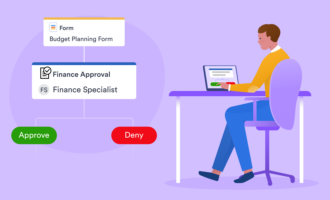









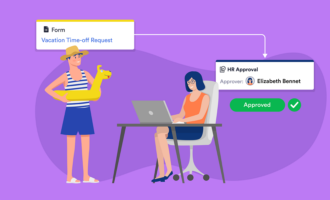







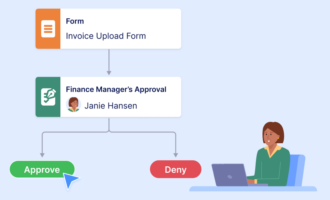

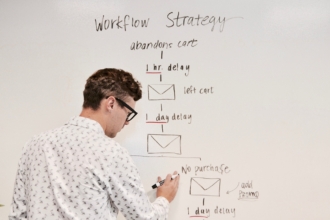





Send Comment:
1 Comments:
More than a year ago
Thank you! We’ve been hiring so many freelancers lately who bill on a per-project basis, so this helped us keep up with processing all the new invoices coming our way.