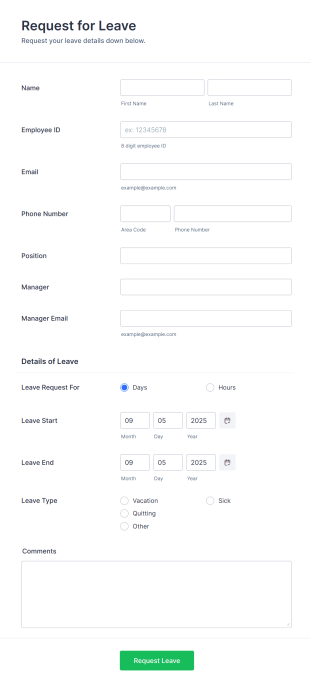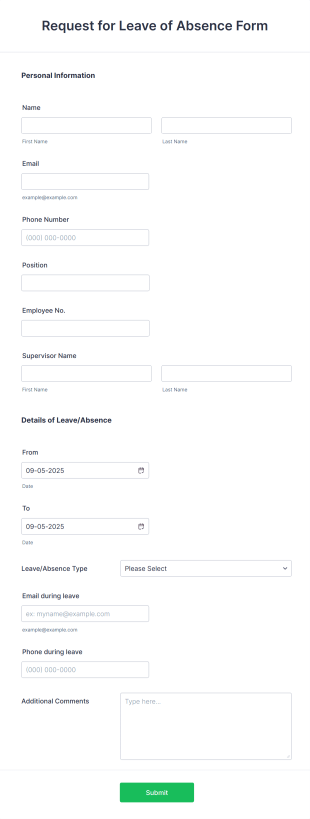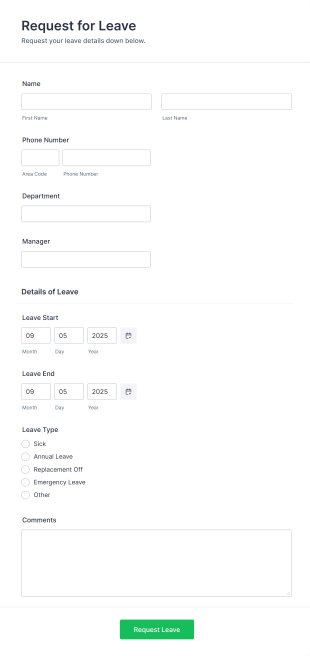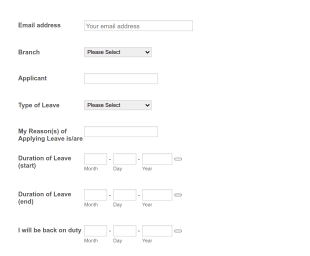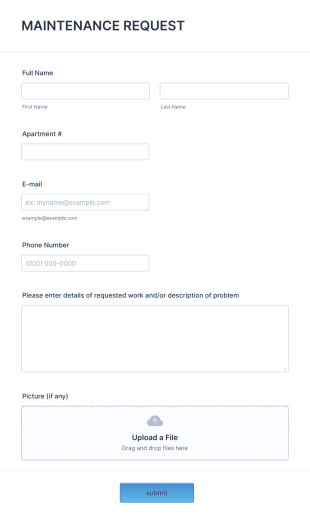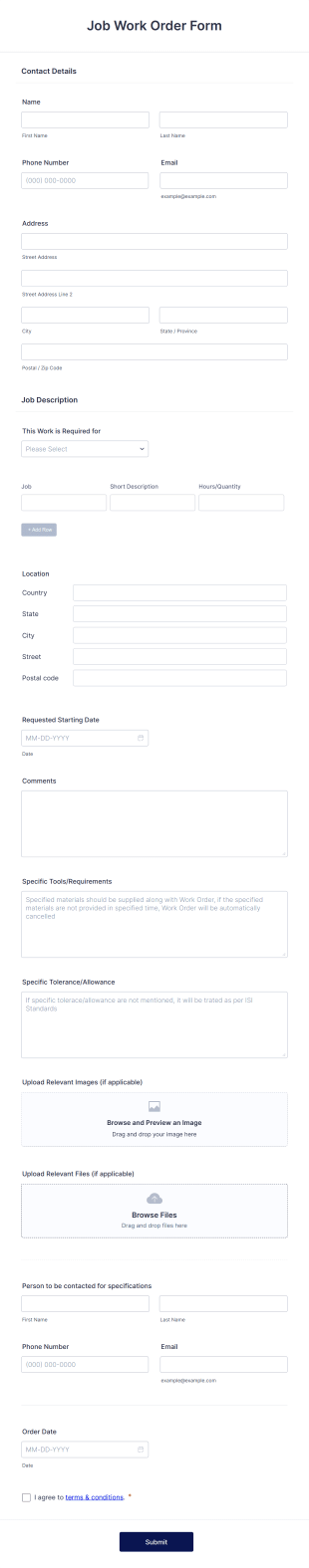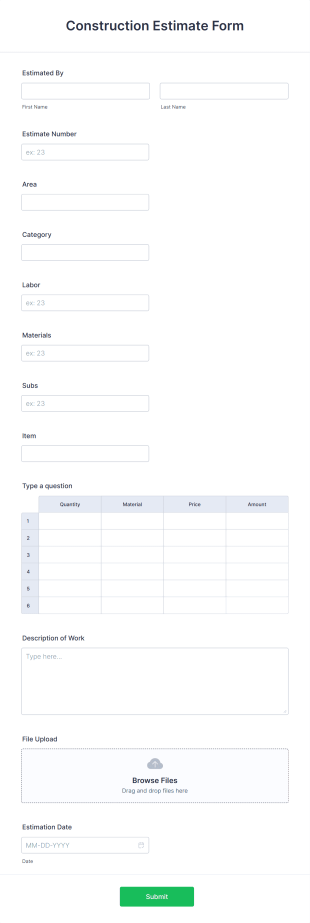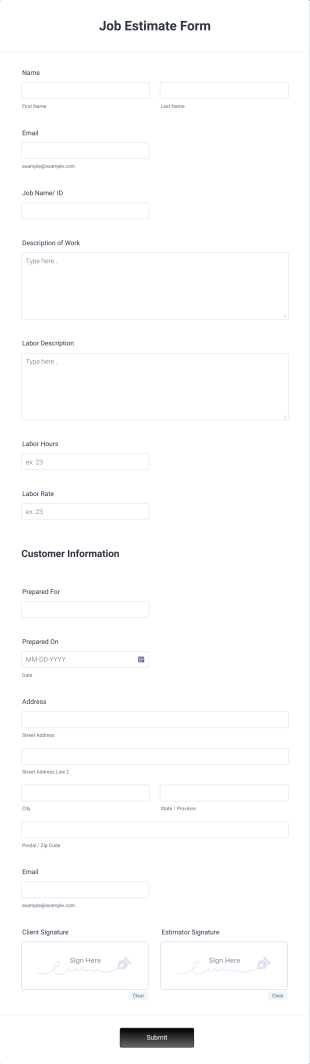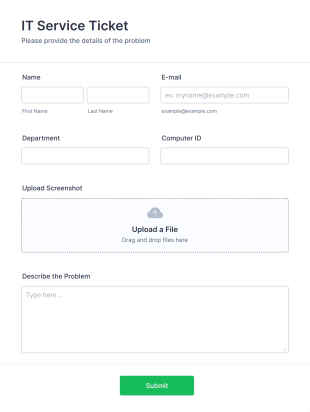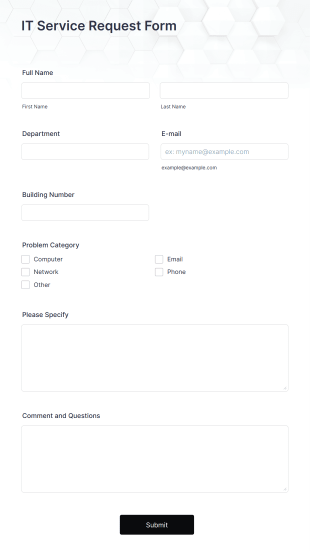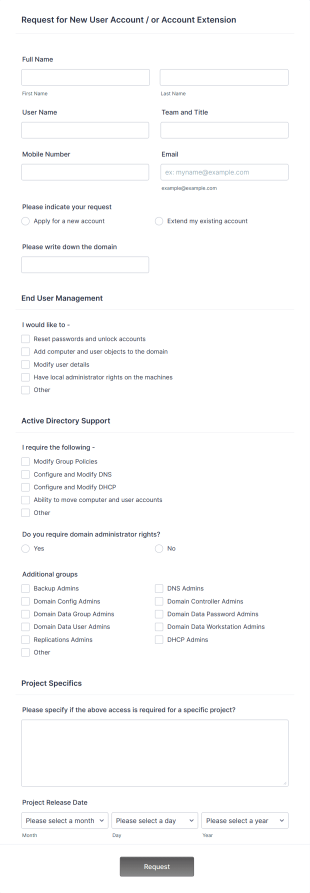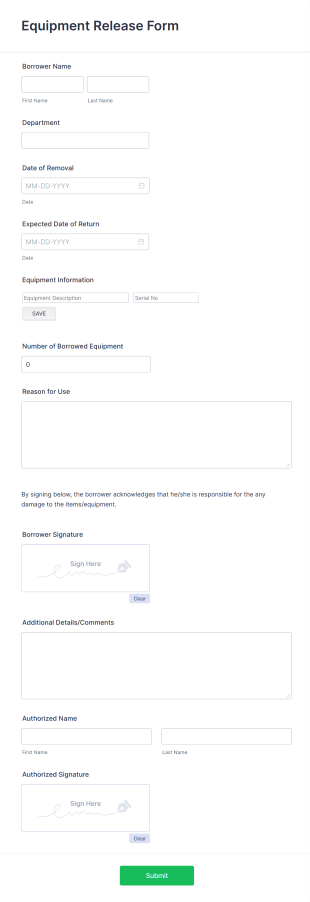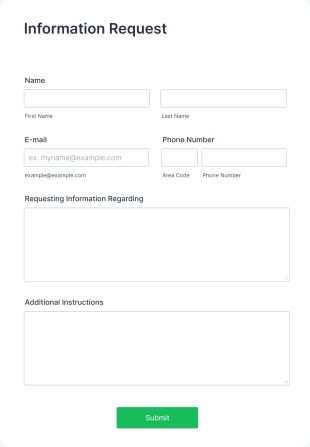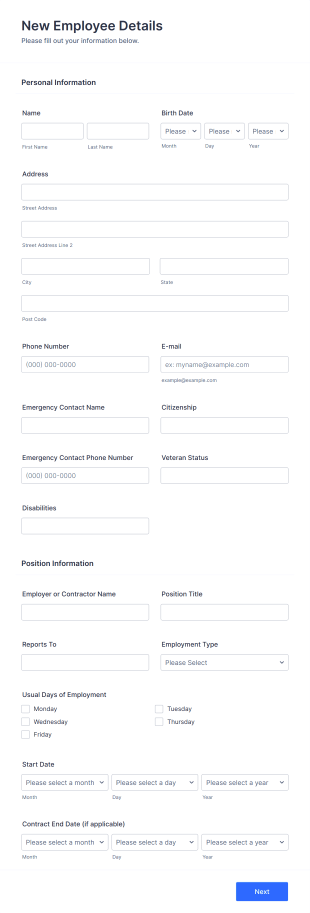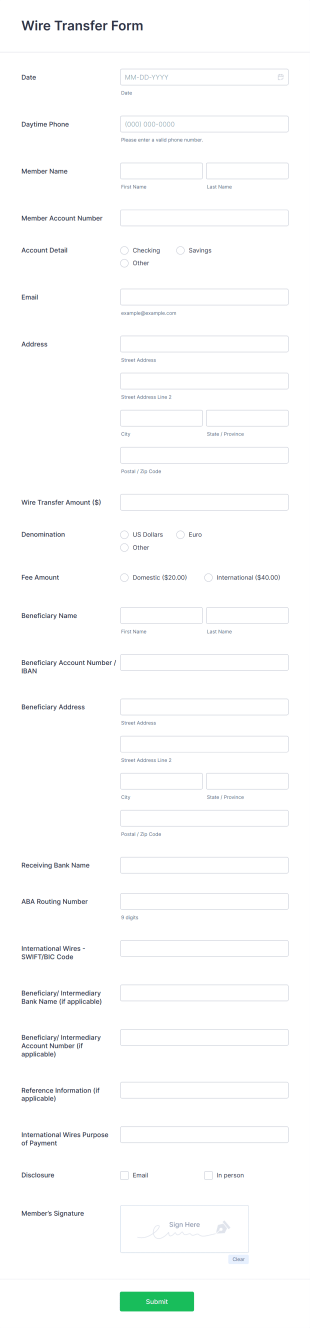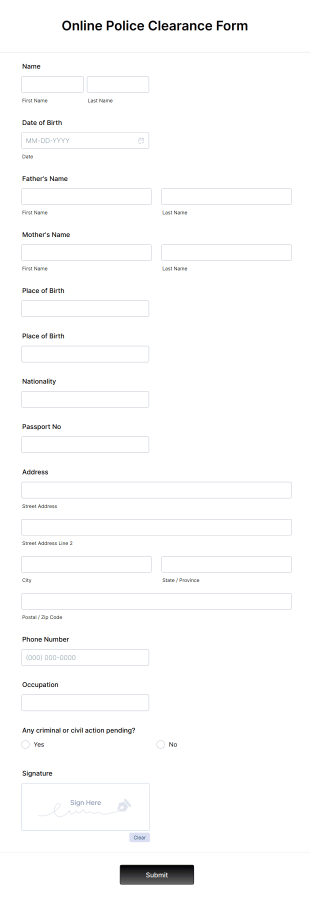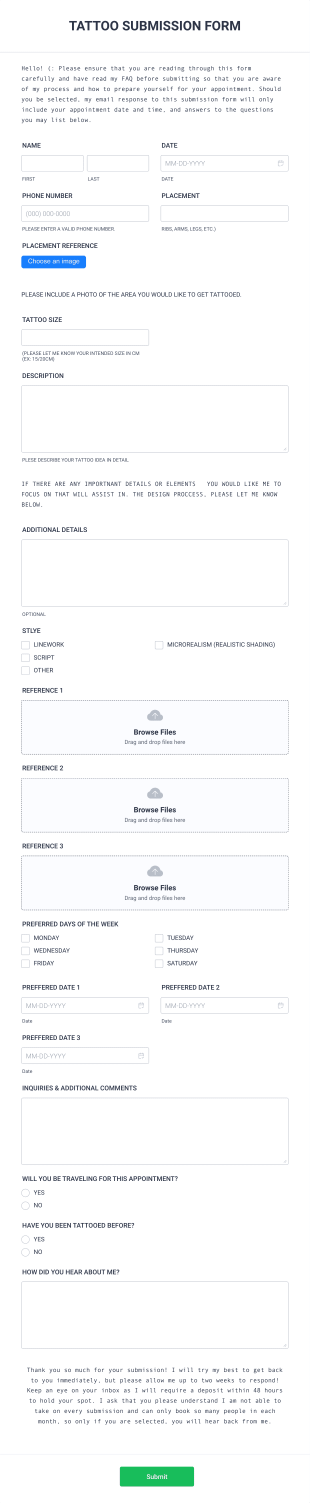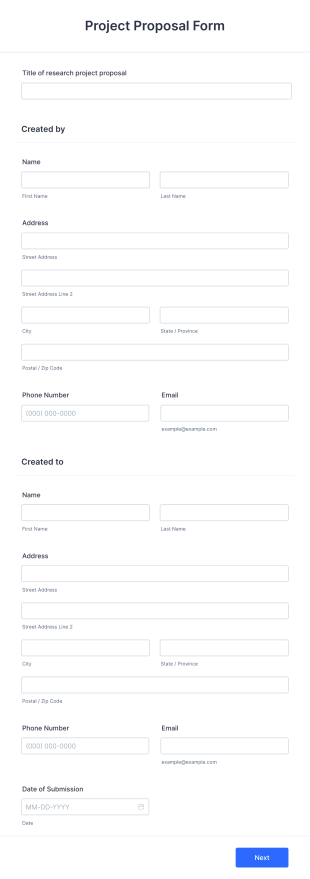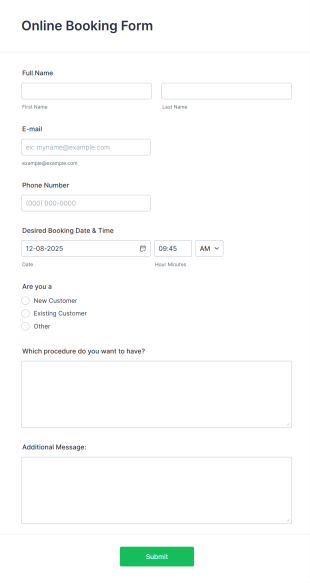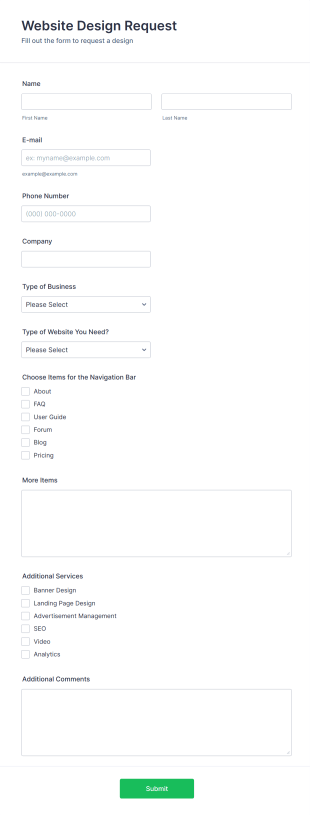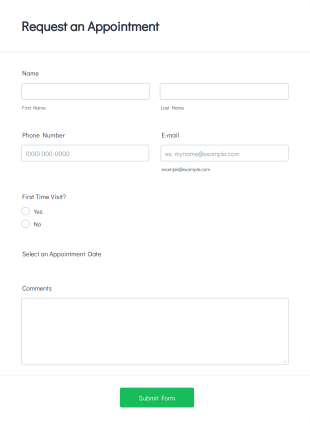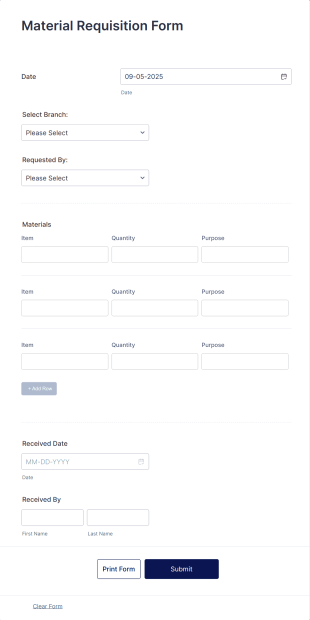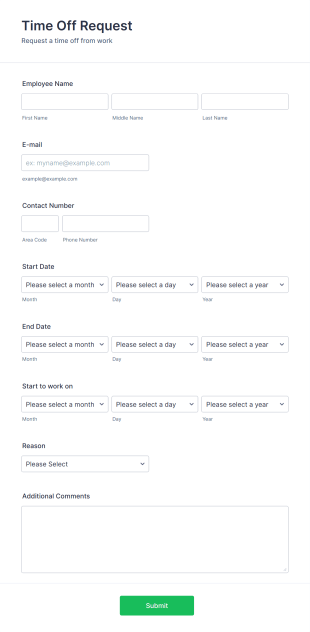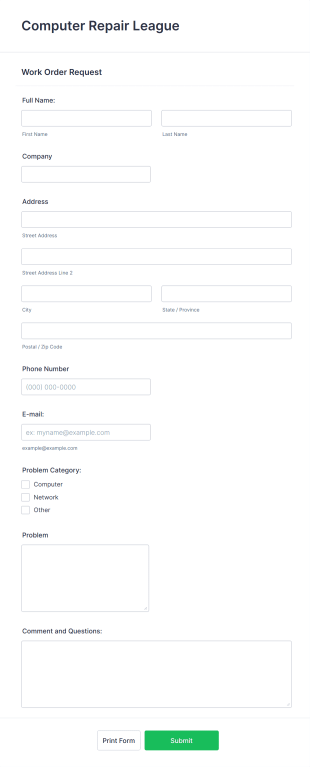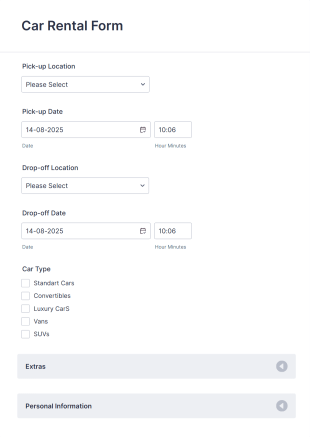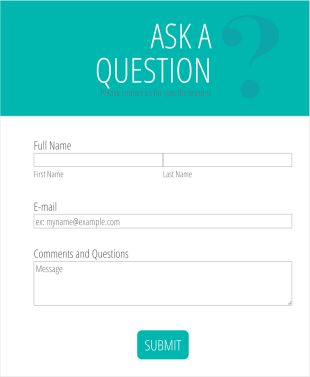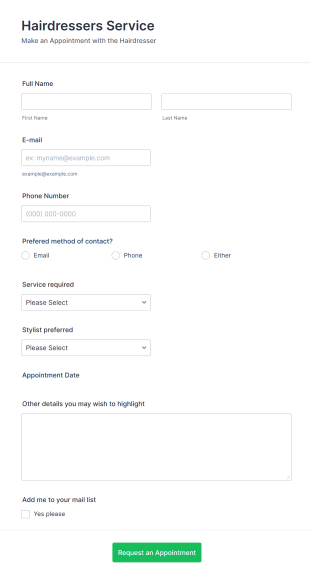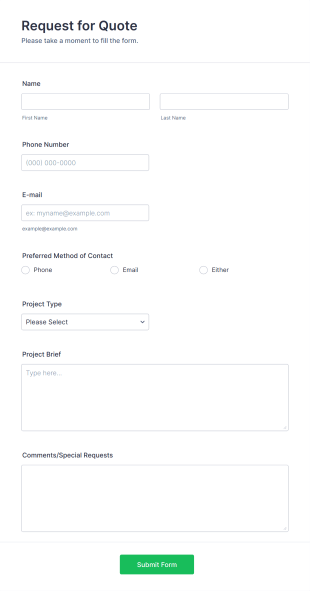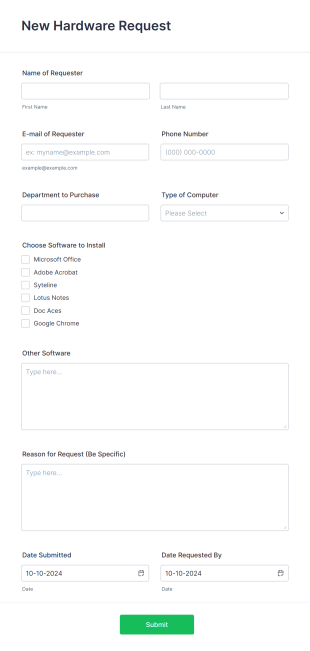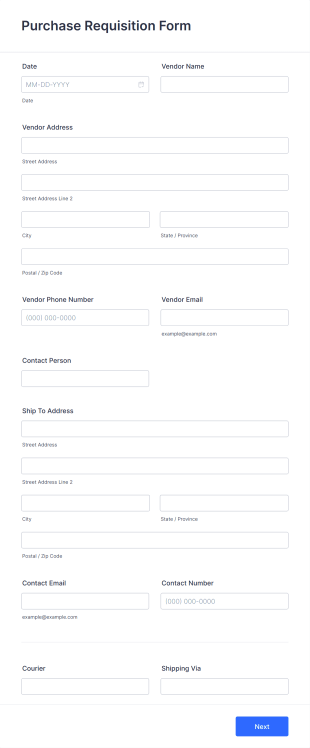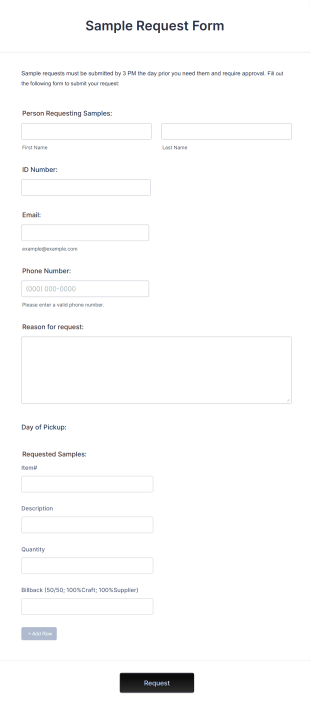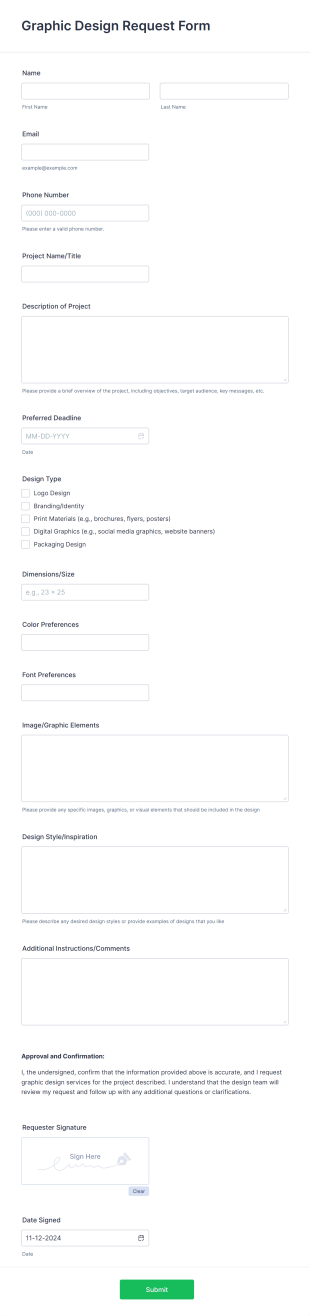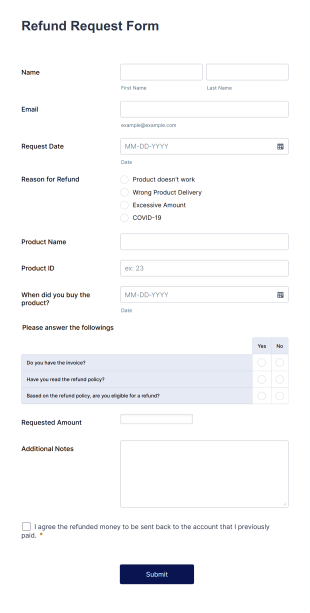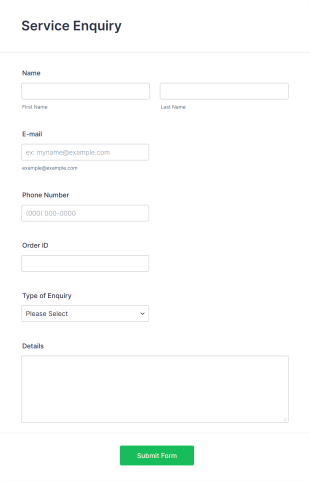Request Forms
Leave Request Form
The template allows getting instant leave requests from employees with all relevant information that is needed. You can add more customized fields with Jotform.
Request For Leave Of Absence Form
A request for leave of absence form is used by employers to let employees know that they will be taking a leave of absence and to request information regarding the employee’s return.
Property Maintenance Request
A maintenance request form is used by property owners and managers to order repairs, maintenance, and upgrades for rental properties.
Job Work Order Form
Create a custom Job Work Order Form to embed in your website for free! Collect work orders, file uploads, and payments online. View responses on any device.
Construction Estimate Form
Generate estimates for your construction business online. Easy-to-customize form template. Fill out on any device. Turn submissions into PDF estimates automatically.
Job Estimate Form
Job Estimate Form is a document that approximates how much a project will cost, the services you'll provide, timelines and dates of completion etc.
IT Service Ticket Form
An IT Service Ticket Form is a form template designed to streamline IT service management within organizations.
IT Service Request Form
An IT Service Request Form is a digital form template designed to streamline the process of submitting and managing IT-related requests within an organization
New User Request Form
A New User Request Form is a form template designed to streamline the process of requesting access to company systems or software for new employees.
Equipment Release Form
Let employees request to borrow company equipment with an online Equipment Release Form. Easy to customize and share. Sync submissions to 100+ apps.
Information Request Form
An Information Request Form is a versatile form template designed to facilitate the process of requesting specific information from individuals, organizations, or businesses.
New Employee Details Form
Accelerate and improve your new recruiting process with the new employee details form that provides all the necessary information. No code required!
Wire Transfer Form
A Wire Transfer Form is a form template designed to facilitate the transfer of money between bank accounts
Online Police Clearance Form
An online Police Clearance Form is a document used to verify one’s identity in order to complete an application requiring a police clearance letter. An online Police Clearance Form can be your solution for filling out paperwork anytime, anywhere!
Other Request Forms
Tattoo Submission Form
A tattoo submission form is used by owners of tattoo parlors and artists to collect and record submissions and feedback from clients and potential customers.
Go to Category:Request FormsInformation Request Form
An Information Request Form is a versatile form template designed to facilitate the process of requesting specific information from individuals, organizations, or businesses.
Go to Category:Customer Service FormsFree Project Proposal
A Free Project Proposal is a form template designed to serve as a formal document used by organizations to outline and present a proposed project to stakeholders for review, approval, and implementation.
Go to Category:Business FormsOnline Booking Form
A comprehensive form that can be used for online booking reservations, transportation planning, tours, pickups; with widgets that allow collecting any information, location services, date-time selection, suggestion areas and more.
Go to Category:Services FormsLeave Request Form
The template allows getting instant leave requests from employees with all relevant information that is needed. You can add more customized fields with Jotform.
Go to Category:Human Resources FormsWebsite Design Request Form
With this simple request form, you can collect any information to understand your customers' business and their expectations from their website, perceive the design in detail, offer additional services and ask for comments.
Go to Category:Web Design FormsFree Client Consultation
A Free Client Consultation form template is designed to streamline the process of collecting client information and scheduling appointments for consultants and small business owners.
Go to Category:Business FormsRequest An Appointment Form
A request an appointment form is a generic appointment request form mainly used by medical practices to request new clients to make an appointment with a medical professional.
Go to Category:Services FormsIT Service Ticket Form
An IT Service Ticket Form is a form template designed to streamline IT service management within organizations.
Go to Category:Business FormsIT Service Request Form
An IT Service Request Form is a digital form template designed to streamline the process of submitting and managing IT-related requests within an organization
Go to Category:IT FormsMaterial Requisition Form
A Material Requisition Form is a document that is used to order equipment and supplies.
Go to Category:Order FormsTime Off Request Form
The Time Off Request Form allows to track employee time off requests on a daily basis, where employees enter their contact information, start and end date of their leave, time interval information and further comments if any.
Go to Category:Time Off Request FormsIT Service Request Form 2
IT Service Request Form allows your customers to report an issue and make a request regarding a repair through providing their contact information, category of the problem, any further explanation and comments.
Go to Category:Business FormsCar Rental Form
The Car Rental checklist form gathers pick-up location, pick-up date, car type information, allows getting additional requests and provides the necessary contact information.
Go to Category:Services FormsAsk A Question Template
Embed this customizable contact form in your website — for free! No coding required. Add your branding and CAPTCHA fields. Integrate with 130+ apps.
Go to Category:Customer Service FormsHairdressers Appointment Request Form
Promote your services and get more customers appointments easily through this hairdresser appointment form. This hair salon form collects contact information and your clients can select service required, stylist, date, time.
Go to Category:Customer Service FormsRequest For Quote
This request for a quotation form is useful for transportation companies that deliver custom orders. Whether you run a limousine, party bus, tour company, or other transportation business, you’ll want a convenient way for customers to request a price quote through your website. When potential customers provide you with their contact information, size of their party, date of their choosing, and pickup and dropoff times and locations - you are all set to provide them with a price that fits their specifications and your business. This request for a quotation form (or quote request form) template is completely customizable and ready for you to make your own!
Go to Category:Request FormsNew Hardware Request
A new hardware request form is used by hardware companies to request new parts from the factory to replace damaged or outdated parts, or for new parts to add to their inventory.
Go to Category:IT FormsPurchase Requisition Form
Receive purchase requisitions anytime using this purchase requisition form template! Provide the details of your request and submit. The receiving end may receive the request via email, view the information as well via the submissions page, and even print the document or get a PDF copy of the document using Jotform's platform!
Go to Category:Purchase Order Request FormsSample Request Form
A sample request form is a quick and easy way to ask for examples of a product or service from a business.
Go to Category:E-commerce FormsGraphic Design Request Form
A Graphic Design Request Form is a versatile form template designed for marketing teams, business owners, project managers, creative agencies, freelancers, and HR departments to streamline the process of requesting logos, banners, brand assets, social media graphics, event posters, promotional materials, and custom illustrations
Go to Category:Web Design FormsProperty Maintenance Request
A maintenance request form is used by property owners and managers to order repairs, maintenance, and upgrades for rental properties.
Go to Category:Services FormsRefund Request Form
A Refund Request Form is a form template designed to collect information about refund requests from customers
Go to Category:Coronavirus Response FormsService Enquiry Form
Receive service enquiries easily with details by using this service enquiry form.
Go to Category:Services Forms