-
darshanparihar1Asked on August 2, 2025 at 1:25 AM
Hi Support Team,
Please remove my credit card payment information. I do not want to use jot form. if needed you can deactive or delete my account.Please do it ASAP.
Thanks.
-
Podo: Support AI AgentReplied on August 2, 2025 at 1:25 AM
Hi Darshan,
I'm an AI assistant. I'll do my best to help you until someone from the support team is available.
We will proceed with removing your credit card payment information and deactivating or deleting your account as requested.
Thank you for your patience.
Give it a try and let us know how it goes.
Jotform Support -
Lorevie JotForm SupportReplied on August 2, 2025 at 2:30 AM
Hi Darshan,
Thanks for reaching out to Jotform Support. The credit card on file will only be removed once your subscription expires or cancelled. You can easily Cancel Your Subscription, but you’ll need to do it on the desktop version of Jotform, as it’s not yet available on the mobile app. Let me show you how:
1. On your My Workspace page, click on your Avatar/Profile Image on the top-right side of the page, and then click on Settings.

2. Under the Billing tab on the left, and beside the My Plan section, click on Change Plan.

3. Now, click on the Downgrade button to switch to the Starter (Free) Plan.
 Then, you’ll see a pop-up window with extra information about the downgrade. Just follow the instructions to continue canceling your plan. You can Delete Your Account, but that'll also delete all of your forms and data. If you're sure you want to go ahead with that, let me show you how to do it:
Then, you’ll see a pop-up window with extra information about the downgrade. Just follow the instructions to continue canceling your plan. You can Delete Your Account, but that'll also delete all of your forms and data. If you're sure you want to go ahead with that, let me show you how to do it:1. On your Account Settings, scroll down and click on Delete My Account.
2. Now, in the pop-up warning window, click on Yes, Delete.

3. Then, a verification code will be sent to your email address. Enter the six-digit authentication code and click on Verify.
 Let us know if you need any other help.
Let us know if you need any other help. -
darshanparihar1Replied on August 2, 2025 at 3:11 AM
I have cancelled the subscription. can you remove credit card from payment method now?
-
Lorevie JotForm SupportReplied on August 2, 2025 at 3:27 AM
Hi Darshan,
Since you have cancelled your subscription already, it will not be renewed on the next billing date, which is on August 10, 2025. This means that your subscription will downgrade to the Starter plan. After that, your billing information will be removed from our system.
Reach out again if you need any other help.
Your Reply
Something Went Wrong
An error occurred while generating the AI response. Please try again!



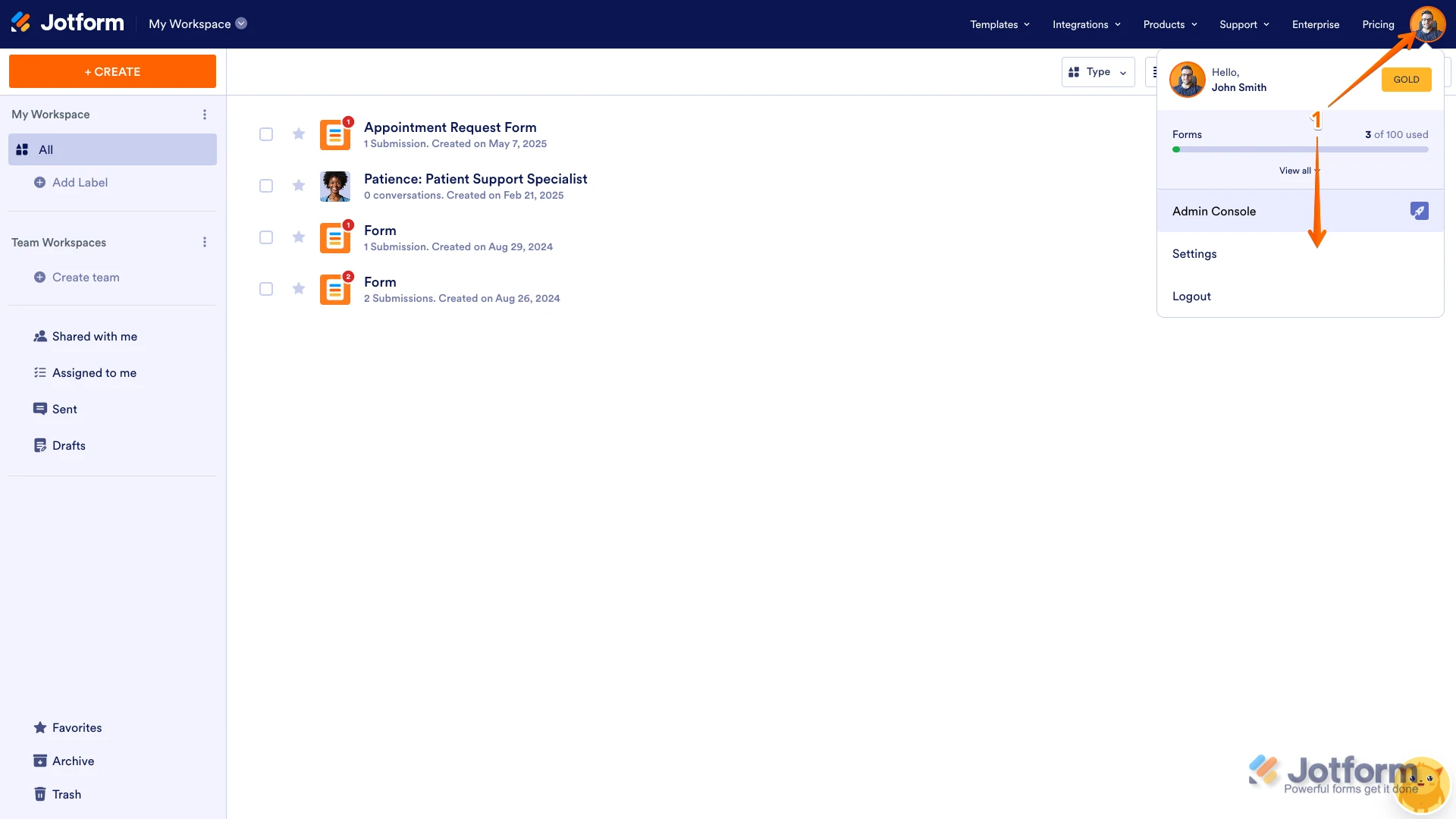
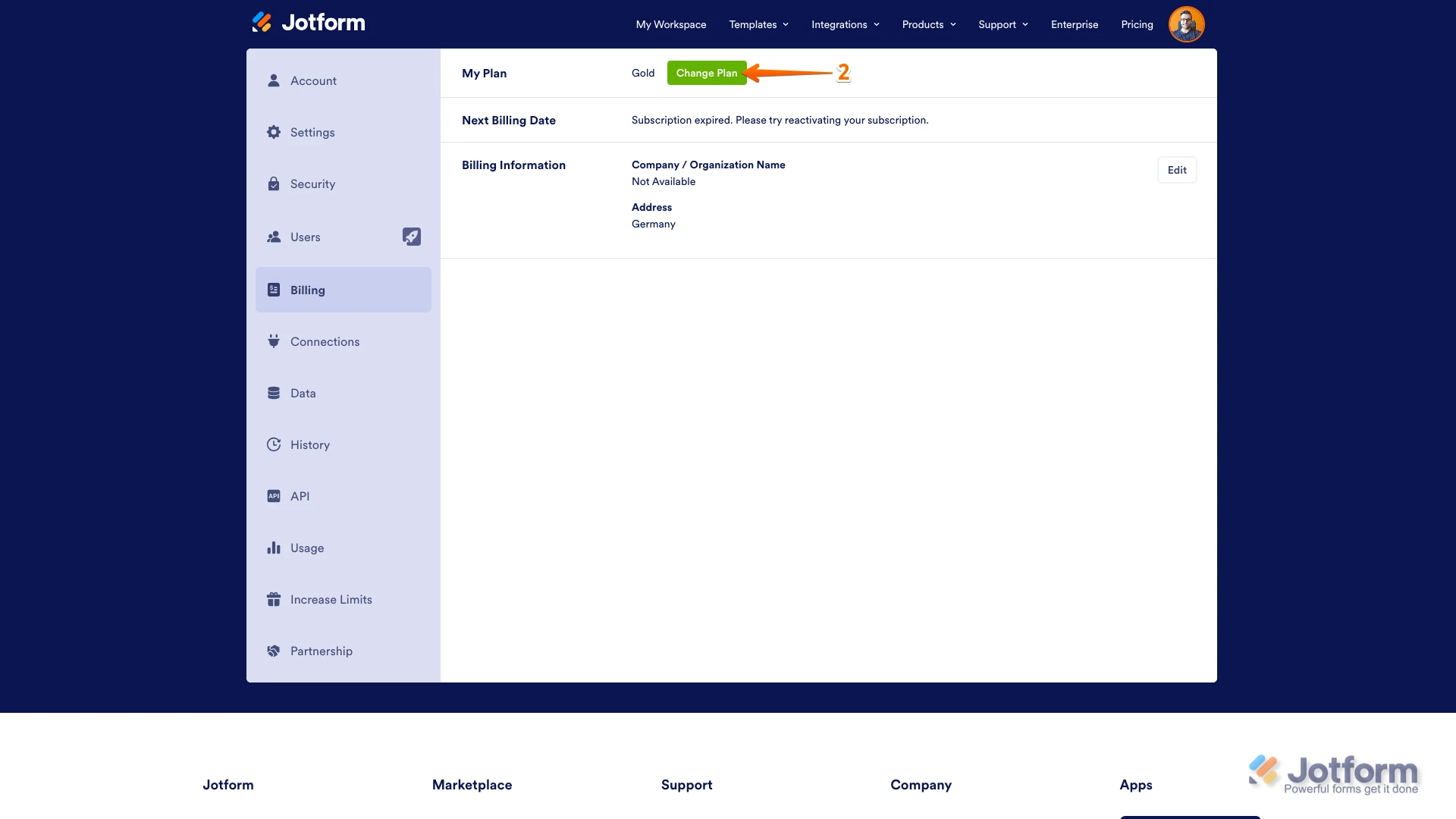
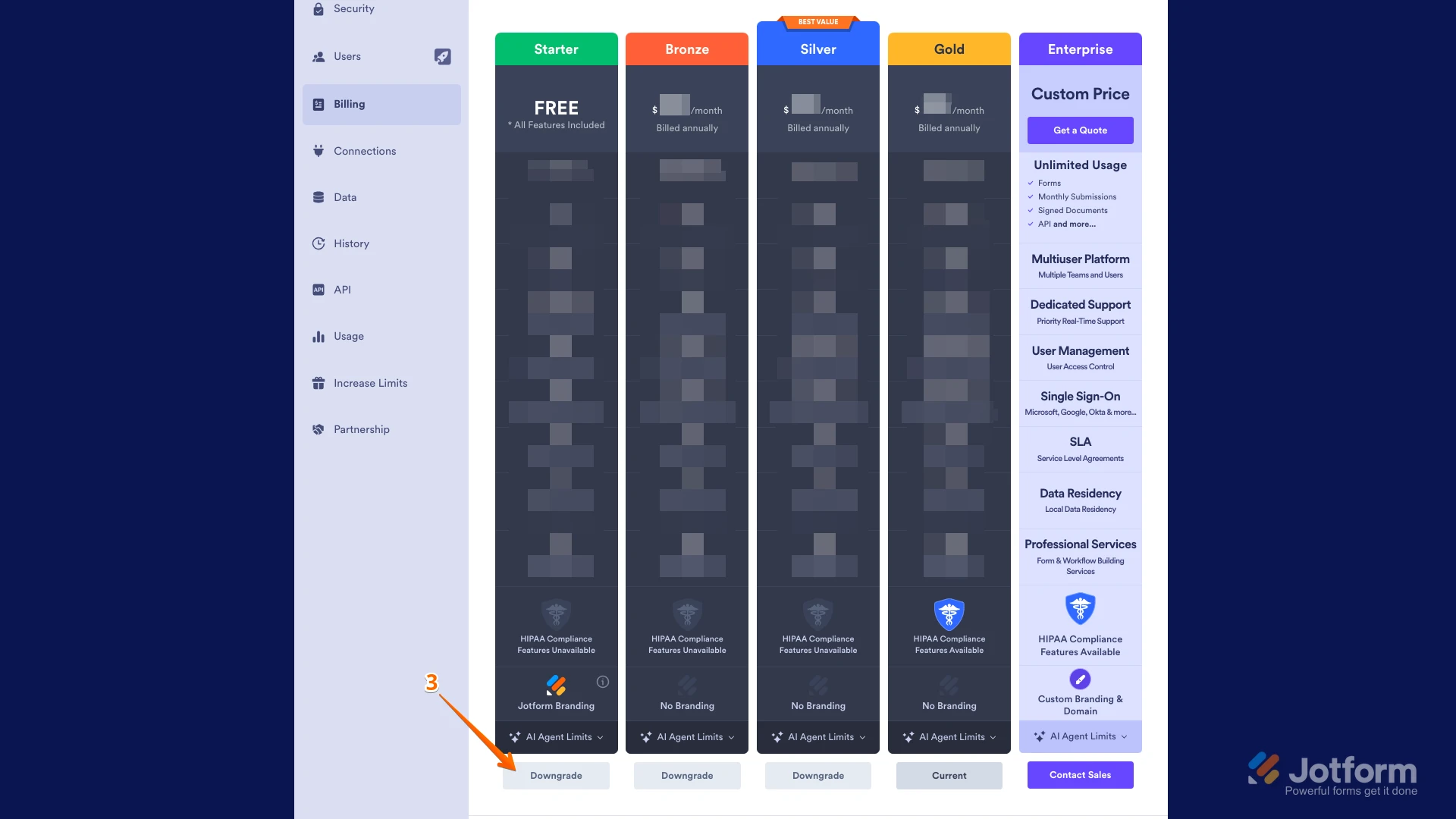 Then, you’ll see a pop-up window with extra information about the downgrade. Just follow the instructions to continue canceling your plan. You can
Then, you’ll see a pop-up window with extra information about the downgrade. Just follow the instructions to continue canceling your plan. You can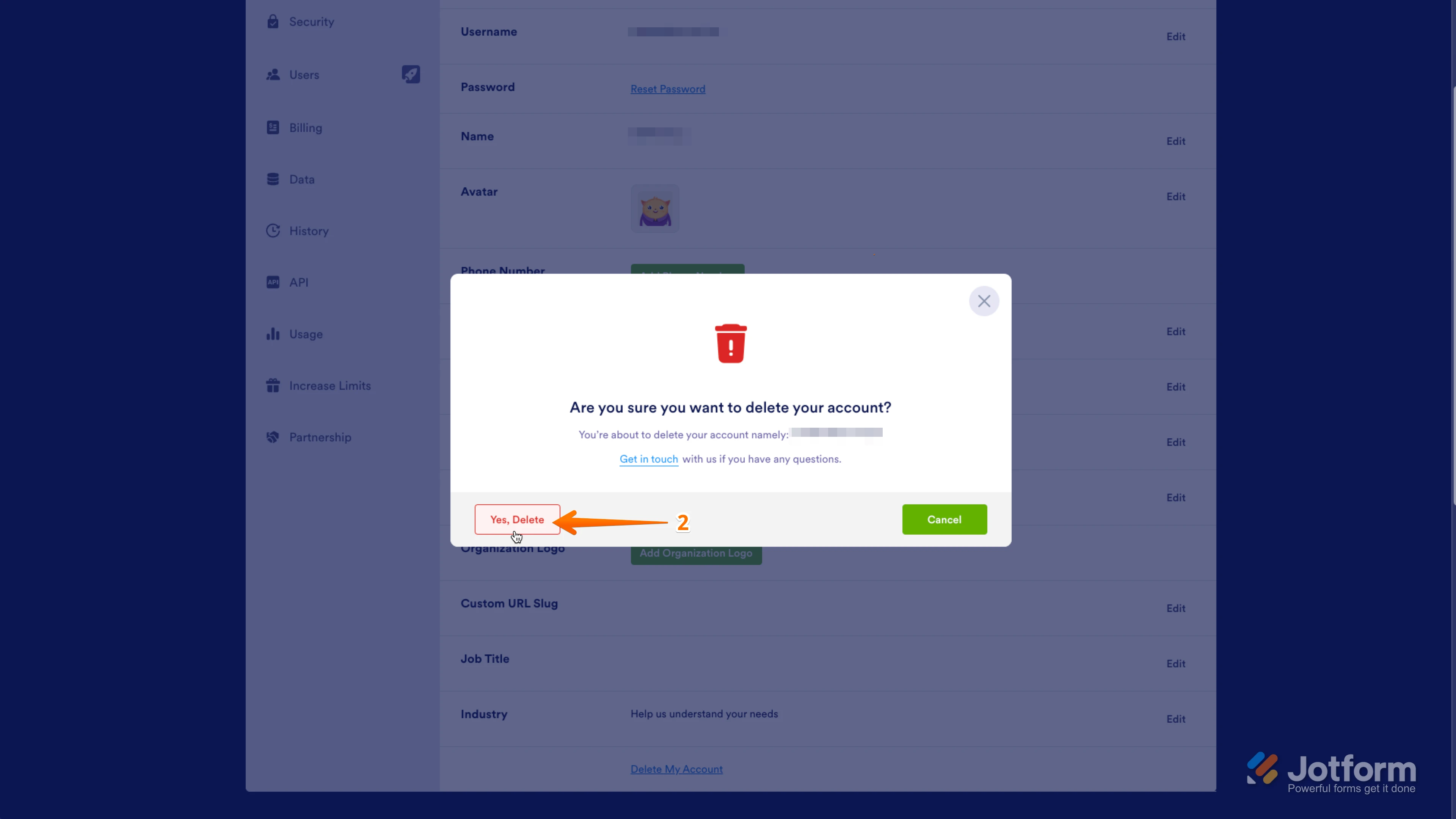
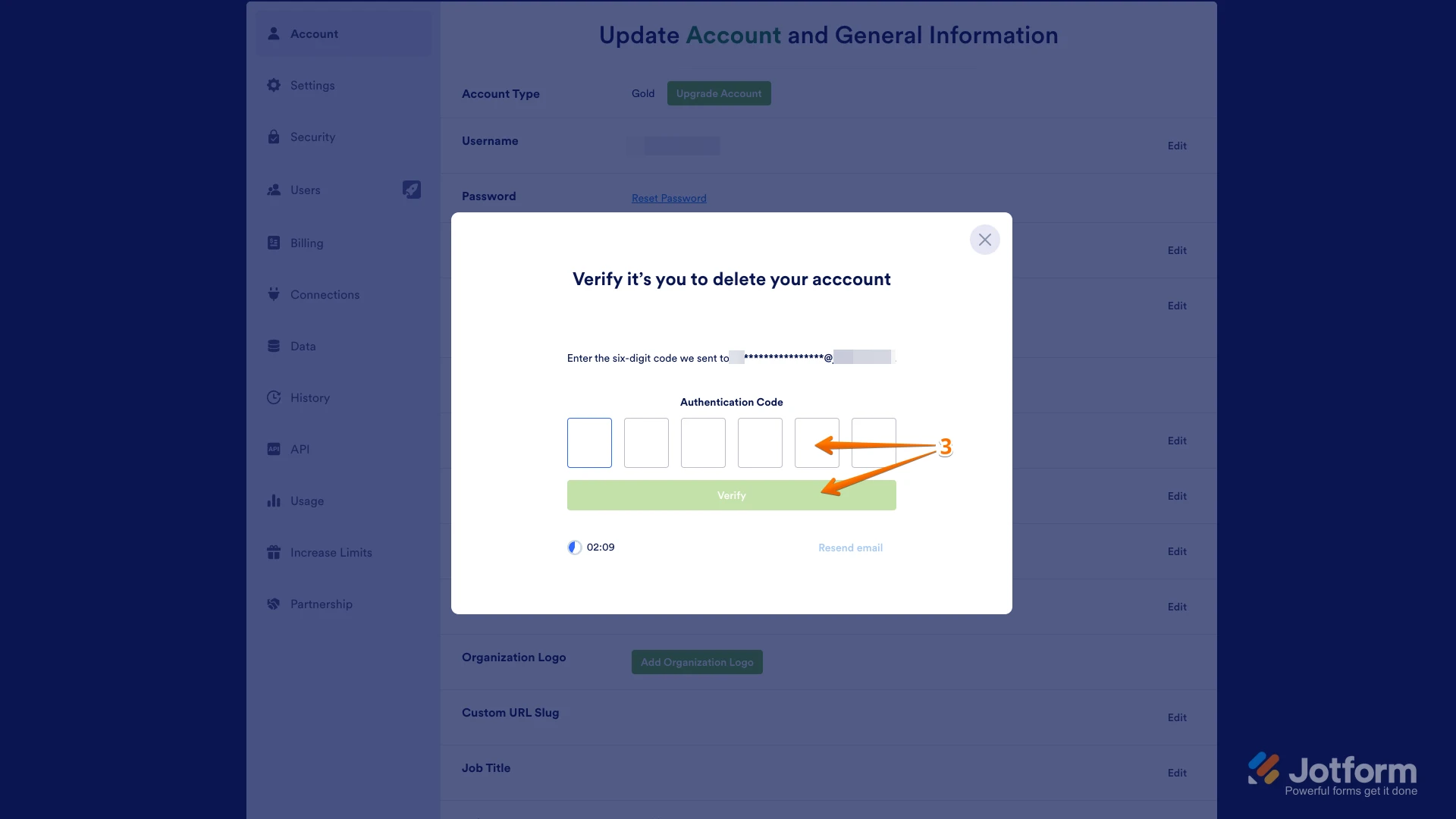 Let us know if you need any other help.
Let us know if you need any other help.