-
Heather GillespieAsked on July 10, 2025 at 3:29 PM
Looking to cancel membership.
-
Deanne JotForm SupportReplied on July 10, 2025 at 3:44 PM
Hi Heather,
Thanks for reaching out to Jotform Support. You can easily Cancel Your Subscription, but you’ll need to do it on the desktop version of Jotform, as it’s not yet available on the mobile app. Let me show you how:
1. On your My Workspace page, click on your Avatar/Profile Image on the top-right side of the page, and then click on Settings.

2. Under the Billing tab on the left, and beside the My Plan section, click on Change Plan.

3. Now, click on the Downgrade button to switch to the Starter (Free) Plan.
 Then, you’ll see a pop-up window with extra information about the downgrade. Just follow the instructions to continue canceling your plan. After canceling your subscription, your account will remain in the plan for the period you paid for until the next billing date. Afterward, your account will automatically downgrade to the Starter (Free) plan and no longer be billed.
Then, you’ll see a pop-up window with extra information about the downgrade. Just follow the instructions to continue canceling your plan. After canceling your subscription, your account will remain in the plan for the period you paid for until the next billing date. Afterward, your account will automatically downgrade to the Starter (Free) plan and no longer be billed.Let us know if you need any more help.
-
heatherg991Replied on July 10, 2025 at 5:25 PMI went to do that but it won’t refund anything? I only got a membership as it was $20/ mo. And then I got charged $365. Sent from my iPhoneOn Jul 10, 2025, at 1:44 PM, Jotform <noreply@jotform.com> wrote:
... -
Reymae JotForm SupportReplied on July 10, 2025 at 5:50 PM
Hi Heather,
To request a refund for your latest invoice, just fill out our Refund Request form. And our relevant team will email you once they've had a chance to look into it.
Reach out again if there’s anything else we can help you with.


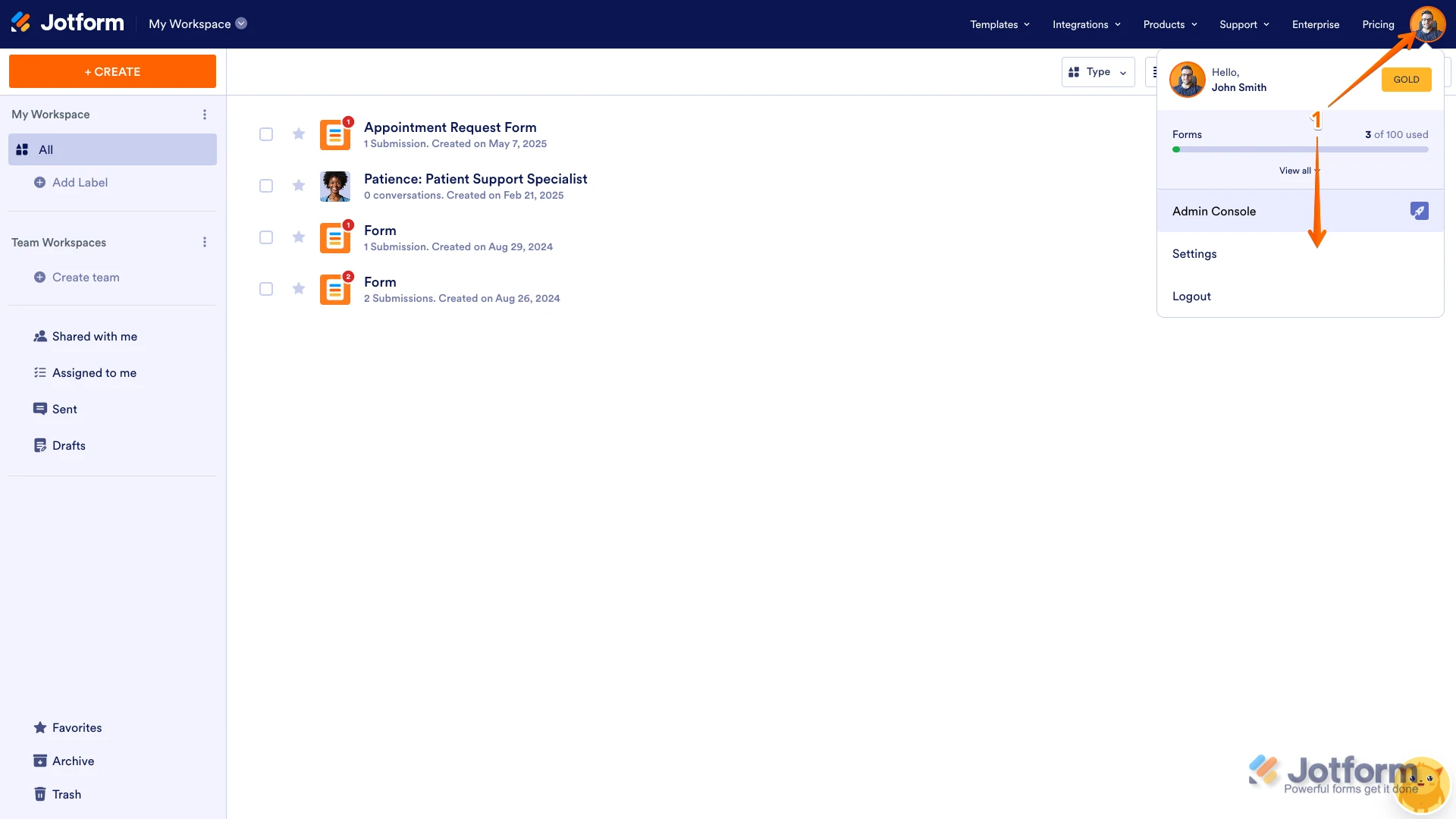
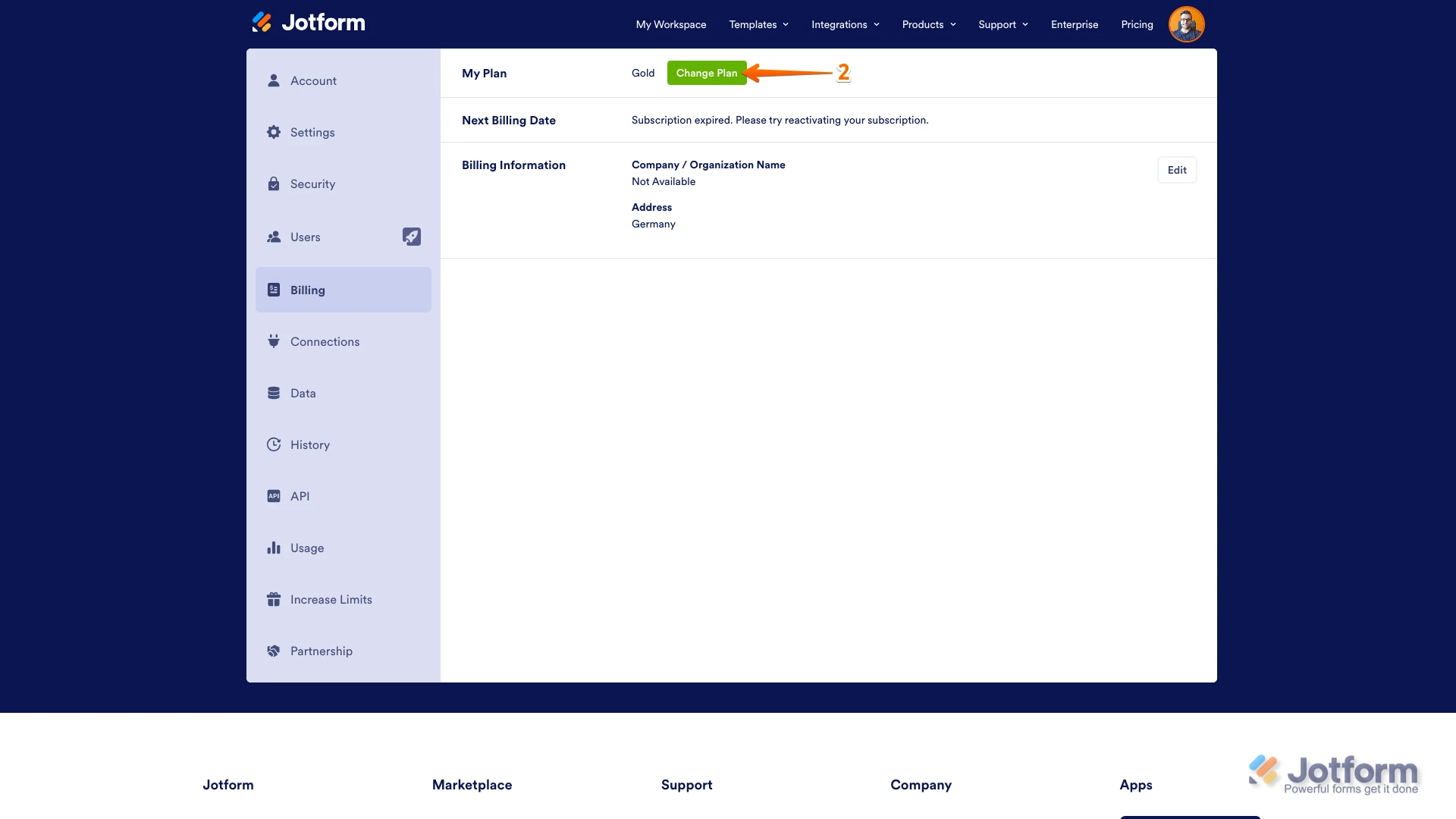
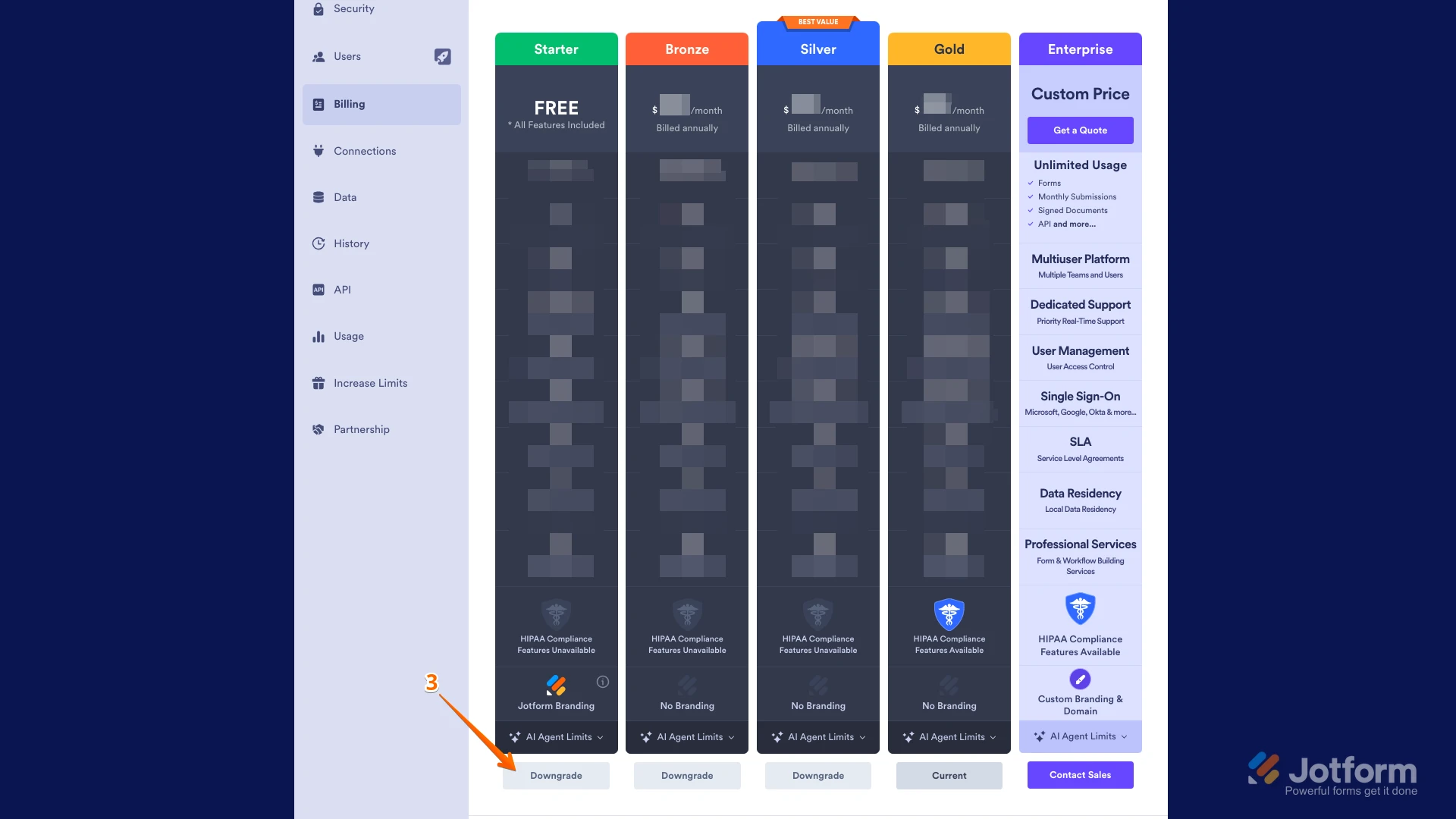 Then, you’ll see a pop-up window with extra information about the downgrade. Just follow the instructions to continue canceling your plan. After canceling your subscription, your account will remain in the plan for the period you paid for until the next billing date. Afterward, your account will automatically downgrade to the Starter (Free) plan and no longer be billed.
Then, you’ll see a pop-up window with extra information about the downgrade. Just follow the instructions to continue canceling your plan. After canceling your subscription, your account will remain in the plan for the period you paid for until the next billing date. Afterward, your account will automatically downgrade to the Starter (Free) plan and no longer be billed.
