-
hussamnabil965Asked on July 7, 2025 at 4:42 AM
-
Jeric JotForm SupportReplied on July 7, 2025 at 5:27 AM
Hi Hussam,
Thanks for reaching out to Jotform Support. That's a normal behavior for a number value. The numbers will be separated. I tested that formula and even when the an extra space between the division operation and the number, it still divides a number by 130. So I can see the case in your form, can you provide us the form URL in question?
You can easily find your form's URL in Form Builder. Let me show you how:
- In Form Builder, in the orange navigation bar at the top of the page, click on Publish.
- In the Quick Share tab, click on Copy Link in the Share With Link section.
 Once you share the form URL with us, we’ll be able to help you better with this.
Once you share the form URL with us, we’ll be able to help you better with this. -
hussamnabil965Replied on July 7, 2025 at 5:50 AM
-
hussamnabil965Replied on July 7, 2025 at 5:54 AMSystem should display the score immediately following the employee evaluation outputAll Employees + MANAGERS & SUPERVISORS ONLY = sum scores / 130IF not Manger = All Employees + = sum scores / 9010 - Always exceeded 9 - Consistently exceeded 8 - Often exceeded 7- Sometimes exceeded 6 - Fully met 5 - Usually met 4 - Sometimes not met 3 - Often not met 2 - Consistently not met 1- Never met
-
hussamnabil965Replied on July 7, 2025 at 6:02 AM
if i can use the table for evaluation is better than scale because i can reflect the input in pdf
-
hussamnabil965Replied on July 7, 2025 at 6:18 AM
I added all PERFORMANCE CATEGORIES i want to get final rate
System should display the score immediately following the employee evaluation outputAll Employees + MANAGERS & SUPERVISORS ONLY = sum scores / 130IF not Manger = All Employees + = sum scores / 9010 - Always exceeded 9 - Consistently exceeded 8 - Often exceeded 7- Sometimes exceeded 6 - Fully met 5 - Usually met 4 - Sometimes not met 3 - Often not met 2 - Consistently not met 1- Never met -
hussamnabil965Replied on July 7, 2025 at 7:12 AM
not work same issue
-
hussamnabil965Replied on July 7, 2025 at 7:26 AM
any one here ?
-
Jovito JotForm SupportReplied on July 7, 2025 at 8:28 AM
Hi Hussam,
I cloned and tested your form on my end, and it seems that the calculation works even if the user has not completed the table yet. Check out the screencast below:
If you intend to add the All Employee and Managers and Supervisor only fields, you need to add them in the formula, which is the same on what you did with the All Employees Field. Let me show you how:
- In Form Builder, go to Form Calculation widget and click on Wand icon.
- Then, add the parentheses on the formula to enclose the fields. Make sure to click on Add Field and select all cells in the Managers and Supervisor only fields.
4. After that, click on Save.
Give it a try and let us know how it goes.
-
hussamnabil965Replied on July 7, 2025 at 9:13 AM
-
Jovito JotForm SupportReplied on July 7, 2025 at 9:27 AM
Hi Hussam,
To avoid confusion, I moved your other question to a new thread and helped you with that here.
Let us know if you have any other questions.
-
hussamnabil965Replied on July 7, 2025 at 9:36 AM
-
Jovito JotForm SupportReplied on July 7, 2025 at 9:54 AM
Hi Hussam,
To avoid confusion, I moved your other question to a new thread and helped you with that here.
Let us know if you have any other questions.


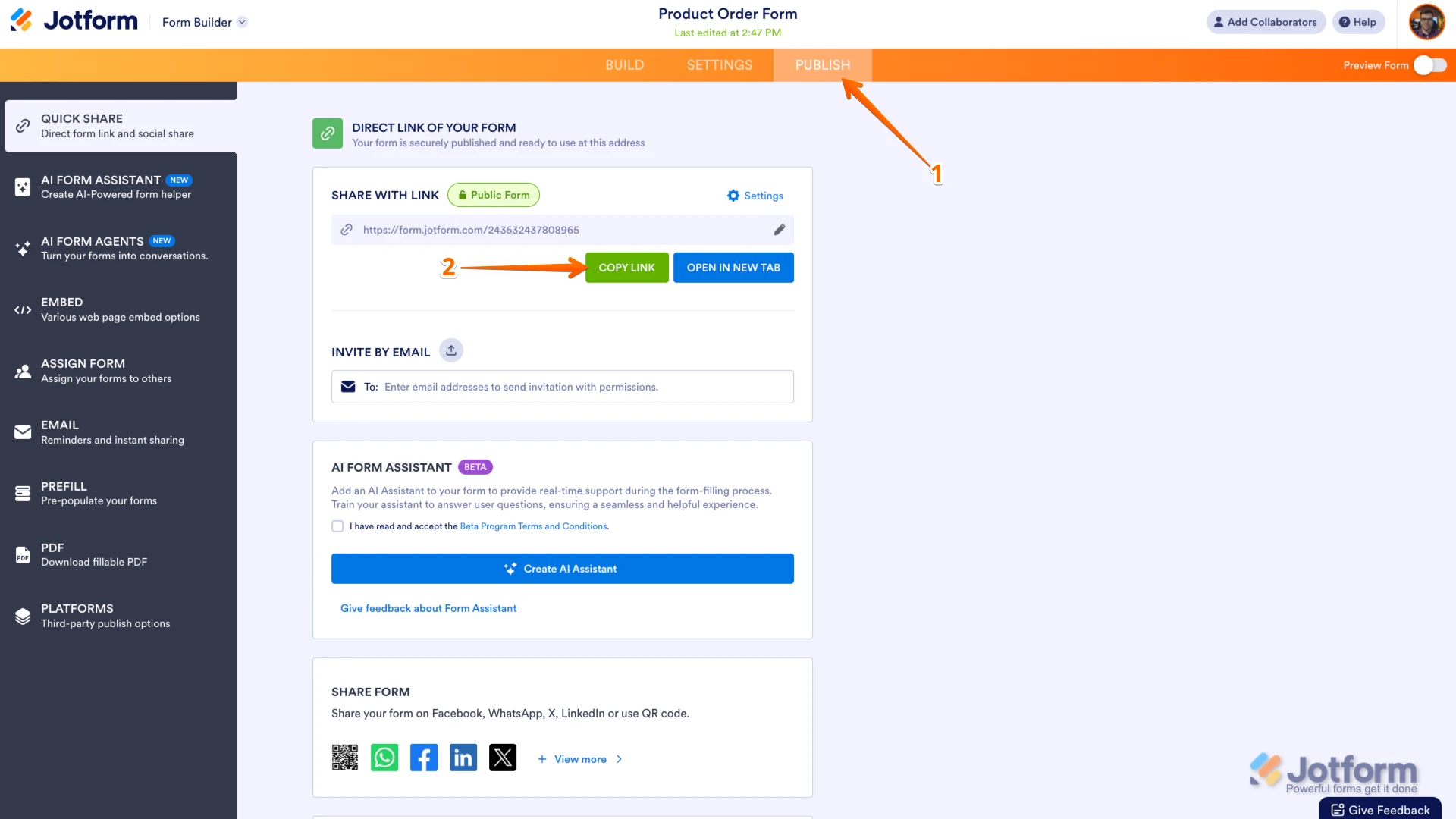 Once you share the form URL with us, we’ll be able to help you better with this.
Once you share the form URL with us, we’ll be able to help you better with this.