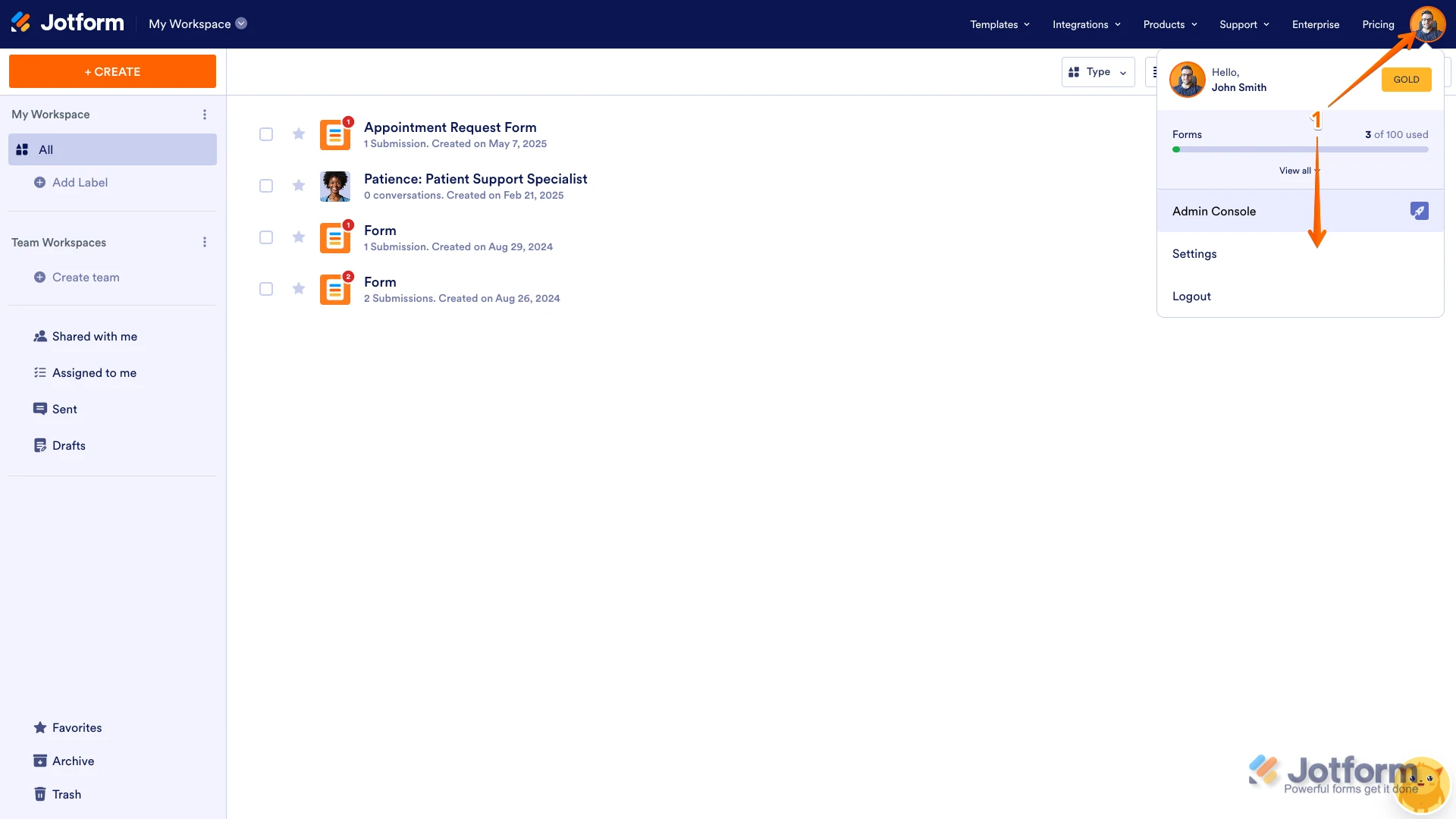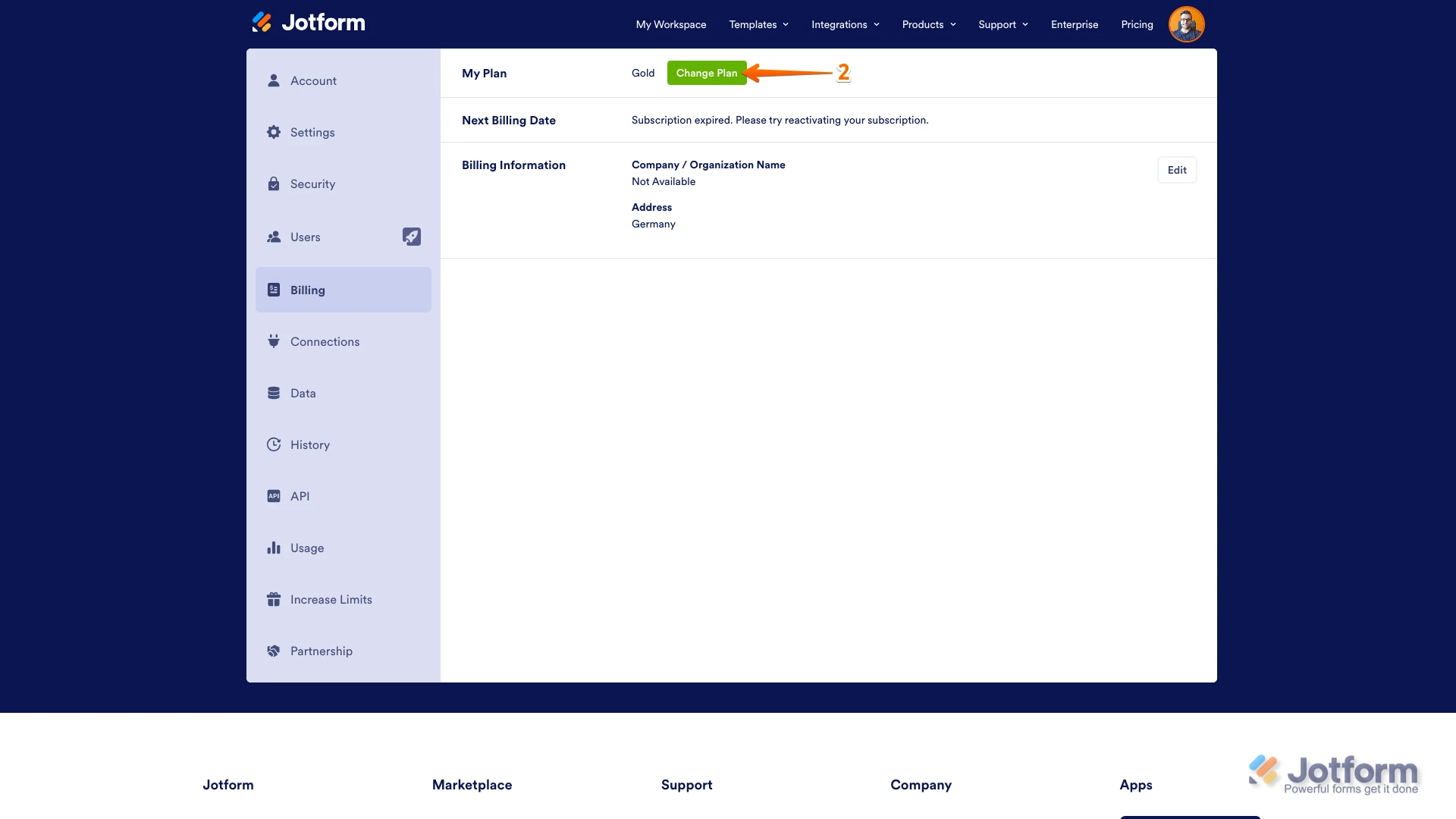-
Robin_Butler_icorehrAsked on June 30, 2025 at 3:57 PM
I'm trying to renew my subscription but there is no place to see what the plan right below my current plan is as I'm not sure we using all of the features currently being offered before I renew the current plan? I need help. We are currently only using one form.
-
Shaina JotForm SupportReplied on June 30, 2025 at 5:00 PM
Hi Robin_Butler_icorehr,
Thanks for reaching out to Jotform Support. You can visit our Pricing page to see our plans and their benefits to identify which of the plans will suit your needs. You can also visit this guide to learn about account usage to help you decide which one you need for your account. If that’s not exactly what you’re looking for, can you explain a bit more so I can help you better?
Once we hear back from you, we'll be able to help you with this.
-
RobinReplied on July 2, 2025 at 6:31 PM
Just wanted to find out as I previously stated why I needed to pay $315 when a second option was $185 BUT since there are no humans as all - to avoid fraud! I’ll contact my bank to investigate the payment
-
Lorevie JotForm SupportReplied on July 2, 2025 at 7:11 PM
Hi Robin,
Can you tell us your needs so we can guide you accordingly? For example, how many estimated submissions you receive monthly?
After we hear back from you, we'll be able to move forward with this.
-
RobinReplied on July 2, 2025 at 7:19 PM
-
Lorevie JotForm SupportReplied on July 2, 2025 at 7:39 PM
Hi Robin,
You can downgrade to the Bronze plan. This has 1000 monthly submissions. But you can also downgrade to the Starter plan, which has 100 monthly submissions. Let me show you how to downgrade your account:
1. On your My Workspace page, click on your Avatar/Profile Image on the top-right side of the page, and then click on Settings.

2. Under the Billing tab on the left, and beside the My Plan section, click on Change Plan.

3. Now, click on the Downgrade button to switch to the Bronze Plan.
Then, you’ll see a pop-up window with extra information about the downgrade. Just follow the instructions to continue canceling your plan. As for your other concern, I've moved that to a new thread and will be helping you out here.Let us know if you have any other questions.