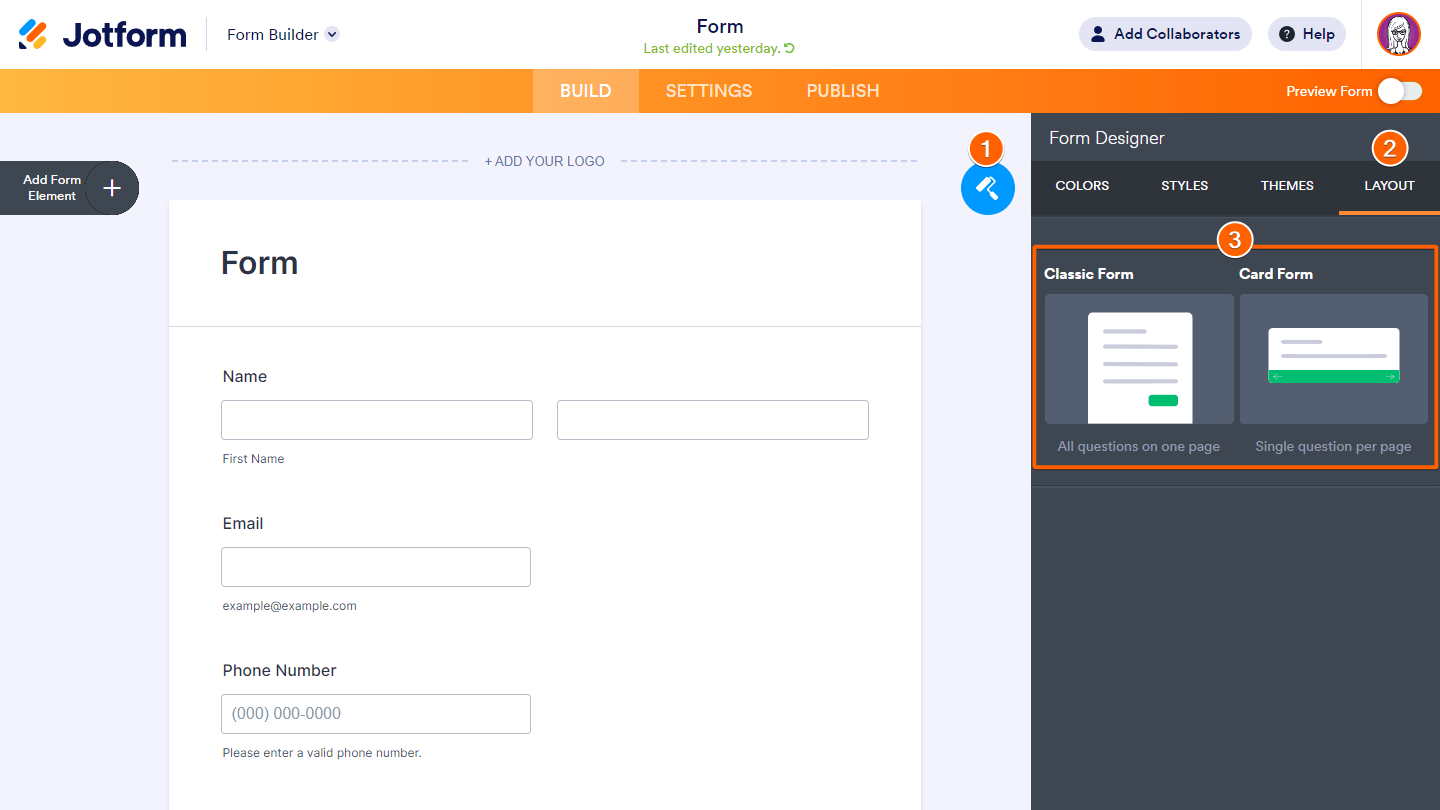-
SaschaAsked on September 19, 2024 at 10:59 AM
-
Abdul JotForm SupportReplied on September 19, 2024 at 10:59 AM
Hi Sascha,
With our Form Builder, you can choose different Form Layouts. Based on your question, it seems that the card layout would work well. To change your form layout using the Form Designer
- In the Form Builder, select the paint roller icon in the upper-right corner.
- In the Form Designer panel on the right, go to Layout at the top.
- Choose your desired layout.

For more information, you can follow our support guide on how to Change Your Form Layout.
Give it a try, and let us know if you have any questions.
- Mobile Forms
- My Forms
- Templates
- Integrations
- Products
- PRODUCTS
Form Builder
Jotform Enterprise
Jotform Apps
Store Builder
Jotform Tables
Jotform Inbox
Jotform Mobile App
Jotform Approvals
Report Builder
Smart PDF Forms
PDF Editor
Jotform Sign
Jotform for Salesforce Discover Now
- Support
- GET HELP
- Contact Support
- Help Center
- FAQ
- Dedicated Support
Get a dedicated support team with Jotform Enterprise.
Contact Sales - Professional ServicesExplore
- Enterprise
- Pricing