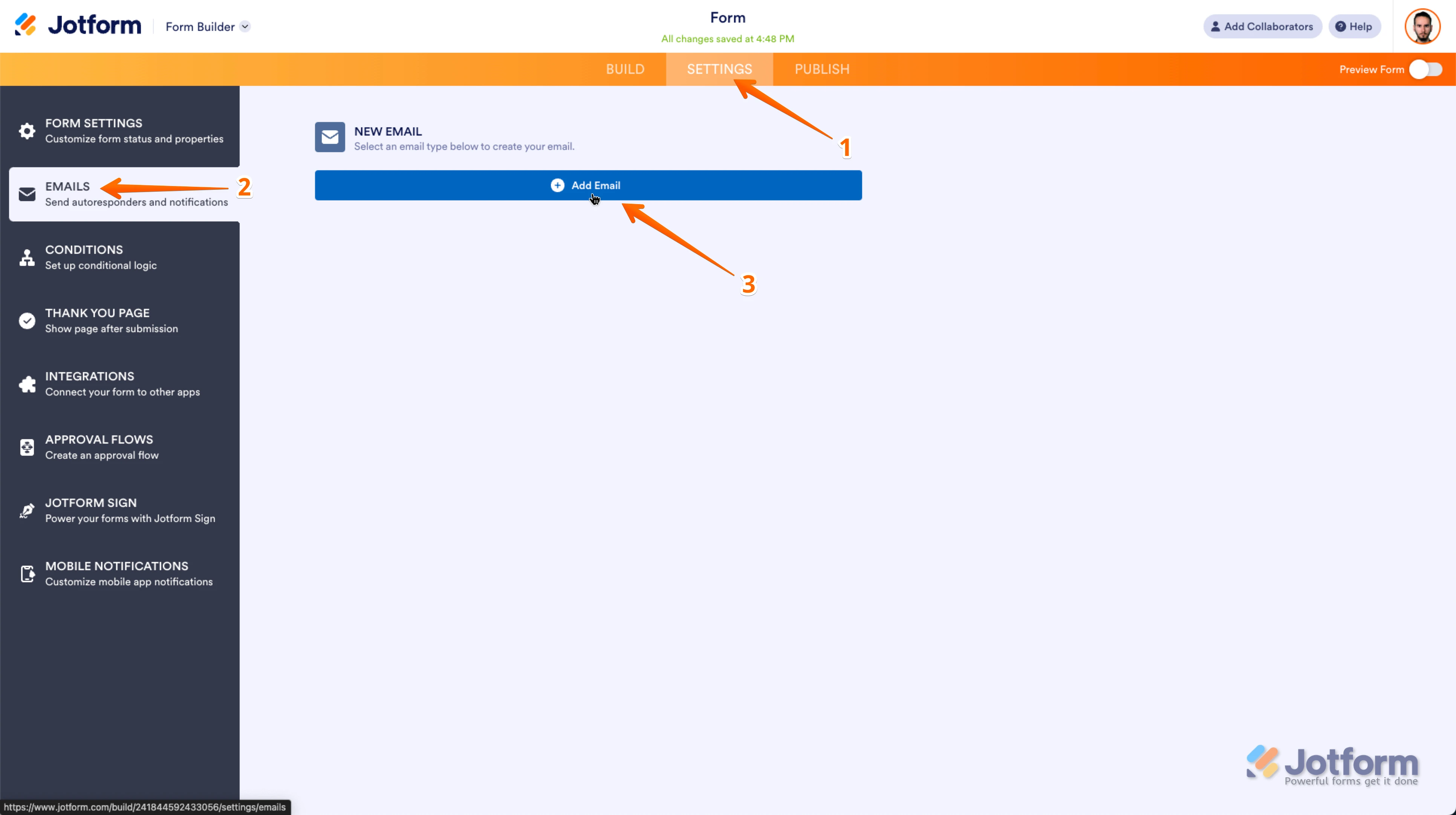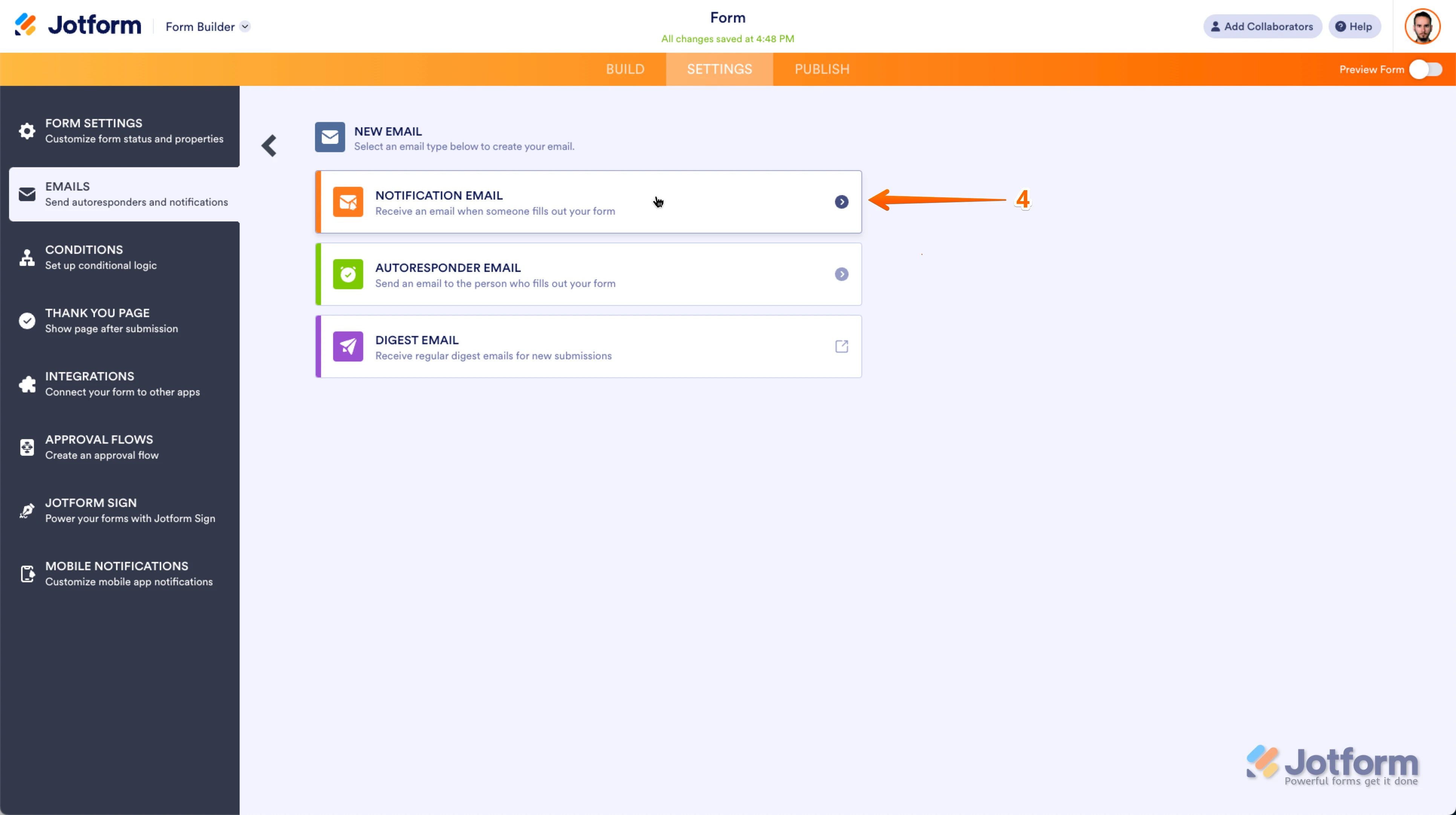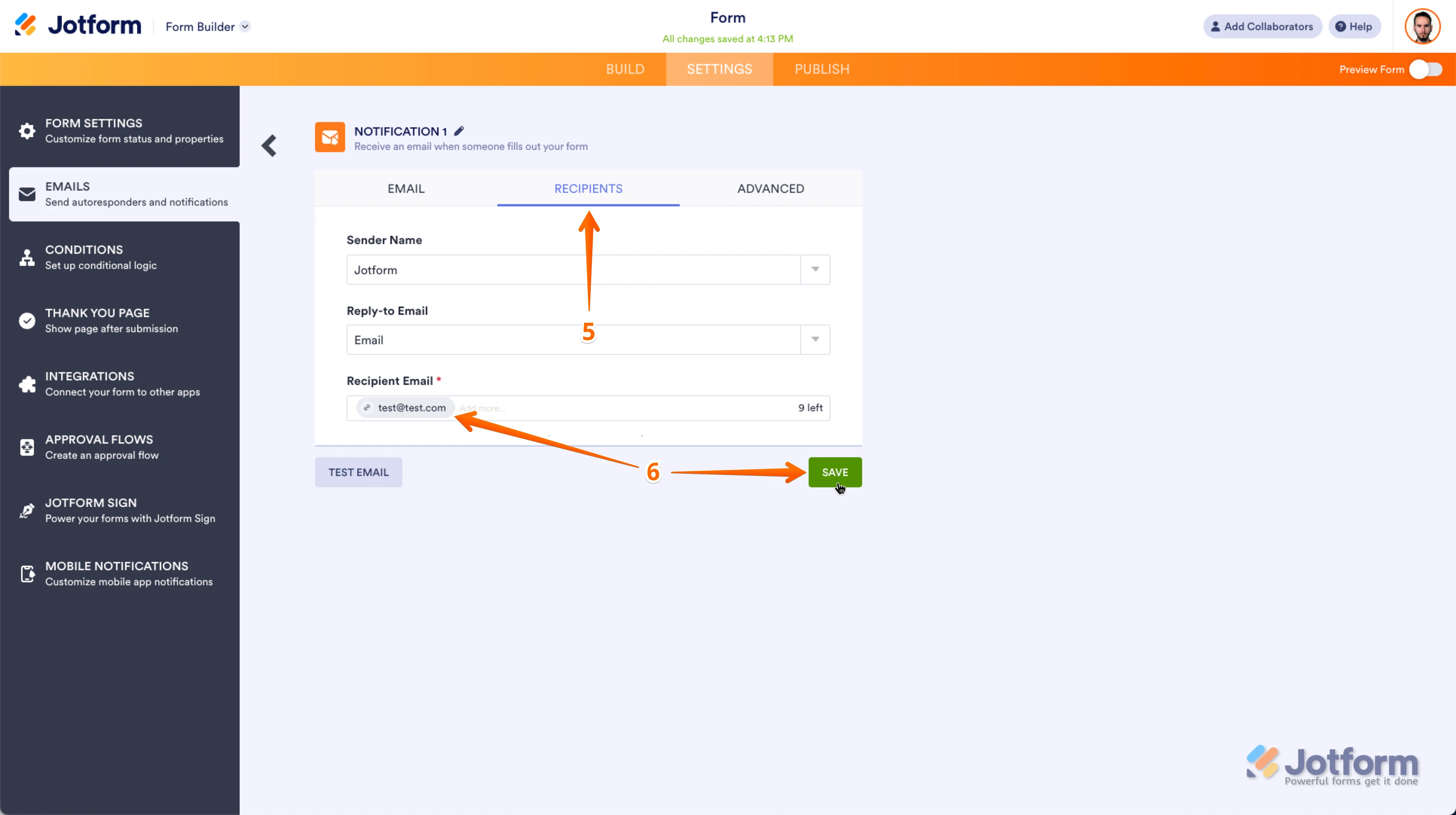-
SStanley
-
 Eldrex_B
Eldrex_BHello Stanley,
Yes, you can set it up so that you'll get a Notification Email after someone's filled out your form. Let me show you how:
1. In Form Builder, in the orange navigation bar at the top of the page, click on Settings.
2. In the menu on the left side of the page, click on Emails.
3. Now, click on Add Email.

4. In the list that comes up, select Notification Email.

5. In the center of the next window, click on the Recipients tab.
6. Now, just enter your email address into the Recipient Email field, and click on Save. That's it, you're done.

Give it a try and reach out again if you need any help.