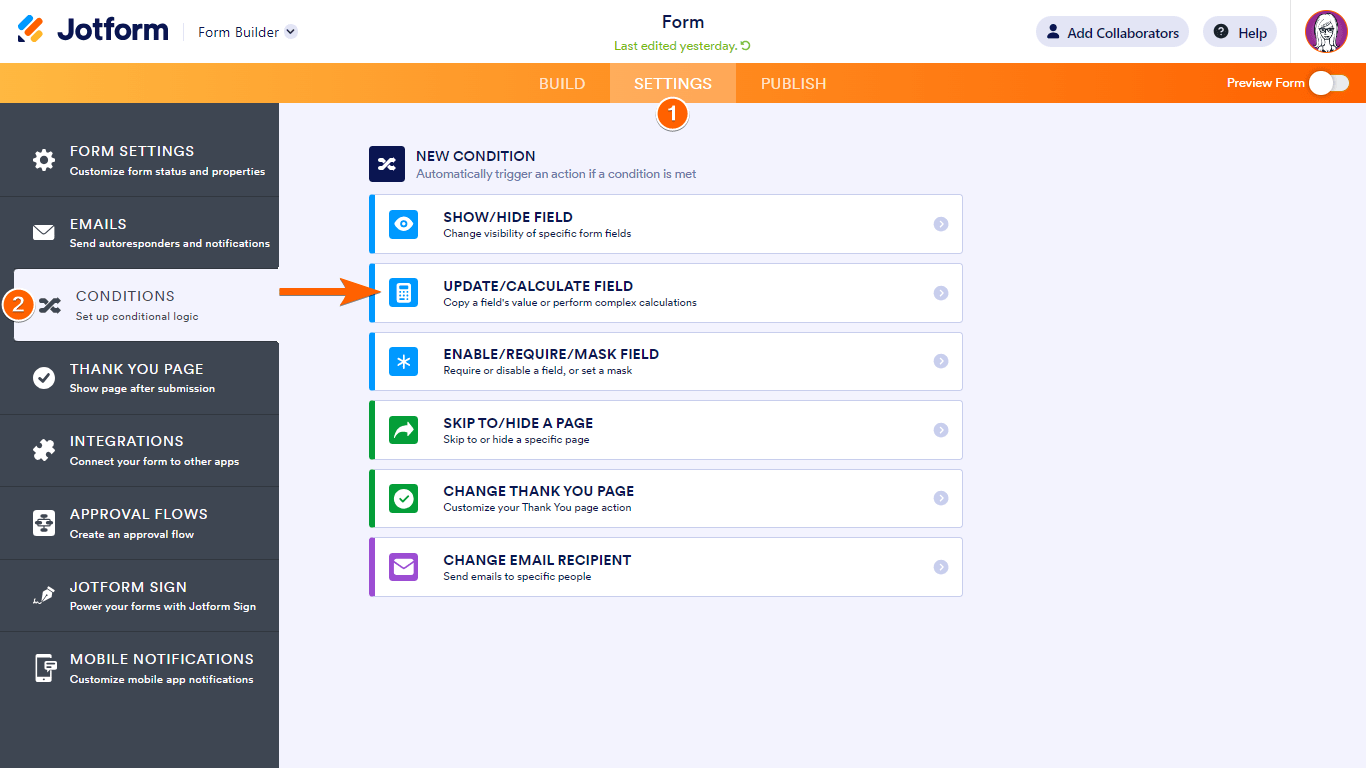-
paulwalshcoAsked on September 2, 2024 at 12:24 PM
Hi,
I have a dropdown called "Excursion name" and I want it to auto fill the "Operator" drop down in the background so that it gets recorded on submission.
I have seen in the link below that I can add it manually using conditions but that's going to get very busy very fast.
I have it in a spreadsheet and I'm wondering how I could use it to choose the operator for me based on this?
Many thanks
Paul
-
Danilo JotForm SupportReplied on September 2, 2024 at 12:49 PM
Hi Paul,
Thanks for reaching out to Jotform Support. Yes, this is possible to prefill the dropdown element based on the selection from another dropdown, you just need to create an Update/Calculation conditional logic. First, you need to have two dropdown elements for Excursion name and Operators. Let me show you how:
- In Form Builder, click on the Add Form Element menu on the left side of the page.
- Click on the Basic tab, search for the Dropdown Element, and add it to your form.
- In the menu on the right side of the page, Under Option, add the name of the Excursion list.
Then, add another Dropdown element with the option of the Operators list:
- In Form Builder, click on the Add Form Element menu on the left side of the page.
- Click on the Basic tab, search for the Dropdown Element, and add it to your form.
- In the menu on the right side of the page, Under Option, add the name of the Operators list.
After that, you need to create the conditional logic, to prefill the second dropdown once they selected an option. Let me show you how:
- In the Form Builder, go to Settings at the top.
- Select Conditions on the left.
- Add a new Update/Calculate Field condition.

Set the condition below:You might want to check my clone form here, feel free to clone it using this guide. Check out the result below:
-
paulwalshcoReplied on September 2, 2024 at 4:46 PM
Hi Danilo,
Thanks for your response. Whilst that's more labour-intensive than having a spreadsheet to read the data from, it still works.
It's a shame there is no way to use a spreadsheet and a look-up.
This works great though.
Many thanks
Paul
- Mobile Forms
- My Forms
- Templates
- Integrations
- Products
- PRODUCTS
Form Builder
Jotform Enterprise
Jotform Apps
Store Builder
Jotform Tables
Jotform Inbox
Jotform Mobile App
Jotform Approvals
Report Builder
Smart PDF Forms
PDF Editor
Jotform Sign
Jotform for Salesforce Discover Now
- Support
- GET HELP
- Contact Support
- Help Center
- FAQ
- Dedicated Support
Get a dedicated support team with Jotform Enterprise.
Contact Sales - Professional ServicesExplore
- Enterprise
- Pricing