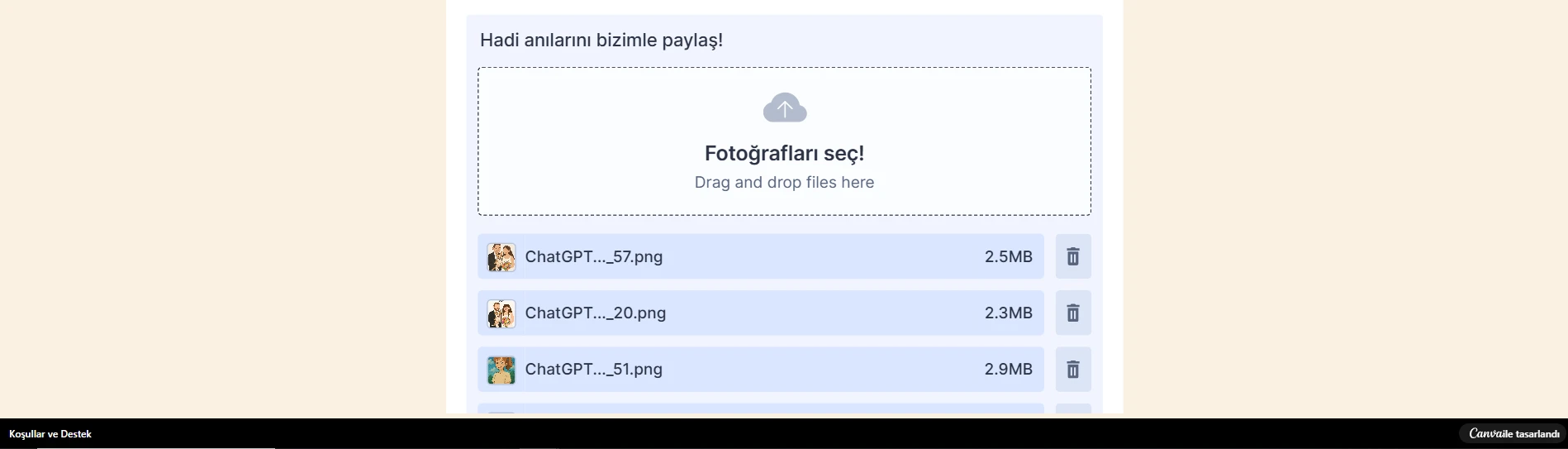-
batuhangungor123410 Temmuz 2025 19:44 tarihinde soruldu
Selamlar, resim toplamak için için bir form oluşturdum bunu da canvadan oluşturduğum websitesinin içine yerleştirdim. ama form belirli bir kalıbın içinde olduğu için rakamı farazi söyleyeceğim kullanıcı 4 resim ekleyince sumbit butonu aşağıya gidiyor ve kalıbın dışında kalıyor. Bu problemi sumbit butonunu en tepeye koyarak çözebiliyorum ama böyle de hem çirkin gözüküyor hemde bu seferde eklediği resimlerin sadece 4 tanesini görebiliyor, kalanı aşağıda kalıyor. bunu nasıl çözebilirim?

-
Jason Jotform Support10 Temmuz 2025 22:07 tarihinde yanıtlandı
Hi batuhangungor1234,
Thanks for reaching out to Jotform Support. Our Turkish Support agents are busy helping other Jotform users right now, so I'll try to help you in English using Google Translate, but you can reply in whichever language you feel comfortable using. Or, if you'd rather have support in Turkish, let us know and we can have them do that. But, it might take a while until they're available again.
Now, coming back to your question, can you re-embed your form to your website using the form iFrame embed code? Let me show you how:
- In Form Builder, in the orange navigation bar at the top of the page, click on Publish.
- In the menu on the left side of the page, click on Embed.
- Now, select iFrame embed and click on Copy Code.
- Paste your code into your webpage's embed area, and that’s it.
Give it a try and let us know how it goes.
-
batuhangungor123414 Temmuz 2025 17:04 tarihinde yanıtlandı
i am using canva website and iframce code dosent working
-
Ronald Jotform Support14 Temmuz 2025 19:24 tarihinde yanıtlandı
Hi batuhangungor1234,
You can try increasing the space occupied by the form by dragging the corner icon on it. See the screencast below:
Another workaround is to use third party embedding apps on Canva that allows you to use the link of the form to add it to your design. See the screenshot below:
Give it a try and let us know how it goes.
-
batuhangungor123414 Temmuz 2025 19:31 tarihinde yanıtlandı
I tried expanding the window, nothing changed. I'm already adding it with Canva's applications. I tried both the "Embed" option and the "Jotform" option. The same problem persists in both.
-
Afzal Jotform Support15 Temmuz 2025 01:00 tarihinde yanıtlandı
Hi itsmebatu,
I recommend you to use the official Jotform’s integration with Canva. We've made it incredibly user-friendly for everyone. Explore our extensive template gallery to find the perfect form for your needs. Setting up Jotform’s integration with Canva is easy. Here’s how to do it:
- Open or create a new design in Canva, and then hover your mouse over the panel on the left and click on Apps.
- In the menu that opens, search for Jotform and click on it to open the Jotform App window.
- Click on the Filter icon and select Form Layout, Languages, Categories, or Search Input to filter the templates.
- Hover your mouse over the template you want to use, and click on the Use Template Button to use Free Templates.
- While still in the Jotform App window, click on the Your Forms tab at the top.
- Then, click on Log in under the Start For Free button.
- Click on Connect, and in the window that opens, log in your Jotform account.
- On the left side of the page, under Your Forms tab.
- Click on the form that you want to add to your Canva design.
- Under Your Forms Tab, hover over the form you want to edit and click on the Pencil icon.
- In the window that opens, click on Continue, and it’ll redirect you and the form you’ve added to Jotform’s Form Builder to a new browser window. You can now edit your form.
Your Reply
Something Went Wrong
An error occurred while generating the AI response. Please try again!