Features
Discover Jotform for Salesforce
Discover the top features of Jotform for Salesforce, and start building powerful Salesforce Forms.
Get the App — It’s Free!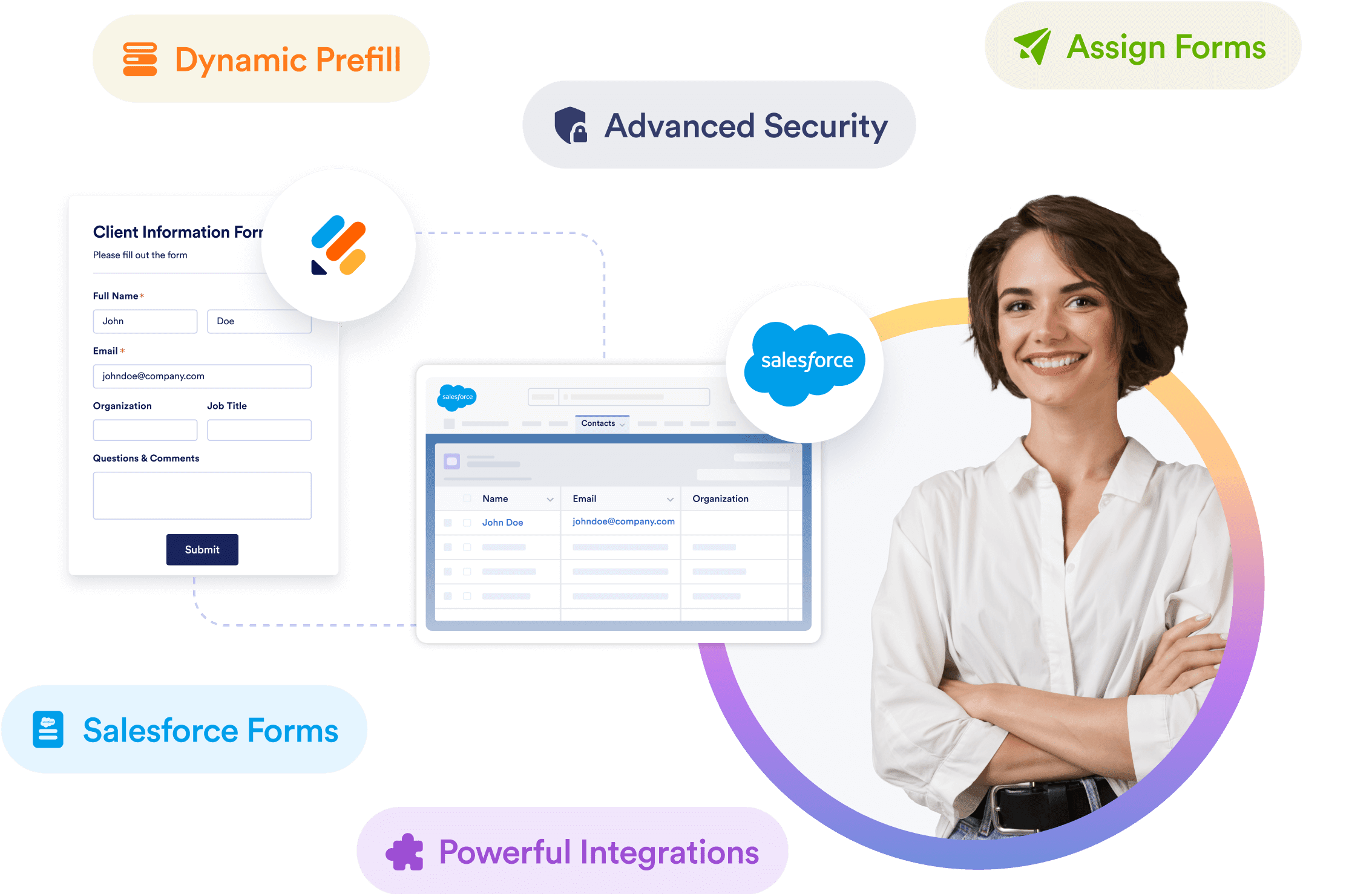
Create Salesforce Forms with ease
Easily create Salesforce Forms pre-integrated with existing Salesforce objects, and eliminate the need for manual integration mapping. Save time, reduce errors, and improve data quality by automating the form creation process. Quickly gather valuable information with less effort.
Get the App — It’s Free!
Update Salesforce records seamlessly
Instantly create or update records for any Salesforce object. Streamline your processes by automating record linking and conditional updates. Reduce manual data entry and boost productivity while ensuring your Salesforce data is always accurate and up to date.
Get the App — It’s Free!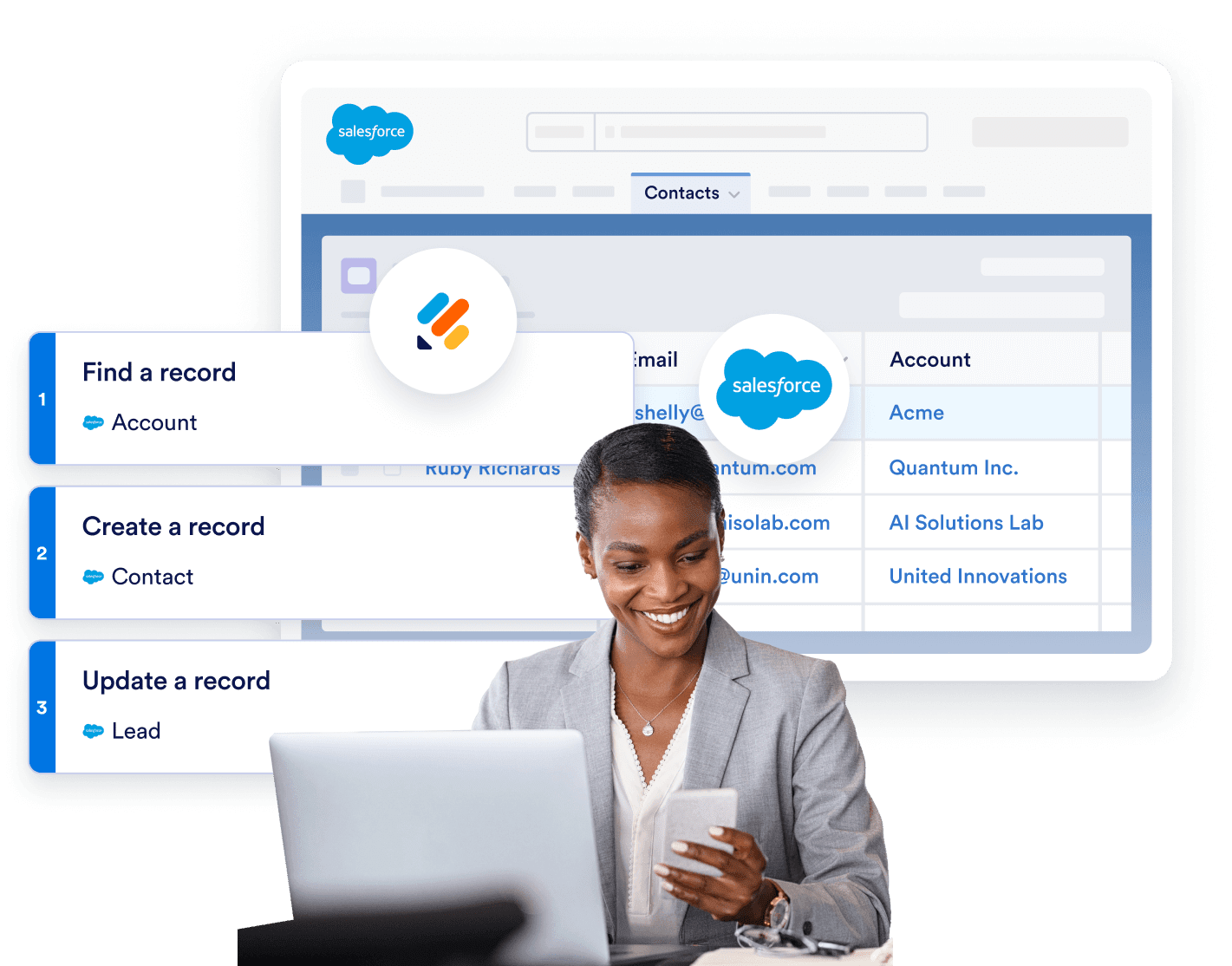
Dynamically populate forms with Salesforce data
Simplify your data-collection process with Salesforce Dynamic Prefill. Automatically pre-populate forms with real-time Salesforce data to reduce errors and eliminate the need for manual data entry.
Get the App — It’s Free!Automatically generate prefill links
Streamline workflows by automatically generating prefill links with Salesforce merge fields. Share personalized forms with minimal effort.
Get the App — It’s Free!
Collect e-signatures from Salesforce contacts
Automate your sales process and close deals faster with Jotform Sign. Seamlessly create and send contracts, quotes, or invoices and collect e-signatures directly through Salesforce. Securely store and manage signed documents within Salesforce records for efficient, easily accessible documentation.
Get the App — It’s Free!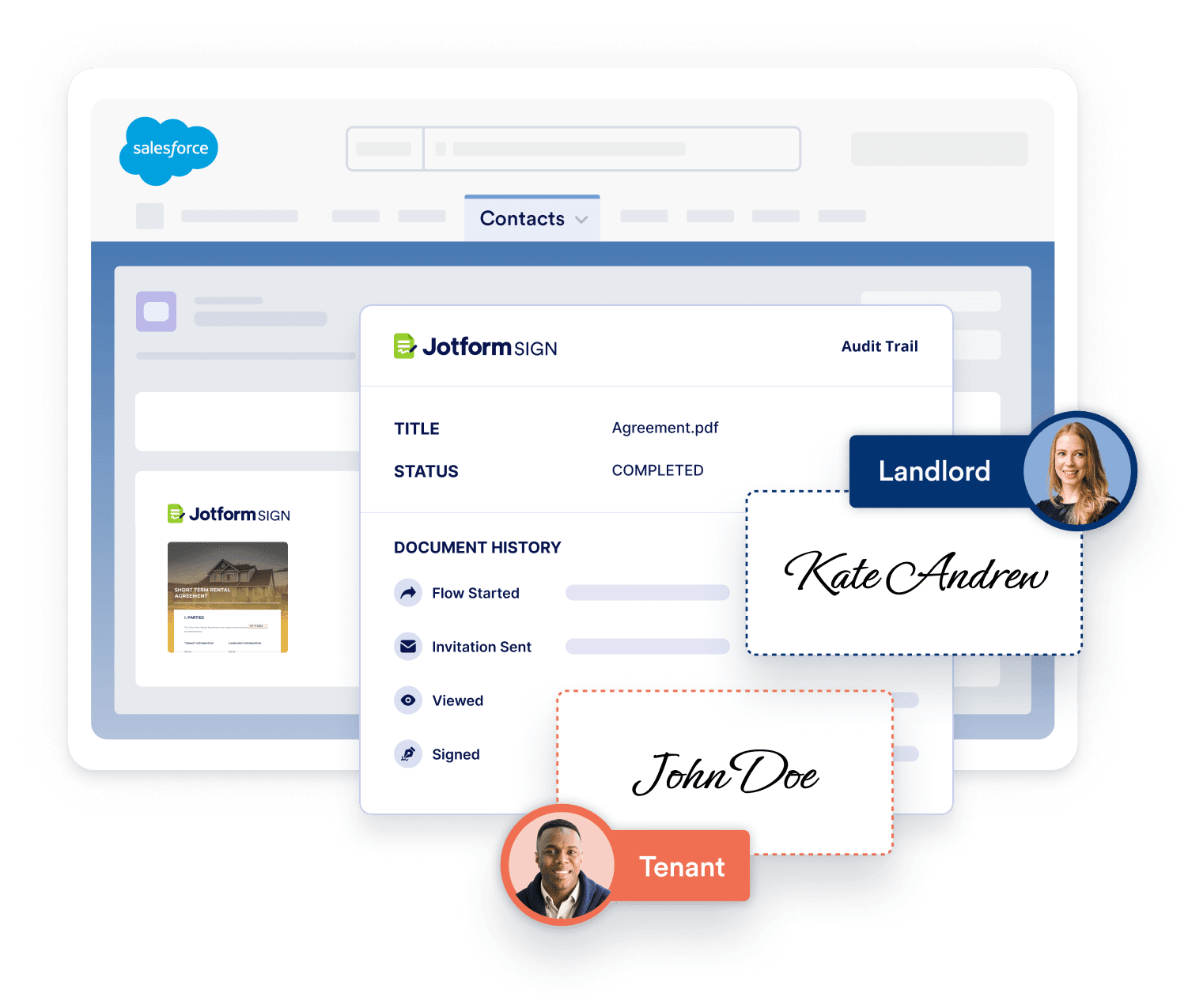
Attach files to Salesforce records
Automatically send files submitted through your forms and PDFs of form submissions from Jotform to your Salesforce records to keep relevant documentation organized in one place. Eliminate manual file uploads, minimize the risk of data loss, and streamline your record management process for maximum efficiency.
Get the App — It’s Free!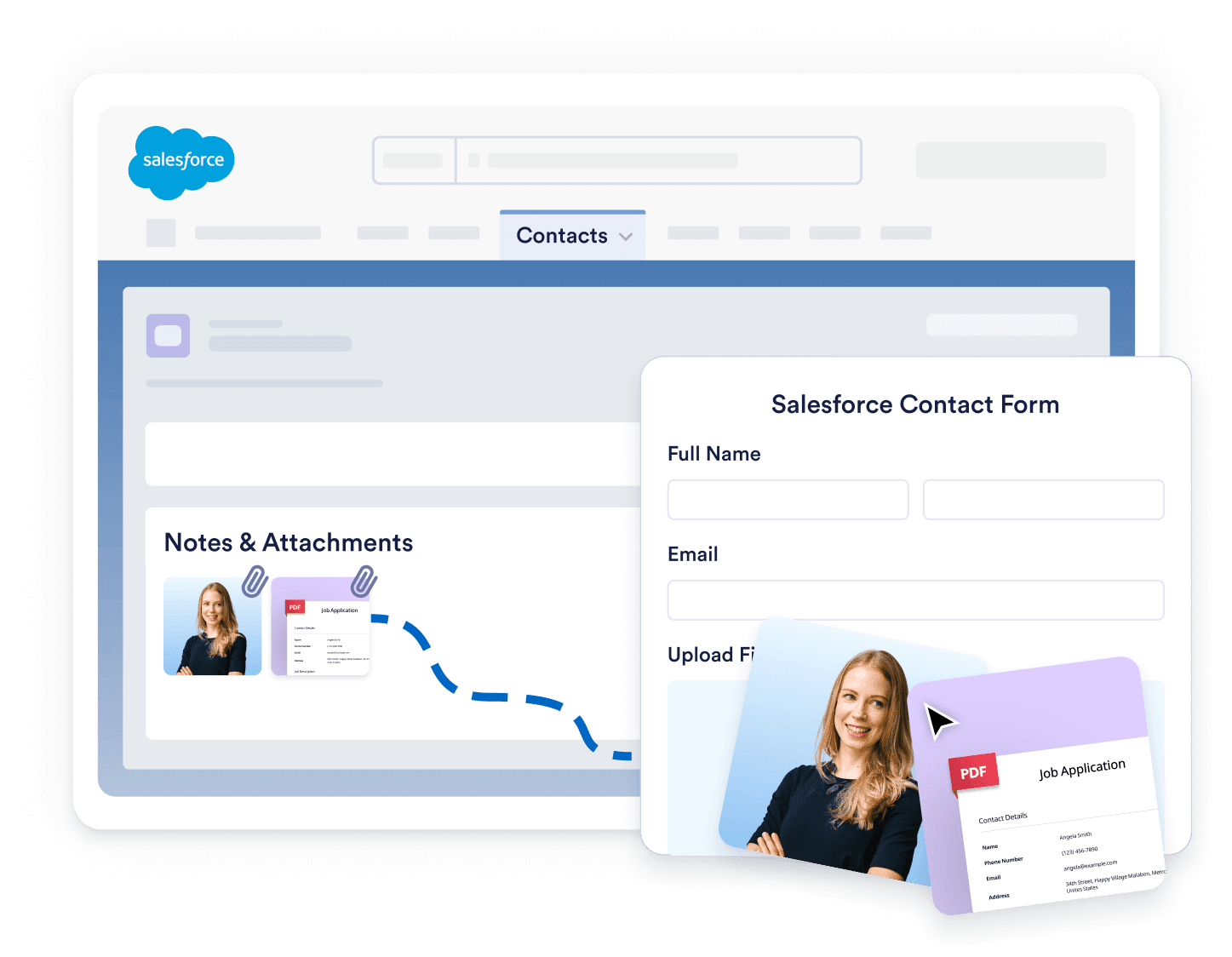
Assign forms to Salesforce contacts
Assign prefilled forms to your Salesforce contacts directly from your Salesforce account without the need for additional integrations. Invite contacts via email or direct link.
Get the App — It’s Free!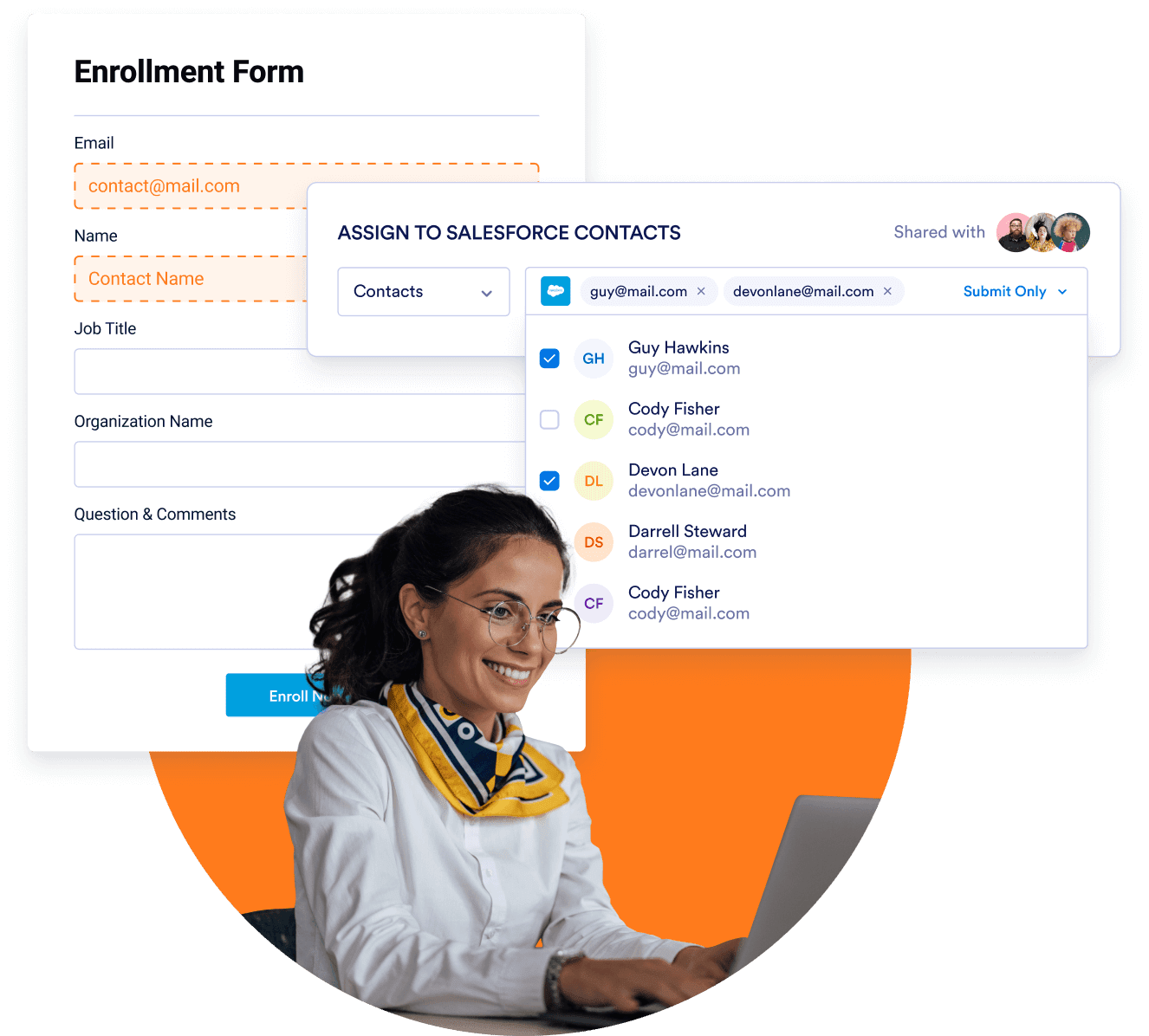
Quickly access Salesforce integration settings
Easily build integrations. Use the Salesforce quick-access menu in the Form Builder to set up or adjust your Salesforce integration and collect information right away.
Get the App — It’s Free!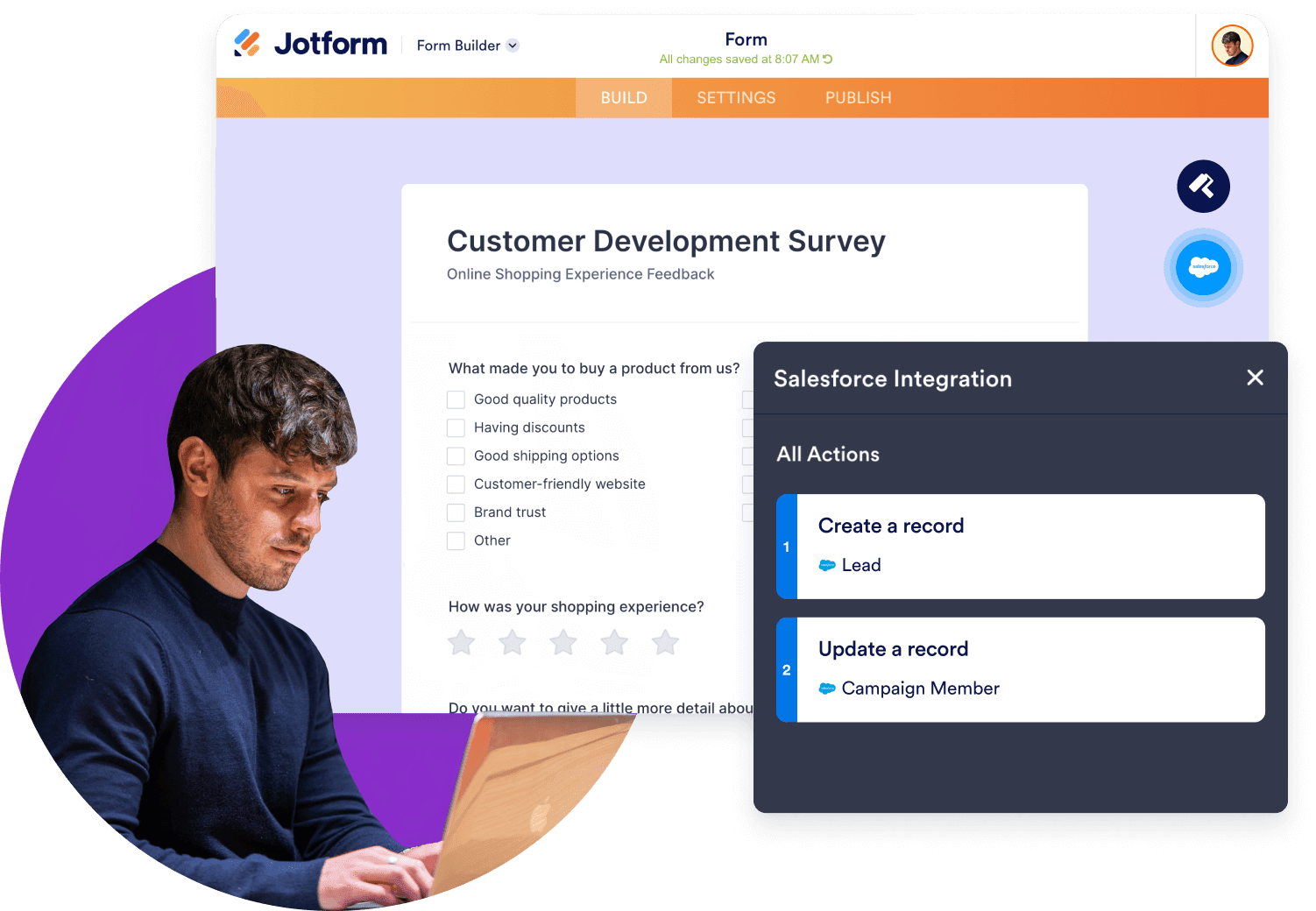
Track data transfers with Integration Logs
Gain better visibility and control over your Salesforce integration with detailed Integration Logs that ensure seamless data flow and minimize disruptions.
Get the App — It’s Free!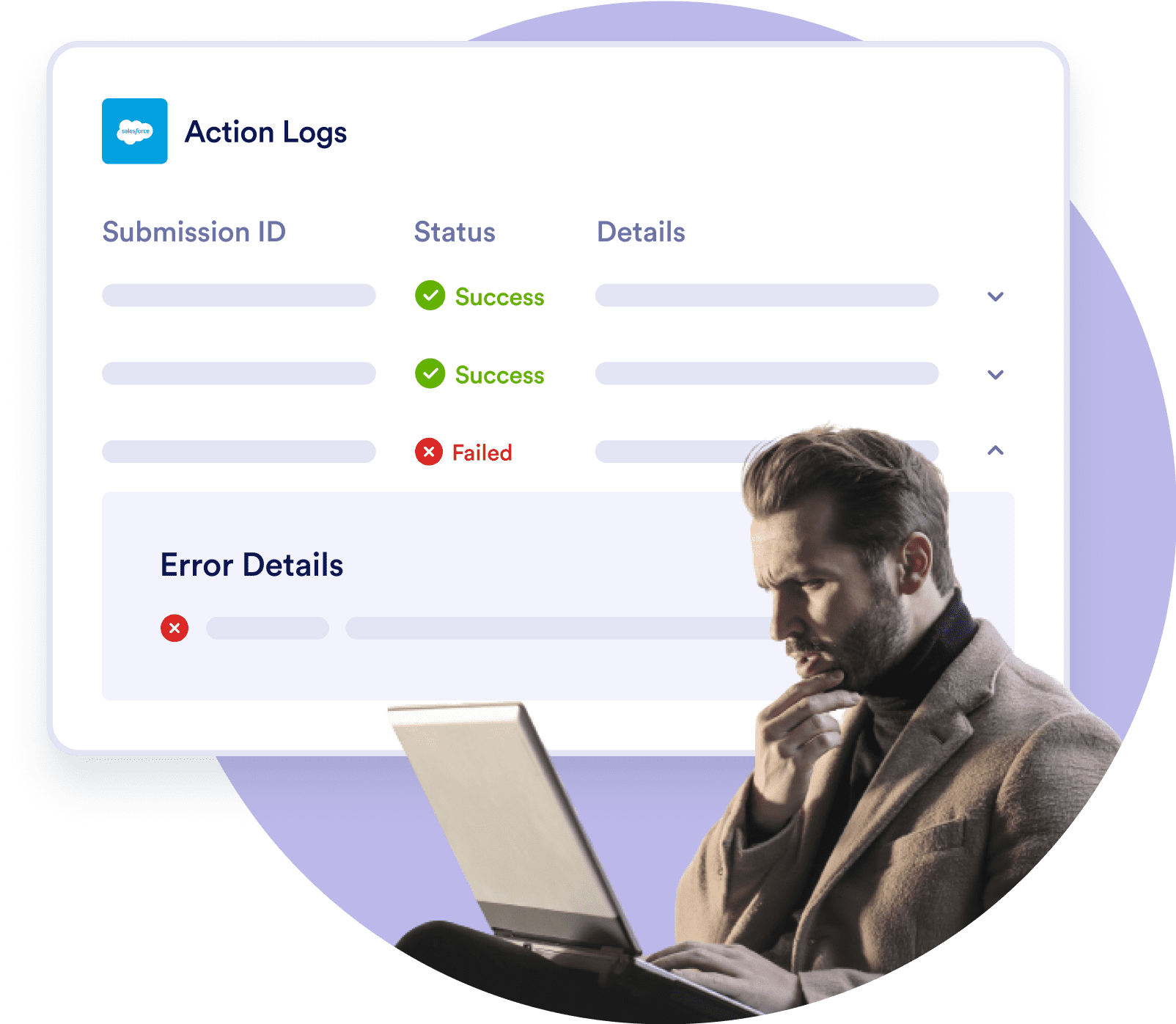
Get notified about integration errors
Stay informed about any integration issues with email notifications for error logs. Receive daily error summaries and quickly resolve potential disruptions to your data flow. Proactively address errors to maintain a seamless integration and ensure data integrity.
Get the App — It’s Free!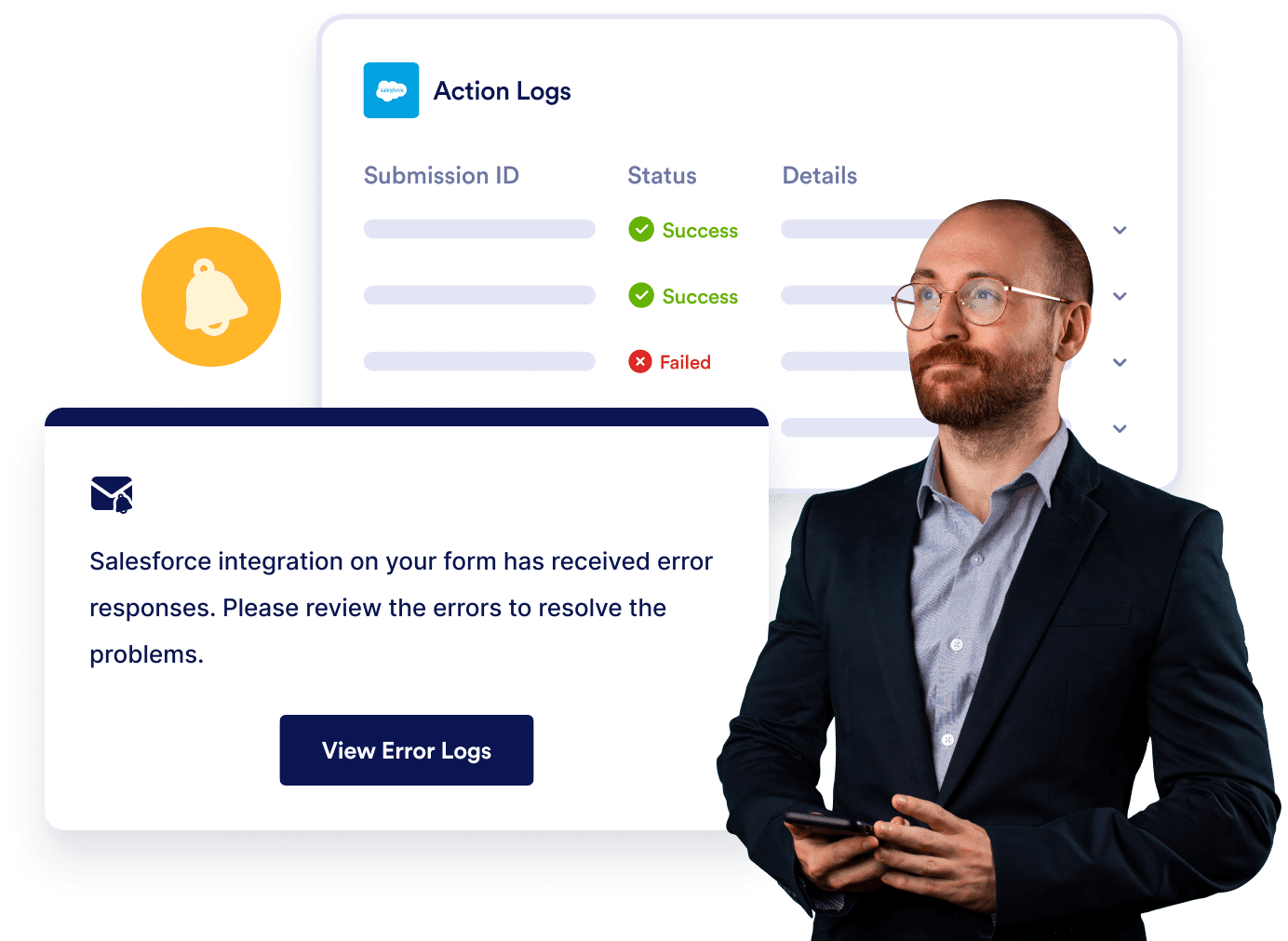
Manually send form data to Salesforce
Send data from Jotform to your Salesforce records with the click of a button. The Salesforce Integration Tables Action Button allows you to quickly and securely transfer form responses so your data is immediately available in Salesforce without the need for manual entry.
Get the App — It’s Free!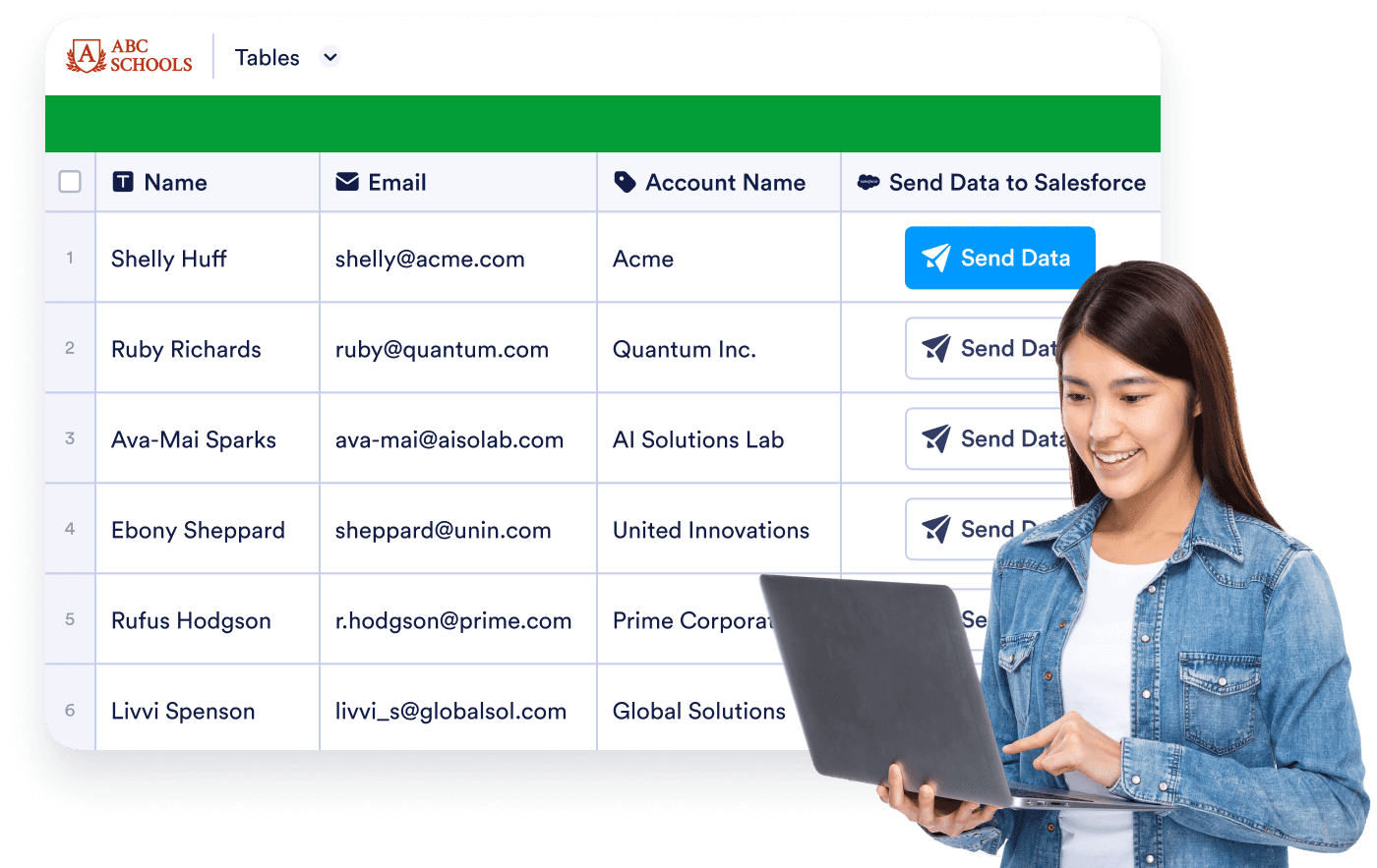
Empower your organization with Jotform Enterprise features
Custom Domain
White Label
Multiuser Environment
Priority Real-Time Support
Single Sign-On (SSO)
Unlimited Forms & Submissions