RSVP for Party Made Easy
Whether you’re throwing a birthday bash, graduation party, anniversary celebration, or corporate event, getting accurate RSVPs is key to great party planning. Jotform’s free RSVP for party maker lets you create beautiful invitations, collect responses online, and track everything in one place — no paper, no chasing, no stress.
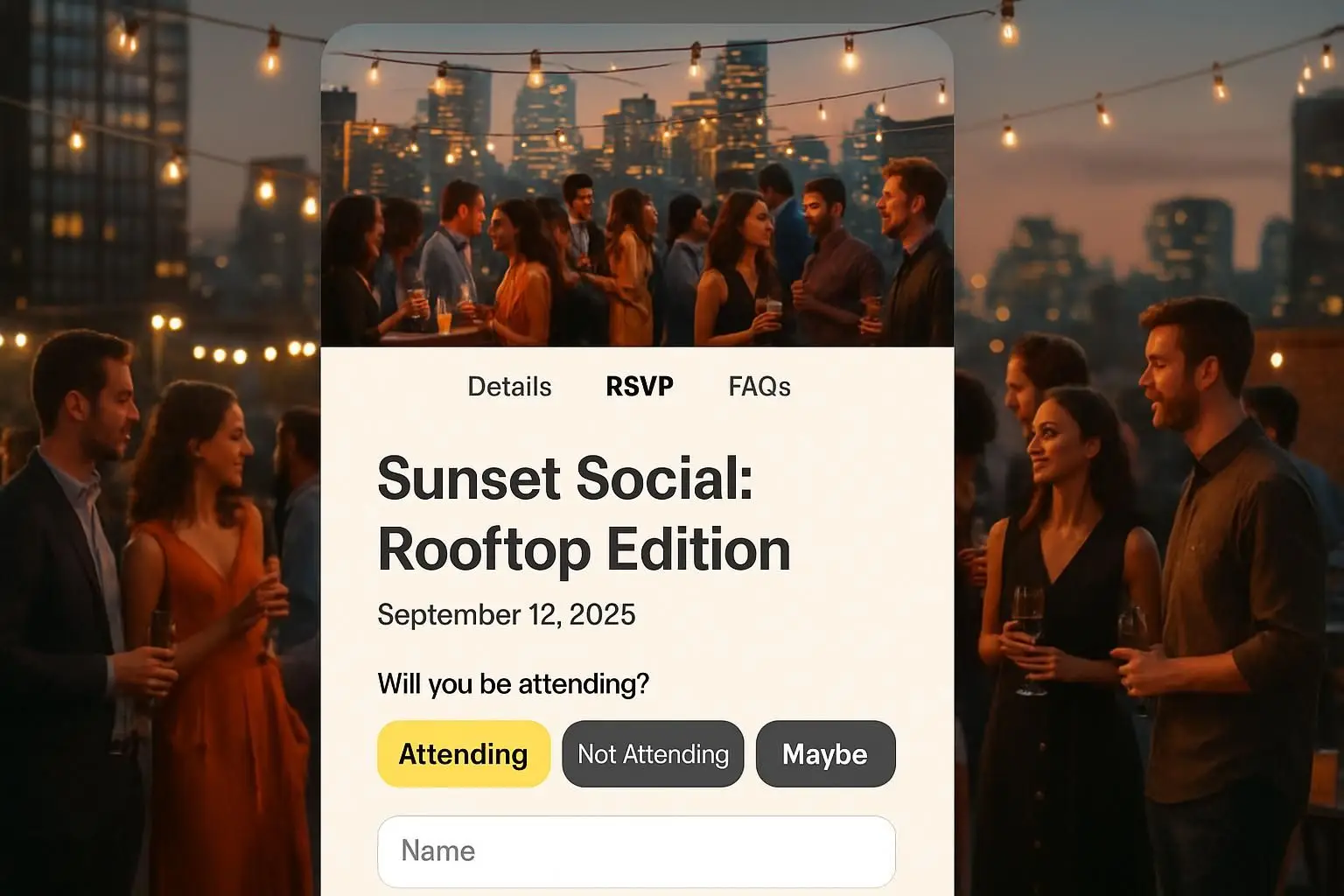
Start with Ready-Made Party Templates
Need inspiration? Explore our collection of professionally designed RSVP templates for birthdays, weddings, office events, and more. Customize any template in just a few clicks — all without writing a single line of code.
Benefits
Features That Simplify Party Planning
Customize Your RSVP Experience
Jotform’s drag-and-drop builder lets you create a personalized RSVP form in minutes. Add your event details, change the design to fit your party theme, and include fields for guests to confirm attendance, choose meal preferences, or leave comments.
Collect Responses from Any Device
Your guests are always on the go — and Jotform makes it easy for them to respond from wherever they are. Our mobile-friendly RSVP forms work perfectly on smartphones, tablets, and desktops.
Track Guest Responses Automatically
Ditch the spreadsheets. All responses flow directly into Jotform Tables — a powerful database-style tool that helps you view, sort, and organize your guest list automatically. You can add filters, group guests by status, and export your data at any time.
Share Your Invite Anywhere
You can share your RSVP form in multiple ways to reach guests quickly and easily. Send it via email or text, post it on social media, embed it on your event website, or print a QR code for paper invites. Jotform ensures your invitation is accessible on any device, so guests can RSVP instantly from anywhere.
Send Confirmation Emails & Reminders Automatically
Keep guests informed every step of the way. With Jotform’s automated emails, you can send instant confirmations, gentle reminders to non-responders, and thoughtful follow-ups after the event — all without lifting a finger.
Testimonials
Trusted by Event Organizers
Frequently Asked Questions
All your questions about Jotform — answered. Check out our FAQs for answers to common questions, or contact our support team for further information.
What does “RSVP for party” mean?
The phrase “RSVP for party” simply means that the host is asking invited guests to respond and confirm whether they’ll be attending the event. RSVP comes from the French phrase répondez s’il vous plaît, which translates to “please respond.” Including an RSVP with your party invitation gives guests a clear signal that a reply is expected, and allows you as the host to make better planning decisions based on confirmed headcount.
Whether you’re organizing a birthday party, holiday event, baby shower, or corporate gathering, knowing who’s coming is essential. It helps you prepare for food, drinks, seating, and activities, and reduces waste from over-planning. RSVP responses can also inform follow-ups like reminders or thank-you notes, especially when managed digitally through a platform like Jotform.
Why should I use an RSVP form for my party?
Using an RSVP form makes event planning smoother and more efficient. Instead of relying on informal texts, phone calls, or verbal confirmations — which can be forgotten or miscommunicated — a digital RSVP form centralizes responses in one place and gives you a structured format to collect the details you need. You’ll get a clear “yes” or “no,” but you can also gather valuable extra info like the number of guests, dietary preferences, or special requests.
With Jotform, your RSVP form becomes a powerful party planning tool. You can customize the design to match your theme, automate confirmation emails, and view every response in Jotform Tables — a spreadsheet-like dashboard that updates in real time. Plus, by using digital forms, you make it easy for guests to respond instantly from any device.
Can I customize RSVP wording for my event?
Absolutely. Custom RSVP wording is a great way to match the tone and theme of your party while making expectations clear for your guests. Instead of using generic phrasing, you can personalize your form with playful, formal, or themed language depending on the occasion. For example:
- “Let us know if you’ll be joining the fun!”
- “Kindly RSVP by August 20th — we’d love to see you there.”
- “Are you in for tacos and tunes? Click ‘Yes’ to save your spot!”
You can also adjust the form title, description, confirmation message, and email notifications to reflect the style of your event. Whether you're going casual for a backyard cookout or elegant for a black-tie soirée, Jotform gives you full control over the RSVP experience.
Can guests RSVP by phone or mobile?
Yes — Jotform’s RSVP forms are fully mobile-responsive, meaning they automatically adapt to any screen size, including smartphones and tablets. Your guests won’t need to download an app or log in to any account. All they have to do is click the link you send via text, email, or social media, and fill out your RSVP form directly from their phone.
This is especially helpful for last-minute or on-the-go responses. For example, guests can reply while commuting, at work, or while scrolling through social media. The ease of mobile access often results in faster replies and fewer missed invitations, which helps you finalize your guest list with confidence.
Can I set a limit on how many guests RSVP?
Yes — Jotform gives you the tools to control your guest list and prevent overbooking. You can limit total submissions, cap the number of guests per person, and even close the form automatically once a certain number of RSVPs has been received. This is especially useful for parties hosted at venues with space limitations, catered events with fixed seating, or invite-only gatherings where attendance must be controlled.
You can also schedule when the form becomes active and when it expires — for example, open it on August 1st and close it by August 25th. That way, you give guests a clear window of time to respond while making planning easier on your end.
Can I send RSVP reminders?
Yes. Jotform allows you to send follow-up emails manually, or you can automate reminders by integrating with email marketing tools like Mailchimp, Gmail, or Zapier. This is especially helpful for guests who haven’t yet responded — instead of chasing people down one by one, you can send a gentle reminder to the entire list or a filtered segment of non-responders.
You can also personalize these reminders with custom subject lines, party images, or call-to-action buttons that link directly back to your RSVP form. Automated reminders help improve your response rate and reduce the stress of last-minute planning.
How do I see who’s coming to my party?
All RSVP responses are automatically saved to Jotform Tables, where you can view, sort, and manage your guest list in real time. Each row represents a guest submission, showing you their name, RSVP status, number of attendees, meal preferences, and any other data you collected on the form.
You can filter by response type (e.g., "Yes," "No," or “Maybe”), download the list as a CSV or Excel file, or print it for day-of reference. You can even use conditional formatting or tags to organize guests into categories — such as VIPs, family, coworkers, or kids — to streamline seating and logistics.