RSVP Invitation Maker
Hosting an event? Make planning easier with Jotform’s free RSVP Invitation Maker. Whether you’re organizing a wedding, corporate event, fundraiser, or birthday party, Jotform lets you build custom RSVP forms that look great, collect responses fast, and help you manage guests in one place — no coding required.
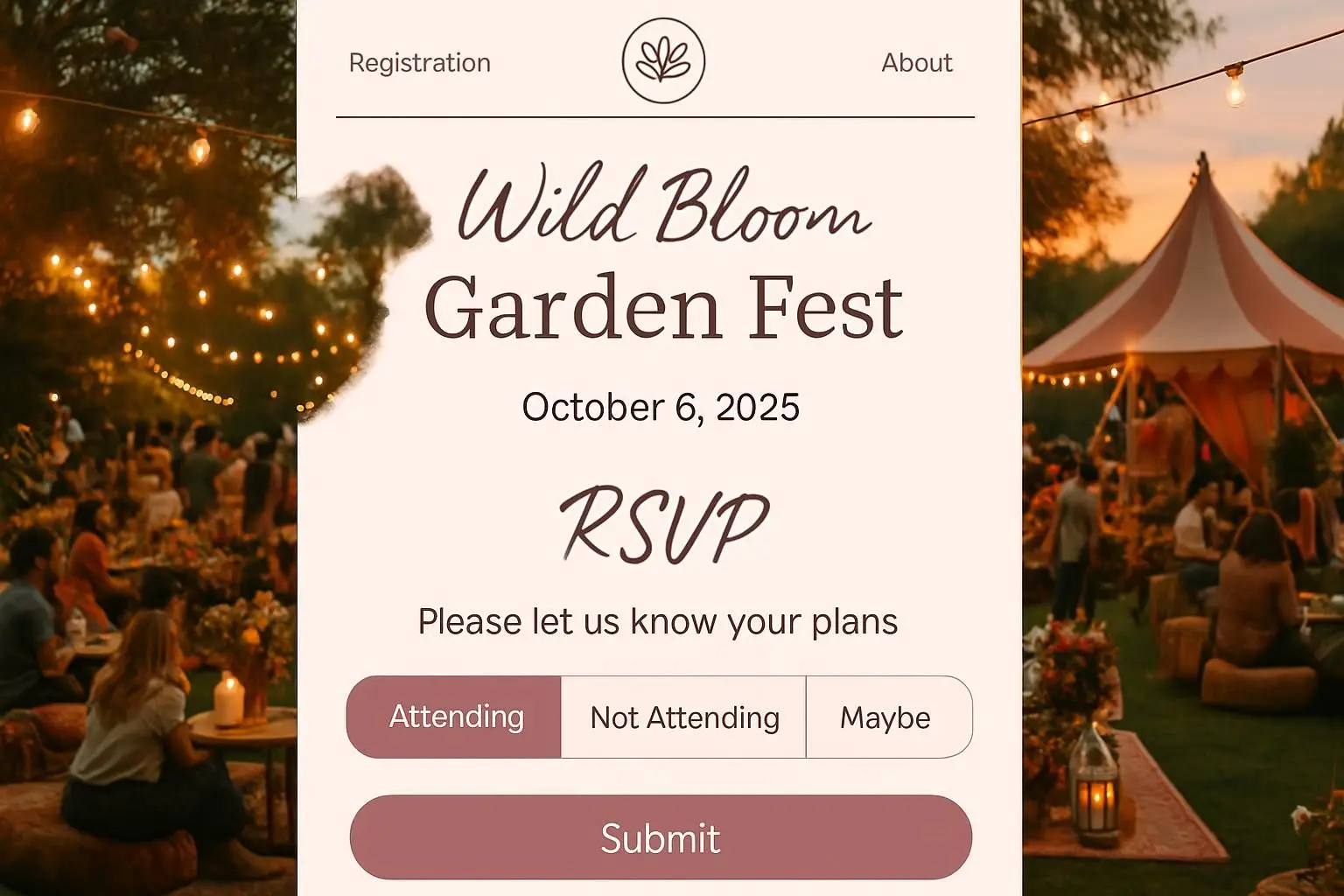
Ready-Made RSVP Invitation Templates
Don’t start from scratch. Jotform offers a wide selection of free RSVP templates for any occasion — including weddings, parties, galas, baby showers, and more. Choose a template, customize it with your event details, and share it in seconds. Every RSVP form is mobile-friendly and easy to personalize.
Benefits
Features That Simplify Event Planning
Tailor Every Field to Fit Your Event
Jotform’s no-code Form Builder gives you complete control over your RSVP form’s layout and content. Add fields for guest names, meal preferences, plus-ones, travel info, and any other custom question you need. You can even enable conditional logic to show or hide questions based on previous answers.
Match Your Invitation to Your Brand or Theme
Make a stunning first impression. Upload a custom background, add your logo, and choose fonts and colors that align with your event’s vibe — whether it’s formal, festive, or fun. You can even embed images, maps, or videos directly into your RSVP form for a polished guest experience.
Track Guest Responses Automatically
Ditch the spreadsheets. All responses flow directly into Jotform Tables — a powerful database-style tool that helps you view, sort, and organize your guest list automatically. You can add filters, group guests by status, and export your data at any time.
Collect Guest Responses from Any Device
All Jotform RSVP invitations are mobile-optimized by default. Your guests can easily view and respond to your invite from their phone, tablet, or desktop — no extra setup required. This means faster replies and fewer follow-ups for you.
Send Confirmation Emails & Reminders Automatically
Keep guests in the loop. Use Jotform’s built-in email automation to send custom confirmation emails, reminders for those who haven’t responded, and even follow-up messages after the event. No manual emailing necessary.
Testimonials
Trusted by Event Organizers
Frequently Asked Questions
All your questions about Jotform — answered. Check out our FAQs for answers to common questions, or contact our support team for further information.
What does “RSVP” mean on an invitation?
RSVP stands for the French phrase “Répondez s’il vous plaît,” which translates to “Please respond.” Including an RSVP request in your invitation ensures that guests confirm whether they plan to attend, helping you plan food, seating, and logistics accurately.
Why should I use an online RSVP invitation?
Online RSVP forms eliminate the hassle of paper invites, phone calls, and guesswork. You’ll get faster responses, organized data, and an easy way to manage your guest list — all in one place.
Can I limit the number of RSVPs?
Absolutely. You can use Jotform’s entry limits, availability management, or appointment widgets to cap the number of attendees or slots for specific times.
Will guests receive confirmation emails?
Yes — and you can personalize them with event details, directions, or even a thank-you message. Jotform lets you automate these emails so every guest gets a consistent experience.
How far in advance should I send RSVP invitations?
For large or formal events like weddings, send RSVP invitations 6–8 weeks before the event, allowing 3–6 weeks for responses. For smaller or casual gatherings, 3–4 weeks is generally sufficient.
What is the best deadline for RSVPs?
Set your RSVP deadline 2–4 weeks before the event to give yourself time to finalize catering, seating, and logistics.
How should guests respond to an RSVP invitation?
Let guests reply using the method that’s most convenient—whether via an online RSVP form, email, phone, or response card. Offering multiple options increases response rates and accessibility.
What information should be captured in an RSVP invitation?
At minimum, allow guests to confirm attendance. Additional important fields include:
- Plus‑one names
- Meal preferences or dietary restrictions
- Number of attendees and any additional event participation details
Gathering this data ensures smoother planning and avoids last-minute complications
Are digital RSVP invitations better than paper?
Digital RSVP invitations—via email, online forms, or QR codes—provide instant responses, are mobile‑friendly, and reduce manual tracking. They're especially effective for less formal gatherings and large guest lists.
How do I politely remind guests who haven’t RSVP'd?
As the RSVP deadline approaches, send polite reminders—either via email, text, or calls. A friendly nudge can help ensure timely responses and reduce guesswork.
What is “Regrets Only” or “RSVP Regrets Only”?
“Regrets only” means guests only need to respond if they can’t attend—silence is assumed as acceptance. This simplifies the process for both hosts and invitees but should only be used in informal settings.
What does the “M” line on RSVP cards mean?
On traditional paper RSVP cards—especially for weddings—you might see an “M” line for guests to fill in their title and name (e.g., Mr., Mrs., Ms.) to help hosts track who is attending.
What if a guest needs to change their RSVP later?
If plans change, guests should notify the host as soon as possible—even if it's after the deadline. This courtesy helps you adjust seating and catering plans and maintain smooth coordination.