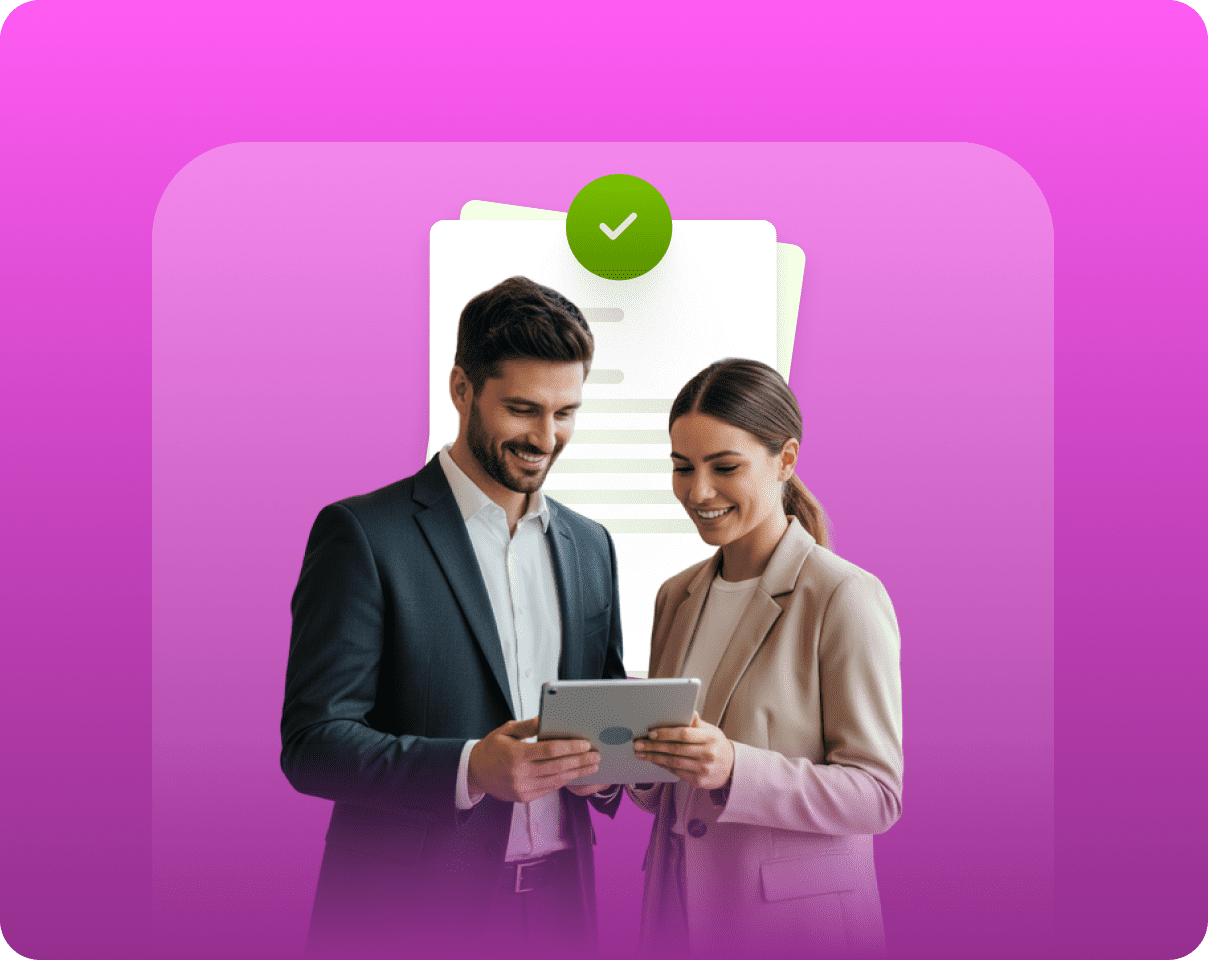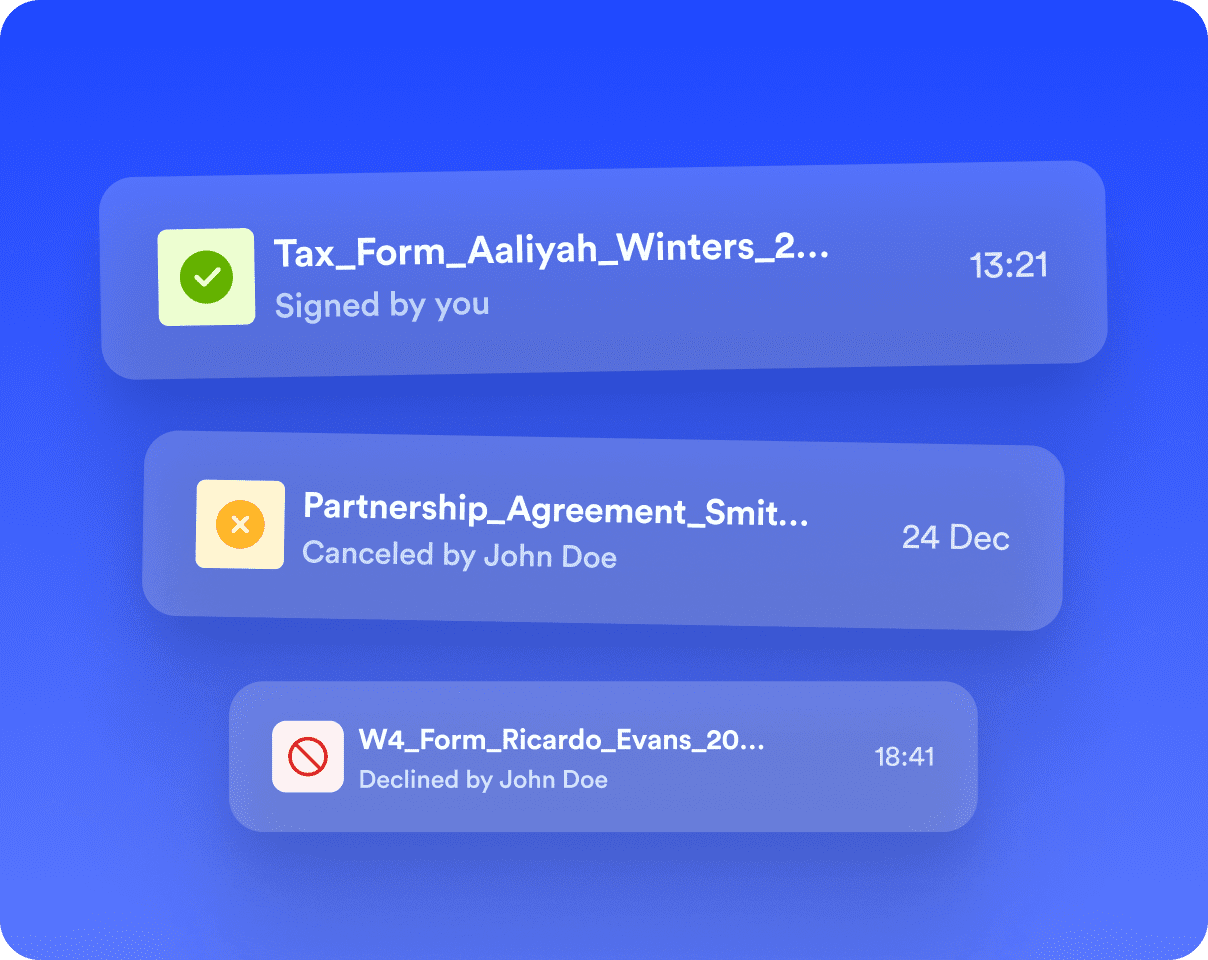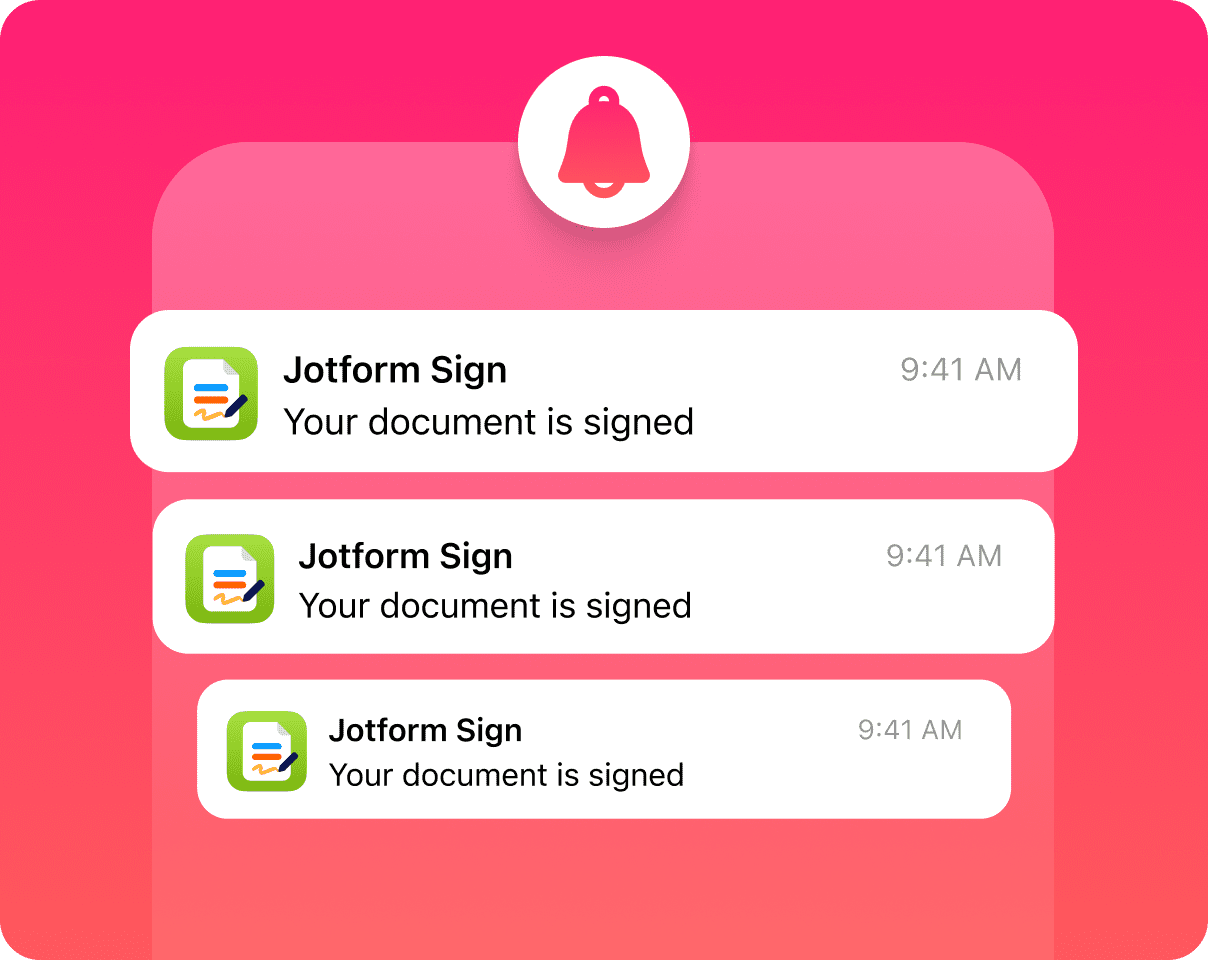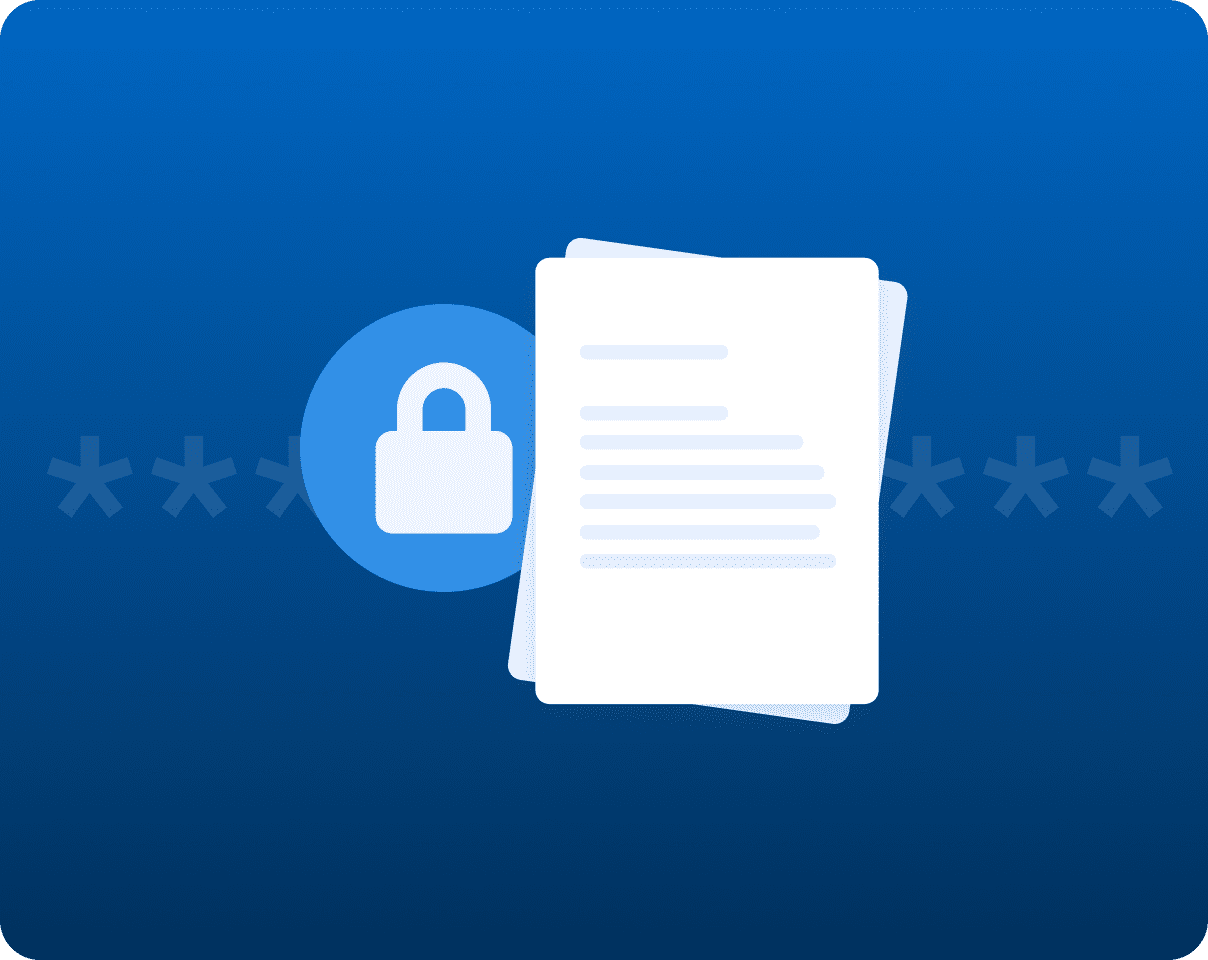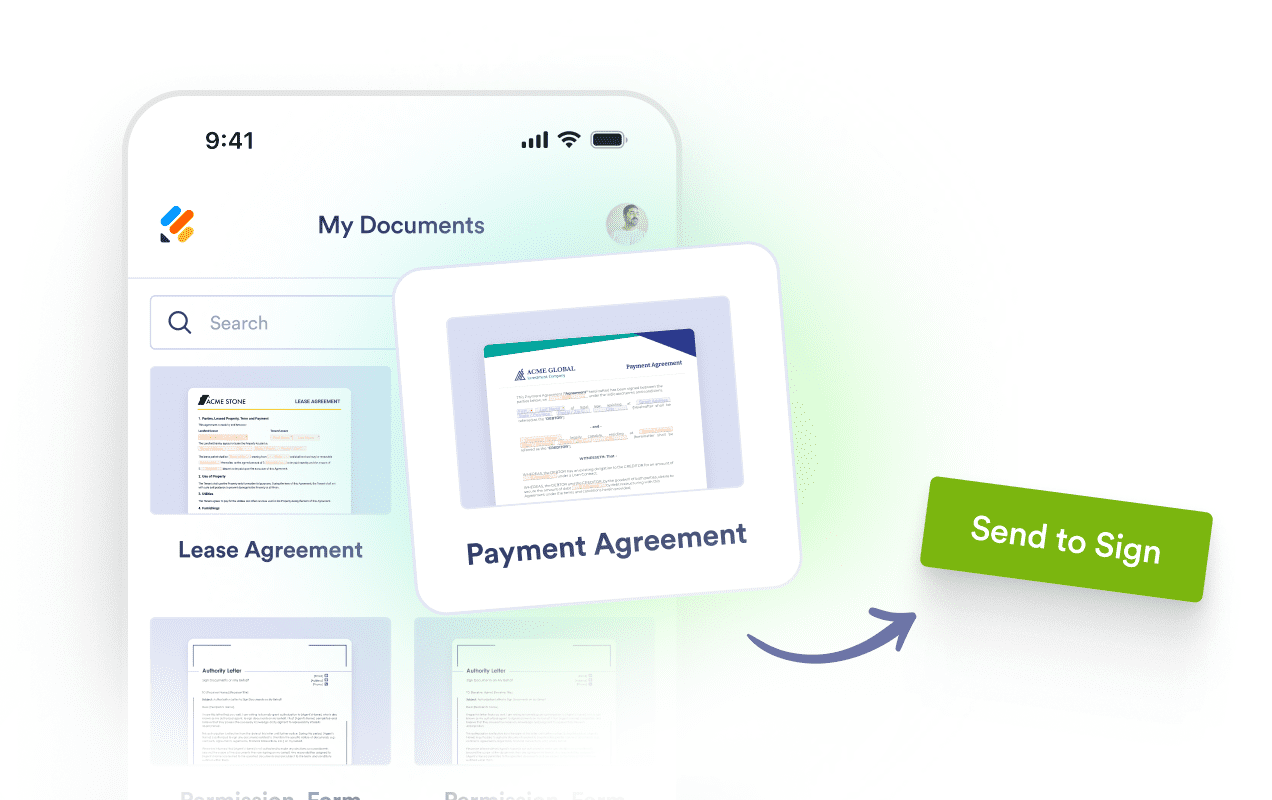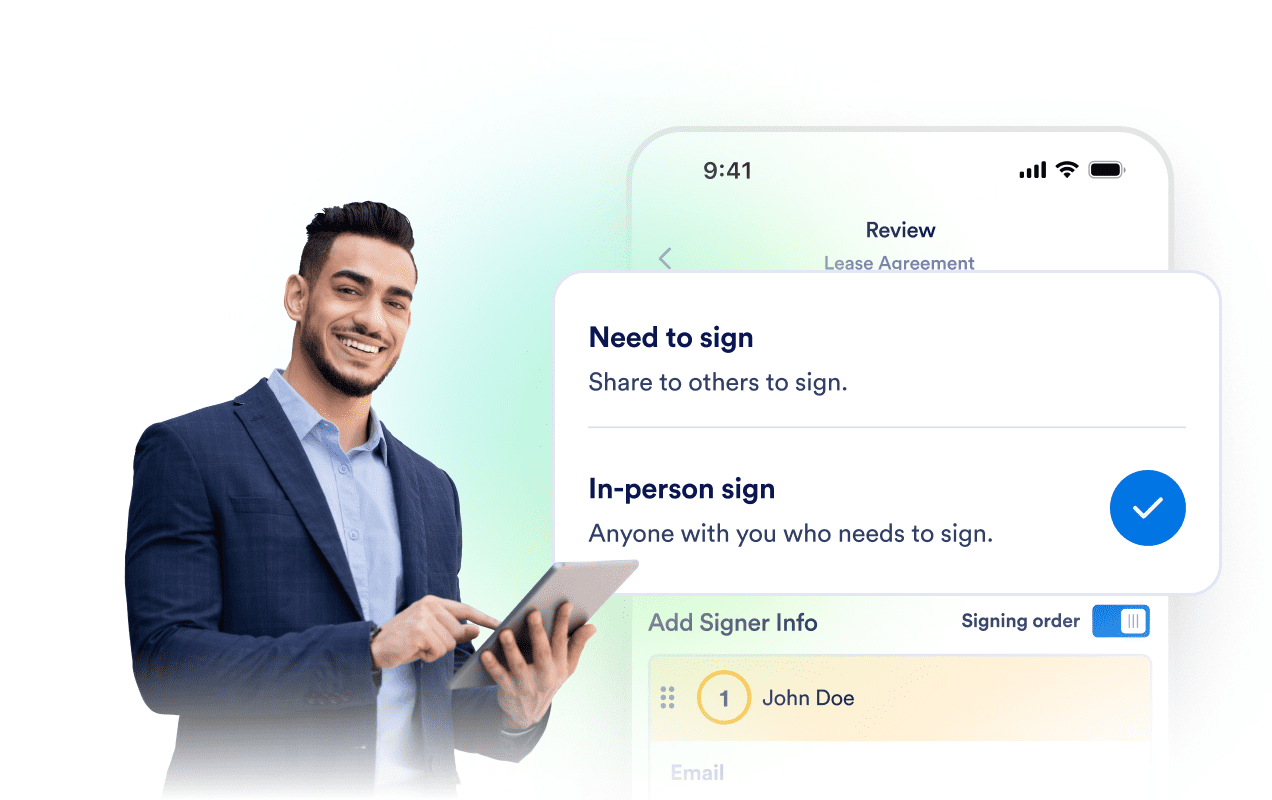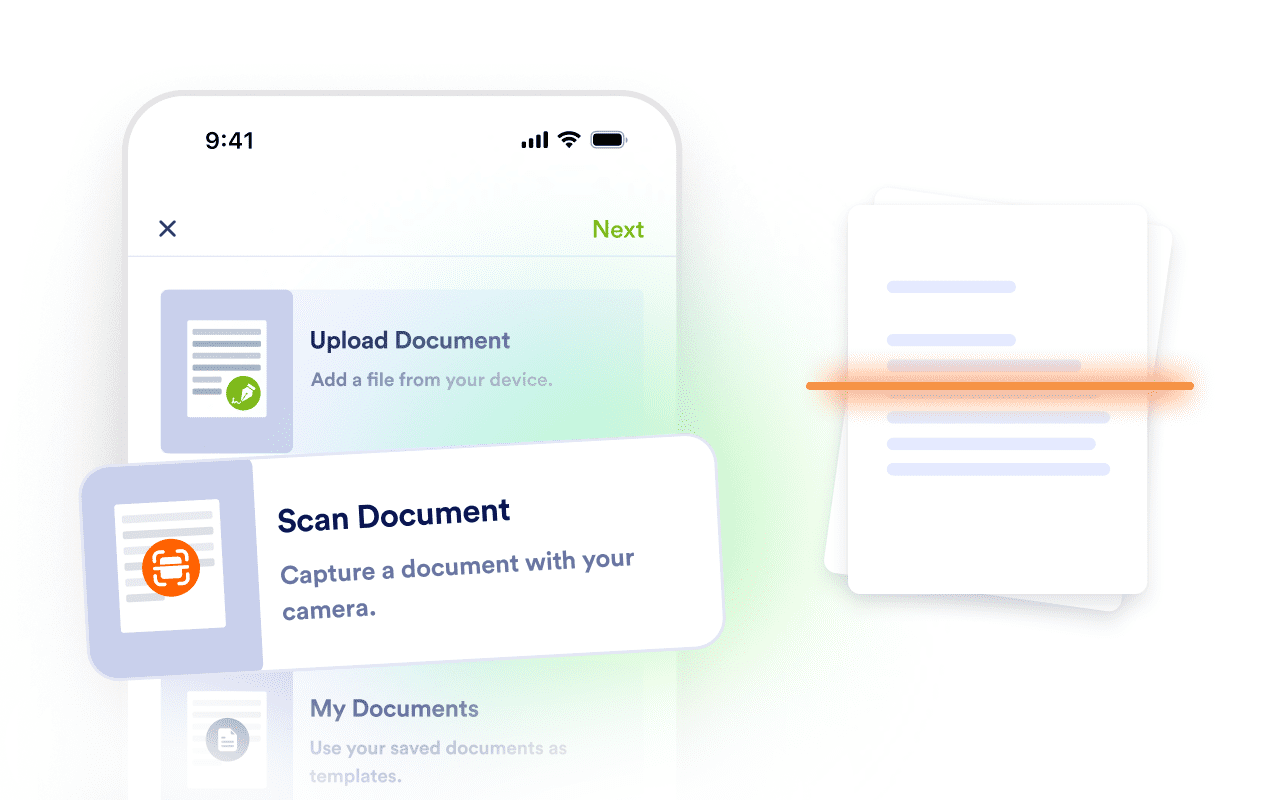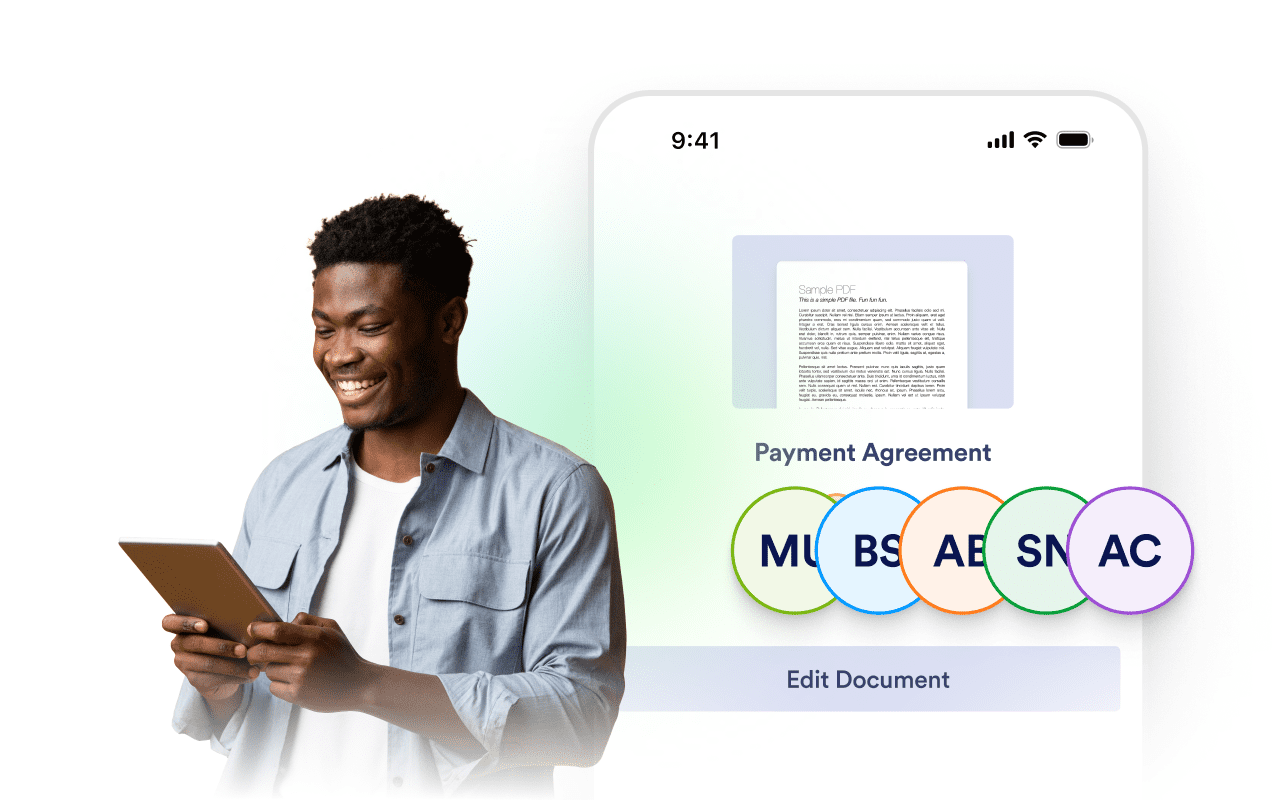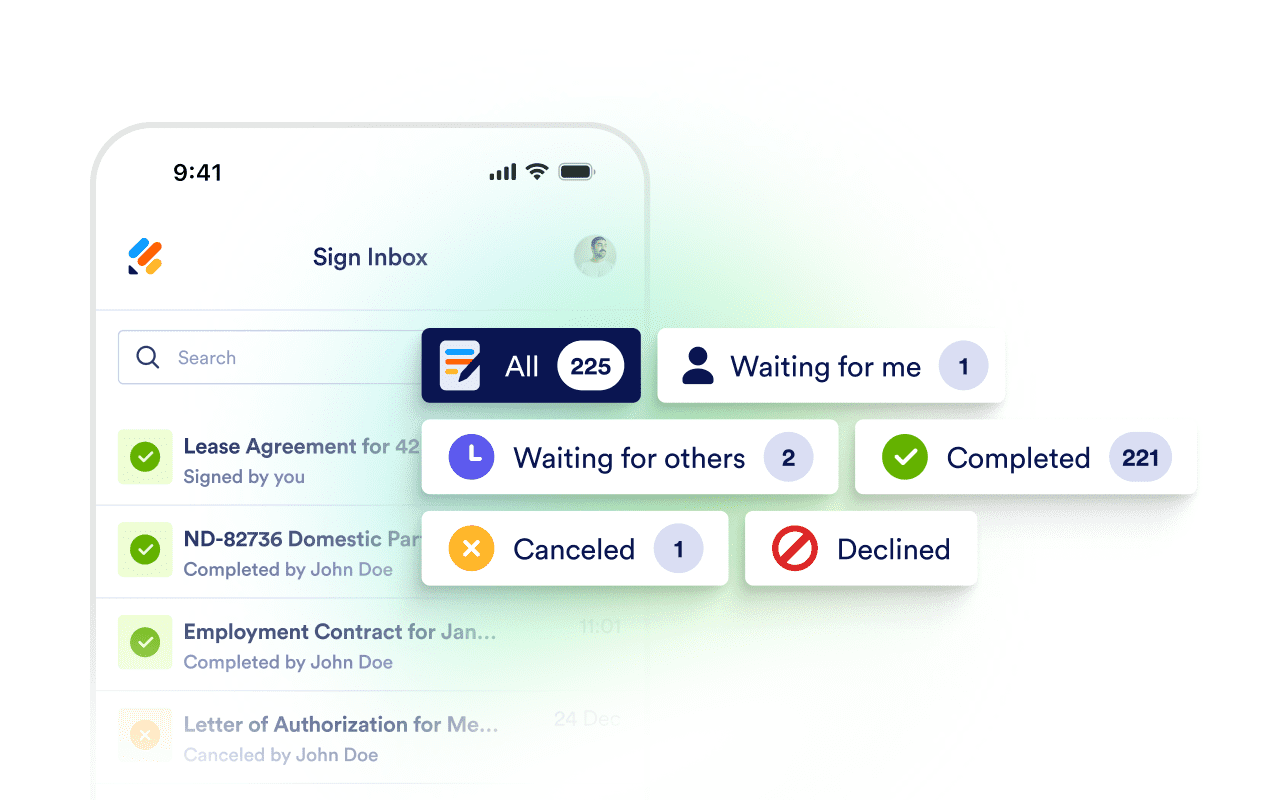Work from anywhere, sign everywhere
Complete, send, and manage documents right from your smartphone. Stay productive whether you’re traveling or meeting clients in person.
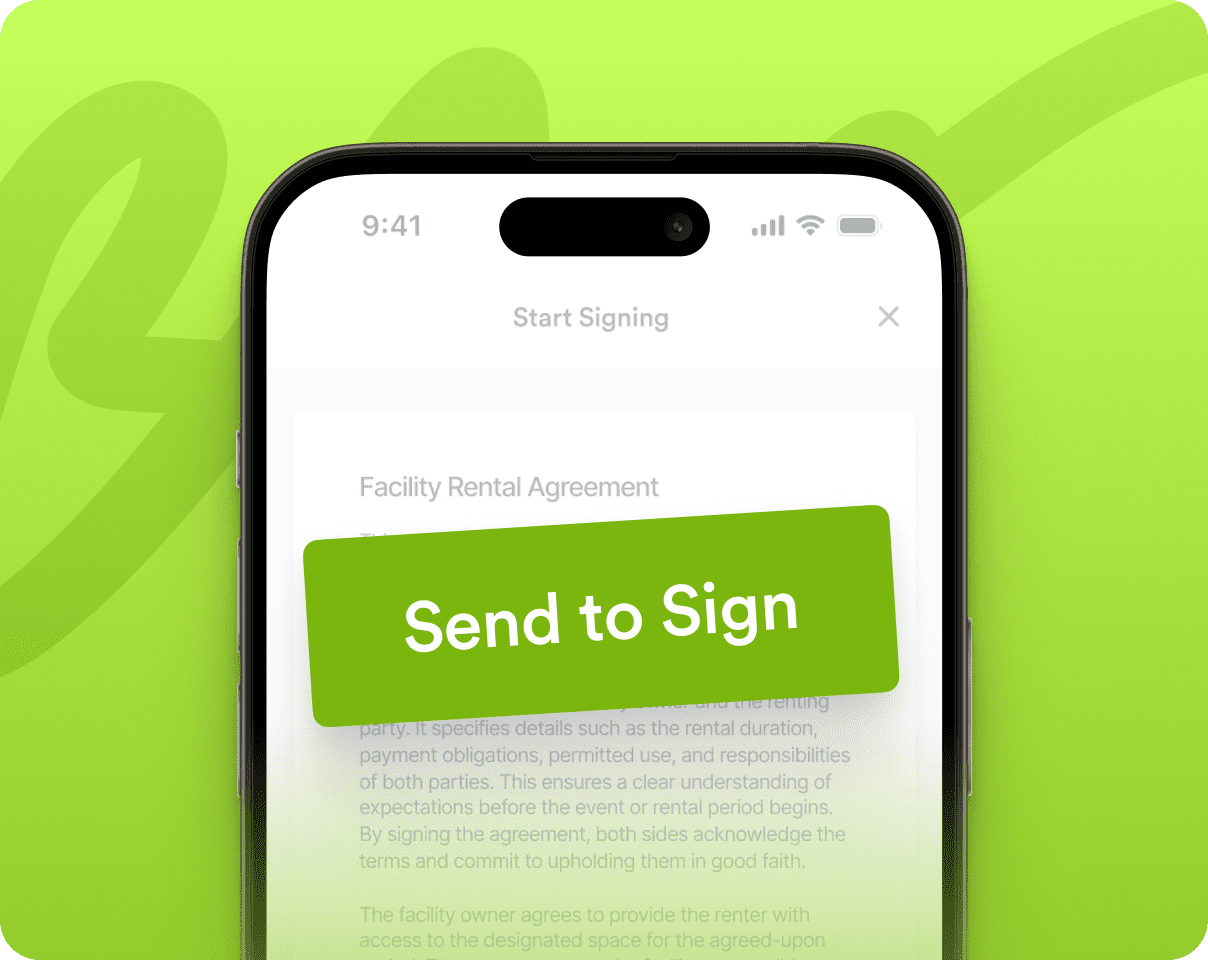
Jotform Sign Mobile is the simplest way to sign, send, and track documents from your phone. This free mobile e-signature app helps you finalize contracts, approvals, and forms anytime, anywhere.
Download Jotform Sign Mobile
Jotform Sign Mobile comes packed with practical tools that help you manage every signature task from your phone. Each feature is designed to keep your document workflow simple, fast, and completely mobile-friendly.
Complete, send, and manage documents right from your smartphone. Stay productive whether you’re traveling or meeting clients in person.
Gather multiple signatures face to face with just a few taps — ideal for contracts, rental agreements, or project approvals in the field.
Use your phone’s camera to scan a paper document and make it instantly signable. No more waiting until you’re back at the office to print and sign.
Monitor signer progress in real time, view completed files, and get instant alerts when a signature is added — all inside your Sign Inbox.
Receive alerts the moment someone signs or a document needs your attention. Real-time updates help you respond quickly and complete approvals without delays.
All signatures and documents are stored safely within your Jotform account, giving you peace of mind and easy access anytime.
Upload contracts, invoices, or agreements from your phone and add your signature in just a few taps. You can also reuse previously signed files to speed up future workflows.
Collect one or more signatures when meeting clients or teammates in person, and finalize documents with just a few taps.
Take a photo of any paper document and instantly turn it into a digital version. Thanks to the built-in scanner, it’s ready to sign in no time.
Share documents securely via email or link so others can sign from their own devices. Each signer follows a simple, guided experience that makes signing easy, regardless of their location.
View all your active and completed signature flows from your Sign Inbox. You can monitor signer progress, make edits, or reuse templates as needed.
All-in-one document signing app — built for mobile professionals
Yes, you need a Jotform account to use the Jotform Sign Mobile app.
Create an account to access, manage, and securely store your documents and signatures across devices. Your account ensures proper authentication, audit trails, and the ability to track signing status for all recipients.