When you’re solidifying contracts, you can always expect constant negotiations and revisions. That’s why having a well-defined contract management process for your business is essential — but manual management can lead to errors and cause your negotiations to break down. In fact, 8.6 percent of a contract’s value may be lost because of missed obligations. To avoid these potential issues, you can (and should) invest in contract lifecycle management (CLM) software.
Docusign CLM is one such solution designed to automate and elevate your document management process. But what is Docusign CLM exactly? How does it work? And is it the best CLM solution for your business? To determine the value a solution like Docusign CLM — or an alternative one — may have for your business, start by understanding how they work and what features they offer.
Read on to discover the fundamentals of this Docusign contract management solution and how it can help your business.
What is contract lifecycle management?
At its core, contract lifecycle management is the supervision of a contract from creation to either termination or renewal. Without an effective contract lifecycle management process, you risk losing important contracts because of avoidable errors or misplacement, which negatively impacts your company’s bottom line.
This process involves performing various steps to ensure your contracts are completed, sent to the right individuals, signed, and documented correctly. Understanding these steps and using the right tools to complete them is essential to managing contracts effectively.
What is Docusign CLM?
Docusign CLM is a solution offered by Docusign as a way to automate and streamline the contract management process. Acting as an extension of its core e-signature solution, this Docusign contract management software offers features specific to the contract management workflow style. The solution offers users tools to generate, monitor, and store contracts.
5 core features of Docusign CLM
Docusign CLM organizes its contract management tools into a few distinct categories designed to assist with different phases of the contract approval process:
1. Document generation
To start the contract management process, create the contract itself. If you’re unsure how to write a contract, Docusign CLM offers tools to accelerate this process:
- Customizable templates speed up your creation process by allowing your team to work from and personalize existing templates of common contract types.
- Integrated merge fields reduce manual data entry errors by letting your team pull data from other solutions in your tech stack directly into your contract.
- One-click document generation in Salesforce uses opportunity data in Salesforce to automatically generate a contract with a single click.
Your team can also use standardized clauses provided by Docusign CLM to craft their own custom form while ensuring compliance with industry regulations.
2. Routing and negotiation
Once you create your contract form, make sure it reaches the right people at the right moment in your contract management process. This requires solutions that assist in collaboration, negotiation, and centralization.
Docusign CLM offers tools like version comparison, comments, and tasks, so your team can see which changes have been made by specific stakeholders during negotiations. Your team can then use Docusign CLM to collaborate on the contract in real time to make the necessary changes for finalization.
3. Workflows and signing
Manually keeping track of your contract management process creates opportunities for mistakes and bottlenecks. Docusign CLM’s automated workflows allow you to automatically route contracts to the correct approvers based on criteria such as contract type, value, or department.
Docusign even has a designated tool for workflows, Docusign Maestro. Through this solution, you build and customize your own automated workflows and make them even more powerful by adding apps from the Docusign App Center. Apps like Jotform, for example, let you tap into more than 10,000 form templates and automatically assign contracts to stakeholders throughout the process.
Docusign CLM also connects directly with the core Docusign e-signature platform, so you can secure electronic signatures and automatically store finalized contracts in your Docusign database.
Other CLM solutions, like Jotform Workflows, offer similar benefits. Jotform Workflows, for example, pairs with Jotform Sign to request electronic signatures throughout your custom workflows. Not only can you easily add these Sign Document elements at any phase of your contract workflow, but also you can automatically pause your workflow and follow flexible pathways based on your signature outcomes.
Jotform Workflow’s Approve & Sign feature also enables a more secure and authentic approval process by allowing approvers to provide signatures directly via email or Jotform Inbox. This feature adds a layer of accountability and reliability to your workflow, as well as offering transparency and security by adding signatures throughout your contract workflow.
4. Integration with systems of record
Once your contract is signed, you’ll need to store and share your data within your organization. To help, Docusign CLM connects directly with many popular database solutions:
- Salesforce
- SAP Ariba
- Coupa
- NetSuite Financials
- Workday Financial Management
These integrations let your team easily transfer relevant contract data between solutions, avoiding the potential entry errors of manual data migration.
5. Search and analysis
When you need to find important information about your contracts, you don’t want to spend more time than necessary searching through a jumbled document system. That’s why Docusign CLM offers tools like the following:
- Centralized, searchable content libraries
- AI term extraction
- AI insights
- Automated alerts
- Custom reporting
These tools let you quickly obtain the information you need, analyze important contract elements, and easily prepare for future negotiations.
All that being said, while Docusign CLM provides many useful tools, it’s not the only contract management software on the market. Before settling for this popular solution, consider powerful alternatives that might work better for your business.
Automate contracts with Jotform Sign
As you look for contract management software, consider your needs and your budget. One potential alternative to Docusign CLM is Jotform Sign, a free-to-use, user-friendly contract management solution built into the Jotform suite of products.
Jotform Sign is an e-signature solution that allows you to easily generate, edit, send, manage, and automate contracts using a drag-and-drop form builder and automation. This solution connects with the Jotform suite to centralize your contract management. It also integrates seamlessly with many popular solutions, so you don’t have to disrupt your organization’s existing workflows.
Jotform Sign can also handle your data organization needs. As you create contracts, they will be automatically added to a unified dashboard that monitors relevant metrics for all your active contracts.
The Jotform Sign Inbox will sort your contracts into dedicated categories based on status, such as
- Canceled
- Declined
- Waiting for Others
- Waiting for My Signature
Contracts created in Jotform Sign are also assigned an audit trail, making it easier to track each contract’s status.
But the main benefit of Jotform Sign is that it simplifies the contract process. Users just need to review, sign, and click to move a contract along to the next phase. You can also accelerate contract creation with the help of more than 800 signable templates that transform building a contract into a matter of clicks. You can even build your own custom contract forms using Jotform’s drag-and-drop form builder.
While Docusign CLM is a popular and robust solution, that doesn’t automatically mean it’s the best solution for your organization. Take your business’s specific needs into account before signing up for contract management software. Alternatives like Jotform Sign may provide you with many of the same core benefits at a fraction of the cost.
This guide is for legal ops and in-house counsel, contract managers, procurement leaders, sales and RevOps teams, finance controllers, and ops or IT admins who own contracts from intake to signature and renewal.


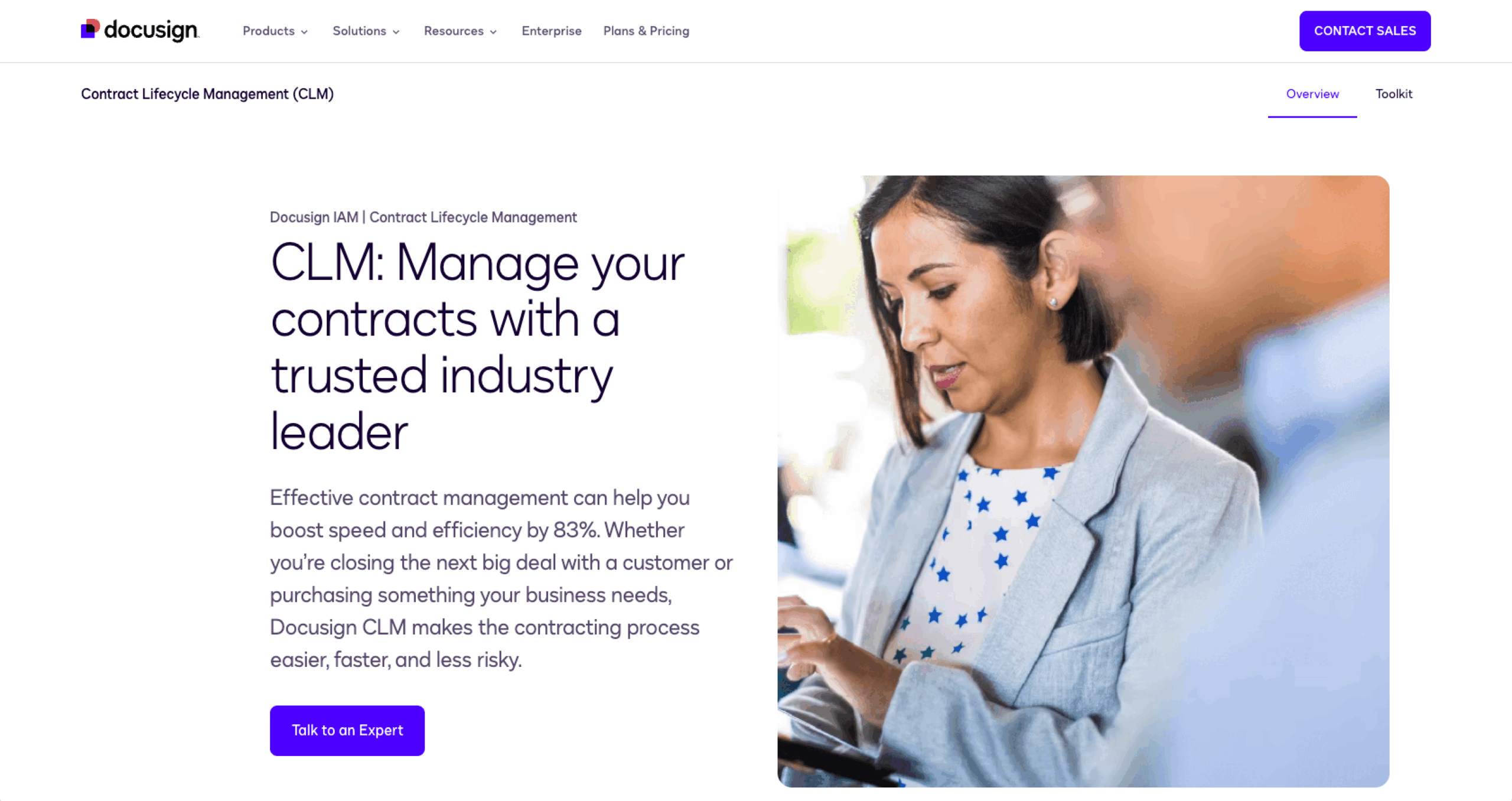
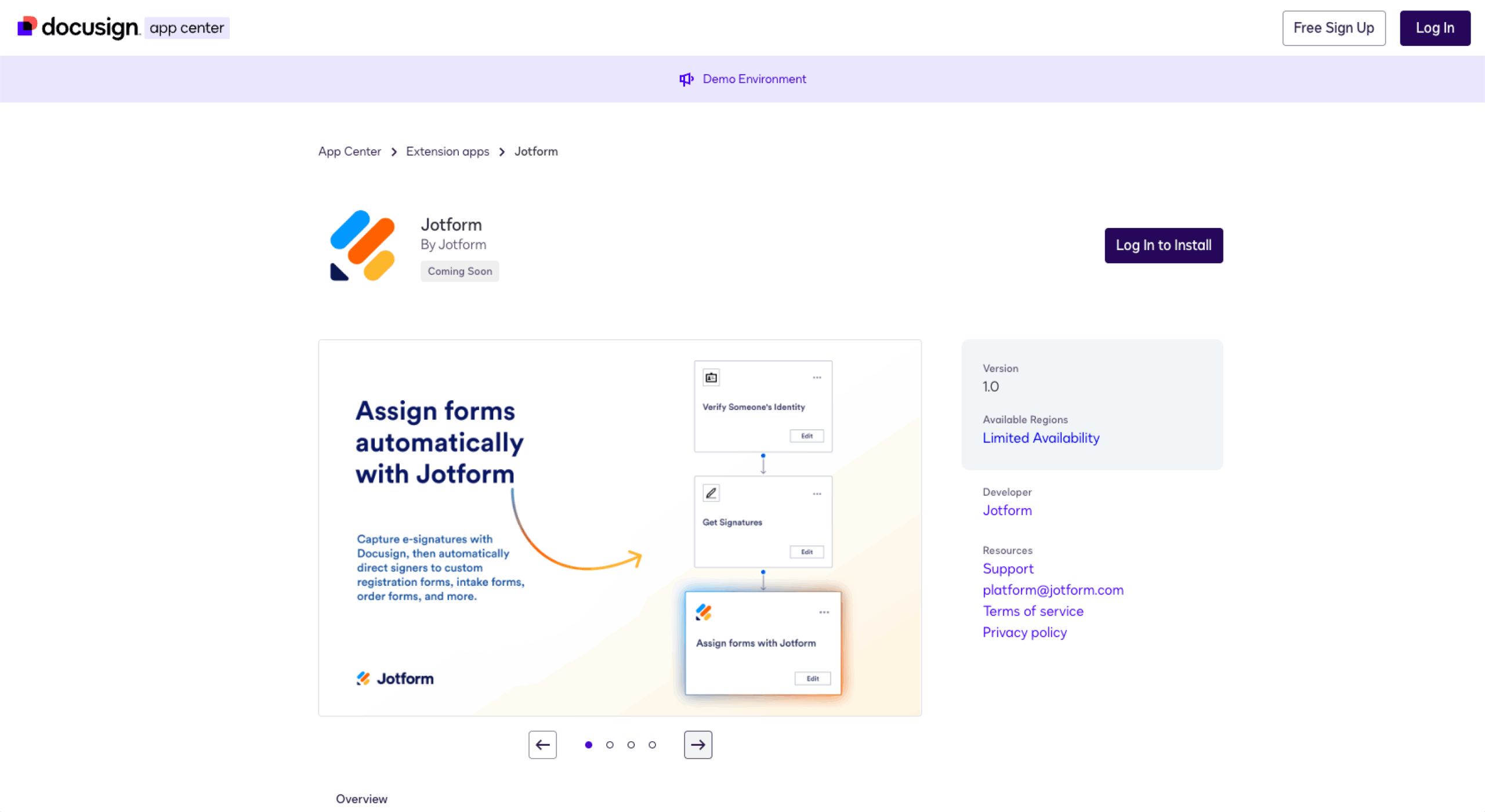
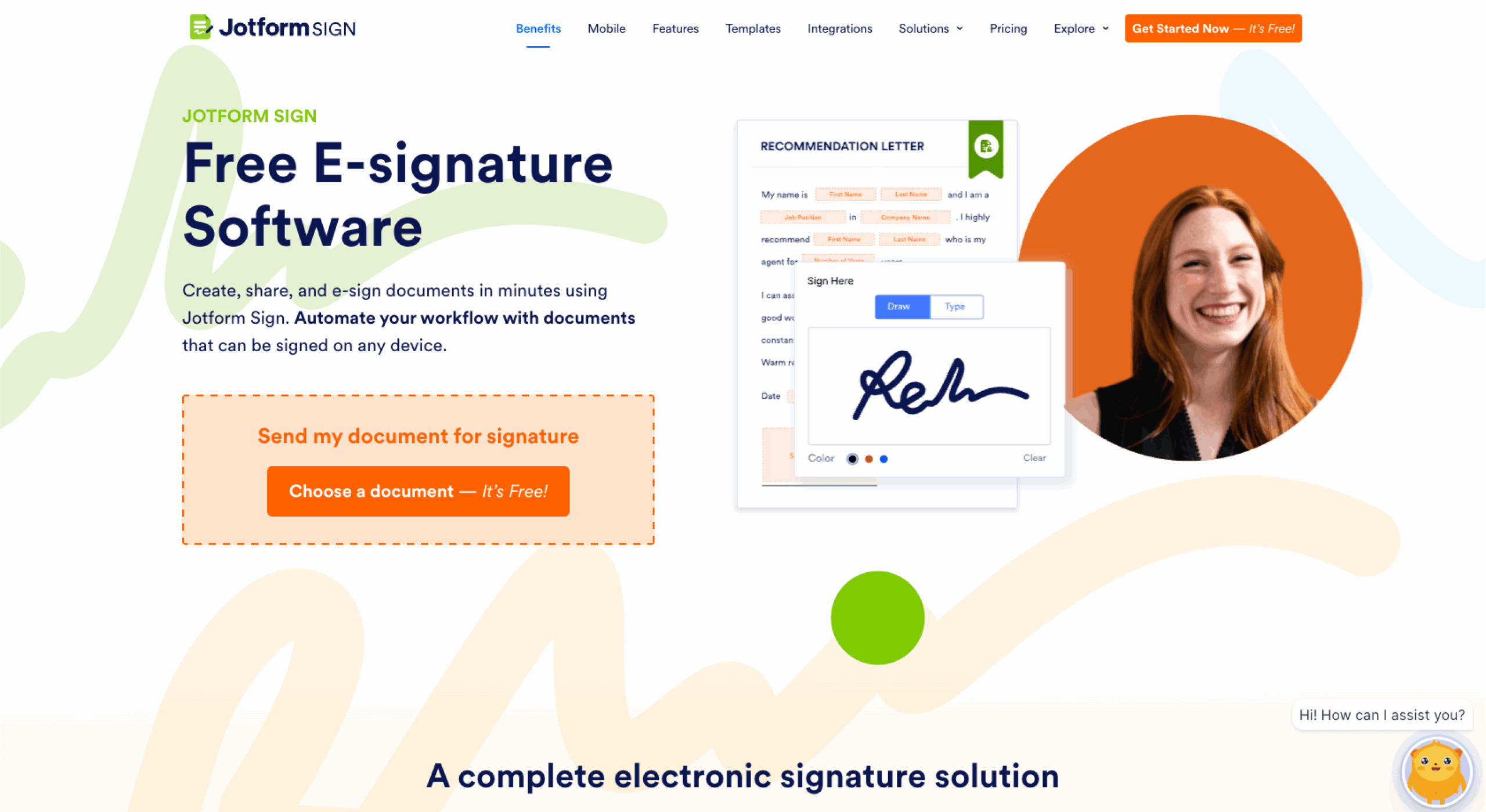








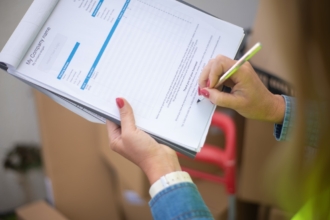


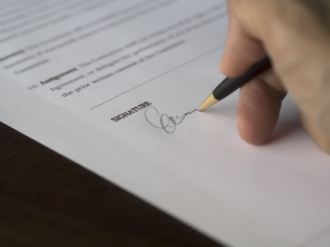



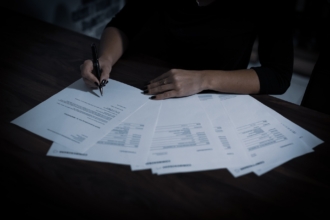






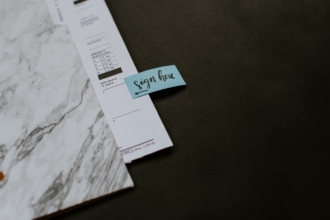





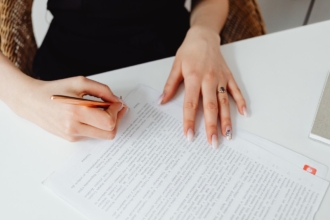






Send Comment: