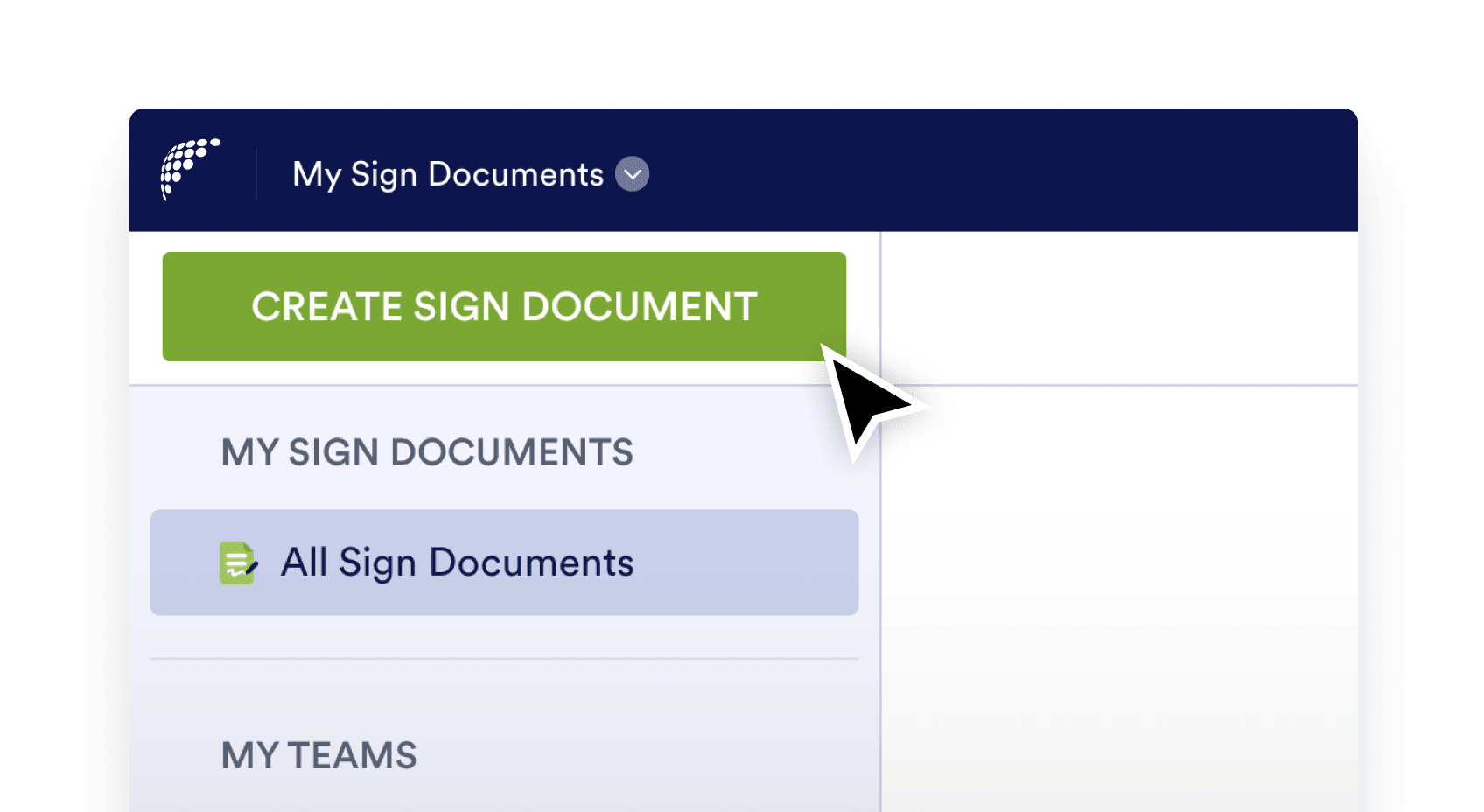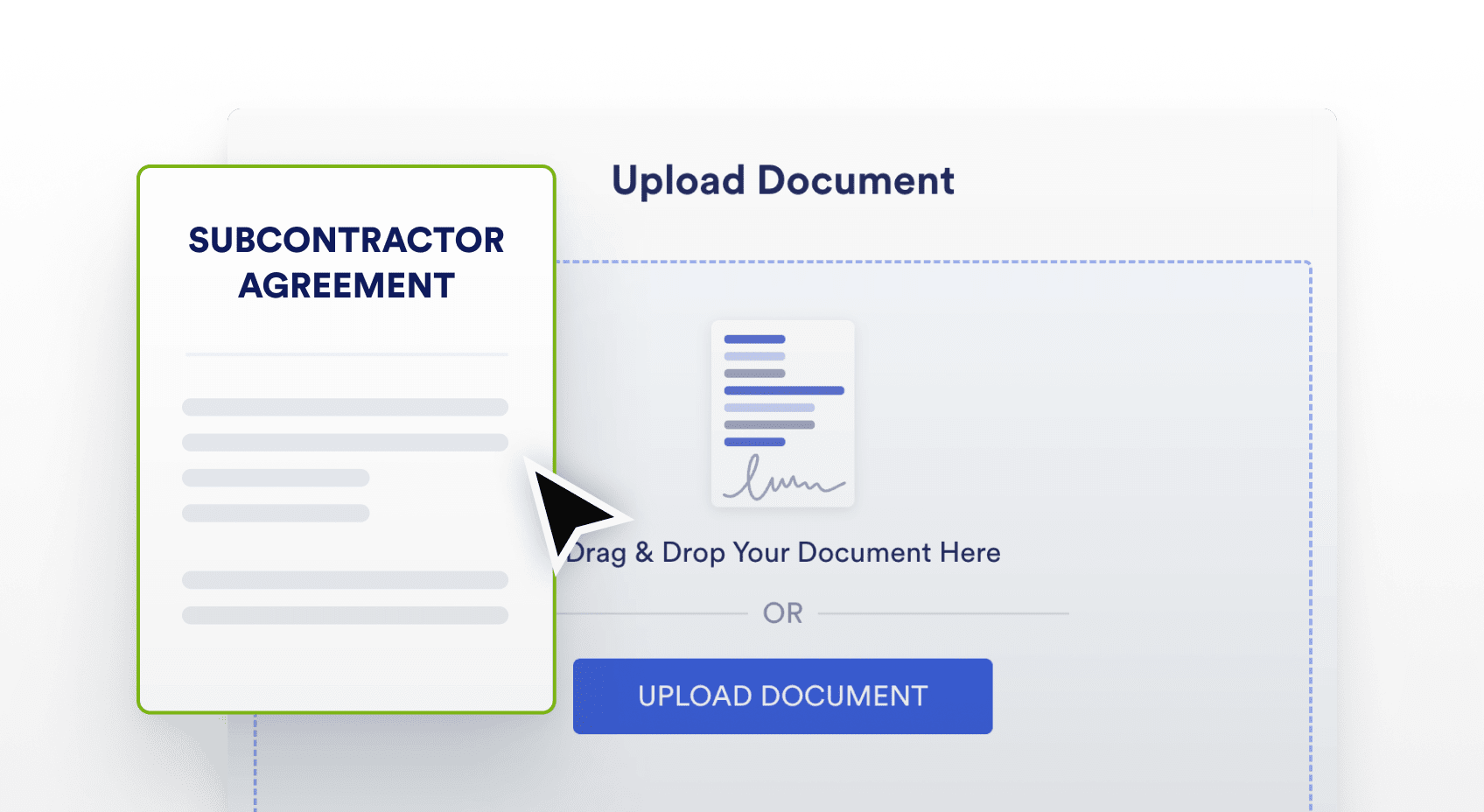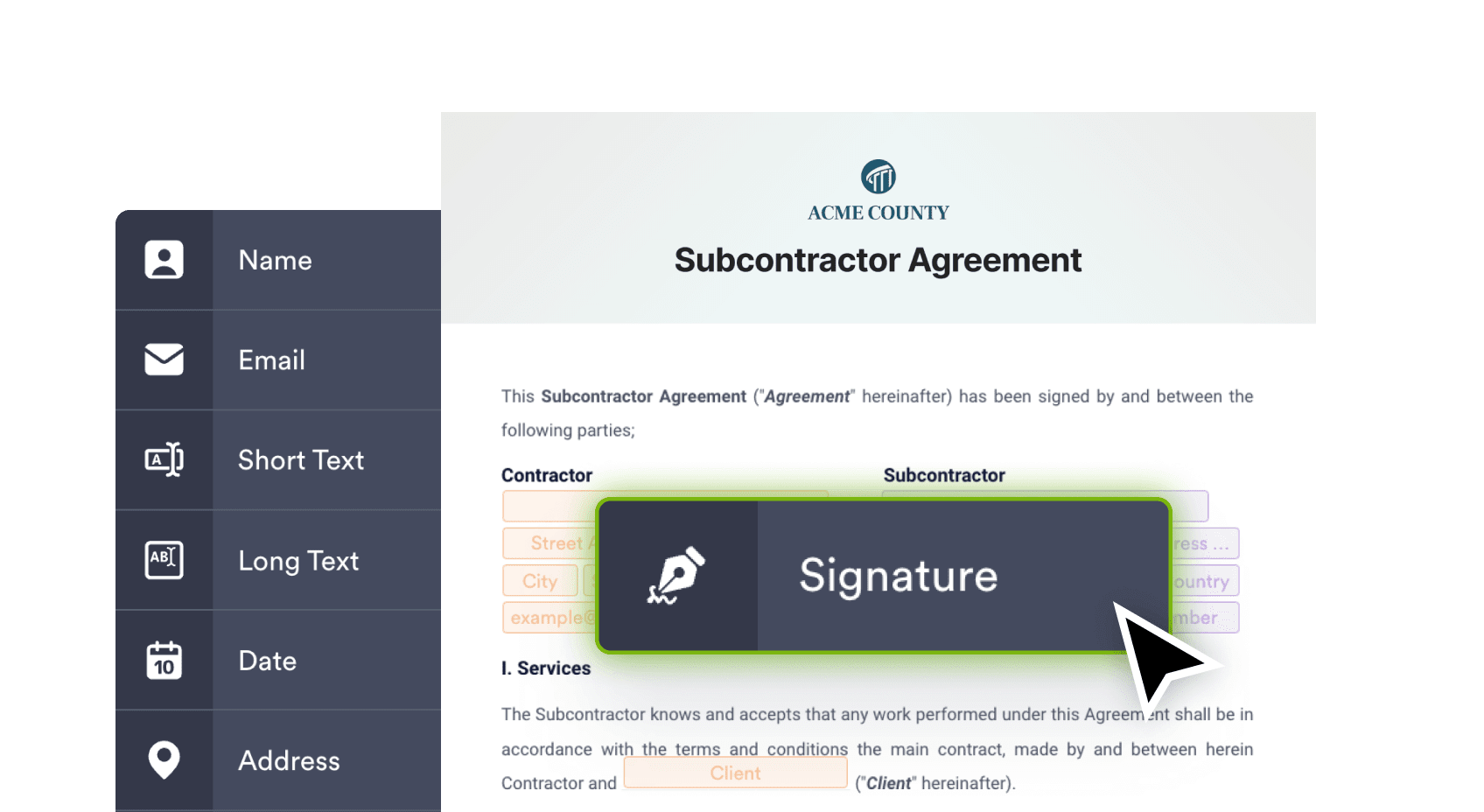E-handtekeningen ontmoeten automatisering
Maak e-signeerdocumenten voor elk onderdeel van uw organisatie met Jotform Sign — de krachtige e-handtekeningoplossing van Jotform Government. Voeg meerdere ondertekenaars toe, verstuur automatisch herinneringsmails en delegeer ondertekeningsbevoegdheid waar nodig.

Jotform Sign gebruiken
Contracten en voorstellen verwerken

Maak en pas e-handtekeningdocumenten aan volgens uw specifieke behoeften. Voeg ondertekenaars toe aan uw documenten en zorg ervoor dat uw contracten, voorstellen en andere documenten snel worden ondertekend door de juiste belanghebbenden met Jotform Sign.
Verminder kosten voor papier en afdrukken

Maak één document en stuur het tegelijkertijd naar meerdere ondertekenaars, waardoor u tijd en geld bespaart. Stuur uw document via e-mail, deel het door een link te kopiëren en te plakken, of sluit het rechtstreeks in op uw website voor eenvoudige toegang. U kunt zelfs een geautomatiseerde ondertekeningsvolgorde instellen om ervoor te zorgen dat uw documenten door de juiste mensen in de juiste volgorde worden gezien.
Automatiseer je proces voor het verzamelen van e-handtekeningen
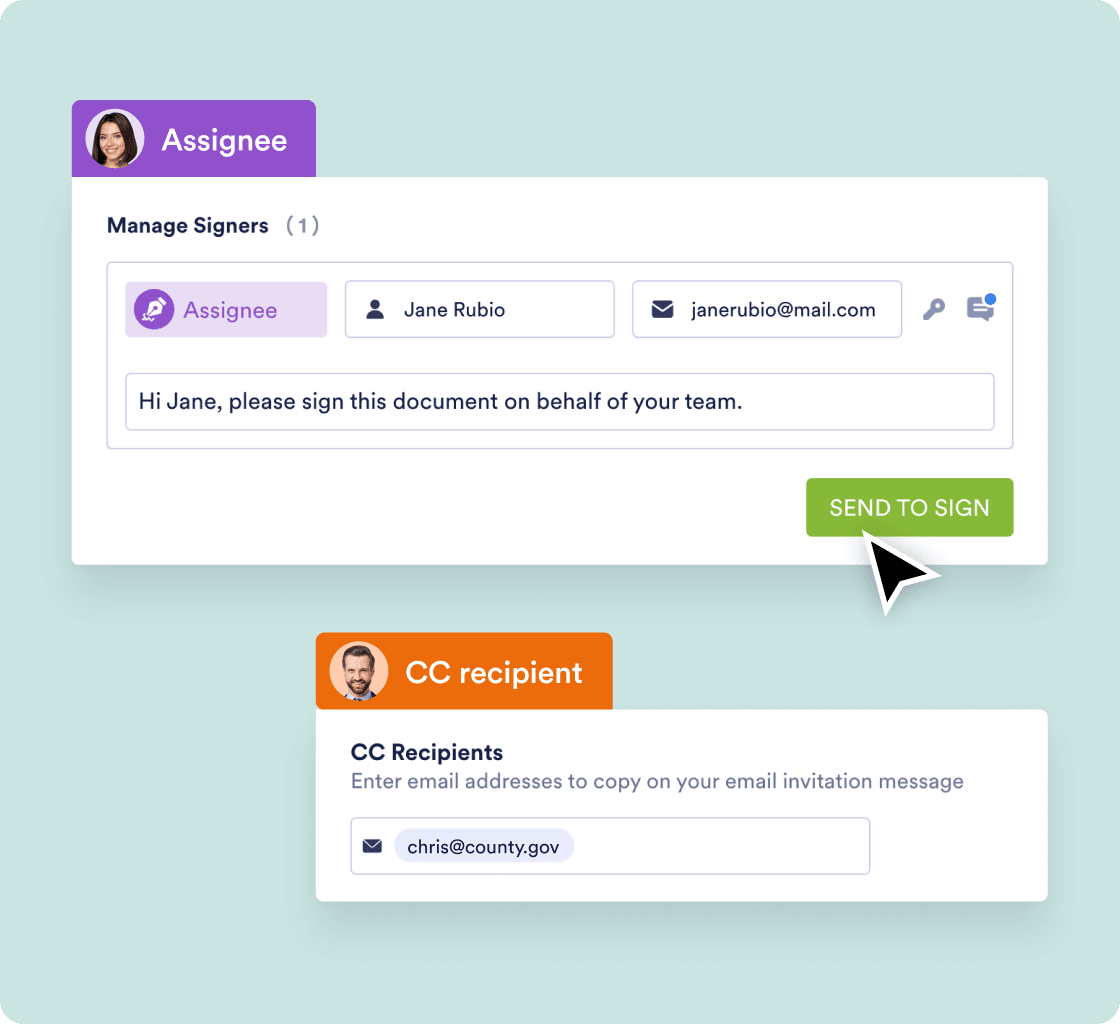
Maak een e-handtekeningproces dat eenvoudig is voor jou en je doelgroep. Pas je e-handtekeningdocumenten aan naar je eigen wensen. Sta formulierondertekenaars toe om anderen te machtigen namens hen te ondertekenen, stel vervaldatums voor formulieren in en voeg CC-ontvangers toe.
Volg de status van documenten met Jotform Sign Inbox
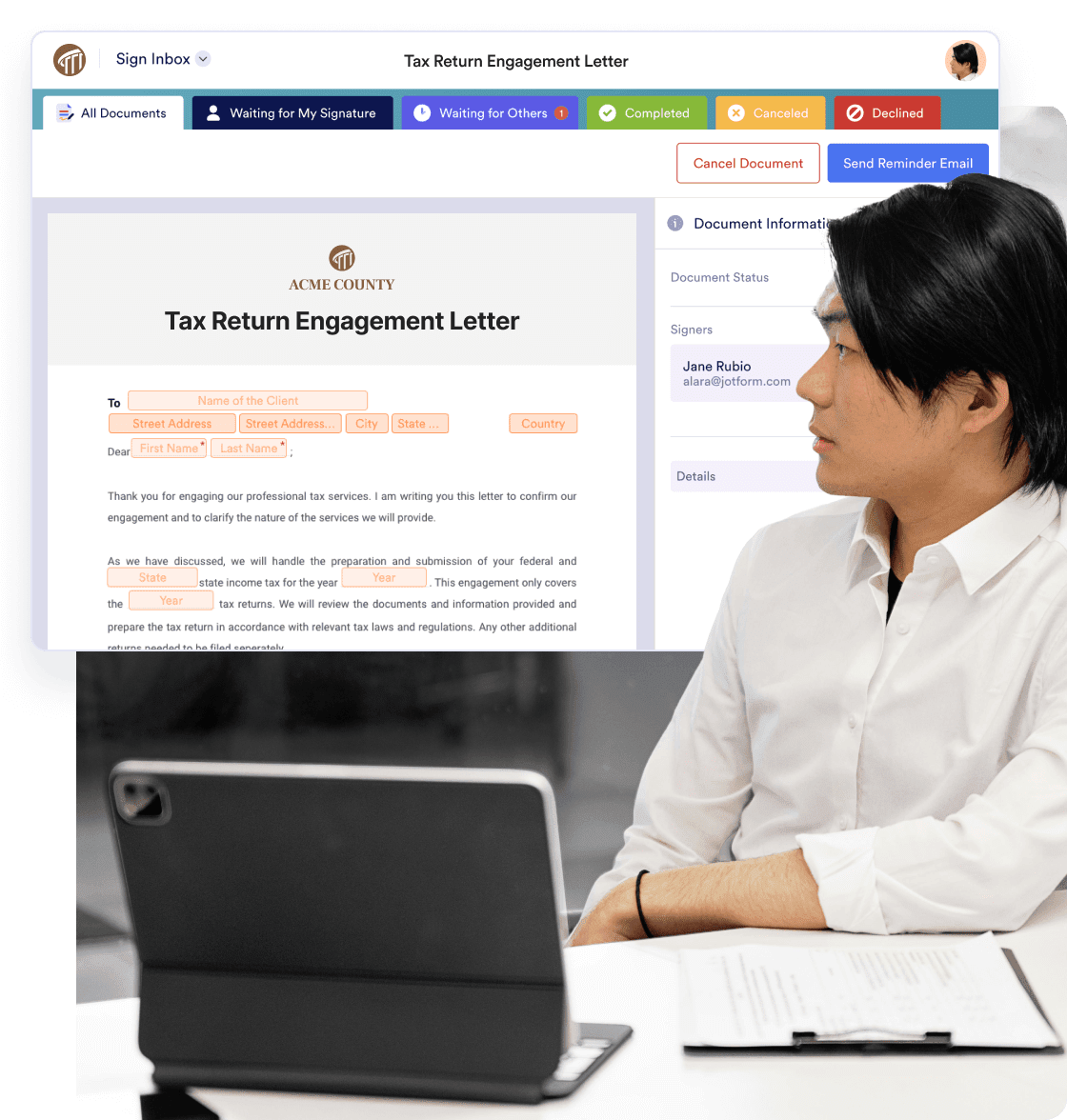
Jotform Sign Inbox biedt een gebruiksvriendelijk dashboard om de status van alle documenten in uw werkruimte bij te houden. Vanaf dit dashboard kunt u
- Bekijk welke formulieren of documenten nog niet zijn ondertekend
- Stuur Herinnerings-E-mails
- Zoek naar, filter, bekijk en download e-sign documenten
- Navigeer naar andere documenten met behulp van de vervolgkeuzepijl naast de titel van elk document

Beveilig je documenten voor
elektronisch ondertekenen
Verbeter uw gegevensbeveiliging en -tracking met het digitale certificaat van Jotform Sign. Alle documentgegevens worden veilig opgeslagen volgens de hoogste industrienormen in lokale dataresidentiecentra, versleuteld met een 256-bits SSL-verbinding en beschermd met HIPAA compliance-functies. Jotform Government neemt momenteel deel aan het GovRAMP (voorheen StateRAMP) Progressing Snapshot-programma en streeft ernaar om de GovRAMP Authorized-status te behalen.