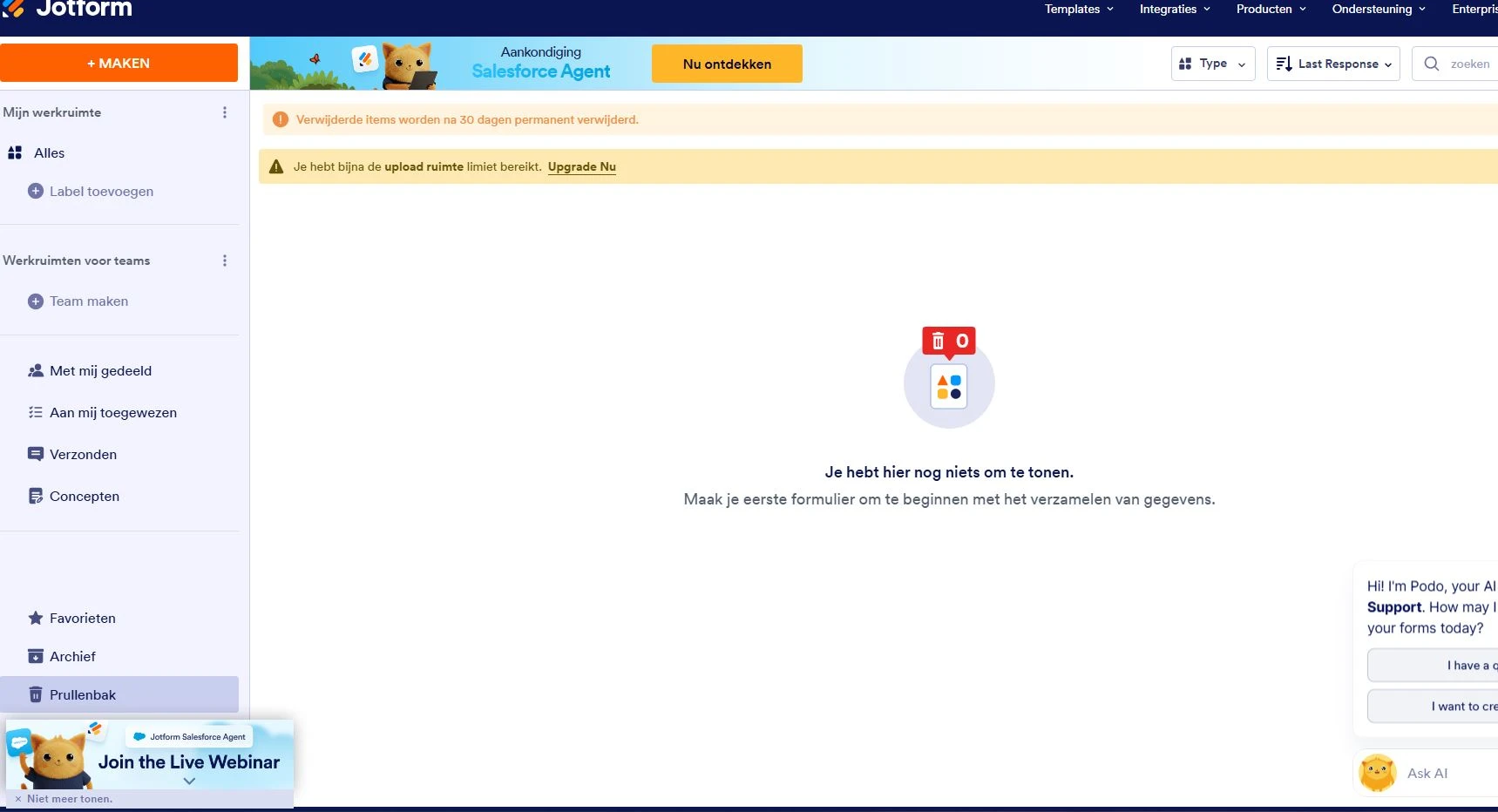-
 poetryslamrotterdam
poetryslamrotterdamBeste Jotform-team,
We ontvangen regelmatig de melding dat onze uploadruimte bijna vol is. We begrijpen echter niet goed waar dit aan ligt, aangezien we al oude formulieren hebben verwijderd en de prullenbak volledig hebben geleegd.
Zouden jullie kunnen nagaan waardoor deze melding blijft verschijnen en of dit probleem voor ons opgelost kan worden?
Alvast hartelijk dank voor jullie hulp!
Met vriendelijke groet,
Sunshine Summerville
Poetry Slam Rotterdam
-
 Chris_L Jotform Support
Chris_L Jotform SupportHi Sunshine,
Thanks for reaching out to Jotform Support. While we do offer Support in many foreign languages, and we're working hard to add more every day, we don't currently have Dutch Support agents who can help you. So I'll try to help you in English using Google Translate, but you can reply in whichever language you feel comfortable using.
Now, coming back to your question, deleted entries are moved to the Trash and kept there for 30 days. To free the Upload Space of your account, you will need to manually purge the deleted entries. You can easily delete your trashed submissions in Jotform Tables. Let me show you how:
- In Jotform Tables, click on the Three Dots icon next to your form title in the tabs.
- In the Dropdown menu, click on Trashed Entries to open the Trash menu.
- Then, in the Trash menu on the right, click on the Checkboxes to select the submissions you want to purge. To select all, click on the Select All button.
- Now, click on Delete Forever, and in the Confirmation window, click on the Delete button to confirm.
Give it a try and let us know if you need any help.
-
 poetryslamrotterdam
poetryslamrotterdamHi Chris,
Thankyou for the reply.
Maybe it was not clear. but the trash is already empty . So i dont have any trashed items.
Is there any other option we can try? Looking forward to your answer.
Kind regards,
Sunshine -
 Sheena Jotform Support
Sheena Jotform SupportHi Sunshine,
I recalculated your upload space usage and it now shows 2.44 MB. This means the upload space has been updated accordingly.
Let us know if you need any other help.
Your Reply
Something Went Wrong
An error occurred while generating the AI response. Please try again!