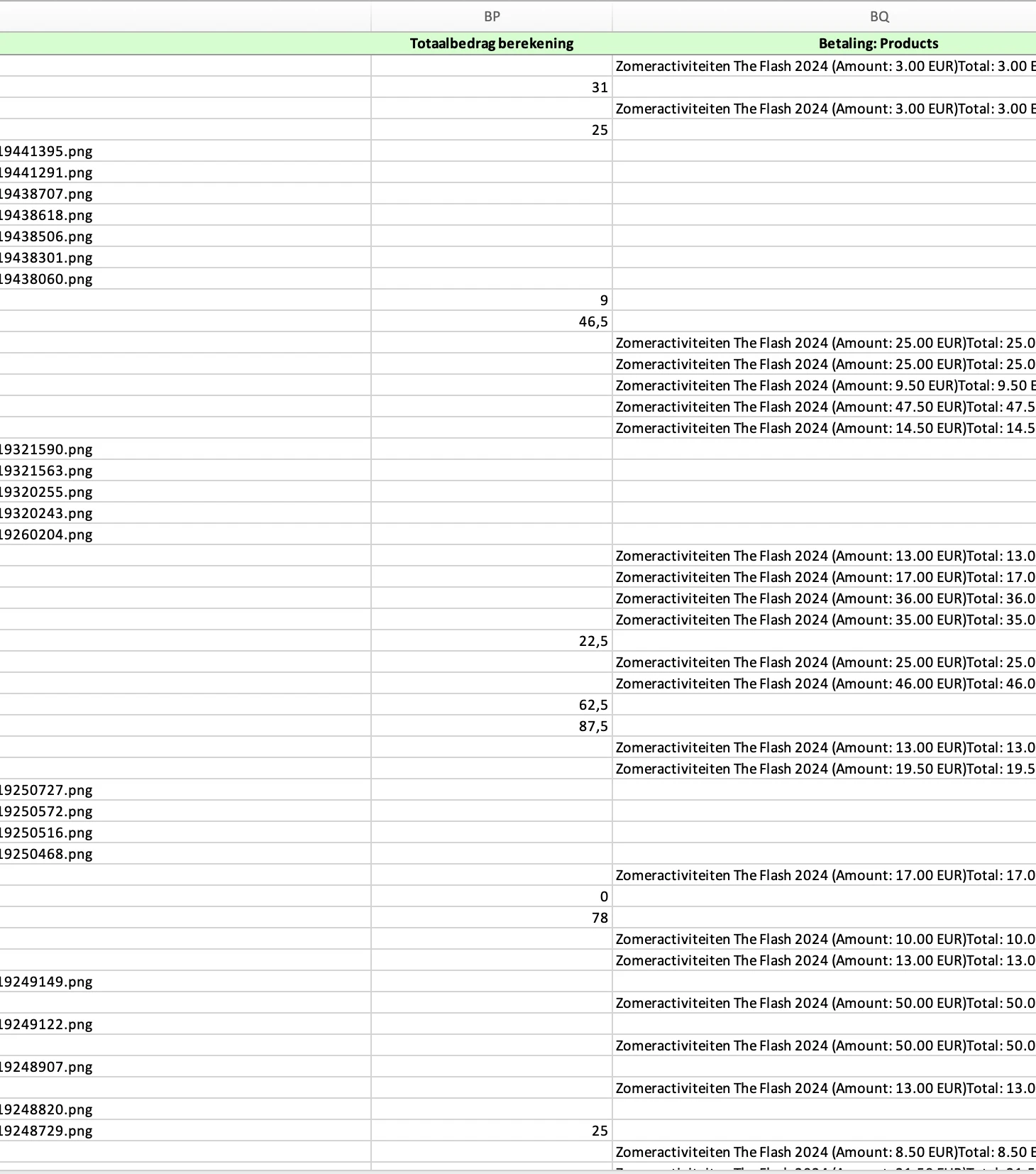-
 WPLCommunicatie
WPLCommunicatieHallo,
Graag zou ik hulp willen bij het volgende:
Vertel me alstublieft hoe de gegenereerde uitkomst van veld #70 in de rapportage getoond kan worden van dit formulier: https://form.jotform.com/241554607658060. Op dit moment staat het resultaat van veld 70 niet bij alle ingevulde formulieren in de rapportage.Alvast bedankt.
Groetjes Wieke

-
 Vincenzo Jotform Support
Vincenzo Jotform SupportHi Wieke,
Thanks for reaching out to Jotform Support. Our Dutch Support agents are busy helping other Jotform users right now, so I'll try to help you in English using Google Translate, but you can reply in whichever language you feel comfortable using. Or, if you'd rather have support in Dutch, let us know and we can have them do that. But, it might take a while until they're available again.
Now, coming back to your question, please note that I checked your Tables and your field named "Totaalbedrag berekening" (Calculation Widget on the Form) and could notice that when the column "Totaalbedrag berekening" does not show any result, is because none of the fields added to the Calculation Widget have been filled.
Also, I cloned your form and tested it, filling at least one of the field included in the calculation widget, to see if I could replicate the issue, but everything was working properly. Check out the screenshot below to see my results:
Can you please test your form making sure that at least one of the field that have been added to your Calculation Widget (Totaalbedrag berekening) is filled and see how it goes? If the issue persists, Can you share with us a screen recording of what’s happening so we can try to replicate it on our end? You can share the video recording on any public sharing platform like Google Drive or Dropbox, or you can simply use Loom to record the video and share the video link with us.
Give it a try and reach out again if you have any other questions.
-
 WPLCommunicatie
WPLCommunicatieWanneer het "totaalkosten" veld is verborgen in het formulier, staat in de rapportage niet het berekende totaalbedrag. Dit moeten we altijd zelf handmatig berekenen. Hoe kunnen we ervoor zorgen dat dit constant wel berekend wordt?
-
 Vincenzo Jotform Support
Vincenzo Jotform SupportHi WPLCommunication,
Are you having this issue on your form with ID 241554607658060? If yes, are you having issues displaying the result calculated in the hidden field "Totaalbedrag berekening"? Please note that to show hidden fields values, you will need to change one setting on your form. Doing that is easy, let me show you how:
- In Form Builder, in the orange navigation bar at the top of the page, click on Settings.
- Under the Form Settings tab, click on the Show More Options button.
- Next, scroll down to Clear Hidden Field Values, click on Clear when submitted and in the dropdown menu select Don't clear.
That's it. After doing that, your next submissions will also show the values calculated in your hidden field.
Result:
Give it a try and reach out again if you have any other questions.
-
 WPLCommunicatie
WPLCommunicatiethanks