Use a free Visual Form Builder
Unlock the power of effortless form creation and customization with Jotform’s Visual Form Builder. Our user-friendly platform allows you to design visually appealing and highly functional online forms without any coding knowledge. Whether you’re a business owner, an educator, or an individual looking to seamlessly gather data, use Jotform’s WordPress plug-in to embed your forms into your WordPress website, enhance user engagement, and simplify data collection today.
テンプレート
Visual Form Templates
Need a little inspiration? Select from our library of ready-made templates and customize your form using our simple drag-and-drop form builder. Get ready for effortless customization to match your branding in minutes.
お問合せフォーム
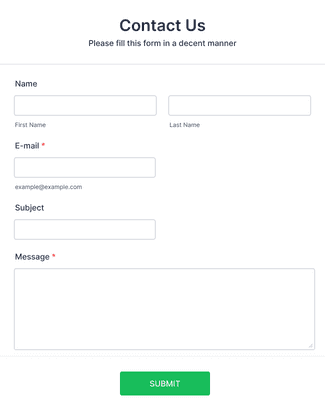
メール登録フォーム
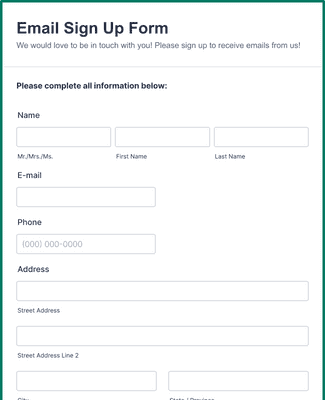
新規顧客登録フォーム
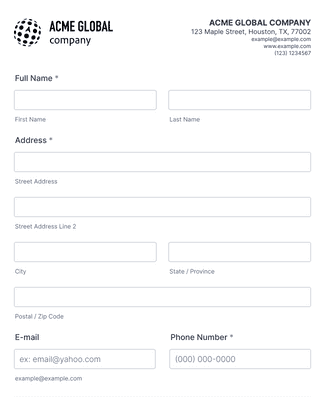
メリット
Create the perfect form in minutes
Build without coding
Jotformの直感的なドラッグ&ドロップ式フォームビルダーを使えば、コーディングの経験がなくてもカスタムフォームを作成できます。何百ものテンプレートからお好きなものを選び、あなたのニーズに合わせてカスタマイズできます。フォームフィールドの並べ替え、フォントや色の変更、独自のロゴのアップロードなど、様々なことがわずか数分で実現できます。
全てのデバイスタイプで動作
Jotformで作成されたフォームは、どのようなデバイスやブラウザからもアクセス可能です。つまり、ユーザーはスマートフォン、タブレット、パソコンからフォームに接続することができます。Jotformは、誰もがフォームにアクセスできるよう、可能な限りユーザーが使いやすく、シンプルなフォームを目指しています。
メールで定期的に投稿の最新情報を受け取る
Track and analyze form submissions with periodic email summaries powered by Jotform’s Digest Emails feature. Now, you can build custom recurring emails that give you helpful data about recent submissions and fit perfectly into your workflow.
Unlock powerful widgets and integrations
Jotform offers hundreds of helpful widgets to make your forms more efficient, including Signature, Appointment Slots, Take Photo, Terms & Conditions, and Image Slider. Additionally, our library of form integrations allows you to sync submissions and file uploads to platforms like Google Drive, Slack, Zoom, HubSpot, Salesforce, Dropbox, and more.
Collect and manage responses
View, organize, and manage your submission data in an all-in-one workspace with Jotform Tables. Your form responses will automatically appear in Tables so you don’t have to constantly import or update your forms. You can also share your tables in one click for seamless collaboration with your team.
Easily embed and share
Jotformはオンラインフォームの共有プロセスを簡素化します。ウェブサイトにフォームを埋め込むことで、ユーザーとシームレスにつながることができます。コーディングは必要ありません。また、SNSでリンクを共有したり、招待メールを送信したり、クイック共有ボタン、QRコード、SNS共有ウィジェットを使用することもできます。
お客様の声
Jotformに関するユーザーの声
Jotformでフォームを作成する方法を学ぶ
Discover how you can build visually appealing and efficient online forms using Jotform’s online form builder in this informative tutorial.

よくあるご質問
Jotformに関するご質問にお答えします。よくあるご質問はFAQをご覧ください。またはサポートチームまでお問い合わせください。
What is the Visual Form Builder?
Jotformのビジュアルフォームビルダーは柔軟性に富んでおり、すべての質問に対して水平ロジックに制限されることなく、フォームのデザインにフロー(条件ロジックのようなもの)を実装することができます。また、ビジュアルフォームビルダーでは、ブランディングに合わせてスマートフォームをカスタマイズすることができます。さらに、作成したフォームは何度でも使用することができます。フォームを作成したら、JotformのWordPressプラグインを使って、WordPressウェブサイトにフォームを組み込みましょう。
Is it necessary to have design or coding skills to use a visual form builder effectively?
そんなことは全くありません!Jotformのドラッグ&ドロップインターフェースは、コーディングの経験がなくても簡単にフォームを作成、デザインできます。数分でフォームフィールドの並べ替え、ロゴの追加、フォントや色の調整、画像のアップロードなどができます。さらに、100以上の人気のある統合機能を使用して、最も人気のあるアプリのパワーを利用することができます。
How do I store and manage the data collected through visual forms?
全てのビジュアルフォーム投稿データは、自動的にJotformインボックスに保存されます。さらに、オールインワンのデータ管理ワークスペースである、Jotformテーブルでデータを分析・追跡できます。全ての投稿データがテーブルに自動入力されるので、傾向を把握することに集中できます。ExcelやCSVファイルを新規または既存のテーブルにインポートして、Jotformテーブルに追加データを移行することもできます。
Keep in mind that all data submitted and stored in Jotform is secure. Jotform uses a 256-bit SSL connection, offers encryption features, and has PCI-DSS Level 1 certification. Jotform also follows GDPR and CCPA regulations to ensure your data stays protected.
What are some general use cases for visual forms?
Visual forms are a game-changer for data collection, which can include anything from contact information — such as phone numbers and email addresses — to customer feedback. But the world of online forms doesn’t stop there. You can use visual forms for event registration, polls, surveys, support tickets, requests, employee training, purchase orders, contracts…the list goes on! Your forms can be customized for any of your needs while staying true to your brand image.
How can I create my visual forms?
You can create visual forms in minutes with Jotform. Simply go to our online form builder and click Create Form. You can start from scratch or use one of our templates, then customize your form to your needs. When you’re finished, share your form via email, link, QR code, or by embedding it in your website. For more information about how to get started, check out How to Create Your First Web Form.
How do you create a form for WordPress by using Jotform’s Visual Form Builder?
You can create a form for WordPress in minutes using Jotform’s Visual Form Builder. Simply create and customize your form with our drag-and-drop form builder, and embed it in your WordPress website using the Embed Form plug-in. You can then start accepting submissions instantly and manage them on the go in the Jotform Mobile Forms app.
How do I create a contact form with a visual form builder?
You can create a contact form in Jotform’s Visual Form Builder by going to our Contact Forms directory. Choose a template that works best for your needs, then customize it to your liking. It’s that easy!