Create Polls for Your Students
Jotformの学生投票を使えば、教室での投票がもっと簡単に。数回クリックするだけで、生徒のためのオリジナル投票を作成できます。1つのツールで生徒とのエンゲージメントを高め、フィードバックを集め、結果を分析できます。生徒にとって何が最も重要かを評価し、生徒を成功に導きましょう。
テンプレート
Explore Student Poll Templates
Not sure where to start? Simply choose one of our free, ready-made student poll templates to get started. Customize it to fit your needs with our easy-to-use form builder and share it with your students — it’s that easy!
Class Poll
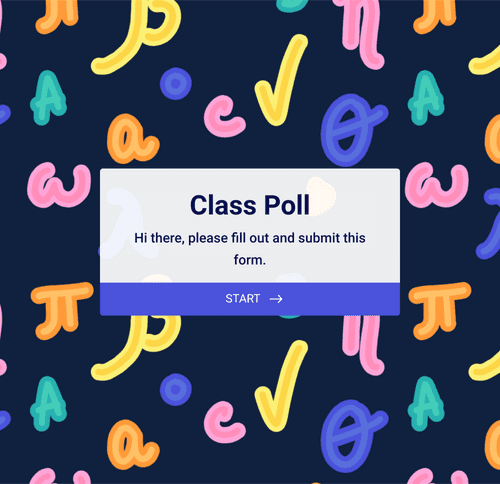
試験日の投票
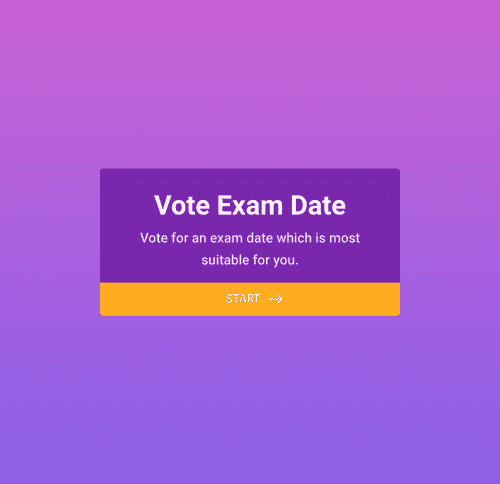
Teaching Session Feedback
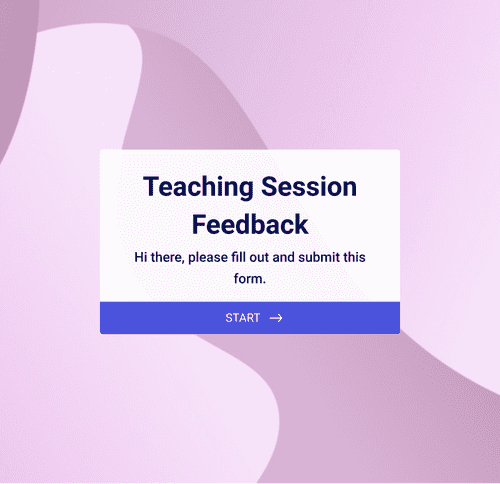
メリット
Student Polls
Easy-to-use interface
Customize your student poll or survey to match your exact needs. Use our drag-and-drop interface to easily add form elements, integrate with useful tools, change fonts and colors, and more. Create and share with students in just a few clicks.
Collect and manage responses
生徒の投票を匿名にすることで、率直で思慮深いコミュニケーションを促すことができます。さらに、生徒が投票の回答を提出すると、Jotformテーブルからシームレスに回答を管理・閲覧することができます。
Polls that work on any device
Let your students vote from their smartphones, tablets, or personal computers. Share your Jotform student polls via direct link, QR code, or by embedding your poll into your school’s online student portal for easy access.
Real-time results
Jotformの学生投票を使えば、即座にフィードバックを得ることができ、学生の参加率を高めることができます。学生が回答を送信すると、すぐに、Jotformテーブルで回答を表示・管理することができます。投票結果をリアルタイムで表示することで、講義への参加率を高めることができます。
Build reports with Jotform
Transform your poll results into fun reports and graphs with Jotform Report Builder. Easily visualize and analyze your data, and share it with your students.
ユーザーの声
Jotformに関するユーザーの声
How to create your own poll

よくあるご質問
Jotformに関するご質問にお答えします。よくあるご質問はFAQをご覧ください。またはサポートチームまでお問い合わせください。
What are student polls?
A student poll is a type of poll or survey that aims to collect honest opinions and information from students about classroom matters, curriculum, school events, and other school-related topics. Student polls can be created by teachers, students, school administrators, and other staff. Student polls are a great way to gauge your students’ opinions about school matters.
How do you create student polls?
独自の学生世論調査を作成するには、Jotformアカウントを開き、フォームの作成をクリックします。すぐに使えるフォームテンプレートを選択するか、ゼロから始めるを選択して作成プロセスを開始します。テンプレートを選択した場合は、ドラッグ&ドロップでフォームをカスタマイズすることができます。フォントや色を変更したり、画像をアップロードしたりすることができます。
If you want to create your poll from scratch, select Start From Scratch instead of picking a template, and choose your desired form layout — either Classic Form or Card Form depending on what type of look you want for your poll. Once you’re in the Form Builder, open the Form Elements bar on the left side of your screen. Browse the elements, and then drag and drop the ones you need into your custom poll. Some popular elements for your form include multiple-choice questions, single-choice questions, or star and scale rating questions.
After you’ve added the questions you’d like to include in your student poll, go to JotPoll. JotPoll is a useful integration that allows your poll respondents to see their poll results in a sleek chart format.
To use JotPoll, select your new form in JotPoll and click Generate URL. Copy that generated link and then return to your new poll on Jotform. Click Settings, Thank You Page, and then the button that says Redirect to an external link after submission. Insert the link that you copied from JotPoll, and you should be all set.
If you’d like to share only the results of your student poll and not the poll itself, all you have to do is share that generated link from JotPoll with your audience instead of linking to it in your Thank You page.
Why should you use polls in class?
Student polls are a great way to increase engagement in the classroom while also sparking creativity and curiosity about course curriculum and general student body activities.
Creating fun and educational classroom polls — test or pop quiz style — can encourage active learning and foster positive interactions between students both inside and outside of the classroom.
Test your students’ knowledge with a fun poll that can double as a game! Some students might jump at the idea of taking their phones out for a class activity, and that could make the assignment more memorable for them. Or you could share with your students in real-time how the class as a whole feels about an assignment or topic.
Additionally, by creating student polls that allow respondents to remain anonymous, you as a professor or teacher will gain more honest insight into what your students are thinking. Anonymous polls encourage openness, promote healthy communication, and allow your students to freely express their opinions without being punished for them.
Using interactive activities like polls in your classroom can increase student engagement, promote a fun learning style, and help with general curriculum feedback. There’s no reason not to use polls!
What are the different types of student polls?
There are many different types of student polls to try given the number of scenarios in which they could be used. Consider using the following types of student polls at your school:
- Student council voting polls
- Anonymous course feedback polls
- Anonymous instructor feedback polls
- Student survey polls
- Pop quiz polls
- Student-teacher check-in polls
- Exam date polls
- In-class project organization polls
- School dance polls
How can polls be used in the classroom?
Polls can be used for many different activities in the classroom — by both teachers and students.
Teachers can use polls in their classes for a wide variety of activities and lessons. For learning purposes, teachers can use polls to create in-class quizzes or tests that students can take on their mobile, tablet, or desktop devices.
Teachers can also use polls to plan testing days by polling their students on the best date and time to schedule a final exam or quiz. This is especially beneficial if some of your students will be missing a test to participate in an afternoon sporting or academic event.
In addition, teachers can use polls to ask their students what they like about their class and what they think could be done better. Polls are a great way to get an idea of how to change up classroom dynamics and course materials to facilitate more effective learning. Ask your students what kind of learner they are (visual, auditory, tactile, etc.) or what course material they want to review before an upcoming exam.
Teachers aren’t the only ones who benefit from using polls. Students can also use polls in the classroom. Your students can create class projects or presentations that include polls, build stronger relationships by collaborating with their peers, and more!
Teaching students how to use polls effectively also teaches them how to take initiative, lead a group activity, and build meaningful future projects. And polls are a great way for students to learn about the voting process and how it affects them and their classmates.
What are good questions to ask on student polls?
The types of questions that are good to ask in student polls can vary depending on the goals and theme of your poll. Here are a handful of generic questions you could ask your students, for a wide variety of poll types:
- Rate this year’s lesson plan.
- Rate your instructor’s performance.
- How difficult did you find this course’s material?
- What could have been done better?
- What was your favorite part about this lesson/course?
- Do you have any suggestions on future lesson plans?
How do I poll my students?
生徒への投票は簡単です!まずは Jotform でオリジナルの生徒投票を作成しましょう。Jotformアカウントを開き、フォームの作成を選択します。既成のフォームテンプレートを選ぶか、最初から作成を選択して作成プロセスを開始します。テンプレートを選択した場合は、ドラッグ&ドロップでフォームをカスタマイズすることができます。フォントや色の変更、画像のアップロードなどが可能です。
Once you’re satisfied with your questions and the design of your student poll, you can send it to your students to fill out. Share your custom poll by copying and pasting a direct link, sending a QR code, or embedding your poll directly in your students’ online portal — accessible from any mobile, tablet, or desktop computer.